Android Data Recovery
Android-iPhone-Recovery Products Center

Android
iPhone
Android-iPhone-Recovery Products Center


A variety of situations cause your data lost, such as accidental deletion, device damage or system crash, factory setting restore, ROM flashing, etc. Data backup must be necessary. You can do a backup from Android to PC simply.
Contacts, SMS messages, music, videos, apps and photos and more files can be transferred to computer with the help of Android Transfer.
You can restore data from backup files to your Android phone at any time.
It's safe and risk-free. All content it restored is 100% safe and secured, no corrupted files and personal info leakage.


Connect your Android phone or tablet with USB cable. Drag-and-drop to manage any files in SD Card can be done in an absolute convenient and easy way.
Convert music and video to the formats for Android smartphone and tablet.
Video: From MPEG, AVI, MOV, WMV, MKV to MP4.
Audio: From AC3, APE, FLAC, M3U, MKA, MPA, WMA to MP3.
Sync music between iTunes and Android
Import your iTunes music playlist to Android phones and even export music back to iTunes library.
Convert between iTunes playlist and Android
Import iTunes music playlist to Android easily and export music from Android to iTunes library.
Multiple sending texts to save time
Android Transfer software supports you to text group a time from your computer. So you don’t need to send SMS to your friends one by one each time.
Import/Export SMS in convenient
Android Transfer software lets you back up your important messages as .xlm or .txt file to PC and export to smartphone as well.
Manage your phone calls on PC
With the help of Android Transfer, you have two ways to deal with your calls. You can hang it off and reply with a message on your computer with the program.
Note: If you lost the SMS, you can try out Android SMS Recovery.
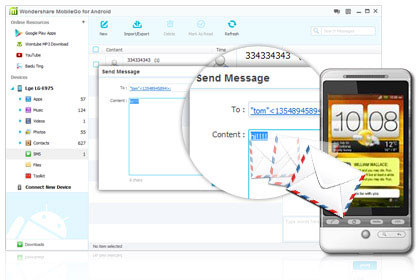

Download apps for free
Provide a variety of apps to select and download freely.
Install /uninstall apps
Fast install novel apps, and uninstall seldom used apps to release space.
Backup apps quickly
Backup all the apps from your Android phone to computer that you can restore them easily.
Share apps at anytime
Hit a button to share apps to friends through Twitter, FaceBook, Google+ or SMS.
Export apps to SD card
One click to transfer apps to SD card to speed up your phone.
Put your favorite websites together.
You can add a lot of great websites like YouTube, myspace, Hulu, Appbrain, Facebook, etc to Android Transfer for convenient visit.
1 Click to download apps and videos from Google Play and YouTube
Simply click the built-in Google Play, YouTube and Wontube option on the left to download songs, videos and apps.
