By Selena KomezUpdated on January 13, 2017
“I need to transfer the favorite films from computer to my Samsung Android phone. It still stuck in the loop that reminds me to enable thee USB debugging on my device. I try to do it but failed.So how do I enable USB debugging on my Android device properly?”-Tina
Generally,USB debugging is off in the normal state of mobile device,so you should go to turn it on if necessary,while what USB debugging works for?Actually,USB debugging mode functions as a developer to allow you to copy data between phones/tablets and computer,install apps on devices with ease,and apply some programs on computer which cooperates with Android devices.The approaches of setting up USB debugging depend on the versions of Android OS.The following passages we are showing you how to enable USB debugging with different Android OS.
Tips:
1.Android 4.2 or later:
Samsung Galaxy S7/S6(Edge)/S5,Samsung Galaxy Note 5/4/3/2,Samsung Galaxy Tab S/Pro, LG G4/G3/G2, HTC M10/M9/M8,Google Nexus,Google Galaxy Nexus/Nexus S, Xperia Z3/Z2/T3/M2/Z1, etc,.
2.Android 3.0 – 4.1:
HTC ONE M7, HTC EVO 4G LTE, etc,.
3.Android 2.3 or earlier
Samsung Galaxy S2, Google Nexus One, etc,.
Step 1.Go to “Settings” > “About phone”.
Step 2.Tap “Build number” for 7 times till “You are now a developer” pops up.
Step 3.Back to “Settings”.
Step 4.Click “Developer options” > “USB debugging”.
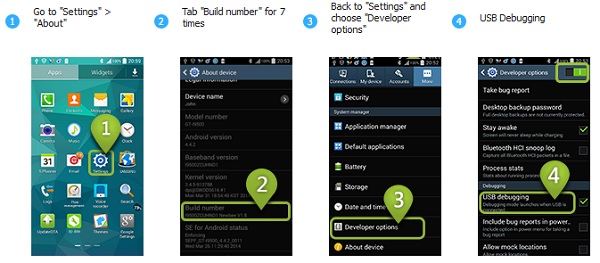
Go to “Settings” > “Developer options”, and then choose “USB debugging”.
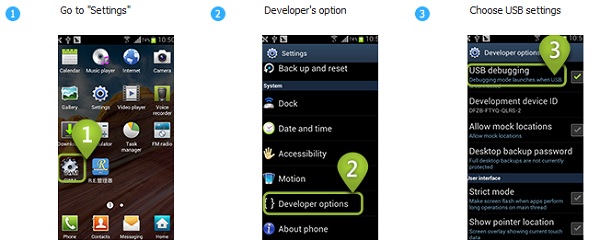
Enter “Settings”, and tap “Applications” > “Development”, and click “USB debugging”.
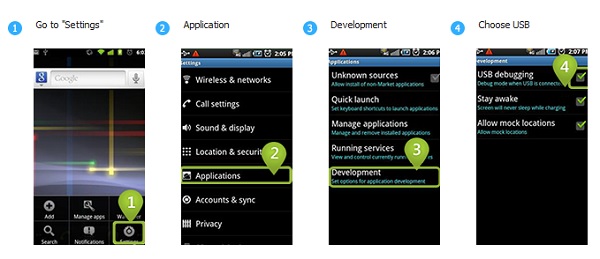
Now the Android USB debugging has been enabled successfully,you could manage the Android data freely on computer,for instance,transfer files from computer to device,backup Android files.
Prompt: you need to log in before you can comment.
No account yet. Please click here to register.
No comment yet. Say something...