By Selena KomezUpdated on April 13, 2018
[Summary]:Want to play iTunes Movie on Samsung Galaxy S9/S8? iTunes M4V to MP4 Converter would help you remove DRM from purchased or rented iTunes Movies, TV shows and convert iTunes M4V videos to MP4 for playing on Samsung Galaxy S9/S8/S8 Plus, S7/S7 Edge and Galaxy Note 8.
You may want to read:
* How to Stream DRM-protected Apple Music to Samsung Galaxy
* How to Convert DVD and Other Video to MP4
* How to Convert DVD Movies on Samsung Galaxy
“Adopting the world’s first infinity screen with an enhanced dual-pixel camera & Bixby Visio, the Samsung Galaxy S8 is my dreaming smartphone. I’m happy because it’s in my hands. Now I would like to know how to play iTunes M4V movies on my new Galaxy S8. Can anyone help me?”
Can’t play iTunes videos on your Samsung Android phone? When we transfer the purchased iTunes .m4v movie to the phone, you will find that these movies can’t be play at all. Why? Your purchased movies in M4V from iTunes store are locked by Apple’s FairPlay DRM protection. Poor guys, you can’t play iTunes TV shows on non-Apple devices,like Galaxy S9, S8, S7, S6, Note 8, Note 5, Huawei Mate 10/P20, etc.
Only when you remove the DRM protection from iTunes and convert iTunes M4V movies to Galaxy S8 supported video formats like H.264 MP4 can you play and enjoy iTunes M4V movies on Samsung Galaxy S8/S8 Plus.
iTunes M4V Converter is such as tool for you. The software is dedicated to helping users in resolving all kinds of problems in the video/audio range. With the help of iTunes M4V Converter, you can perfectly remove DRM from iTunes M4V videos and convert M4V to MP4 automatically. It is really simple and neat while it can runs at a 30X faster speed without any quality loss. Thanks to its powerful performance, you are able to convert DRM-ed iTunes M4V to Galaxy S8 supported DRM-free files without pressure.
Aside from Galaxy S8, the program gives iTunes user an easy way to play iTunes movies and TV shows on Android devices, including Samsung Galaxy S9/S8/S7/Note 8, HTC One, PS4, Xbox 360, Google Nexus, Sony Xperia, and much more.
Now download the software and enjoy iTunes M4V movies on Samsung Galaxy S8.
Step 1. Run the Software on Computer
Run the iTunes M4V Converter software after downloading and installing, click the “Add File” button at the top left to browse your computer’s folders.
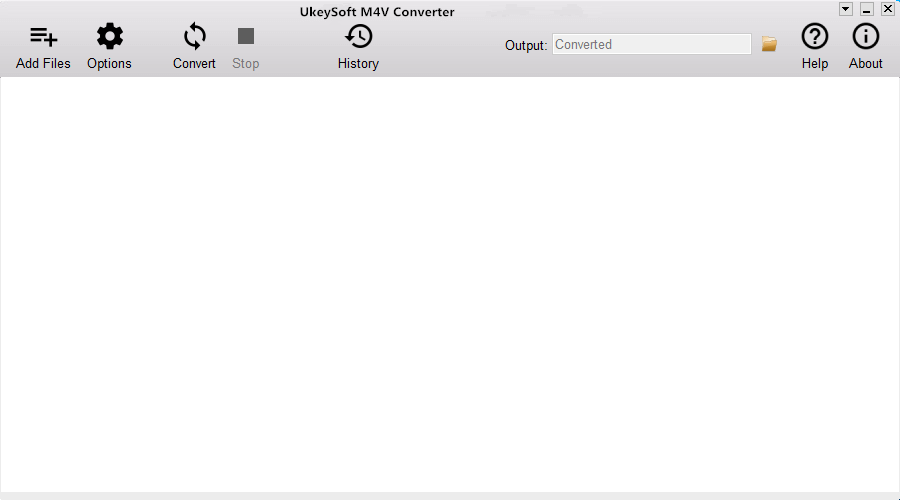
Step 2. Add Your iTunes M4V Videos to the Program
All available m4v files will be listed, select the video or movies you want and click “Add“, you are allowed to import multiple files at once.
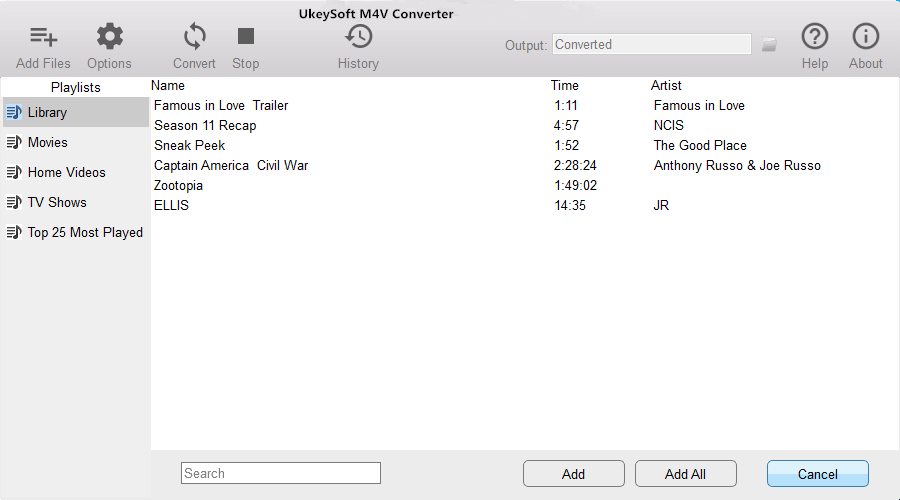
This iTunes M4V Converter software will retain all original subtitles and audio tracks by default. Use 100% original quality of Dolby 5.1, AD, Closed Captions, Subtitles, Audio tracks. You just need to choose one of these formats you prefer.
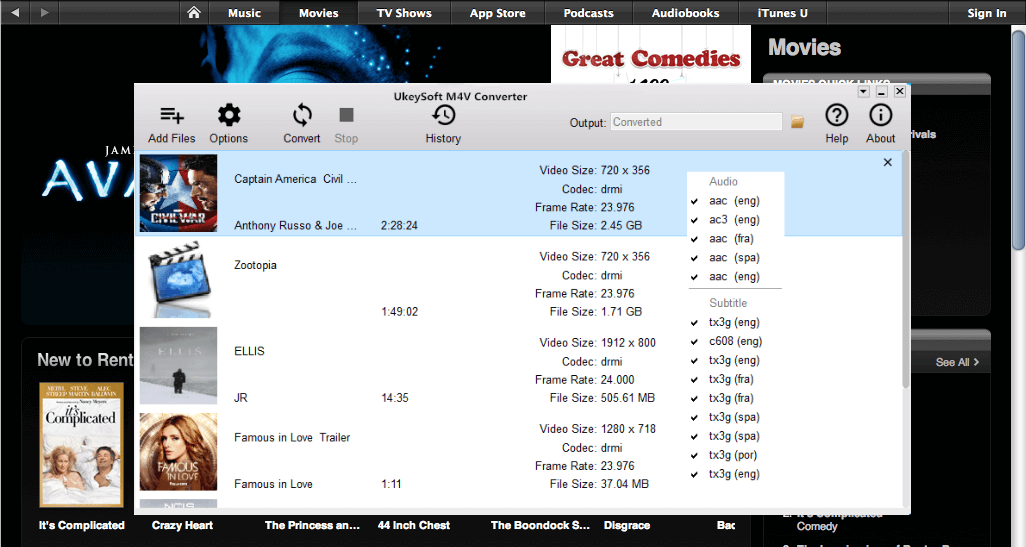
Step 3. Start Rremoving DRM and Convert iTunes M4V Video
After customization, click on the Convert button to start removing RDM from iTunes M4V videos and converting to MP4 format. Once done, the folder with converted video will automatically pop up, you can find the DRM-free iTunes movie or TV shows on it.
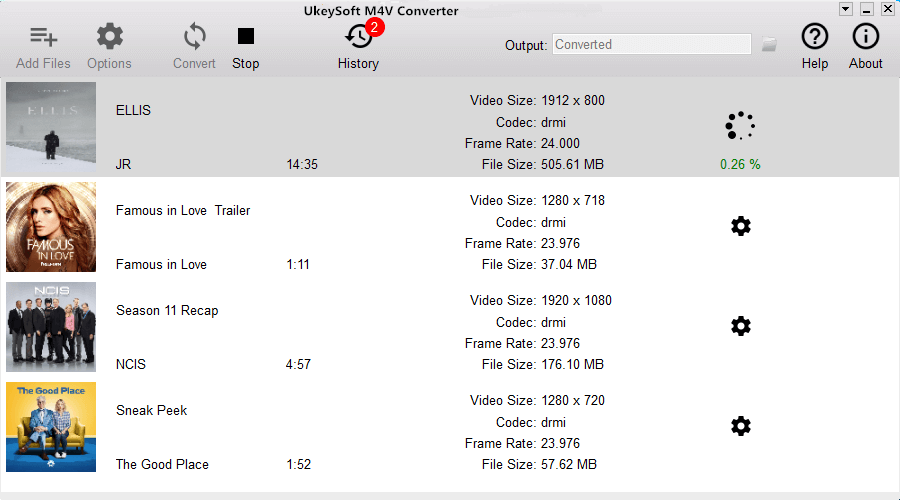
Step 4. Transfer Converted iTunes M4V Video to Galaxy S8
When the conversion is done, you can transfer the DRM-free iTunes movies to Samsung Galaxy S8 or S8 Plus through USB for enjoying. Android Manager is your ideal tool for transferring data between Samsung Android phone and computer. Just a click and you will be able to transfer the converted iTunes M4V videos to Samsung Galaxy S8.
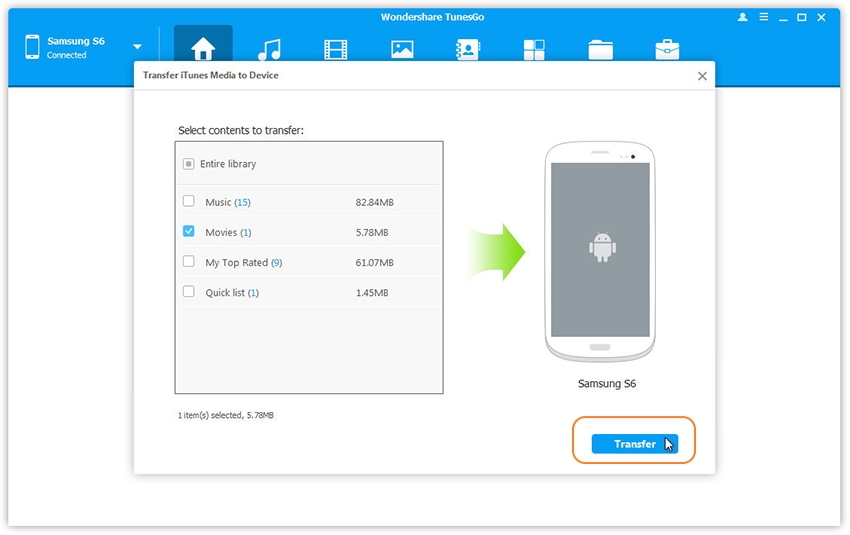
How to Convert iTunes Videos from M4V to MP4 on Mac
How to Convert M4V iTunes Videos to MP4 Files
A Full Tutorial to Transfer/Import iTunes Music to Android
How to Remove DRM from iTunes M4V Videos
Unlock iTunes DRM and Play iTunes M4P Songs on Any Devices
Prompt: you need to log in before you can comment.
No account yet. Please click here to register.
No comment yet. Say something...