By Selena KomezUpdated on November 10, 2017
Summary: There are many causes that may lead to lost data from LG phone, especially photos. Among these situations, accidentally deleting, carelessly resetting, Android system rooting, formatting SD card, virus attacks are the most common ones. If you happen to come across this situation, take it easy, you can use Android Data Recovery to restore deleted photos from LG phone easily.

LG is not only famous for its fashion design, but also welcomed by its amazing functions. There are more and more people buy LG phone as the mobile device replace other Android brands. However, if you delete data from LG phone by accident, you must be hurry in restoring the deleted data on it. If you are the one who didn’t take good care of your data, lost precious photos or other data like contacts, text messages, videos, WhatsApp messages, or other files from your LG phone, this guide is exactly prepared for you.
In this moment, you need Android Data Recovery to help recover deleted photos from LG directly without backup(V30,V20, G5, G6). The recoverable types of Android data including photos, videos, contacts, text messages, call logs, WhatsApp messages, etc,. It is especially developed to help users rescue their important data on Android phones and tablets in various data loss situations. All Android smart phones and tablets are supported with the Android Data Recovery, such as, LG, Samsung, Sony, HTC, Motorola and more.
Step 1.Run and Install the Program on Computer
Download Android Data Recovery on your computer, install the program on it.Then, connect your LG phone to the computer with a USB cable.

Step 2.Enable USB Debugging on LG Phone
Next,you are required to enable USB debugging on your phone so that the program scan data of your phone.
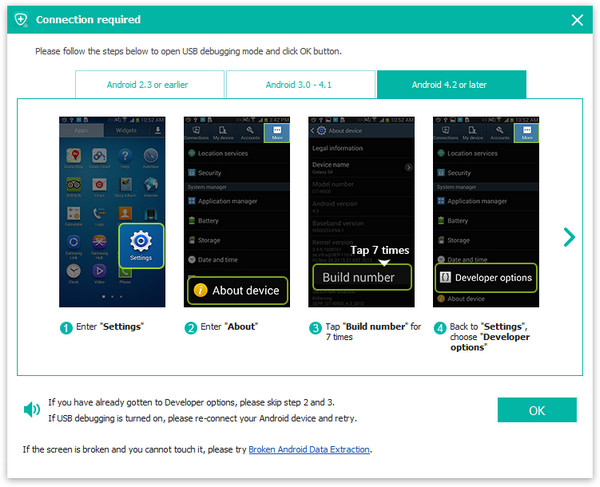
Step 3.Select Gallery File to Scan
Choose what files you want to recover,and then,hit on “Next” button to scan the device for the deleted file.In this case,you should click “Gallery“.If you wanna scan all data from device,you could click”Select All”.
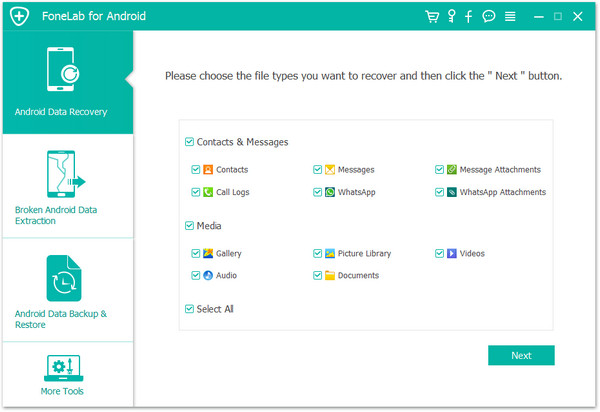
The program needs to get privilege to scan the data from your phone.Tap Allow/Grant/Authorize to allow program scanning your device.

Then the program will start to scan data on your LG phone.
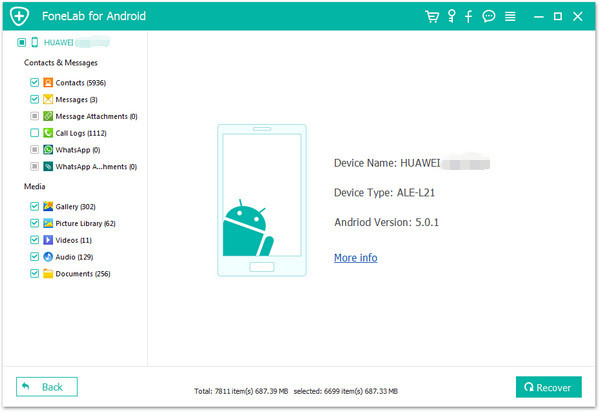
Step 4.Preview and Recover Deleted Photos from LG Phone
Once the scanning is completed, you can preview the photos and other files in the scan result list.Then ticking the items you need under “Gallery” file, click on “Recover” button to recover the selected data on the computer from LG phone.

Let’s assume that your LG phone is broken by accident,for example, the phone’s display screen is cracked; Or the phone is water damaged or the phone is dead due to virus attack. In such a bad case, how to extract or recover data from the broken Android phone safely? How to restore all your precious personal data like photos from the broken phone? Troublesome,right? Now,here is a reliable solution for your reference.
We kindly suggest you try this powerful recovery Android Data Recovery, it provides you another function – broken Android data extraction.It help Android users to export or recover data from broken Android phone respectively,like photos,videos,contacts,SMS,and other files.It works well with device from almost all popular Android brands,like LG, Samsung, Motorola, Sony, HTC, ZTE, etc,. The steps are simple, just switching to the “Broken Android Data Extraction” mode of Android Data Recovery and then follow the steps to operate it.
Guide you may be interested in:
How to Recover Photos from Broken Android

More Related Guides you could Check:
How to Recover Deleted Data from LG Phone
How to Recover Deleted Data from LG G6
How to Recover Lost Data from Android SD Card
How to Root Android on Computer with One Click
How to Manage Android on Computer
Prompt: you need to log in before you can comment.
No account yet. Please click here to register.

No comment yet. Say something...