By Selena KomezUpdated on July 19, 2017
“I bought a new Sony Xperia XZ phone last weekend, now I wanna transfer all data from my old Android phone to the new Sony. But I don’t want to transfer with the tradition way. Are there any other ways complete the transfer task?”

Sony Mobile (previously known as Sony Ericsson Mobile) is a subsidiary of the electronics giant Sony Corporation. Sony Xperia XZ smartphone was launched in September 2016. Xperia XZ perfects the fundamentals of a great smartphone. Packed with innovations in technology, it boasts a photo-pro’s camera, an intelligent battery and smart features that adapt to you. And it’s all delivered in a stunning, evolved design. It packs a 4K HDR display and can capture ultra-slow-motion video at 960 frames per second.
What you need to transfer data from Android to Sony Xperia XZ Directly is Phone Transfer. As its name, it can be used for transferring files between two mobile devices, no matter it run on the same OS systems or not. The transferable types of files including contacts, text messages, photos, videos, music, call logs, calendars and apps. Phone Transfer works for most of mobile devices, insist of Android device, iOS device, Symbian device, and Blackberry device. Besides Sony Xperia XZ, other models of Sony phones are supported, such as, Sony Xperia XZ Premium, Sony Xperia XZs, Sony Xperia XA1, Sony Xperia XA1 Ultra, Sony Xperia L1 and so on.
Step 1. Install and Launch Phone Transfer
Connect both of your old Android device and Sony Xperia XZ to your computer and launch the Phone Transfer. To switch data from Android to Xperia XZ, select “Phone to Phone Transfer” on the panel.

Step 2. Select Files to Transfer
On middle checkbox, you can select contacts, text messages, photos, videos, music, call logs, calendars and apps to switch from Android to Sony. Android as the source phone should be on the left, Sony as the target phone should be on the right.
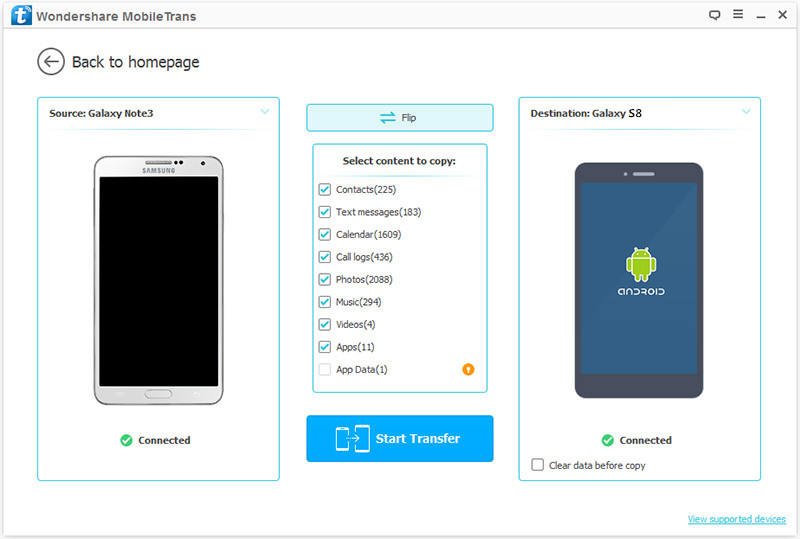
It enables you to exchange the source phone and target phone by clicking “Flip” button. Then, click on “Start Transfer“.
Step 3. Transfer Android Data to Sony Xperia XZ
The syncing process might take you minutes, depending on how many data you’ve selected. Once it done, all of your phone data would be saved on the new Sony Xperia XZ.

Related Article:
How to Transfer iPhone Data to Android
How to Recover Deleted Data from Android
How to Recover Deleted Photos from Android
How to Root Android on Computer with One Click
How to Manage Android on Computer
Prompt: you need to log in before you can comment.
No account yet. Please click here to register.
No comment yet. Say something...