By Selena KomezUpdated on December 28, 2017
Summary: Most of people will think that it’s a difficult job to transfer data between iPhone and Android phone, because they work in different systems, iOS system and Android system. So it might be a tough work and most of people tend to transfer the data from iPhone to computer, and then transfer them from computer to Android. So it is a complicated process and wastes lots of your time. In this tutorial we will give you a help to transfer data between iPhone and Nokia 8/7/6 with only one click.
As we all know, Nokia has so many new functions. It has a dual camera with a 13-megapixel rear and a 5.3-inch display with a resolution of 1440*2560 pixels. With a trend of posing nice and fancy photos, many people would like to buy a phone that can take some beautiful and clear pictures. Nokia 8 can meet your photography demands. Compare to the same photography function in iPhone, Nokia 8 has a competitive price. So many people will want to purchase it ,but at the same time if you were using iPhone and switch to a Nokia 8, it will come to a problem that is how to transfer the old iPhone data to the new Nokia 8.
Here I want to recommend you guys an app named “ Phone transfer”, help to transfer data from iPhone to Nokia 8/7/6. It is a smart, powerful application. The transferable files include contacts, SMS, photos, videos, calendars, music, call logs, apps, etc,. Phone Transfer work well for transferring files between two mobile devices no matter if it run the same opening system or not. Phone Transfer are compatible on various brands of mobile devices, including iOS device and Android device. As what I have said above, it can save your time, energy and money. It’s worthy to download. So here comes to the introduction that is how to use the powerful app.
Step 1: Download Phone Transfer and Install it
First of all, download Phone Transfer and install it on the computer. Then, click “Phone to Phone Transfer” option.

Attention: In order to complete the iPhone files transfer, you have to install iTunes on your PC at the same time, but please don’t sync your iPhone data to it.
Step 2: Connect Devices to Computer
Connect both of your iPhone and Nokia phone to the computer via USB cables. When there is a connection , the screen will display both connected phones on the program. And the devices will appear in the places of “Source” and “Destination” separately.
If you want to empty your Android phone to save the transferred data, tick off “Clear data before copy” option.
Attention: When you need to change the places of your iPhone and Nokia phone, click the ”Flip” button.
Step 3: Start Transferring iPhone Data to Nokia Phone
Once both devices are detected , the program will begin to scan the files on your source device. After the scanning is completed, the data stored on the iPhone will be transferred out. You can choose the files that you need to transfer, for example, click on “Photos”. After that, click on “Start Transfer” to begin the data transfer from the iPhone to Nokia phone.
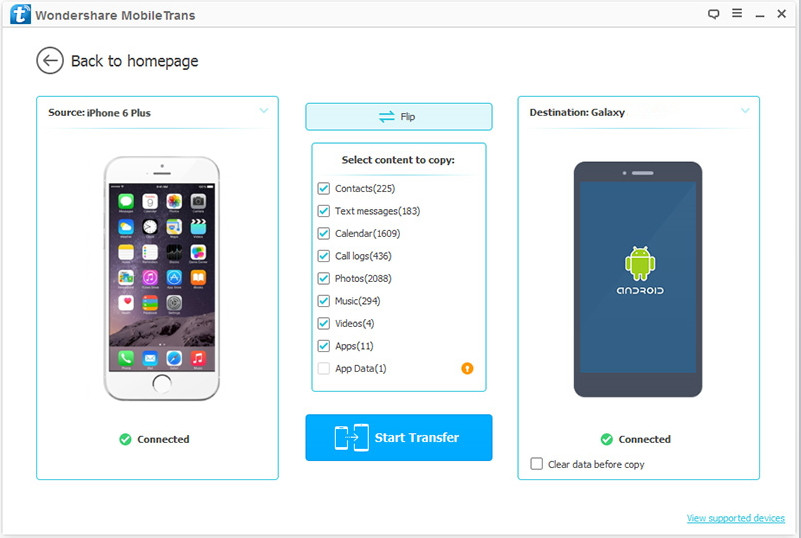
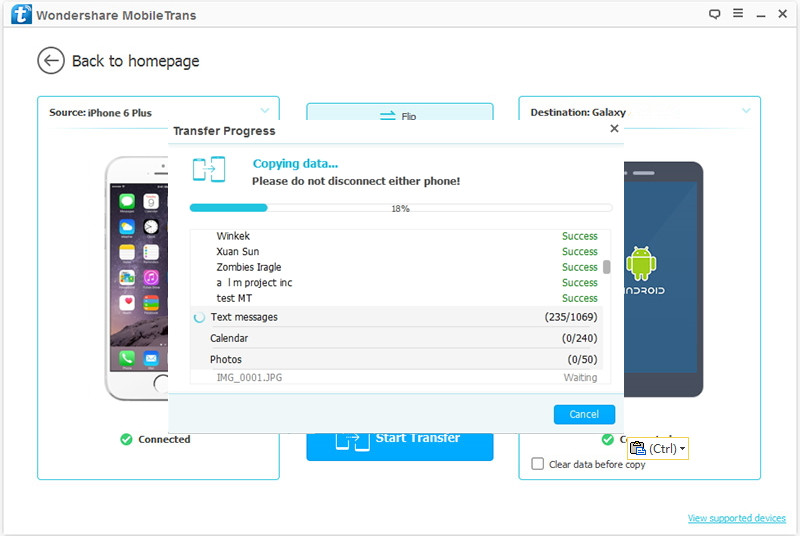
Attention: Keep your both devices are connected during the whole transfer process. When it is over, click “Completed” to finish it.
Related Articles:
How to Transfer iTunes Music to Nokia 8/7/6
How to Transfer iTunes Videos to Nokia 8/7/6
How to Recover Deleted Data from Nokia 8/7/6
How to Recover Deleted Photos from Nokia 8/7/6
How to Recover Deleted Contacts from Nokia 8/7/6
How to Recover Deleted WhatsApp from Nokia 8/7/6
How to Manage Android on Computer
Prompt: you need to log in before you can comment.
No account yet. Please click here to register.
No comment yet. Say something...