By Selena KomezUpdated on November 17, 2017
“I have an new Google Pixel 2 phone and need to transfer all the photos to it from an iPhone 6. Is there a quick and easy way to do this? Is there a helpful way that this can be done or do I need to transfer everything manually?“– Cathy
Google Pixel 2 is the second flagship Android smartphone from the search engine giant.It comes in two flavours: 64GB (Rs 73,000), and 128GB (Rs 82,000), powered by a Qualcomm Snapdragon 835 octa-core processor with Adreno 540 graphics — top notch hardware as far as 2017 flagships are concerned. We can confidently say that when it comes to camera performance, there’s no better phone to buy this year than the Google Pixel 2/2 XL. Whether it’s shooting in low-light or under bright sunlight, its 12MP f/1.8 rear camera with optical + electronic stabilization does a near flawless job of taking photos and videos.
When we get a new Android phone to replace the old device, we would think about moving important files between the two devices, like the photos. For example, you need to switch photos from iPhone to Google Pixel 2/2 XL, the first way comes from your mind may be syncing photos from iPhone to the computer, then restoring it to the new Android.Feeling too complicated? In this step-by-step post, we’ll introduce you another better method to help you transfer photos file from iPhone to Google phone easily with only one click.
The wonderful tool we use to transfer photos from iPhone to Google Pixel 2/2 XL phone named Phone Transfer. It can be used to transfer files between two phones even though it run on different OS system, for instance, import photos from iPhone to Google Pixel 2/2 XL. Besides photos, it also enable you to transfer contacts, messages, videos, music, videos, calendars, apps. It works perfectly with iOS device, Google, Samsung, HTC, LG, Sony, HUAWEI, Motorola, ZTE, and more smartphones and tablets.
Step 1.Run Program and Connect Phones to the Computer
Firstly,please run Phone Transfer and connect both of iPhone and Google Pixel 2/2 XL to the computer,then click the “Phone to Phone Transfer” mode in the home page of program.

Step 2.Select Photo File to Transfer
Now you should select the “Photos” file to transfer. You can select one or more than one file to transfer between iPhone and Google phone.
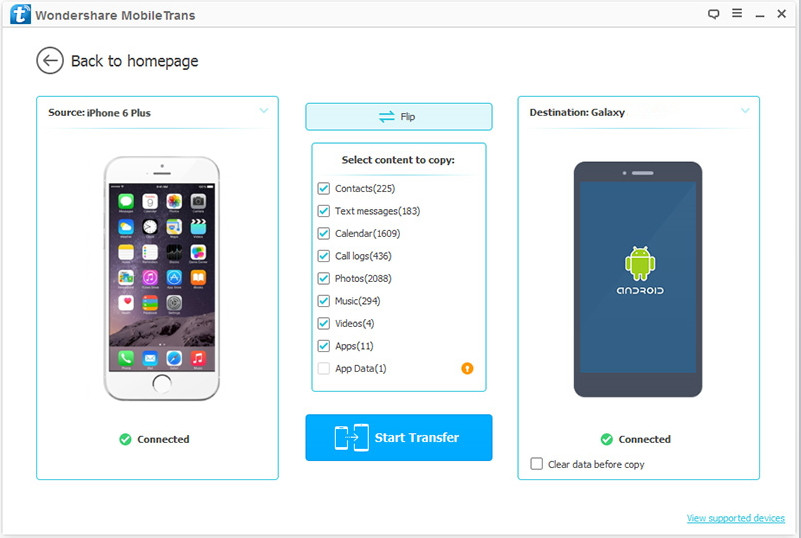
To switch iPhone data to Google phone,the iPhone should be on the left as the export device and the Google phone should be on the right as the import device.You can click “Flip” to exchange the position of them.
Step 3.Start to Import iPhone Photos to Google Phone
Simply click “Start Transfer” to begin the transfer.
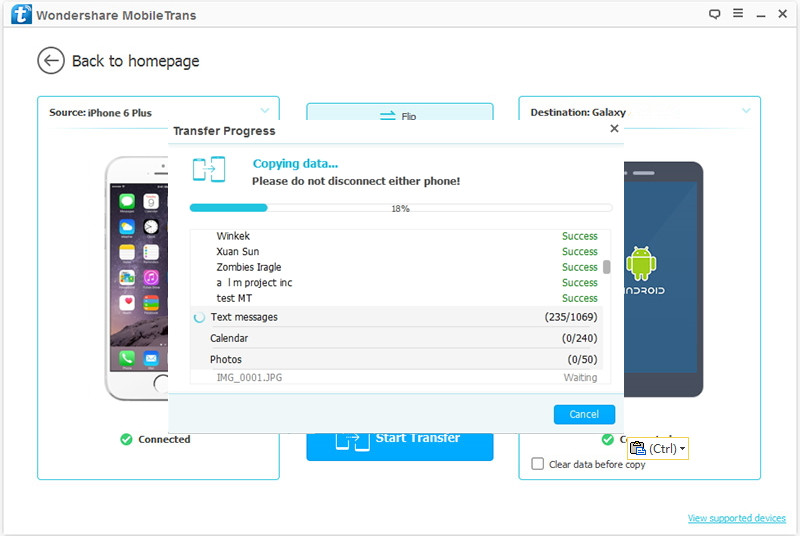
All the photos will be moved to the Google phone in just a few minutes later.
Related Google Pixel Tutorials:
How to Transfer Music to Google Pixel/Google Pixel 2
How to Transfer Music from Computer to Google Pixel/Google Pixel 2
How to Transfer iPhone Data to Google Pixel/Google Pixel 2
How to Transfer Samsung Data to Google Pixel/Google Pixel 2
How to Transfer Android Data to Google Pixel/Google Pixel 2
How to Recover Deleted Data from Google Pixel/Google Pixel 2
How to Backup and Restore your Android on Computer
Prompt: you need to log in before you can comment.
No account yet. Please click here to register.
No comment yet. Say something...