By Selena KomezUpdated on March 21, 2018
“I get a new Samsung Galaxy S8 phone and now I need to transfer the iTunes playlist and songs to my new Android directly. Anyone give me a good suggestion? Thanks advanced.”
You may like:
* How to Watch iTunes Movies on Samsung Galaxy
* How to Burn Samsung Video to DVD
Samsung phone is the most hot brands of Android mobile. Samsung has not only the coolest phone screen but also equip with very wonderful high quality audio. Music play a more and more important role in our daily life. Many people like to use Samsung as a great mobile music player to play and enjoy music on it, like the cool Samsung Galaxy Series. If you also own one Samsung phone, do you also want to transfer iTunes music to it? This practical guide will easily walk you through the two best ways that to import iTunes music to Samsung with easy steps.
To import iTunes music to Samsung Galaxy easily, you can try this Android Toolkit – Android Transfer first, which is also a terrific iTunes to Android transfer program,it helps to transfer iTunes music to Samsung Galaxy, such as Galaxy S9/S8/S7/S6/S5. Android Transfer & Manager is an outstanding program that allows to transfer files between Android and iTunes, transfer files between Android and computer, transfer files between Android and mobile device. The supported types of file including music, videos, photos, contacts, SMS, apps. Let’s more features of Android Manager.
-iTunes Manager : Sync iTunes Music to Android or transfer music from Android to iTunes.
-Backup music, photos, videos, contacts, SMS etc. to computer and restore them easily.
-Manage, export & import contacts and SMS, deduplicate Contacts, reply SMS with computer.
-One click Root : Root your Android phones/tablets to take full control of your device.
-Phone to Phone Transfer : Transfer music, photos, videos, contacts, SMS between two mobiles (both Android and iPhone are supported).
-App Manager : Install, uninstall, import or backup Apps in batch.
-Gif Maker – Create Gif from photos, motion photos, videos.
-Fully compatible with 3000+ Android devices (Android 2.2 – Android 8.0) from Samsung, LG, HTC, Huawei, Motorola, Sony, Google Pixel, ZTE, etc,.
Step 1.Select Transfer Option
Simply click Transfer iTunes Media to Device on the main interface of program.Or find the Transfer iTunes to Device option under Toolbox > Transfer Tools section.
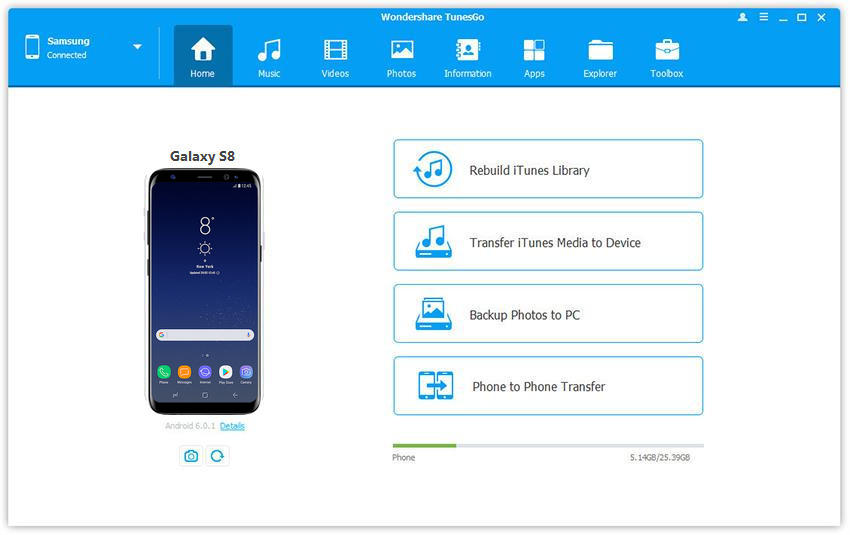
Step 2.Transfer iTunes Music to Samsung Galaxy
Check options and start to copy media from iTunes to Samsung Galaxy.All the iTunes files will be scanned and will be shown under different categories like Music, Movies, and others.By default,all the file types will be selected,you can uncheck the files which you don’t need.Click Transfer to start transferring.
![]()
![]()
Free download the Android Toolkit – Android Transfer and try to transfer music from iTunes to Samsung Galaxy phone directly.
Another selection you can try is to use the Apple Music Converter, Apple Music Converter is a pretty good Apple music converter for mobile device. With the help of Apple Music Converter, you can easily remove DRM from Apple iTunes that purchased in iTunes, convert Apple music to MP3 or other compatible formats. Other supported converted files including MP3, M4A, AC3, MKA, AIFF, FLAC, etc,. After the conversion, you could stream Apple music on Samsung Galaxy for free without limitation, such as, Galaxy S9/S8/S7/S6/S5. Additionally, Apple Music converter enables to convert Audiobooks and Audible Audiobooks to DRM free formats. In general, this wonderful program works for almost all Android devices, iOS devices, MP3 players and more.
Download Apple Music Converter for Windows or Mac:
Step 1. Download and Run Apple Music Converter on Computer
To get started, please download and run Apple Music Converter on computer.

Note: iTunes will be run automatically at the same time when you run Apple Music Converter on the computer.
Step 2. Select Apple Music to Convert
You will find all you Apple Music songs and playlists you have added to iTunes library on the interface of Apple Music Converter program, including iTunes songs, movies, TV shows, audiobooks, etc,. Click the checkbox before the Apple Music songs you want to convert. You can also search the Apple Music songs you want to convert with the searchbox.
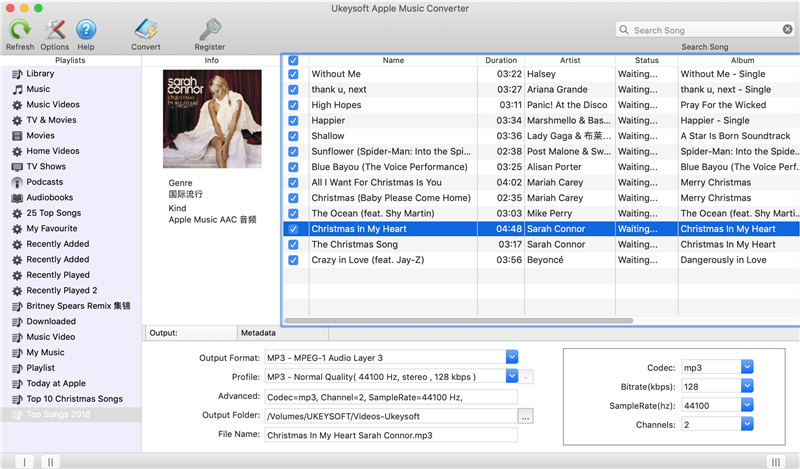
Step 3. Select the MP3 Output Format for Converted Music
Now you should select the output format, customize profile, name format for the converted music. Apple Music converter supports to convert Apple Music M4P songs to different formats, such as, MP3, M4A, AC3, AAC, AIFF, AU, FLAC, M4R, MKA. Here we suggest you select the MP3 format to convert for Samsung Galaxy. It provides 3 profile settings for each output format: Normal, High and Low with different Bitrate, SampleRate and Channels. You can also customize the values if you need.
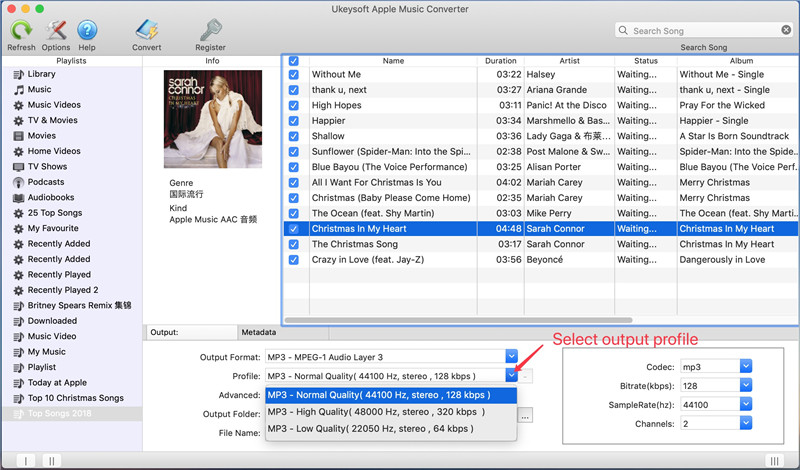
Step 4. Convert M4P Apple Music to MP3 for Samsung Galaxy
In step 4 you just need to simply click “Start Convert” button to start to convert the selected Apple music to MP3 files. It will finish the conversion job within a few minutes.
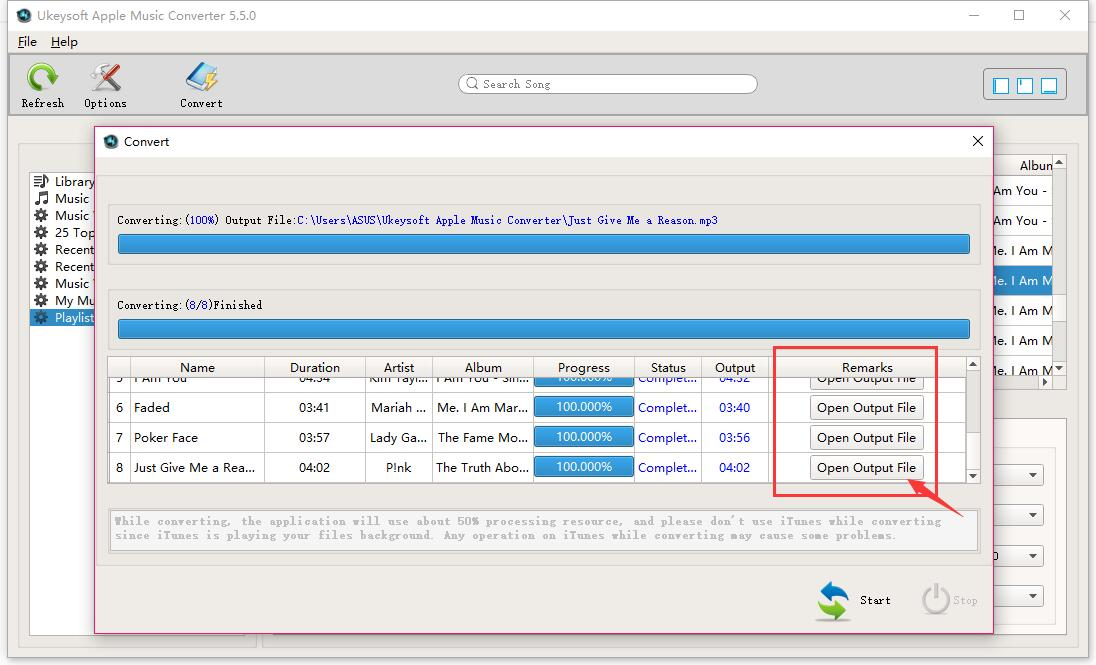
When the conversion is finished, clicking on the “Open Output File” button to find the converted music file on the computer.
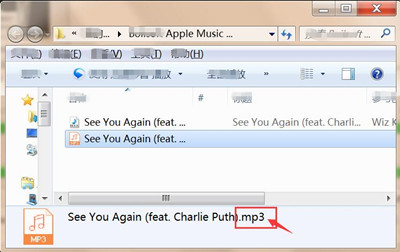
Download the trial version of Apple Music Converter for Mac or Apple Music Converter for Windows:
Step 5. Transfer Converted Apple Music to Samsung Galaxy
In the last step you could transfer the music from computer to your Samsung phone using a USB, or using Android Transfer,Android Transfer & Manager.

How to Transfer iTunes Music to Samsung Galaxy S8/S7/S6
How to Transfer Music from Computer to Samsung Galaxy S8/S7/S6
A Complete Guide to Transfer iTunes Music to Android
How to Transfer iTunes Music to Android
How to Convert and Play iTunes Music on Android
How to Manage Samsung Galaxy S8/S7/S6 on Computer
Prompt: you need to log in before you can comment.
No account yet. Please click here to register.
No comment yet. Say something...