By Selena KomezUpdated on December 01, 2017
Summary: Have you just bought a new Android phone like Huawei P10 for its improved Android OS system, fashion design and wonderful performance? You must be glad to own such amazing new device that you can enjoy the latest apps, games, and other functions. Before enjoying these features of new phone, you need to switch the files between your old phone and the new device. I guess that you’ve already added transferring contacts on the must-to-do list. If you have trouble in transferring contacts from old Samsung phone to new Huawei phone, please try the method below.
It’s such an excited thing that switching to the new device. However, one of the biggest issues that you are going to face is how to switch files between the old device to the new one, especially contacts. It is quite time consuming or annoying if you prefer doing it manually.Thankfully, it will be save time and be more effective to transfer contacts between two mobile phones when you get the help of Phone Transfer. We have the best option that offer for you to move your contacts from Samsung to Huawei without any trouble. Let’s see the next section that contain the detail steps on how to sync contacts between Samsung and Huawei P10.
Phone Transfer is capable to transfer contacts from Samsung to Huawei P10 with only three steps. Not only contacts, this program enable to transfer several kinds of data between two mobile device no matter it run the same OS system or not. The transferable data including text messages, photos, videos, call history, music, calendar, apps. Phone Transfer works on most of mobile phones base on Android OS system, iOS system and Symbian, for example, Samsung, Huawei P10/P9, Huawei Mate 10/9, HTC, Lenovo, Motorola, LG, HTC, ZTE, Sharp, Sony, Xiaomi, Google, Pixel; iPhone; Nokia; etc,.
Step 1. Run Program and Connect Devices to PC
To begin with, run Phone Transfer program on PC and connect both of Samsung and Huawei P10 to the PC. Select “Phone to Phone Transfer” mode in the home page of program.

Step 2. Select Contacts File to Transfer
When the PC detect both of Samsung and Huawei P10, it will be displayed in the interface of Phone Transfer. The Samsung should be on the left as the export device, Huawei P10 should be on the right as the import device. If the devices are not in the wrong position, you could click “Flip” to change it. Now select “Contacts” file for ready to transfer.
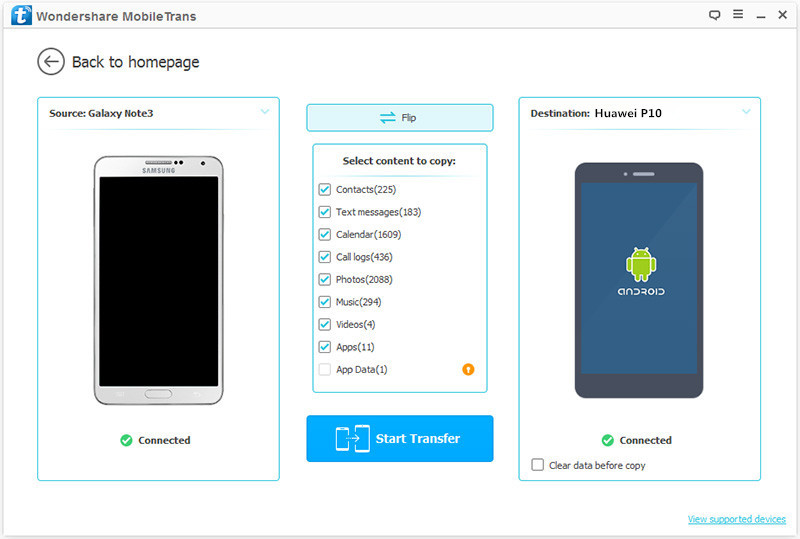
Step 3. Transfer Contacts from Samsung to Huawei P10
In the last step, simply click “Start Transfer” to begin transferring the selected contacts file from Samsung to Huawei P10.
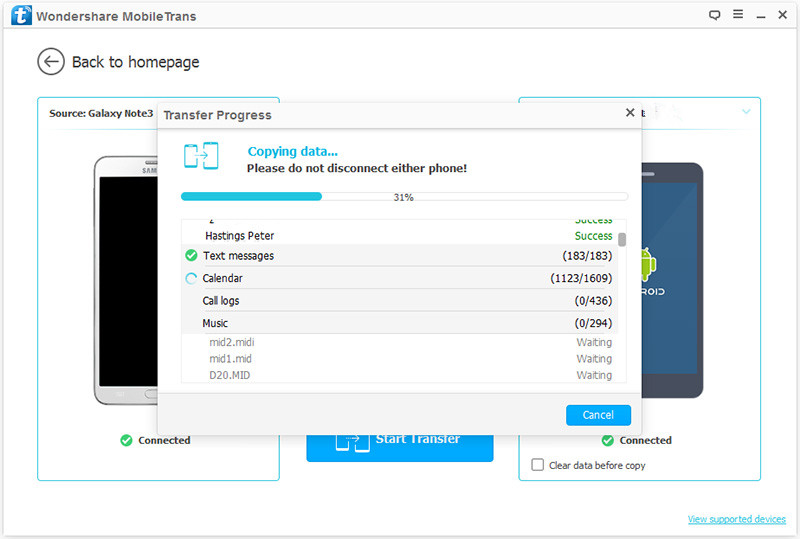
Note: You need to ensure that your phones are connected to the computer until the process is end.
Related Articles:
How To Manage Huawei P10/Mate 9 on Computer
How to Transfer Data from iPhone to Huawei P10
How to Transfer Data from Samsung to Huawei P10
How to Transfer Photos from Samsung to Huawei P10
How to Transfer Data from Huawei to Huawei P10
How to Backup and Restore Data on Huawei P10
Prompt: you need to log in before you can comment.
No account yet. Please click here to register.
No comment yet. Say something...