By Selena KomezUpdated on January 03, 2018
As long as you have got a new Samsung Galaxy Note 8 and want to give up your old Samsung Galaxy Note/S phone, you would face a new problem. The problem is that you have to transfer data from old Samsung to new Samsung. However,you may encounter data leakage, software inappropriate, time wasted, software crashes and other issues when you tend to move everything significance data in different systems.Therefore, the way you move data must without accident and efficiently. For example,to make it easier for you to transfer files including contacts, SMS,music and App data between Samsung devices, this article may focuses on providing you the best way to how to switch data from Samsung Note 3/4/5 to Galaxy Note 8 without Samsung Smart Switch.
As we know, Samsung Smart Switch requires data transfer via USB cable, Wi-Fi or PC,which can be troublesome when we do not have these aids. In this case, our software can help you complete transfer everything between Samsung perfectly with only one click.There are some procedure to ensure you may not loss valuable files in any ways.
Samsung to Samsung Galaxy Note 8 Transfer – Phone Transfer,which not only can help you solve the data transfer from old Samsung to new Samsung phone quickly and easily, but also can guarantee the safety and reliability of the data including contacts, phone numbers, text messages, photos, videos, music, WhatsApp messages and other App data without any worries.This is really a software worth downloading and sharing. When we want to transfer the data from Samsung Galaxy Note 5/Note 4/Note 3 to Samsung Galaxy Note 8, we can take a look at the following simple steps to help you solve the problem easily.
Tips:If you using iPhone and want to sync your iPhone to Samsung Galaxy Note 8,this program also enables you transfer all data such as music, videos, photos, SMS, contacts,etc.from iPhone 7/6s/6/SE/5s/5/4 to Galaxy Note 8 without data lossing.Let’s shows you the easy guide to switch contacts from Note 5 to Note 8 as example in 3 steps.
Step 1. Launch Phone Transfer and Note 5 and Note 8 to PC
To start with, download Phone transfer on your computer from its official website right here. In this part, we will show a few pictures to guide you to the correct procedure. You will be able to see the below picture in the front of your window.When the download shows success, click on the “Phone to Phone Transfer” button and start the process.

Step 2. Select Files to Transfer from Note 5 to Note 8
You need to use two devices simultaneously linked to the same phone phone, wait a few minutes, when the screen shows the connection is successful.In order to move data from old Samsung Galaxy Note 5 to Galaxy Note 8,please make sure your Note 8 in right side as target devices,then select the files you want to switch.
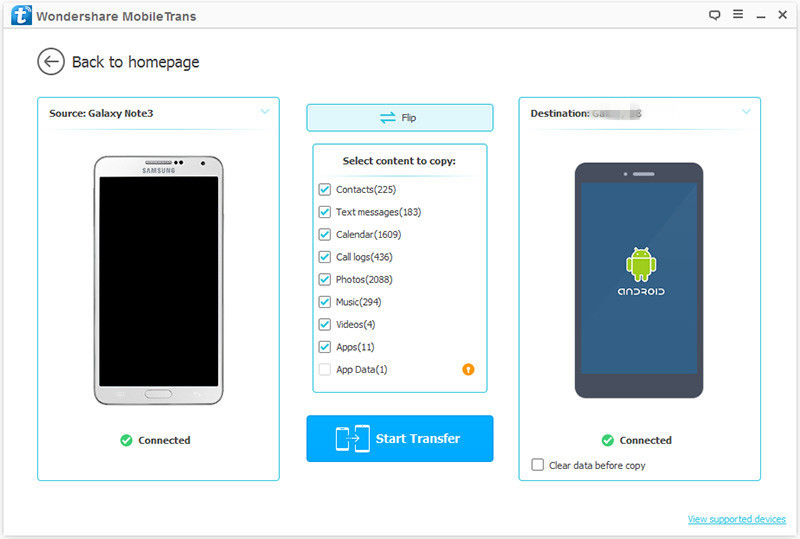
Step 3. Simply Start Note 4/Note 5 to Note 8 Transfer
The easiest last step , select all the data you want to transfer, complete the transfer with just one click.You just have to click the green button“Start Transfer”to begin the transfer.
Attention:make sure that the connection under no accident.
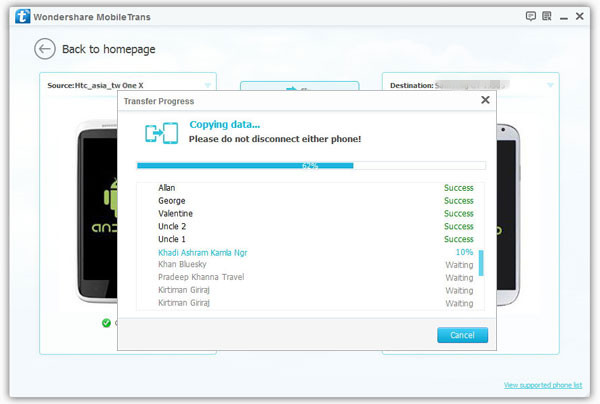
After finish these steps, you would discover it’s especially easy to transfer everything from Android Samsung to Galaxy Note 8.What’s more, you don’t have to worry about complexity or unclear. It’s super easy ,isn’t it ?
To Sum Up:
After taking a new device, you must, of course, have to transfer data from old phone to Galaxy Note 8. More importantly, you would want to seek some safe and efficient ways.
More Samsung Galaxy Note 8 Tutorials You can check:
How to Recover Deleted Data from Samsung Galaxy Note 8
How to Recover Deleted Photos from Samsung Galaxy Note 8
How to Transfer Data from iPhone to Samsung Galaxy Note 8
How to Transfer Music to Samsung Galaxy Note 8
How to Transfer Videos to Samsung Galaxy Note 8
How to Manage Samsung Galaxy S6/S5/S4/S3/Note 8 on the Computer
Prompt: you need to log in before you can comment.
No account yet. Please click here to register.
No comment yet. Say something...