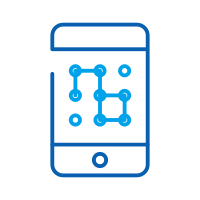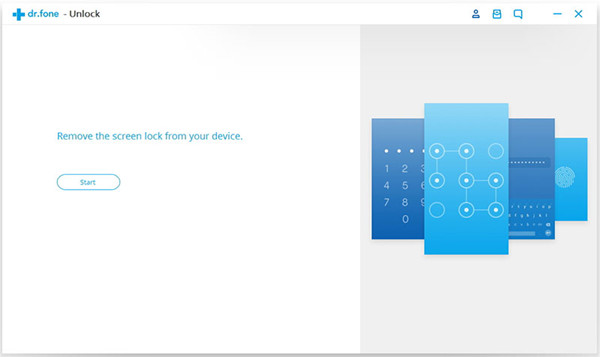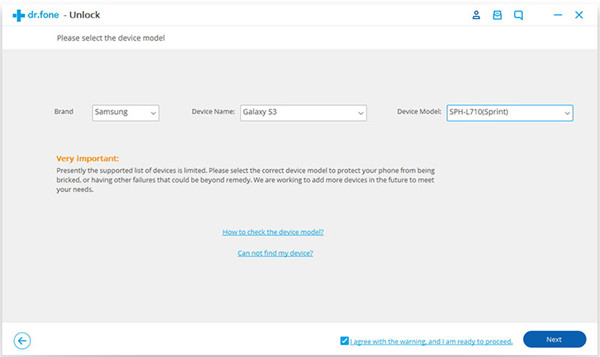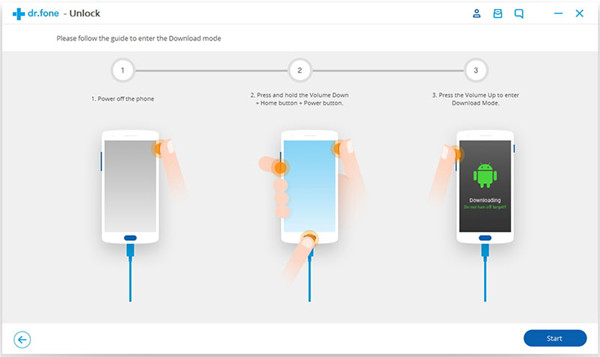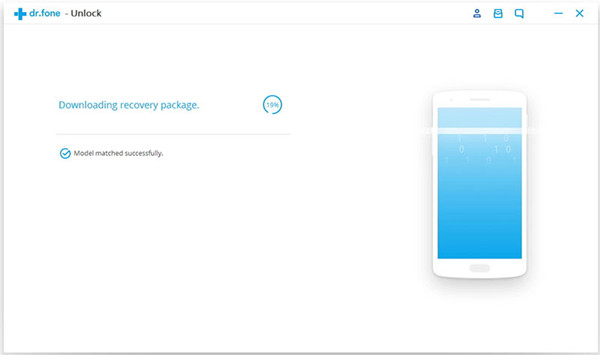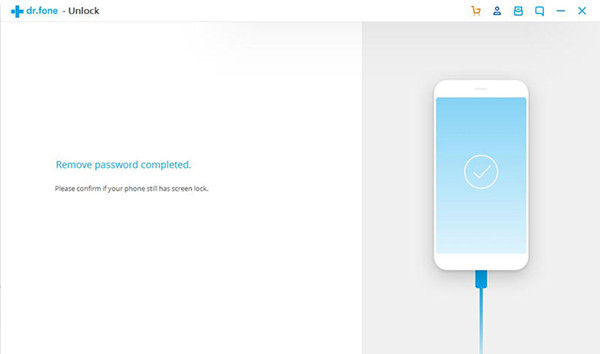Media Reviews
Convert Apple Music Up to 16X Faster
"TuneFab Apple Music Converter has lots of great features, such as versatility, high efficiency, fast conversion speed, simplicity, etc. It comes handy if you wish to listen to your favorite Apple Music on multiple devices, whithout having to upgrade the plan."
 Softpedia
Softpedia
Convert Apple Music Up to 16X Faster
"TuneFab Apple Music Converter has lots of great features, such as versatility, high efficiency, fast conversion speed, simplicity, etc. It comes handy if you wish to listen to your favorite Apple Music on multiple devices, whithout having to upgrade the plan."
 iGeeksBlog
iGeeksBlog
Convert Apple Music Up to 16X Faster
"TuneFab Apple Music Converter has lots of great features, such as versatility, high efficiency, fast conversion speed, simplicity, etc. It comes handy if you wish to listen to your favorite Apple Music on multiple devices, whithout having to upgrade the plan."
 TechUntold
TechUntold
The Most Powerful Android Data Recovery Software with Intuitive UI
DiskLab for Android is the most powerful yet user-friendly Android data recovery program designed for Android users. The recovery task can be done in a quite easy way: connect your Android device to pc, scan it and select the files to be recovered.Only a few clicks away to get back your valuable data!
Get Back the Data Lost in Various Scenarios

Deleted Messages
Recover deleted SMS or text messages from Android smartphone easily.

Deleted Messages
Recover deleted SMS or text messages from Android smartphone easily.

Deleted Messages
Recover deleted SMS or text messages from Android smartphone easily.

Deleted Messages
Recover deleted SMS or text messages from Android smartphone easily.

Deleted Messages
Recover deleted SMS or text messages from Android smartphone easily.

Deleted Messages
Recover deleted SMS or text messages from Android smartphone easily.

Deleted Messages
Recover deleted SMS or text messages from Android smartphone easily.

Deleted Messages
Recover deleted SMS or text messages from Android smartphone easily.
Amazing Feature
Recover anything you need
Whether you deleted useful files by accident, or lost important data due to system updating, device rooting and ROM flashing, this powerful Android Data Recovery software can help you to get them back in a fast way. Using the tool, you are able to recover various types of files as you want, including photos, videos, audio, documents, etc. Moreover, it also allows you to restore missing contacts and messages along with all the details. Amazingly, this application supports recovering data from both phone memory and SD card. Even after you formatted your SD card, the lost data can be restored soon. But note that do not add new items into your phone or SD card, or else the original files may be overwritten.
Rescue important data
Many of us have encountered such dilemmas: breaking mobile screen into pieces, dropping phone in water or device going black without responding due to system crash or virus. The mobile device may not be expensive, but the files in it are priceless, especially those photos and videos which contain precious memories. It would be a great pity to lose them. Luckily, this Data Recovery for Android can recover data from broken Android or damaged tablets with ease, such as gallery, contacts, messages, videos, documents and much more.
Note: for now, this feature only works for Samsung Galaxy models on the computer running Windows. However, we shall expect more devices supported in the near future.
Restore in simple steps
The Android recovery tool is very handy. Only four steps are required during the whole procedure: connect, scan, select while preview and recover. And it provides a clear guide on the interface after you open the application. As long as you adhere to the instruction, the recovery process will be completed soon. It's worth mentioning that this user-friendly tool offers you several scanning modes to choose from: standard mode for shot-time scan and advanced mode for deeper scan. Besides, it enables you to preview and select the files before recovering. And it is very easy to distinguish the deleted files from the existing files as they are marked in different colors.
Ensure secure recovery
The application for Android file recovery is 100% safe. It won't cause any damage to your existing files while restoring. Therefore, you don't need to worry that the current data will be overwritten after recovery. More importantly, it is guaranteed that your information and privacy is totally secure when using this product. The software only reads your data, with no files being kept or leaked. And you are the only person who can get access to these data. Accordingly, no risks exist by utilizing this tool.
Supported OS
Android: 4.0 and higher
Windows: 10/8.1/8/7/Vista/XP
Mac: OS X 10.12(macOS Sierra), OS X 10.11(El Capitan), 10.10(Yosemite), 10.9(Mavericks), 10.8, 10.7, 10.6
Efficiently Recover Files from Android Device
Scan and preview all Photos, Contacts, Messages and more on your phone.
Language Supported:
English, Deutsch, Español, Français, Italiano, Português, 日本語, 中文 (繁體), 中文 (简体)
How to Unlock Samsung Phone with Broken Screen >>More Features

Batch Conversion
Select & convert multiple songs, playlists, albums and audiobooks in one click.

Customizable Settings
Select & convert multiple songs, playlists, albums and audiobooks in one click.

ID3 Tags Editor
Select & convert multiple songs, playlists, albums and audiobooks in one click.

16X Fast Conversion
Select & convert multiple songs, playlists, albums and audiobooks in one click.
How to
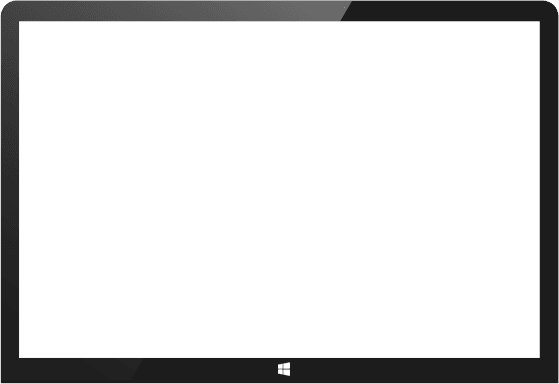
Step 1: Connect your Android Device
Launch software on your computer and select "Unlock" among all the tools. Connect the lock screen Android to the computer using a USB cable. Then click "Start" on the program.
Step 2: Select Device Model
Since the recovery package for different phone models is different, you should select the correct phone model that match your device. You can find all the supported device models in the list. Then entering "confirm" to make sure that you have chosen the right model of the device that you need to unlock.
Step 3: Enter Android into the Download Mode
Follow the instruction to get the Android into Download Mode.
Step 4: Download Recovery Package
After you get your device into the Download Mode, it will begin downloading recovery package for it. Just wait until it's completed.
Step 5: Remove Android Lock Screen without Losing Data
When the recovery package downloading is completed, the software will start to remove the lock screen from Android without data loss. Once the whole progress is end, you can access your Android device without entering any password and view all your data on the device without limits.

TuneFab Apple Music Converter
It's a simple yet powerful tool to help you get 45 million DRM-free Apple Music right from your wrist. You can enjoy your entire music library anywhere!

1,001,299+ Downloads
- How to Use AirMore Reflector Function
- How to Use AirMore Pictures Function
- How to Use AirMore Music Function
- How to Use AirMore Contacts Function
FAQS
Users' Review
-
 Pinky
Pinky
It is a nice experience for guiding me to unlock my Android after forgetting the password.
-
 Daisy
Daisy
Thanks for recommending this useful tool for me to remove the password from my Samsung phone. Grateful!
-
 Willie
Willie
It is really an very effective and easy to operate software. Now I can access and use my LG phone without password freely.