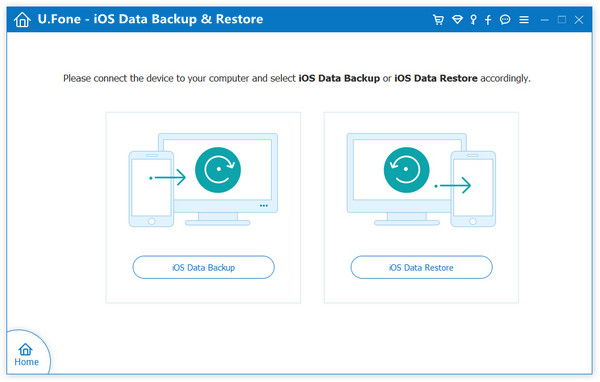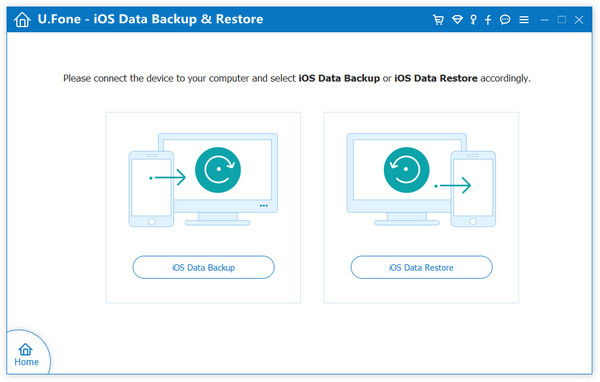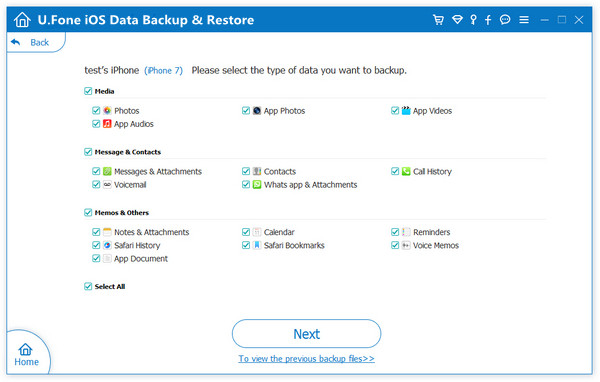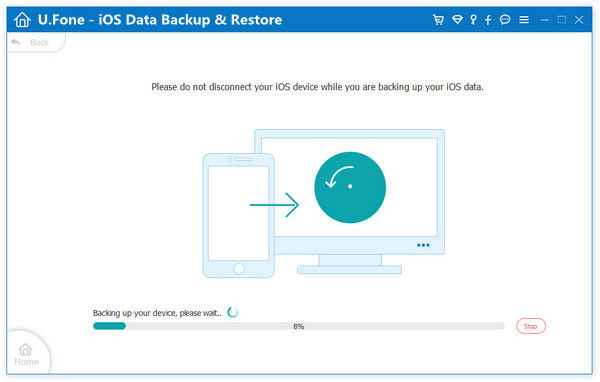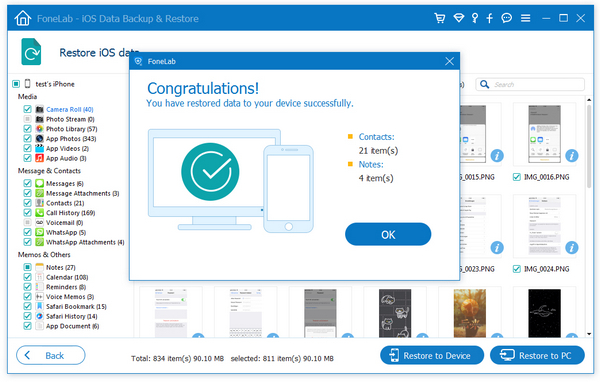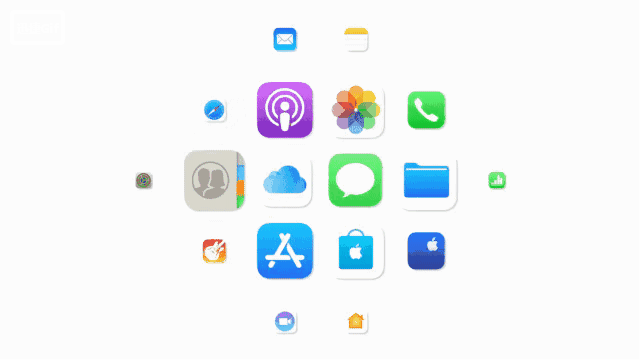
Data Can Be Lost suddenly and Backups Can Rescue It Easily

Backup and Restore iOS Data with One Simple Click
-
1

iOS Veri Yedekleme Modunu Seçin
Run the iOS data backup & restore tool, locate iOS Data Backup & Restore - iOS Data Backup mode. Connect your iDevice and it will be detected by the software.
-
2
One Click Backup Your iPhone Data
Tap on Start and the software will automatically start backing up your iPhone data.
-
3
Flexibly and Selectively Restore Data from Backups
Verileri yedeklerden geri yüklemeden önce verileri önizleyin.
Selectively and Flexibly Backup and Restore iPhone Data


1 Click to Backup iPhone/iPad/iPod touch
This iOS Data Backup & Restore makes it extremely easy for you to backup everything from iPhone, iPad and iPod Touch to PC/Mac, such as contacts, gallery, text messages, music, calendar, videos, whatsapp chat history, call logs and documents.
iPhone, iPad ve iPod Touch'tan 12'ye Kadar Dosya Türü Desteklenir

Bize Ulaşın

Mesaj

Arama geçmişi

notlar

Fotoğraflar

Videolar

Takvim

Hatırlatma

WhatsApp Mesajı

iMessage

Sesli notlar

Safari'nin yer imi

Uygulamanın videoları

App fotoğrafları

Kik Mesajı

Desteklenen Dil:
İngilizce, Deutsch, Español, Français, Italiano, Português, 日本語, 中文 (繁體), 中文 (简体)
How to Backup and Restore iPhone Data on Mac without iTunes. Click Here >>İPhone Verilerini Yedekleme ve Geri Yükleme
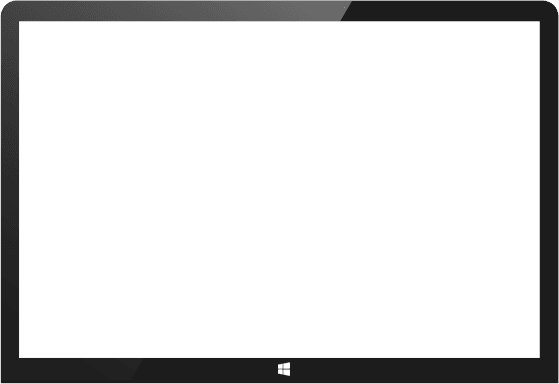
Step 1: Connect iPhone and Choose Backup Mode
Install and launch the U.Fone iOS Toolkit - iOS Data Backup & Restore software on your computer, then connect your iPhone device to PC with its USB cable. On its main page, click on iOS Data Backup & Restore option and choose iOS Data Backup.
Step 2: Select File Types to Backup
Select the contents that you want to back up to PC/Mac,you can tick photos, SMS, contacts and more to backup your iPhone files with 1 click.
Step 3: One Click Backup Data from iPhone to Computer
In the next step, tap on Start and the software will automatically start backing up your iPhone data to PC in a simple click.
Step 4: Selectively Restore Data from Backups
You enable to view the backup files easily. If you want to restore iPhone data from backup, return to the previous step and choose iOS Data Restore, this program allows you preview data in detail before restoring data without hassle.
Kullanıcı İncelemesi
-
 Ellen
Ellen
By using it, I can backup data from my iPhone 6s to PC without losing anything.
-
 Angelina
Angelina
Thanks to this iOS data backup and restore software, without backup with it before, I would probably lose all my contacts!
-
 Tina
Tina
It helps me backup my data and restore to another iPhone device without erasing my current iPhone data! Thank you!