

Enable to Fix All iOS Issues
This superior fix tool can help to fix all kinds of current iOS abnormal issues, like stuck in the Recovery Mode, stuck at black screen; bring your iPhone back to normal state with only 10 minutes.
 Softpedia
Softpedia
Fix iOS Errors without Data Loss
It it a new iOS system fix tool excellently fix all iOS system errors without data loss. You don’t need to worry about losing any files during or after the fixing process. Wonderful!
 TechUntold
TechUntold
Fix iOS System without iTunes
Easy and effective! A good program help anyone who need to restore his iPhone system to normal, even without using iTunes. It will be the top iOS fixing tool in 2018. Nice!
 iGeeksBlog
iGeeksBlog
iOS System Recovery is a professional iOS system recovery for iPhone/iPad/iPod (iOS 10.4/11/12 supported) on Windows and Mac, fix iOS system to normal for any abnormal iOS states. The fixing process is easy and efficient: connect abnormal iDevice to PC; detect iDevice and download the iOS Firmware for iDevice; fix iOS system to normal without data loss. Only three simple steps, you can return your iDevice to normal state.
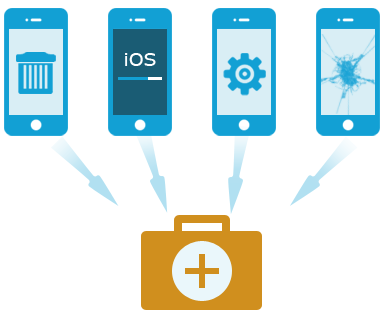


Fix iOS System to Normal in Various Scenarios
iOS System Recovery software is a reliable iOS fixing tool - get your iPhone back to normal without data loss! It is highly praised for its security, user friendly interface, and professional skills. Fix iPhone and iPad iOS system to normal by yourself within 3 minutes when it is stuck in the Recovery Mode, DFU Mode, white Apple logo, black screen, etc,. No matter which situation your iDevice is facing, iOS System Recovery enables you to repair iOS system of iDevice safely and effectively.

Kurtarma Modu
iPhone stuck in Recovery Mode loop

Ölümün Siyah Ekranı
iPhone becomes black screen

Ölümün Beyaz Ekranı
iPhone turns into white screen of death

Apple Logosunda Döngü
iPhone turns into Apple logo screen

DAÜ Modu
iPhone can’t get out of the DFU Mode

Connect to iTunes Screen
iPhone stuck in connect to iTunes screen

Restarts Endlessly
iPhone restarts endlessly

Dondurulmuş Ekran
iPhone appears frozen and doesn't respond at all
When your iPhone/iPad/iPod stuck in the abnormal state, the common method of recovery for your iDevice is an iTunes restore. Great if you have performed a backup and tragic if you don't. This is why iOS System Recovery comes out. It can easily fix any kinds of iOS system issues and get your device back to normal. Any of iOS abnormal errors can be fixed via this smart iOS System Recovery, including stuck in the Recovery Mode; stuck at black/blue/red/white screen; stuck in Apple logo; stuck in "connect to iTunes" screen; stuck in the Headphone Mode; stuck in the DFU Mode; stuck in frozen screen for unknown reasons; loop of restarting; disabled after failed unlocked and more abnormal iOS system states.
To fix the abnormal operating system of iDevice, you should select and download iOS firmware files for downloading on your iDevice. iOS System Recovery will detect your device model and iOS version exactly, offering the most compatible and latest iOS firmware file for you to download on your iDevice, to fix the iOS system to normal. You just need to click "Download" and wait it. The software will finish the fixing job for you automatically.
Comparing to iTunes restore or other methods that can fix your iOS system issue, using iOS System won't put you at risk of losing data and settings on your iPhone/iPad/iPod while/after the fixing process. This software will detect your device if it needs to be repaired. Simple but clear guide will direct you to fix iPhone system from abnormal to normal. Nothing on your device is lost or changed. It works in a really secure way so your iDevice will be dealt without any data loss. This is the magic that iOS System Recovery does. More importantly, we guaranteed that your private information and data is totally secure when using this product.
Cihaz ekranını web üzerinde tek tıklamayla kablosuz olarak yakalayın. Ve onu bir dosya olarak saklamanıza veya panoya kopyalamanıza olanak tanır. Bununla olup bitenleri ilk anda başkalarıyla paylaşabilirsiniz.
Bu güçlü dosya yöneticisi dosyalarınıza hızlı bir şekilde erişebilir. Bunları rahatça oluşturabilir, taşıyabilir ve silebilirsiniz. Bu arada, cihazınızın içeriğini görüntülemek için iki dosya yapısı sağlar.
Yapım halinde.
Bu ücretsiz çevrimiçi uygulama, Android telefonunuzun ekranını bilgisayarınızda görüntüleyebilen reflektör işleviyle birlikte gelir. Resimlerinizi büyük ekranda paylaşmak, bir sunum yapmak veya PC'de mobil oyunların keyfini çıkarmak istiyorsanız, bunu birkaç tıklamayla yapabilirsiniz.
iOS System Recovery provides the best way with you, to fix iOS errors without iTunes restoring. It is expert at fixing your iOS device when you can't enter the system in normal way and compared with iTunes, it directs the users more clearly with details. iOS System Recovery can effectively fix iOS system to normal with 3 steps. All you need to do is getting your device connected and move forward with a few clicks. Then everything will get done within a few minutes. Ease of use, all people with a computer can use it without personal professional skills.
iPhone:iPhone X, iPhone 8, iPhone 8 Plus, iPhone 7 Plus, iPhone 7, iPhone SE, iPhone 6s Plus, iPhone 6s, iPhone 6 Plus, iPhone 6, iPhone 5s, iPhone 5c, iPhone 5, iPhone 4s, iPhone 4, iPhone 3GS.
iPad: iPad Pro, iPad Pro 9.7, iPad, iPad 2, iPad 3, iPad 4, iPad Mini, iPad Mini 2, iPad Mini 3, iPad Mini 4, Yeni iPad, iPad Air, iPad Air 2, Retina ekranlı iPad.
iPod Touch iPod touch 6, iPod touch 5, iPod touch 4, iPod touch 3.
Windows: 10 / 8.1 / 8/7 / Vista / XP
Mac: OS X 10.12(macOS Sierra), OS X 10.11(El Capitan), 10.10(Yosemite), 10.9(Mavericks), 10.8, 10.7, 10.6
Repair your iOS system to normal on iPhone/iPad/iPod without data loss for any iOS errors.
İngilizce, Deutsch, Español, Français, Italiano, Português, 日本語, 中文 (繁體), 中文 (简体)
How to Fix iOS System to Normal without Data Loss >>Diğer Özellikler
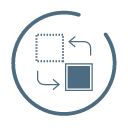
iOS Veri Kurtarma
İOS Cihazından Verileri Kurtar

iTunes Yedekleme Dosya Kurtarma
İTunes Yedekleme Dosyasından Veri Çıkarma ve Kurtarma

iCloud Yedekleme Dosyası Kurtarma
İCloud Yedekleme Dosyasından Veri Çıkarma ve Kurtarma
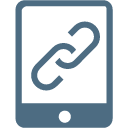
iOS Veri Yedekleme ve Geri Yükleme
Backup & Restore iOS on the Computer Safely
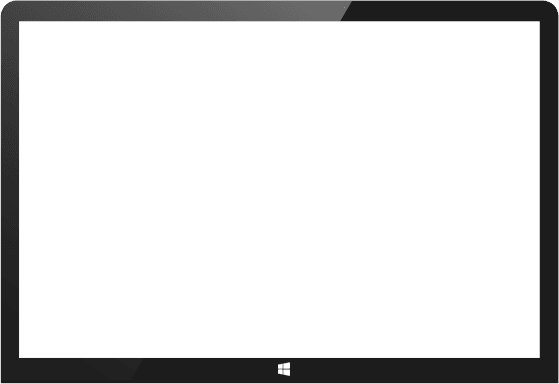
Firstly, connect your iPhone/iPad/iPod which get iOS system error to PC/Mac computer, click "iOS System Recovery" option under “More tools” to begin the repair process.
Once you connecting device to computer, the program will detect your device automatically soon and download the iOS firmware for restoring it.
Lastly, click "Start" to fix your iOS system to normal state without losing any data on it.

iOS Sistem Kurtarma
Professional iOS system recovery for iPhone, iPad, iPod (iOS 10/11/12 supported) on Windows and Mac. Fix iOS to normal without data loss, fix iPhone from DFU mode, recovery mode, Apple logo, headphone mode, etc. to normal state. Safe, efficient and effective.

1,102,503+ Dosya İndir
 Edward
EdwardIt is easy to use and the program is amazing for me to fix all abnormal iOS errors with only 3 minutes. My phone now have return to normal. Excellent!
 Mandy
MandyThe fixing process show me what actually makes this app so special, all iOS problems will be solved faultlessly without causing any data loss on my iPhone afterwards. Thanks god!
 Jasper
JasperThis software is comparatively riskless based on large amount of rigorous data analysis. It's no need for worry that my privacy will be potentially intruded. It will be automatically processed during the entire process. Simple and no need any skills.

iPhone Veri Kurtarma
iPhone Veri Kurtarma, kaybolan fotoğrafları, kişileri, Metin/Whatsapp/Wechat/Kik mesajlarını, notları, videoları, çağrı kayıtlarını ve daha fazlasını iPhone, iPad ve iPod'dan kurtarmanıza yardımcı olur.
Ücretsiz dene Ücretsiz deneiPhone Veri Kurtarma
iPhone Veri Kurtarma, kaybolan fotoğrafları, kişileri, Metin/Whatsapp/Wechat/Kik mesajlarını, notları, videoları, çağrı kayıtlarını ve daha fazlasını iPhone, iPad ve iPod'dan kurtarmanıza yardımcı olur.
Ücretsiz dene Ücretsiz dene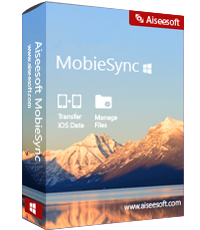
Mobil Senkronizasyon
A professional iOS data transferring software to helps users transfer various iOS files like photos, videos, songs, contacts, etc. between iPhone/iPad/iPod and computer with ease.
Ücretsiz dene Ücretsiz deneMobil Senkronizasyon
A professional iOS data transferring software to helps users transfer various iOS files like photos, videos, songs, contacts, etc. between iPhone/iPad/iPod and computer with ease.
Ücretsiz dene Ücretsiz dene