By Selena KomezUpdated on August 09, 2019
[Summary]: Need an Android to Android Transfer tool to transfer data from Samsung phone to Huawei P20/P20 Pro/Mate 10/Mate 10 Pro, ect? This page recommend you two different Samsung to Huawei transfer tool to transfer Contacts, Text Messages, Music, Call Logs, Videos, Photos and more from Samsung Galaxy to Huawei Android phones directly.
Samsung Galaxy S10, Galaxy S9, Galaxy S8, Galaxy S7, Galaxy Note 10/Note 10+, Galaxy Note 9, Galaxy Note 8 and Huawei Mate 20, Mate 10, Mate 9, Mate 8, P30, P10, P9 are one of the top Android smartphones currently, many people using Samsung phone or Huawei Android phone.

Beijing time, October 16, 2018, the HUAWEI company has released HUAWEI Mate 20 RS Porsche Design, HUAWEI Mate 20 X, HUAWEI Mate 20 and HUAWEI Mate 20 Pro, upgrading to an new Huawei from an old Samsung phone is an excited thing, however, swith to a new device always results in the loss of personal data stored on the old phone. To avoid data loss, there will be a necessity to transfer data from your Samsung to Huawei phone, especially photos, contacts, text messages. If you use Samsung Galaxy S or Note phone previously and just purchased a new Huawei, how can you switch from old Samsung to the new Huawei device? To transfer everything from Samsung to Huawei without data loss, we recommend you two effective Android to Android Transfer tools.
You may want to know How to Manage Huawei on Computer
Nedd a Samsung to HUAWEI Transfer tool to copy Everything from Samsung Galaxy to HUAWEI Android phone?
Phone Transfer is designed to switch data between Samsung and Huawei phones, it can transfer contacts, messages, photos, videos, music, apps, music, apps data easily. What’s more, the Phone Transfer also allows you sync everything between two mobile devices among iPhone/iPad/iPod, Android, BlackBerry, Windows Phone based on different operating systems. Moreover, it can help to backup & restore device on the computer safely.
Support Samsung Phones: Samsung Galaxy S10/S10+/S9/S9+/S8/S8 +/S7/S7+/S6/S6 +/S5/S4/S3 and Samsung Galaxy Note 9/Note 8/Note 5/Note 4, etc,.
Support Huawei Phones: HUAWEI Mate 20 RS Porsche Design/Mate 20 X/Mate 20 Pro/Mate 20, Huawei Mate 10/9/8/7/S, Huawei P30/P30 Pro/P20/P20 Pro, P10/P9/P8, Honor V9/8/7/6/6X/5X/4X, Huawei G9/G8/G7/GR5/GR3, Huawei Y5 2017/Y6 PRO/Y6II/Y5II, Ascend P8/G7/Mate 7/Mate 6, Huawei Nova(Plus),etc,.
Step 1.Connect Samsung and Huawei with the computer
Connect both of Samsung phone and Huawei phone with computer via USB cables, then Phone Transfer will detect them immediately. You will be able to see the below picture in the front of your window.

Step 2.Select Files to Transfer
When the two phones detected,please make sure the Samsung phone is on the left as the output source device, and the Huawei phone on the right as the target device. If they aren’t in the right place, you can click the “Flip” button to change it. Then select the files you want to transfer to the Huawei phone from the Samsung device, such as contacts, photos, text messages.
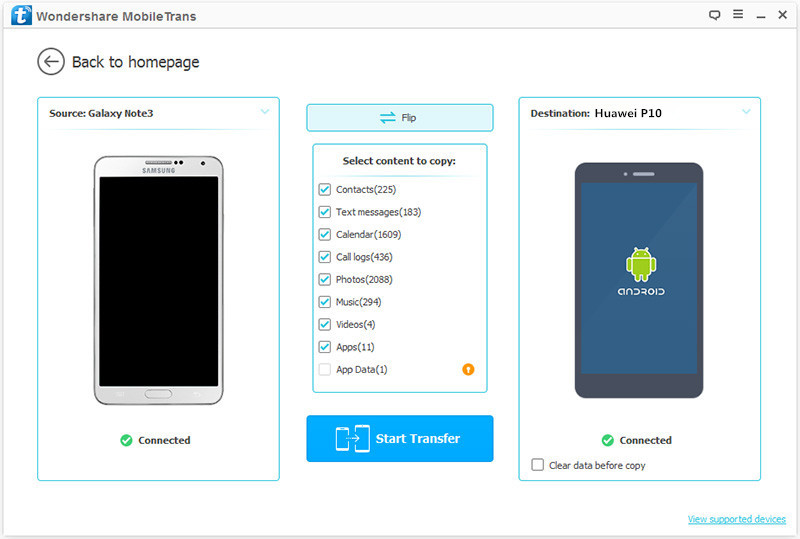
Step 3.Transfer Data from Samsung to Huawei Phone
Finally, please click the blue button “Start Transfer” to begin to transfer the selected data from Samsung phone to Huawei phone.
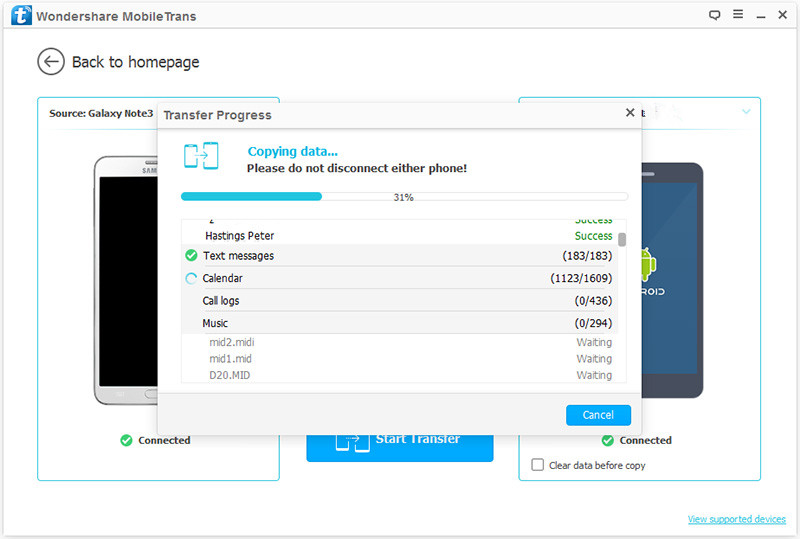
Free download the Phone Transfer for Windows or Mac:
Another data transfer tool we want to share with you is this Phone Switch, it can help you easily to transfer data from Samsung to Huawei phone (Mate, P, Nova, Y, Honor Series…).
It is a famous data manager tool for transferring & managing files for iOS device and Android device. The transferrable types of files incluing videos, photos, music, contacts, SMS, playlist. What’s more, it could be used to transfer files between Android and iTunes, transfer files between Android and computer, transfer files between two Android devices, manage Android device on the computer safely.
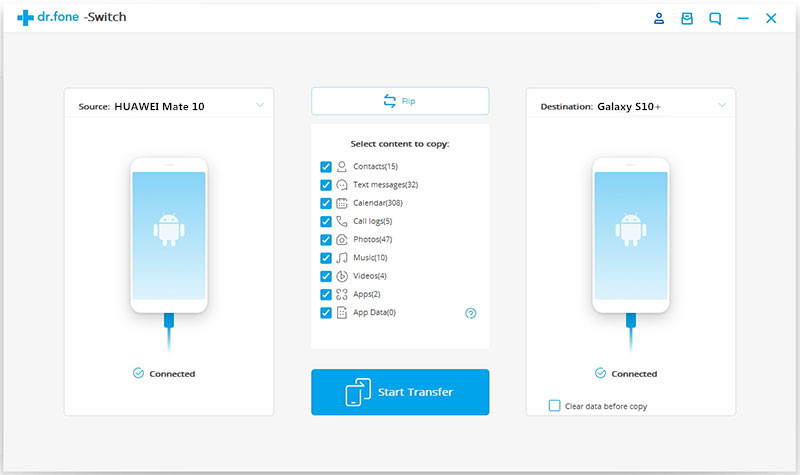
How to Backup and Restore Huawei Safely
How to Transfer Old Phone Data to Huawei Phone
Transfer Data from Old Samsung to Samsung Galaxy S8/S7
How to Transfer iPhone Data to Huawei Phone
How to Transfer Samsung Data to iPhone/iPad/iPod
How to Transfer Data from Huawei to Huawei P10
How to Play Apple Music Files on Huawei Phone
Prompt: you need to log in before you can comment.
No account yet. Please click here to register.
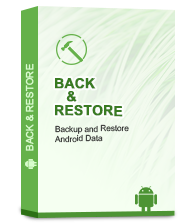
Selectively back up Android data to PC/Mac safely and restore data from backup files to any Android device easily. Also supports recover data and fix frozen Samsung.

Android Toolkit provides a complete solution for all Android devices like data recovery, root, backup restore, eraser, locked screen removal, etc.
No comment yet. Say something...