Android Data Recovery
Android-iPhone-Recovery Products Center

Android
iPhone
Android-iPhone-Recovery Products Center




Please connect your iPhone device to computer via cable and launch the iPhone data eraser to scan the device.
After the scanning process is finished,click them one by one to preview and tick off the file types which you want to erase in the box.
Then,select security level and confirm to erase them by typing "delete" into the box to confirm,just click the “Erase Now” button to erase the selected files on your iPhone.


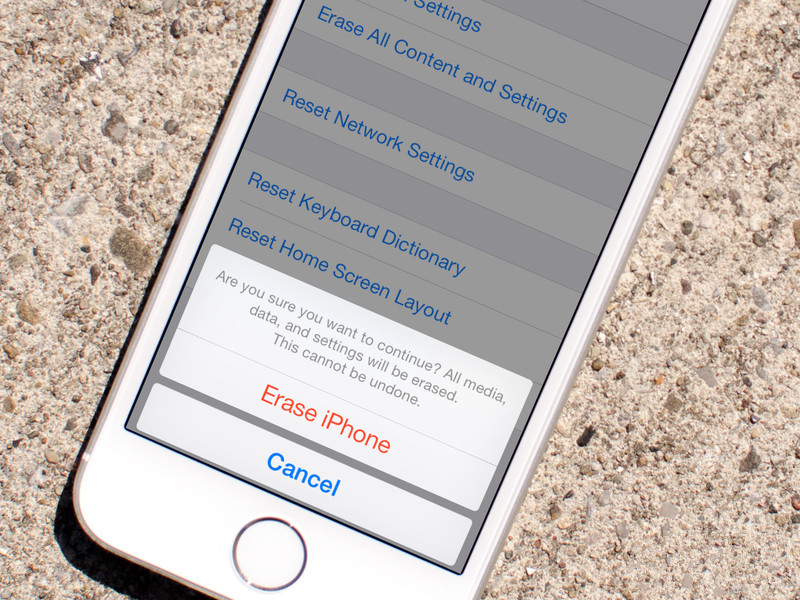


Supported iOS Devices
| iPhone | iPhone X, iPhone 8 Plus, iPhone 8, iPhone 7 Red, iPhone 7 Plus, iPhone 7, iPhone SE, iPhone 6s Plus, iPhone 6s, iPhone 6 Plus, iPhone 6, iPhone 5s, iPhone 5c, iPhone 5, iPhone 4s, iPhone 4 |
| iPad | All models of iPad Air, iPad mini, iPad Pro and iPad |
| iPod touch | iPod touch 6, iPod touch 5, iPod touch 4, iPod touch 3, iPod touch 2, iPod touch 1 |
Supported iOS File Types
English, Deutsch, Español, Français, Italiano, Português, 日本語, 中文 (繁體), 中文 (简体)
How to Erase Private Data on iPhone Permanently. Click Here >>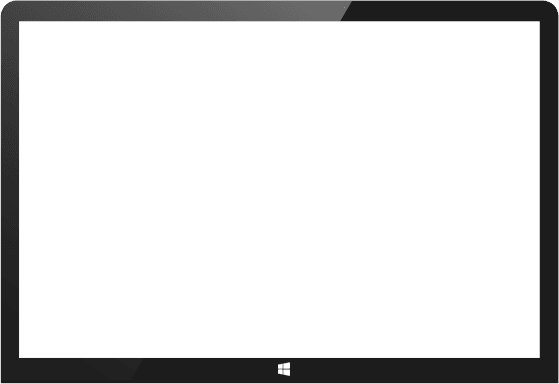
Download and run the iPhone data eraser software on PC or Mac,and then connect your iPhone device via a cable.
Sscan and analyze your iPhone device. Click "Quick Scan" for a full space-saving analysis on how much space can be saved by cleaning up junk files, clearing temporary files, compressing photos, deleting large files and removing apps.
In tis step,the software start to scanning your iPhone,please waiting untile it done.
After scanning,the program tell you that you do have huge space to save. You can click the “Clean” button to clean up the junk files and more from devices and release more space.
 Cindy Chen
Cindy ChenI want to sell my old iPhone 6S and purchase an new iPhone X,then I used this nice tool to get my iPhone 6S wiped clearly in a few minutes. After that, all of the privacy data and apps are gone. Right now, I can replace an new phone without any problem now! Worth a recommendation!.
 Suediy
SuediyI was very concerned about the personal data leaked before giving my iPhone 6 to my girlfriend. As I know that some professional data recovery software can recover the deleted data like photos, text messages from iPhone.Then I used this professional iPhone data eraser tool to wipe all data including private data and already deleted files, none of data is recoverable ever with the most powerful data recovery!
 Linken
LinkenThere a lots of photos stored on my iPhone 7,so my phone has less storage space,I used this tool’s “One Click to Free Up Space” fuction to compress photos losslessly, backup and delete the photos on my iPhone,then spring-clean my slow iPhone and give it a speed boost for faster performance.Good!