Android Data Recovery
Android-iPhone-Recovery Products Center

Android
iPhone
Android-iPhone-Recovery Products Center

Save time to download video/movies from online site like YouTube, Dailtmotion, Vevo, or get home movies from your MP4 player, iMovie, Apple devices (iPhone, iPad, Macbook Pro), Android devices(Samsung S8/Note 8/Huawei Mate 9/Google Pixel), Sony digital camera, Panosonia camcorder, etc. You could use DVD + Blu-ray Creator software to burn your own video to a DVD disc,or create Blu-ray disc/folder/ISO file with any video easily on Windows or Mac computer.


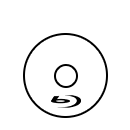

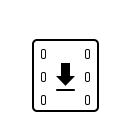
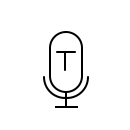
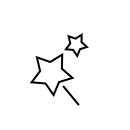
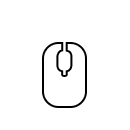

Insert a blank DVD or Blu-ray disc to DVD drive and click "Add Media File(s)" to add video files to the program.
Click "Next" button to edit DVD menu including editing title, button, text, background image and music, etc.
Click "Next" to get the DVD/BD burning settings and click "Start" to burn videos to DVD or Blu-ray disc.

Burn local or downloaded video to DVD disc/folder/ISO file.Easy to brun movies to various DVD types, like DVD-R, DVD+R, DVD-RW, DVD+RW, DVD+R DL, DVD-R DL, DVD-5, DVD-9, etc. and play them on any DVD player. Moreover,you can burn ISO file or DVD folder to DVD disc, or convert any video files to ISO file/DVD folder for backup or further burning with the help of this Video to DVD converter.

Want to burn your HD video from camcorder into to a Playable Blu-Ray Disc for playing on a Blu-ray player like PS3, Sony, LG Electronics BP, Samsung BD-F, Philips Blu-ray player?This DVD Creator + Blu-ray Creator software not only can help you burn video to DVDs,but also allows you create Blu-ray-25 and Blu-ray-50 from any HD video files,including TS, M2TS, TP, TRP, MPG, MPEG, M4V, MP4, VOB, WMV, MXF, etc.Moreover, you can burn your video to Blu-ray folder/ISO file,after being turned into Blu-ray folder/ISO file, the video can be further burned to Blu-ray disc easily.
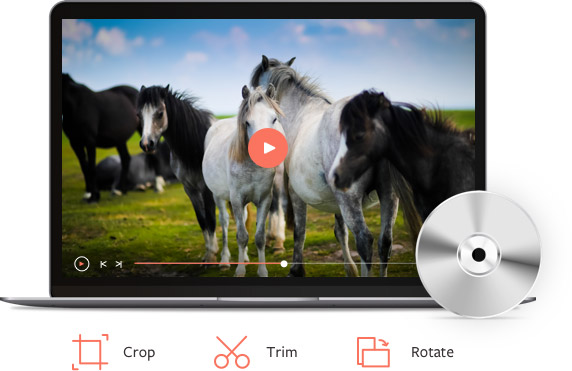
Do you want to edit,modify or create your precious videos like a Hollywood movies?You can edit your videos with built-in editor before you burning it to a DVD or Blu-ray disc. This DVD Creator + Blu-ray Creator software also provides you various templates (holiday, family, travel, wedding and more styles) for you to increase the video color.You can also add your own photos as the background to tell your own story for the video. Moreover,you can add audio track and subtitle as you like.Rotate, Clip, Crop, Effect, Adjust and DVD menu creator feature to suit your preferences.
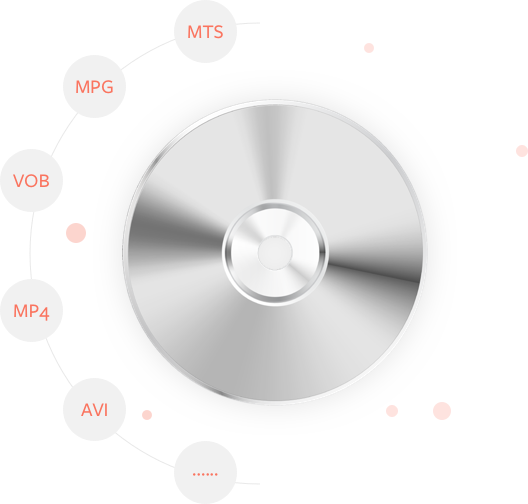
DVD Creator + Blu-ray Creator is compatible with almost all video formats for DVD/Blu-ray making. You not only can use this software to burn to DVD or Blu-ray from various video files like MP4, AVI, WMV, MKV, M4V, MOV, M2TS/MTS, 3GP, VOB, FLV, MPEG, MPG, DV, RMVB, TOD, ASF, etc., even HD MPEG2, HD MPEG4, HD WMV, HD TS, HD MTS, HD TRP, and HD TP, but also allows you add external audio files from MP3, AAC, AIFF, FLAC, WAV, WMA, OGG, AC3, MPA, MP2, etc. to make your own DVDs and Blu-ray Discs.

Preview your DVD and BD project before burning with a built-in player to ensure all goes as you want.
Choose from 4 output formats: DVD disc, DVD folder, ISO files and Blu-ray Disc to burn.
Support all popular recordable disc types: DVD–5 and DVD–9; DVD-R, DVD+R, DVD-RW, DVD+RW, DVD+R DL, DVD-R DL, DVD-RAM;BD-R, BD-RE, BD-25, BD-50.
Find a favorite video or movie online and want to save it permanently, or want to watch it on other DVD players/Blu-ray players?This burning software for DVDs/Blu-Rays not only can help you burning the local video from your computer,but also enables you download and burn the online video into DVD for long playback and saving,so you can easily create online videos for playback and DVD making from almost all online video sites,like YouTube, Facebook, Vimeo, Vevo, Yahoo, Dailymotion, Youku, and more.
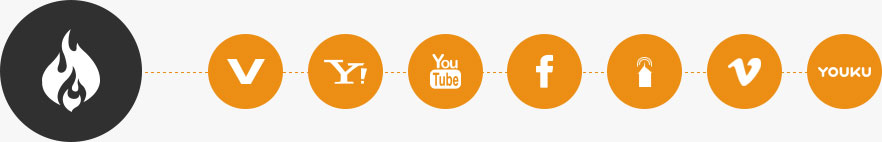
| Features | DVD Creator | Burnova | |
|---|---|---|---|
| Convert video to DVD disc/folder/ISO file | |||
| Create over 300 video formats to DVD | |||
| Burn video to Blu-ray disc/folder/ISO file | |||
| Download online video | |||
| Edit DVD | Trim/Adjust/Crop/Watermark | ||
| Rotate/flip/Effect (21 effects) | |||
| Edit DVD Menu | Add background music/photo/opening film/subtitle | ||
| Move Scene/title/play button | |||
| Create your own template | |||
| Edit Blu-ray | Rotate/clip/crop/adjust/watermark/Effect | ||
| Edit audio track and subtitle | |||
| Merge/split chapter | |||
| Edit Blu-ray menu | |||
| DVD/Blu-ray thumbnail settings | |||
| Save as Project before converting to DVD/Blu-ray | |||
| DVD/Blu-ray ratio and video quality settings | |||
English, Deutsch, Español, Français, Italiano, Português, 日本語, 中文 (繁體), 中文 (简体)
How to Burn Videos to Blu-ray Disc/ISO File/Folder. Click Here >>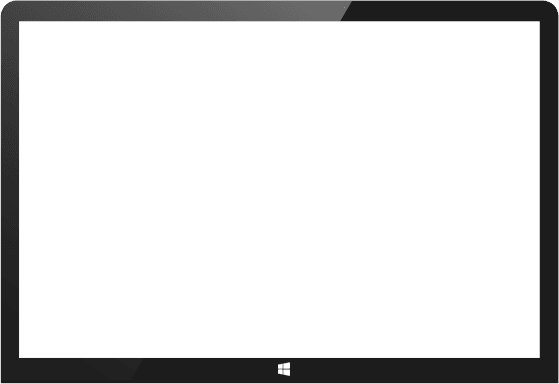
Bore you burn the movies or videos to DVD or Blu-ray Discs,you can edit your video effects freely to animate your videos.Add videos to the software and click "Edit" button to enter editing interface and choose "Effect" to color your videos.
Click "Adjust" to manually adjust the brightness, contrast, saturation, hue and volume.
Click "Rotate" to rotate video in 90 degree clockwise or counterclockwise or flip horizontally or vertically.You can also flip video, Clip video, Crop video, Change effects, Adjust video or Add Watermark after editing your own videos,then follow the next step to burn the edited video to DVD or Blu-ray.
After that,please return to the software main interface and click "Add Media File(s)" to add the edited video files to this software again.After making all settings, click "Start" to burn your videos to DVD or Blu-ray disc/folder/ISO file.
 Raines
RainesGood software and easy to used, then it would be easier to burn my panasonic recordings to dvd, i didn’t notice it before that.
 Eric Jone
Eric JoneI have took a lot of memorable wedding videos with my wife on Bali.I want to burn a copy of my videos to a playable Blu-Ray on macOS.Then I find this powerful DVD Creator + Blu-ray Creator software,it not only can help me burn GoPro videos to DVD,but also allows me burn HD-video to Blu-ray disc for playing on my Sony BDP-S5.
 Aida
AidaWhat is the best YouTube to DVD converter & burner?I think this software is the best,I try this DVD Creator + Blu-ray Creator software to burn the Youtube movies into DVD for long playback.What’s more,I you use this program download 3D video, high-definition (720p, 1080p and 4K) video, and music freely.