By Selena KomezUpdated on March 04, 2019
“How to listen to Spotify Music as MP3 local music files? I want to own these Spotify Music songs completely without ads, even without subscription. Is it possible to make it true?”
Spotify Music is one of the hot streaming music around the word with more than 140 million users, 30+ million music tracks. It allows you to browse or search any types of music by artist, album, genre, playlist. Spotify provides you two kinds of Spotify Music listening, including Premium and Free. Spotify Free is available to anyone who have no subscription, but it’s supported by ads. The shortcoming of the free Spotify Music service is that there are fewer features and restrictions on the music you can play, for example, it is unable to save and play the playlists for offline listening for a free Spotify Music subscription.
Even if the Spotify Music Premium plan supports downloading Spotify songs, there are still some restrictions and requirements caused by the DRM protection when offline playing Spotify Music.
1. You can only download offline songs to 3 different devices only;
2. You can only download a limited number of songs per device;
3. You have to go online within the Spotify Music app at least once every 30 days to keep your devices on offline mode.
So if you want to keep Spotify Music songs completely, play Spotify Music without limits, even without subscription, you should convert Spotify Music to MP3.
If you are a Spotify user who want to download and save Spotify Music as MP3 files, here we’d like to recommend the fastest solution. Trying this powerful UkeySoft Spotify Music Converter, which is an excellent Spotify Music downloader and speedy converter will assist you to legally download and convert Spotify Music to MP3 by removing DRM from it completely, then you can play Spotify Music without limits for free. The output files will be save with its original quality. For Spotify free users, this program can also remove Spotify ads after conversion. In addition, you can listen to the converted music for offline playing, record it to CDs, or playing it on any mobile devices without Spotify Music app.
Step 1. Run Program on Computer
First of all, run Spotify Music Converter on computer.
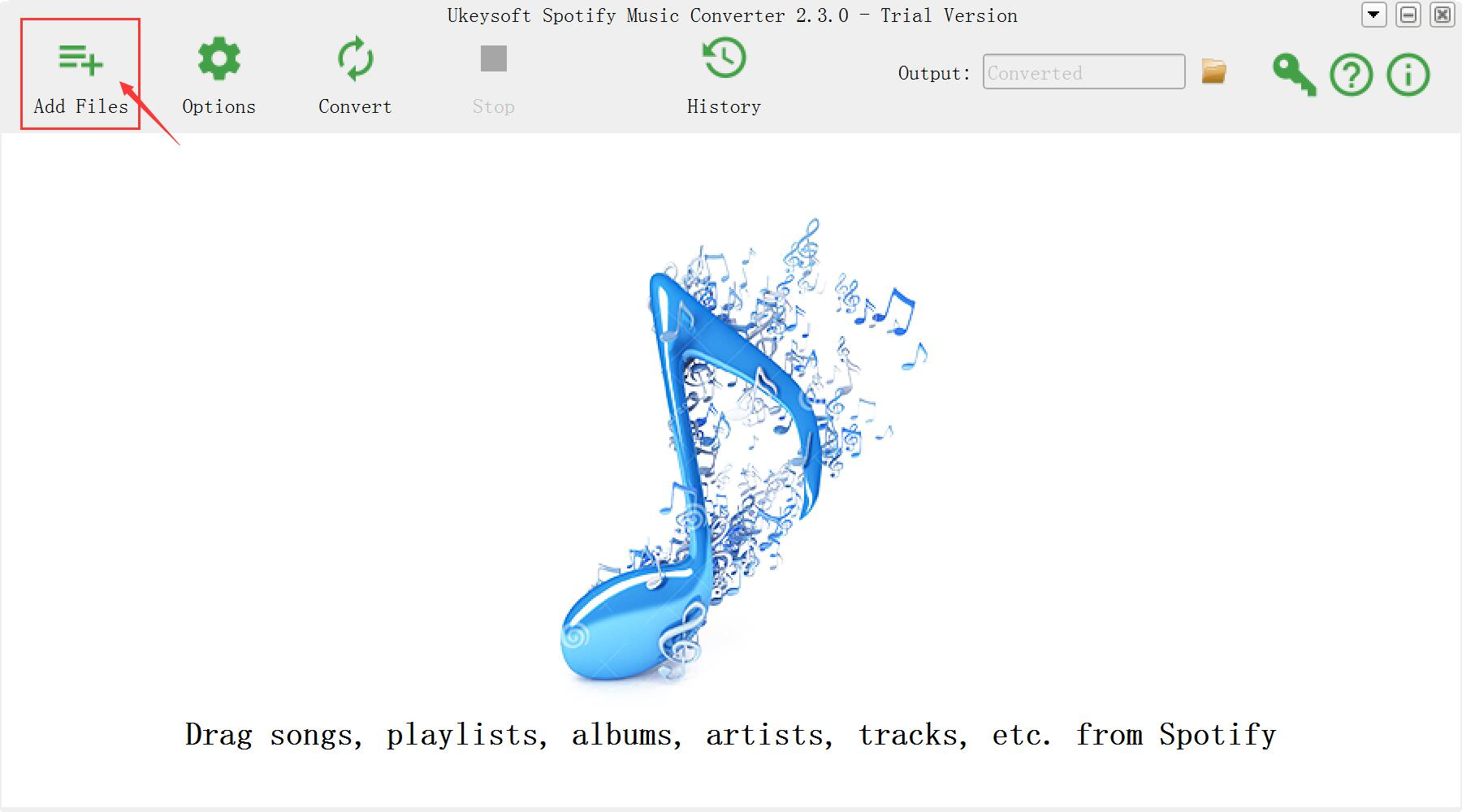
Step 2. Add Spotify Songs or Playlists
After running Spotify Music Converter on your computer, and Spotify will open with it automatically. Click “Add Files” button on the top-left interface to open the add audio window. Then go into Spotify main menu to find music or playlist you want to convert, directly drag the songs or playlist you want to convert to the add music window to finish importing.
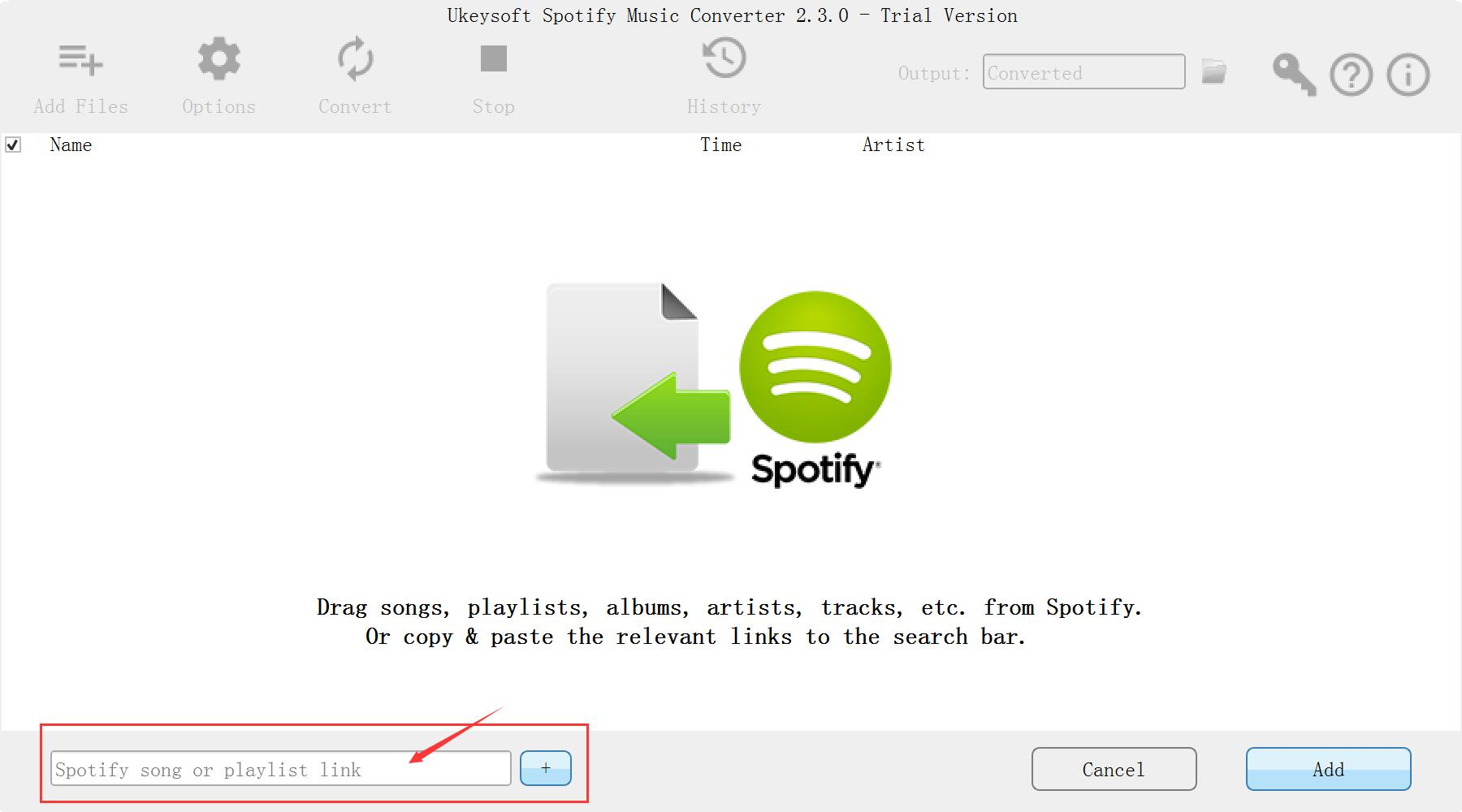
Step 3. Set Output Preference
Click the “Options” button to set output format, output quality, conversion speed and output path. You can convert Spotify Music to MP3/M4A/WAV/FLAC with high quality (320 kbps is available to choose).
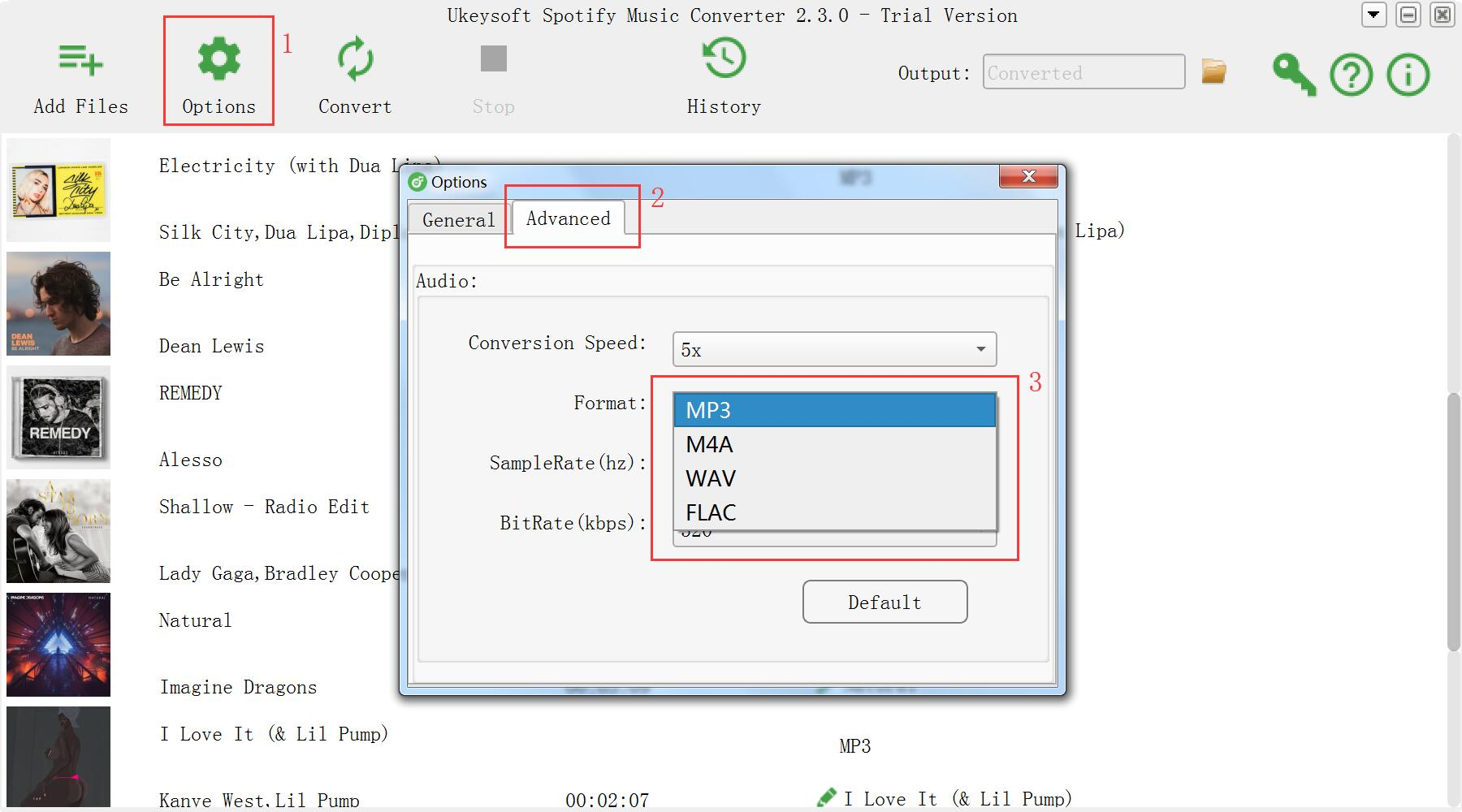
Step 4. Start Converting Spotify Songs to MP3
After the above setting, click “Convert” button the start converting Spotify Music to MP3. After conversion, you can click the “folder” button to find the converted MP3 music.
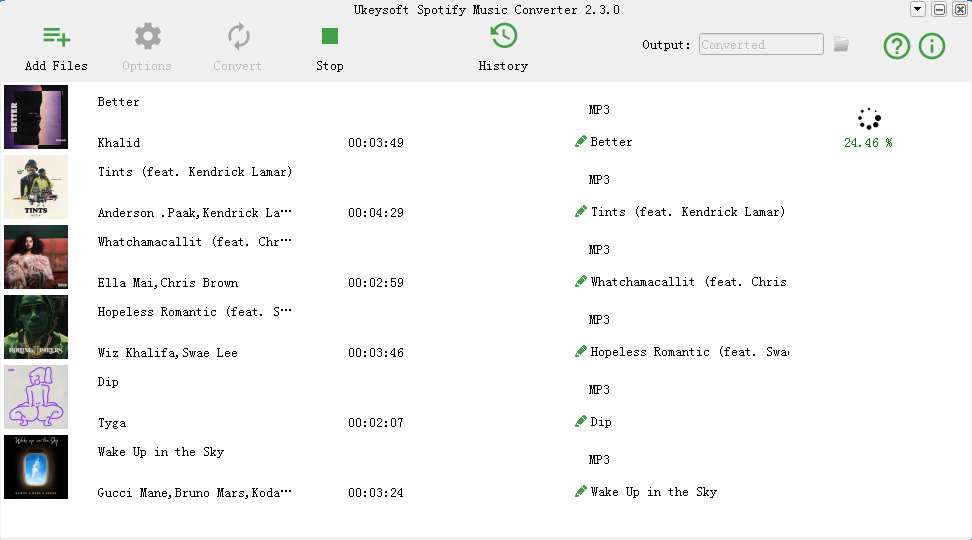
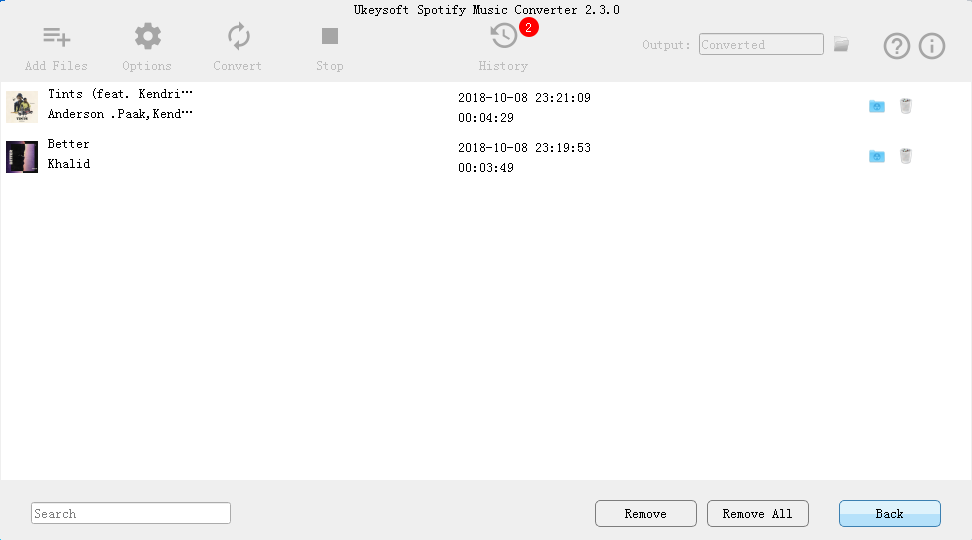
How to Listen to Spotify Music without Subscription
How to Sync Spotify Music to iPod Touch/Nano/Shuffle
How to Remove DRM from Apple Music Completely
How to Record Apple Music M4P Streams as MP3
How to Play Apple Music without Subscription
How to Recover Deleted or Lost Data from iPhone/iPad/iPod
Prompt: you need to log in before you can comment.
No account yet. Please click here to register.

No comment yet. Say something...