By Selena KomezUpdated on October 27, 2017
“Is there any possibility to play the iTunes music on my new Galaxy Note 8 with MP3 files? Can I do that with any recording software, like music recorder or special Apple music ripper? Any suggestions will be appreciated.”
Most of people like to download and purchase to the iTunes music, enjoy the music on mobile device anywhere anytime. However, iTunes music only available on Apple devices. It means that you can’t play the iTunes music directly on any Android devices. So there is a question comes to Android users: How to play iTunes music on Android phone? A professional answer is “YES. You can play iTunes music on Android after converting it to MP3 files.” From now on, Android fans can stop being frustrated that they can’t play iTunes music on Android device, here is our strongly
recommendation – iTunes Music Converter.
What is iTunes Music Converter? It is a nice program that help to remove DRM protection from iTunes music and then helping converting iTunes music to MP3, M4A, AC3, AIFF, AU, FLAC, M4R, MKA, etc,. In this case, you can play the converted iTunes music on Samsung Galaxy Note 8, Note 5/4/3, Galaxy S7/S6/S5 offline without time limitation. It offer up to 16X speed of conversion and the 100% original quality of converted music for you. What’s more, you can play the converted music on any mobile devices that compatible with MP3 file like iPod, iPhone, Android phone, PSP.
Know more about iTunes Music Converter:
-Remove DRM protection from iTunes M4P music and Audiobooks;
-Convert iTunes M4P music, Audiobooks, Apple Music files to MP3/AAC/FLAC/WAV;
-Convert iTunes Music at 16X faster speed with lossless quality;
-Preserve original ID tags to output MP3 and M4A audio files;
-After the conversion, you can play the converted music on any MP3 audio mobile devices:iPod, iPhone, Android phone, PSP, etc,.
-After the conversion, you can play the converted music on mobile devices for free and without time limitation.
Step 1. Run iTunes Music Converter on the Computer
Firstly, run iTunes Music Converter after installing it on the computer. iTunes will be run automatically at the same time.
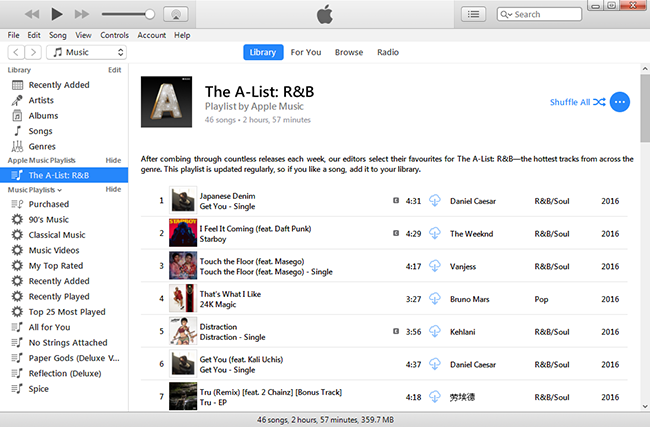
Step 2. Select the iTunes Music to Convert
In the interface of program, it will load all the iTunes music and playlists you have added to iTunes library, iTunes songs, movies, TV shows, audiobooks, etc,. Select the music to convert by program.

Note: You can search the music name in the seachbox if needing.
Step 3. Setting the Parameter of the Converted iTunes Music
A window will pop up for prompting to make the settings, to set the data of the converted iTunes music. You can set the output profile and the conversion speed of the converted music.
Setting the Output Profile of Output iTunes Music:
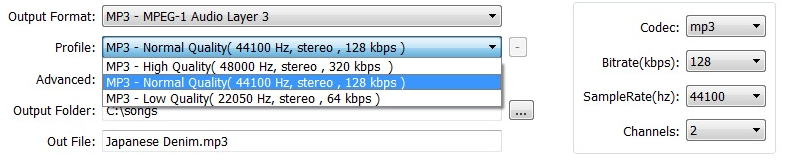
Setting Conversion Speed of Output iTunes Music:
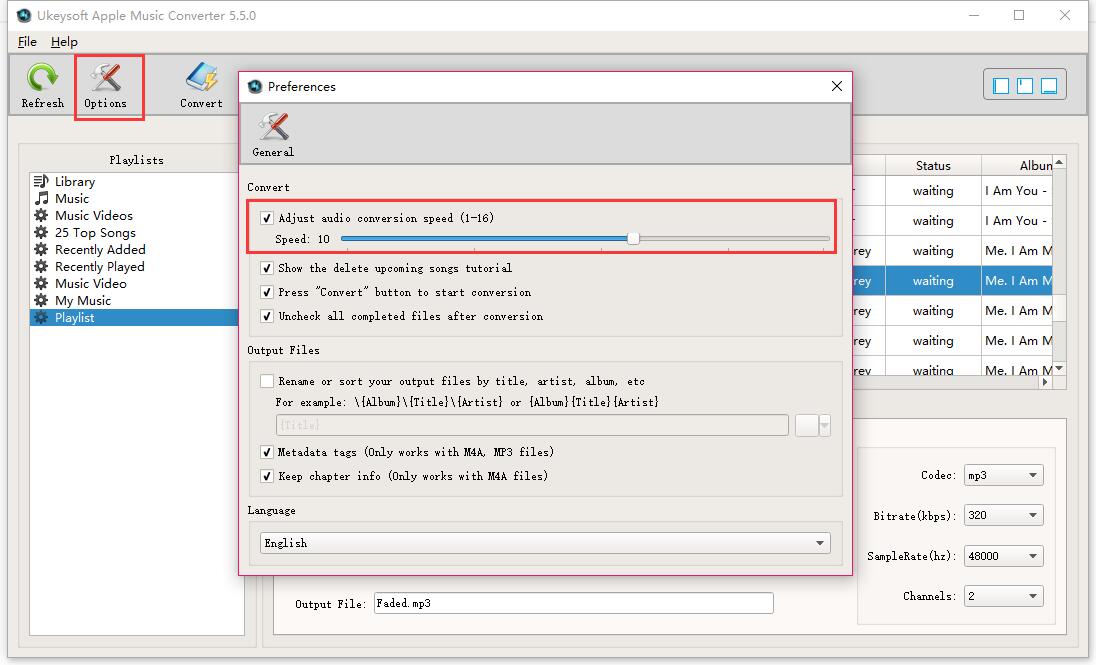
Step 4.Convert iTunes Music to MP3 for Galaxy Note 8 for Free
Simply click “Start Convert” to convert M4P iTunes music to free MP3 files with lossless quality. When the conversion is finished, you can check the converted MP3 music files on the computer by clicking “Open Output File”.
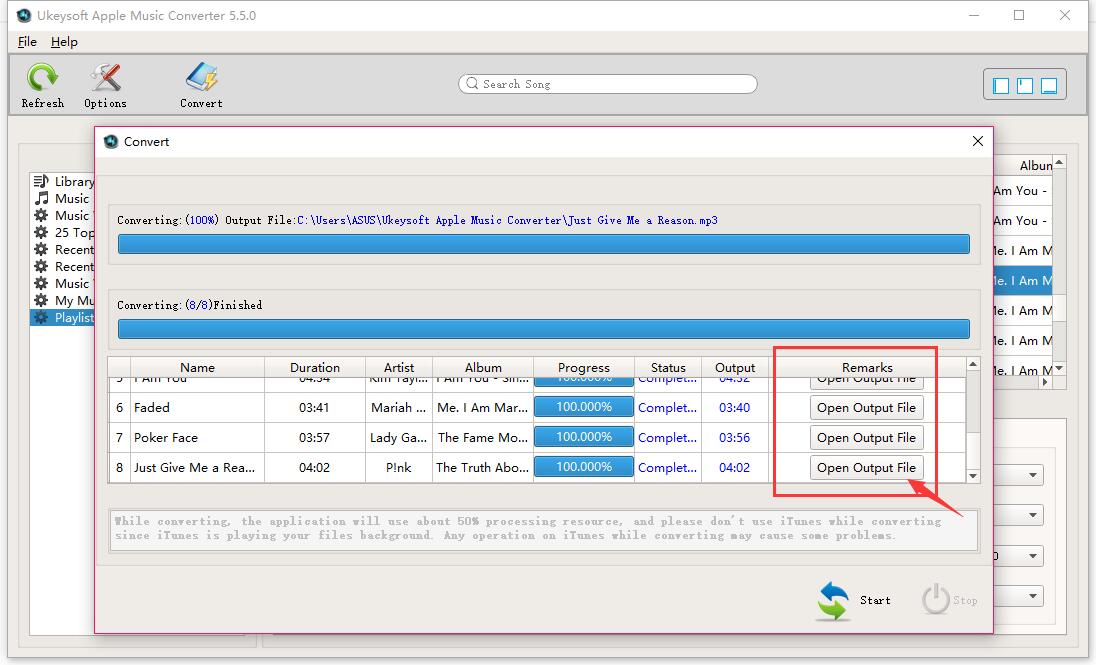
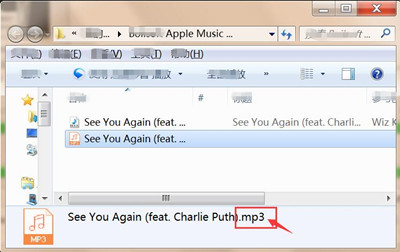
Step 5. Import the Output iTunes Music from Computer to Galaxy Note 8
In order to listen the converted iTunes music on Galaxy Note 8, you can transfer the music from computer to Galaxy Note 8 via Android Manager. It is a powerful data manage tool for Android to transfer & manage files.

Guide: How to Transfer Music from Computer to Galaxy Note 8
Free Download Android Manager:
Related Articles:
How to Stream Apple Music on Samsung Galaxy Note 8
How to Stream Apple Music on Galaxy S8/S7/S6
How to Convert M4P Apple Music to MP3 for Samsung Galaxy
Remove DRM and Convert iTunes M4P Music to MP3 on Android
How to Transfer iTunes Music to Samsung Galaxy
How to Manage Samsung Galaxy on Computer
Transfer Photos and Videos from Samsung to Samsung Galaxy Note 8
How to Convert DRM Protected iTunes M4V Videos to MP4
Prompt: you need to log in before you can comment.
No account yet. Please click here to register.
No comment yet. Say something...