By Selena KomezUpdated on November 21, 2017
“I had used my Motorola phone for 3 years,recently I am planning to buy a new iPhone 7 for replace and resell my Android.Now I am wondering how to erase all data on Android before selling.Anybody give me some advice?” – Amy Wu
It’s a common misconception that doing a ‘Factory Reset’ is the ultimate way of securely deleting data from a mobile device.However as a file is not actually erased when it’s deleted on device and it can be restored by some professional data recovery. So when you need to delete all Android data for example clean all personal data on device before selling it,you must eager to find the best solution to solve the data erasing issue.For those who are considering disposing off their Android device,here are two ways of securely erasing data from Android before selling.
To delete all of your personal information from your Android device, from the Home screen, touch Apps > Settings > Backup and reset > Factory data reset.
Read the information provided, and then touch Reset device. If you have a security lock set up on the device, you will be prompted to enter the lock information before proceeding. Touch Delete all to delete all information and downloaded applications.
The factory reset process may cost you a few minutes while your Android data and settings are all removed.However,as we said in the passages previous,do the factory reset on Android is just simply delete data and settings on device instead of completely erasing data on it.To permanently wipe data from your Android device,you should get help of Android Data Eraser.Please keep on reading.
Android Data Eraser is specially designed for erasing data from Android without restoring,including contacts,messages,call logs,system setting, photos, videos, apps data,etc,.This program can be applied to almost all Android brands, such as Samsung,Motorola, ZTE, Huawei, Sony,HTC, LG, and so on.
Step 1.Connect Android to Computer
After the installation,run the program first and then connect your Android device to the computer.You should enable the USB debugging on your Android device.When your device is detected, you will see the below interface. Select “Erase All Data” and move on.
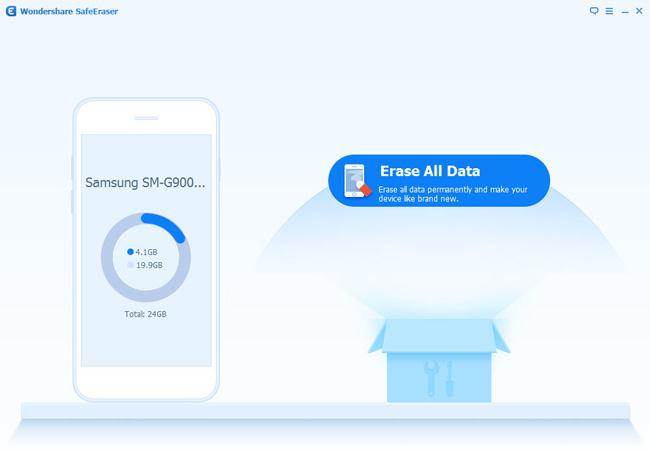
Step 2.Confirm to Erase Android Data without Restoring
You should type “delete” on the next interface to allow the program to wipe all data on your Android device.Click on “Erase Now” if you’re ready.
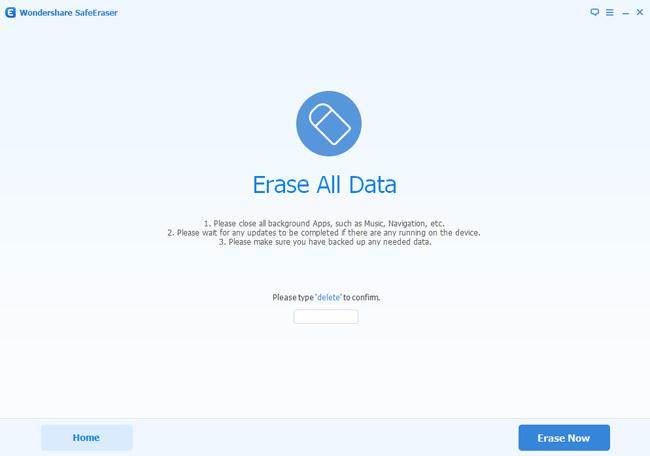
Step 3.Do a Factory Data Reset on your Android
Once the process is completed,follow the tips to factory reset your Android device so as to clear all system data and settings completely.
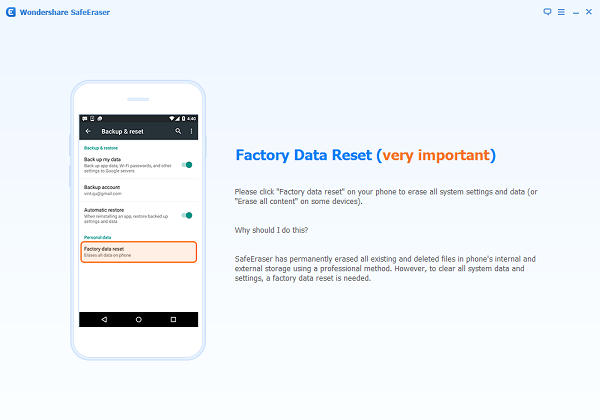
Done.It only takes 3 steps then your problem solved!Now you can sell your Android phone safely anytime.
Related Article:
How to Permanently Erase Text Messages on Android Phone
How to Permanently Erase Samsung Data before Selling
How to Completely Remove Contacts from Android SIM Card
How to Delete Photos from Android Device without Restoring
Prompt: you need to log in before you can comment.
No account yet. Please click here to register.

No comment yet. Say something...