By Selena KomezUpdated on November 24, 2017
“I saved lots of contacts and other personal information off of the Android phone. Now I want to get a perfect way to remove the contacts list from my device at once before I giving up the phone. Any good ideas? Gratefully.”
Planning to sell your Android device, or giving it to someone and buy another new device to replace? Before giving it up, you may be annoy with the problem about how to delete contacts on Android without restoring. What can you do to remove the contacts from Android normally? To delete it by simply clicking “Delete” option? Restore your device to factory reset to wipe all data? To be honest, both of the two ways will not erase contacts from Android device permanently. The deleted data still have a chance to be restored by some professional data recovery. This tutorial will guide you how to delete contacts from Android completely.
In this case, we suggest you use Phone Transfer to remove contacts from Android completely, not only contacts, but also other kinds of Android data can be erased, including text messages, photos, videos, music, call history, calendar, apps. Phone Transfer is an all-in-one data manager tool for mobile device, it enable to wipe phone data permanently, transfer data between two devices, backup & restore mobile device. Phone Transfer work well on most of mobile devices, insist of iOS device, Android device and Symbian device.
Free Download Phone Transfer:
Step 1. Connect Android Device and Run Software
First of all, connect your Android phone to the computer with a USB cable and launch the installed Phone Transfer software on the computer. Once the connection is successful, the software will automatically detect your device and show it on the program interface. Select “Erase Your Old Phone” option on it.

Step 2. Choose Levers of Data Erasing as Needed
The software provides you with three different levers for erasing data: Low – Medium – High. You can directly choose the default second Medium lever, which will leave no recoverable of data erasure and use random data to overwrite all existing and deleted data on your Android device.
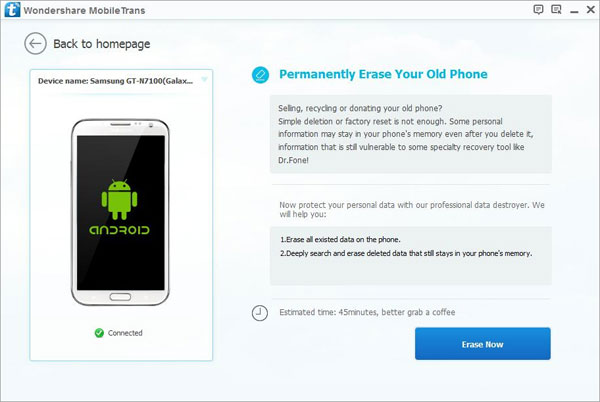
Step 3. Wipe all Contacts on Android Permanently
Finally, click on the button of “Erase Now” to delete all the contacts from your Android phone at once. The erasing task only costs you a few seconds. After that, you will get a totally new Android device as you wish.
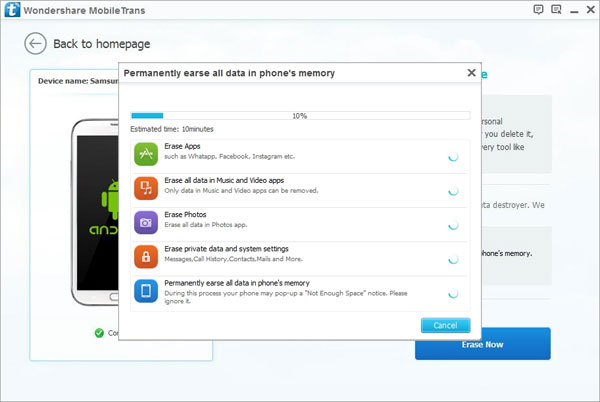
Another way to remove contacts from Android without restoring is using Android Data Eraser. The erased contacts by this way will never be restored with any recovery program on the market. Android Data Eraser empower to wipe all data and settings from Android permanently, including contacts, messages, photos, videos, call history, WhatsApp history, apps data, etc,. Compatible with all brands of Android devices, such as, Samsung, HTC, OnePlus, LG, Lenovo, Motorola, Huawei, Google Pixel, and more.
Free Download Android Data Eraser:
Step 1. Run Program and Connect Android to Computer
Run the Android Data Eraser on the computer, connect your Android device to computer.
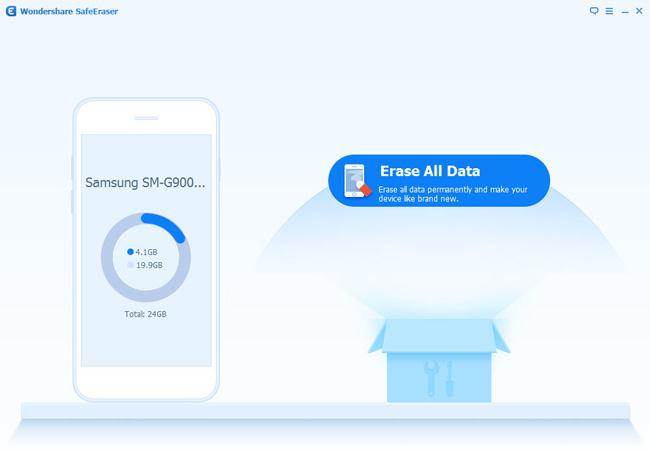
Step 2.Erase all Data on Android without Restoring
Click the “Erase All Data” button to wipe all the contacts and other data on Android permanently.
Before the erasing, you should read the instructions carefully. And then type “delete” into the box to confirm your action to delete the Android data.
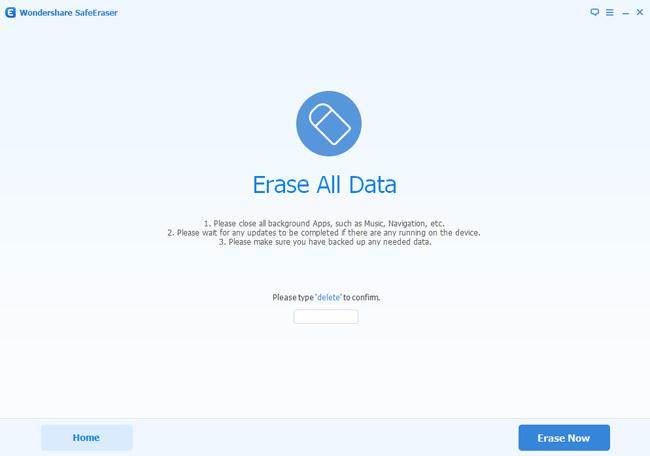
Note: This action will permanently erase all data and the deleted data can not be restored, please make sure you’ve backed up the data you need.
Finally Android Data Eraser will give the report what kind of data was deleted and how much of them.
More Android Tutorials you may be Interested in:
How to Completely Remove Contacts from Android SIM Card
How to Permanently Erase Android Data
How to Erase Android Data before Selling
How to Permanently Delete Photos from Android Phone
The Best Way to Erase Text Messages on Android Phone
How to Permanently Delete Call History on Android
How to Delete Everything on Android without Factory Reset
How to Get More Internal Storage from Android Phone
Prompt: you need to log in before you can comment.
No account yet. Please click here to register.

No comment yet. Say something...