By Selena KomezUpdated on July 27, 2018
“My brother is vision impaired. I bought some audiobooks from Audible. He try to listen to audiobook files on MP3 player but it is not available. How to get rid of the Audible DRM? Any ideas to solve this?”
Audible is the largest audiobooks reseller which belongs to Amazon. You can find various kinds of digital audiobooks on Audible for listening. Audiobooks has been fast growing in the past years and it will become more popular in the future. Many users prefer audiobooks to eBooks for its convenience and more enjoyments. It can not only save our time but also offer new experience to acquire knowledge. Users can listen to Audible audiobooks through different devices with Windows, iOS, Mac, Android systems, etc,.
However, Audible audiobooks are in AA or AAX format. All of AA/AAX audiobook files are protected by DRM policy and it can only be played on specific devices which are supported by Audible. The DRM-protected of Audible audiobooks is to ensure the Audible experience of playback performance on its approved list of “Audible Ready” devices. Under this DRM protection policy, users can only download the audiobooks on up to 5 computers and 5 mobile devices. If you want to listen to the Audible audiobooks on MP3 player or other storage device freely, you should remove DRM from Audible AA or AAX audiobooks.
The program we want to highlight here is the best Audible audiobook DRM removal software – Apple Music Converter. It supports to bypass DRM restriction from audible audiobooks effortlessly at 16X speed with original quality, ID tags and metadata information. It can help to convert AA/AAX audiobooks to MP3, M4A, AC3, AAC, AIFF, AU, FLAC, M4R, MKA. After that, you can transfer the Audible audiobooks to any devices for listening without limits. What’s more, this program enables you to convert Apple Music/iTunes music/iTunes audiobooks to common audio files without DRM-protected.
Step 1.Download and Run Audible Audiobook DRM Removal
First of all, download and run Audible audiobook DRM removal software – Apple Music Converter on the computer.
Step 2.Import Audiobooks to Conversion List
Import Audible AA or AAX audiobooks to iTunes Library. Apple Music Converter automatically loads all files from iTunes, add the audiobook to iTunes first.
Launch iTunes and click File > Add to Library.
Browse to the locating of Audible audiobook file.
Select audiobooks you want to import and then click Open.
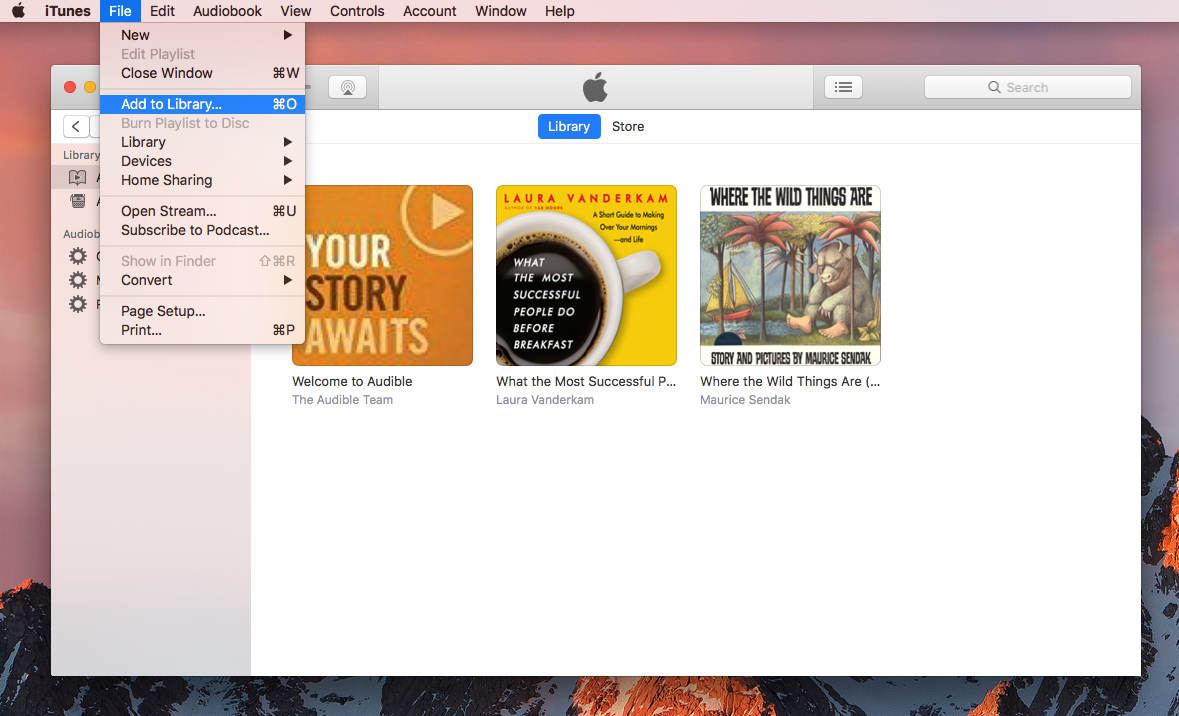
Step 3. Setting the Output Format
Click the checkbox of the program before the Audible audiobooks, choose the output format of converted audiobooks. Here are 9 output formats for you to choose: MP3, M4A, AC3, AAC, AIFF, AU, FLAC, M4R, MKA.
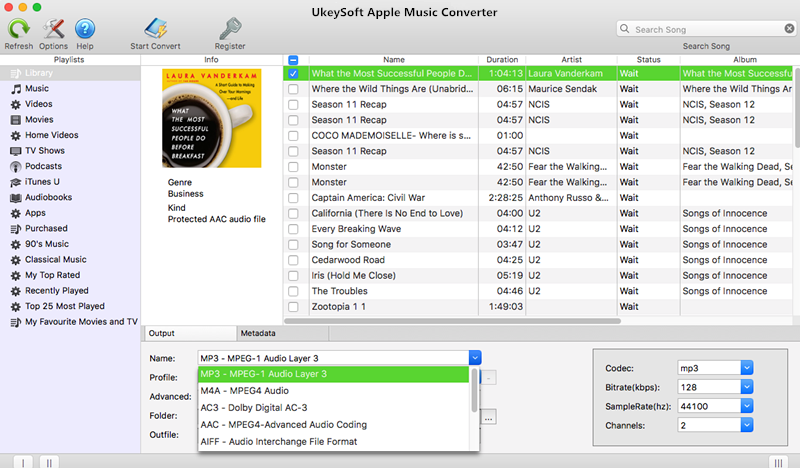
Step 4. Remove DRM from Audible Audiobooks
Click “Start Convert” button to begin the conversion, and wait some minutes, you will get DRM-free audiobooks.
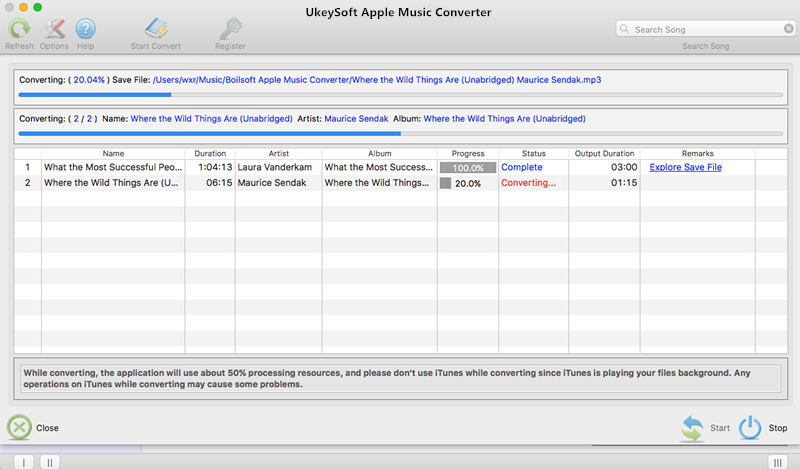
Now you can listen to the converted Audible audiobooks without limits.
How to Sync iTunes Audiobooks to MP3 Player
How to Keep Audiobooks in USB Drive
How to Burn iTunes Audiobooks to CD
The Best Way to Remove DRM from iTunes Audiobooks
How to Remove DRM from Apple Music Completely
Prompt: you need to log in before you can comment.
No account yet. Please click here to register.
No comment yet. Say something...