By Selena KomezUpdated on July 16, 2018
Summary: It’s really amazing to listen to audiobooks in the spare time. But sometimes you may want to convert the iTunes audiobooks to MP3 for playing more conveniently. Here you are told how to download and convert iTunes audiobooks to MP3 and syncing to MP3 player.
“Can I transfer my favorite iTunes audiobooks to MP3 player? It doesn’t seem to work when I simply copy & paste the audiobooks files. I’d like to listen to these audiobooks when I am doing excise outside. Any ideas?”
MP3 player, also known as digital audio player or portable media player is welcomed widely since it was born. After years of its evolvement, most MP3 players can not only play music files, but also play audiobooks, and other kinds of audio files. Listen to audiobooks with MP3 player can make your life more conveniently and simply. You can play the loved audiobooks in anywhere else anytime. If you want to play iTunes audiobooks on MP3 player, you should convert the DRM-protected audiobooks to MP3/M4A by removing DRM from it. This will need a special converter to make it. A friendly reminder is that simply renaming the extension may cause irreparable damage to the original file.
Why Need to Remove DRM from iTunes Audiobooks
You should beware of the fact that the audiobook files downloaded from either iTunes or other website are protected by Digital Rights Management, commonly known as DRM, because of which all the iTunes audiobooks are restricted to be played on selected media devices that are approved by Apple and Audible. Normal MP3 player are not among the supported list. That’s why you can’t directly copy iTunes audiobooks to MP3 player for playback. Fortunately, that doesn’t mean there’s no way out. You can still listen to those DRM-locked audiobooks on MP3 player devices if some DRM removal tools are applied, such as this one we’ll recommend – iTunes audio converter.
iTunes Audio Converter is powerful of removing the most advanced audio encoding technology from audio files. It can help to convert iTunes audiobooks to MP3, then you can listen to the audiobooks without DRM restriction on MP3 player after syncing. After this, you could check the converted audiobooks with DRM-free format as common audio files. Besides to MP3 format, this program enable you to convert audiobooks to M4A, AAC, WAV, WMA, etc,. Moreover, iTunes Audio Converter could be used to convert Apple music/iTunes music to DRM-free files for playing without limits. The output audio files will be saved with its original quality at 16x fast conversion speed.
Step 1. Add iTunes Audiobooks to Program
To start with, run iTunes Audio Converter on the computer. All iTunes files will be shown automatically on the interface, including audiobooks, music, movies, TV shows, etc,. You can click “Add to Library” under “File” selection to import purchased audiobooks from iTunes library. Select the audiobooks you want to remove DRM from.
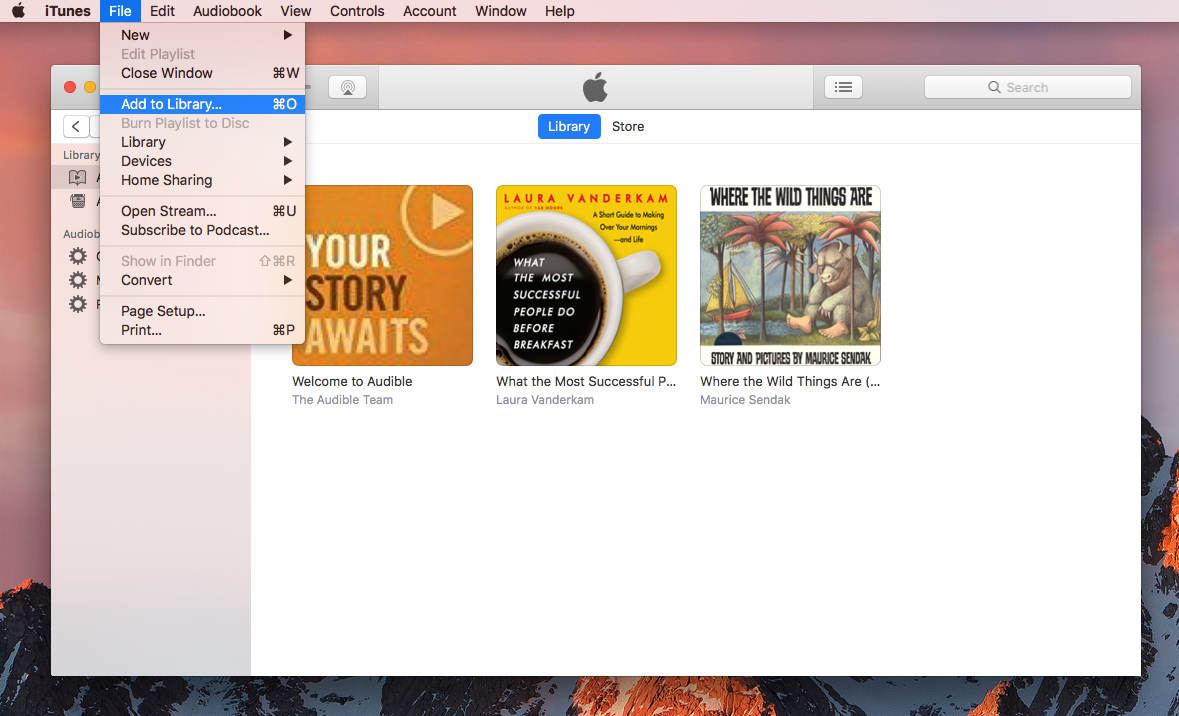
Note: iTunes Audio Converter supports to convert Audible audiobooks, Apple Music and iTunes music to DRM-free format.
Step 2. Settings Output Format
Click “Output” button of the interface, a new settings window will pop up. In this case, set MP3 as output format, you are allow to adjust the output quality and other parameter. The output path is changeable if you need.
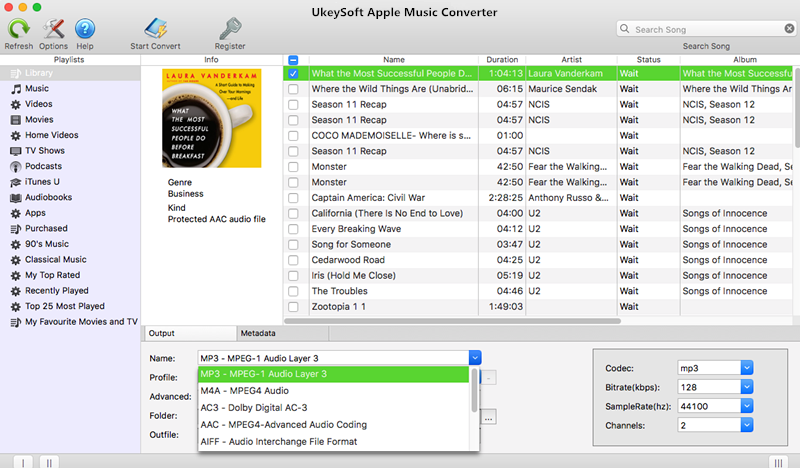
Step 3. Convert iTunes Audiobooks to MP3
Simply click “Start Convert” button to begin converting iTunes aduiobooks to MP3 by removing DRM from it.
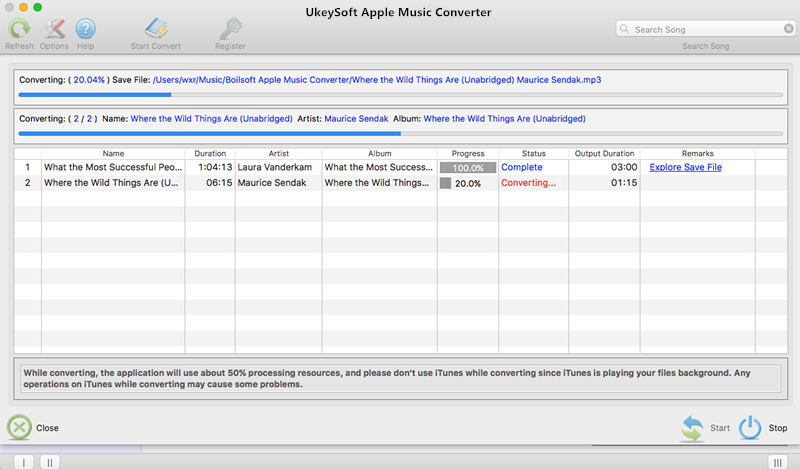
Step 4. Transfer Audiobooks to MP3 player
When the conversion is done. You can copy and paste them or drag & drop the converted audiobooks from the computer to MP3 player, just do it in the way you prefer. Enjoy!
The Best Way to Remove DRM from iTunes Audiobooks
How to Remove DRM from iTunes Audiobooks on Mac
How to Convert M4B iTunes Audiobooks to MP3
How to Convert Audiobooks from AAC to MP3
How to Transfer Audiobooks to iP
How to Transfer Audiobooks to iPhone
How to Transfer Audiobooks to Android
Prompt: you need to log in before you can comment.
No account yet. Please click here to register.
No comment yet. Say something...