By Selena KomezUpdated on July 12, 2018
“I downloaded some audiobooks in iTunes library, is there any way to sync the audiobooks to my Android phone so that I can listen to the audiobooks without limits.”
Reading audiobooks is one of the most interesting and exciting experiences. Audiobooks brings great convenience to who can’t read or who enjoy learning something through listening. Audiobooks is a new mode to read for people instead of traditional books. With audiobooks, you don’t need to carry books. Besides, you can listen to audibooks in anywhere at anytime. People may choose different tools to listen to the audiobooks under different situations. For example, you may listen to the audiobooks with your Android phone when you are in the bus or subway.
Audiobooks from iTunes store are in M4P or M4B format that is limited to play on Apple devices. Unfortunately, Android devices are incompatible with M4P and M4B files but unprotected MP3 files. It seems difficult to transfer audiobooks from iTunes to Android device since Apple has a special DRM that makes it impossible to do the transferring manually. So is there any ways to solve this problem? Absolutely. All you need is turning to powerful audiobooks converter app for help. In the follow passages, we are going to share with you this amazing app that enable you to perform the transferring iTunes audiobooks to Android, after converting iTunes audiosbooks to MP3 file by removing DRM restriction.
To remove DRM protection from audiobooks and play purchased or authorized audiobooks on Android device, Audiobooks Converter(iTunes Audio Converter) is the must-have app. This program is well known for its up to 16X converting speed and multiple output formats including MP3, M4A, AAC, WAV, WMA, etc, – find the one that suits best. After the conversion, you could sync the converted iTunes audiobooks to Android for playing as the common audio files. What’s more, this program can help to convert iTunes music and Apple music to DRM-free files by removing DRM from it completely, then you can enjoy the DRM-protected audio without limits.
Step 1. Run Software on the Computer
Download and run the Audiobooks Converter on the computer. At the same time, iTunes will run automatically. All your iTunes files will be shown automatically on the interface, including audiobooks, music, movies, TV show, etc,. Click “Audiobooks” option and you will see all your audiobooks downloaded in iTunes will be list.
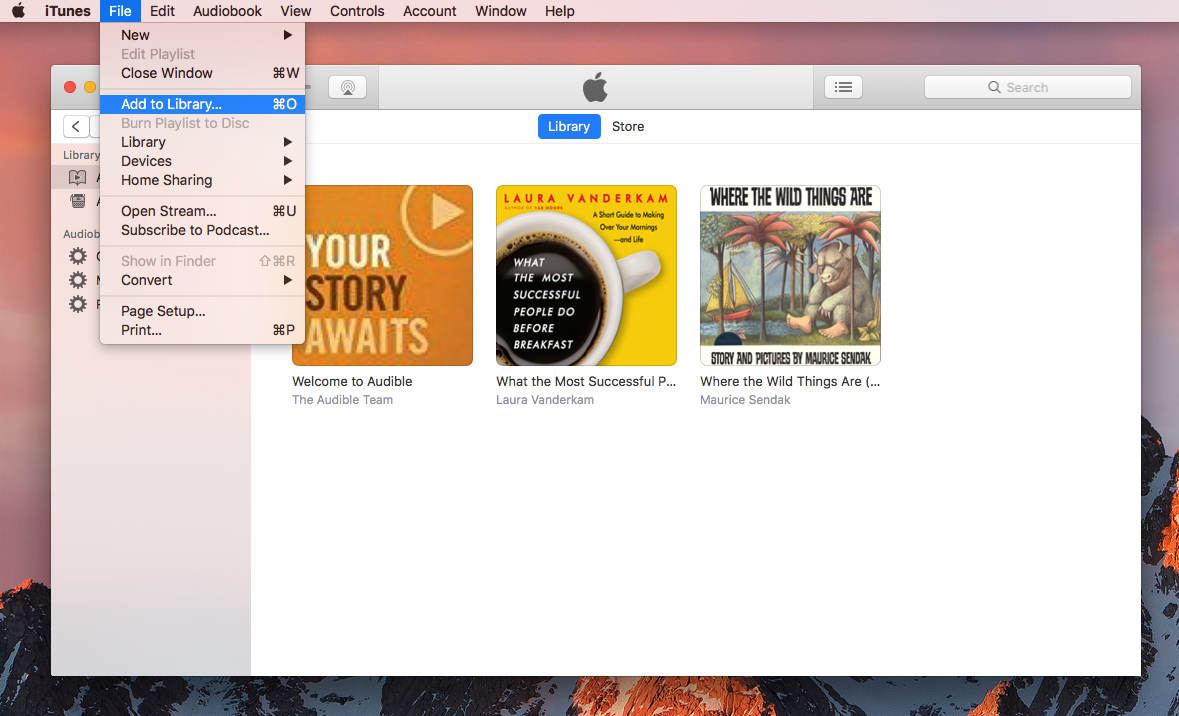
Step 2. Select Audiobooks for Conversion
Audiobook Converter grabs all audiobooks in your iTunes folder and shows them in the interface, select the audiobooks you want to remove DRM from. In the output settings, you could set the output format, customize output file profile, choose output folder, etc,. For syncing the audiobooks to Android, you could select “MP3” output format.
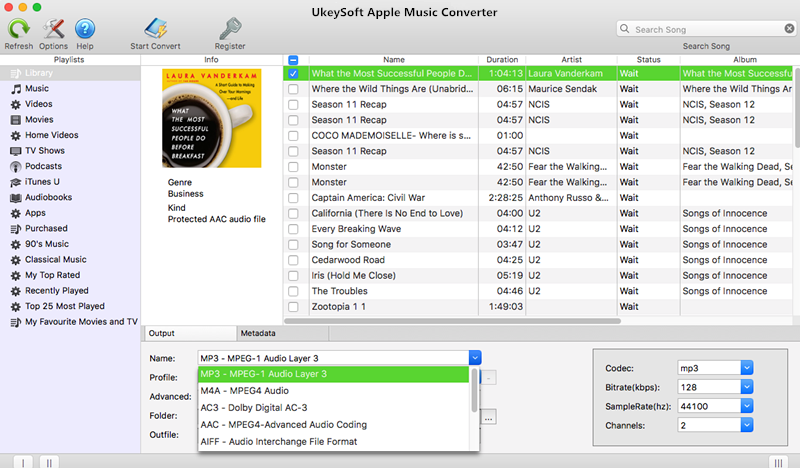
Step 3. Convert Audiobooks to MP3 by Removing DRM Restriction
Click “Start Convert ” button to begin the audiobooks conversion. When the process is end, you will get DRM-free MP3 audiobooks.
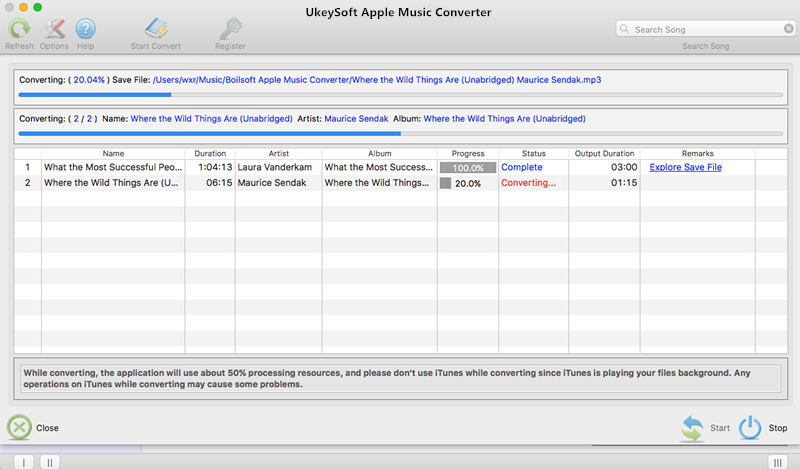
Step 4. Transfer Audiobooks to Android
Finally, you should transfer the converted audiobooks to Android via a USB cable or Android Transfer. When this completes, you can read your favorite audiobooks with Android without limits.
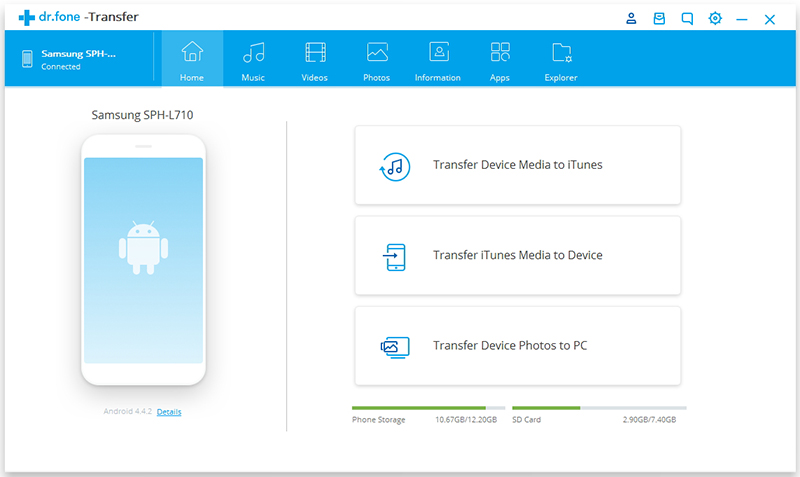
Free Download Android Transfer:
The Best Way to Remove DRM from iTunes Audiobooks
How to Convert AAX Audiobooks to MP3
How to Convert M4B iTunes Audiobooks to MP3
How to Convert Audiobooks from AAC to MP3
How to Convert iTunes and Amazon Audiobooks to M4A
How to Transfer Audiobooks to iPhone
Prompt: you need to log in before you can comment.
No account yet. Please click here to register.
No comment yet. Say something...