By Selena KomezUpdated on July 18, 2018
“I try to copy the movies I purchased from iTunes library to a USB flash drive but failed. Any ideas to sync the iTunes videos to USB with ease?”
“I want to transfer an iTunes movie to USB so that I can watch the movie on my LG TV. But it seems impossible to complete this successfully. What’s wrong with it?”
USB is a common storage device to save files with different formats, which makes our life more convenient. However, many people confuse that why he can’t directly transfer iTunes videos to USB drive, just like the common audio files. Although USB has no limitation to the format of preserved files, you must be aware of that the iTunes videos are protected by FairPlay DRM which is developed by Apple Inc.
iTunes Videos can’t be Recognized for USB Drive
With this DRM restriction, the iTunes videos cannot be copied, and it can only be played with Apple authorized devices. DRM-protected of iTunes files prevent you from copying any iTunes media files to USB drive and other non-Apple devices for playback. Therefore, USB drive will not recognize the DRM-protected iTunes videos properly. Currently the only way to make the iTunes DRM videos readable by USB is to remove DRM protection from iTunes videos before transferring it to the USB drive.
In this case, iTunes Video DRM Removal will do a favor for you. It’s one of the best iTunes media DRM removal tools to help you bypass DRM restriction from iTunes videos, to make you transfer DRM-free iTunes videos to USB flash drive successfully. While removing the DRM, this excellent software will convert the iTunes movies from M4V to MP4 format with nearly 100% original quality preserved, as well as the 30X fast speed. Supports iTunes purchased or rented movies, TV shows, music videos and any other M4V videos downloaded from iTunes. When the conversion is finish, you could save the converted iTunes videos as local common audio files, stream it to any storage device for offline playing without subscription.
Step 1.Add DRM-Protected iTunes Videos
After launching iTunes Video DRM Removal on the computer, And then launch it. iTunes will be launched automatically at the same time.
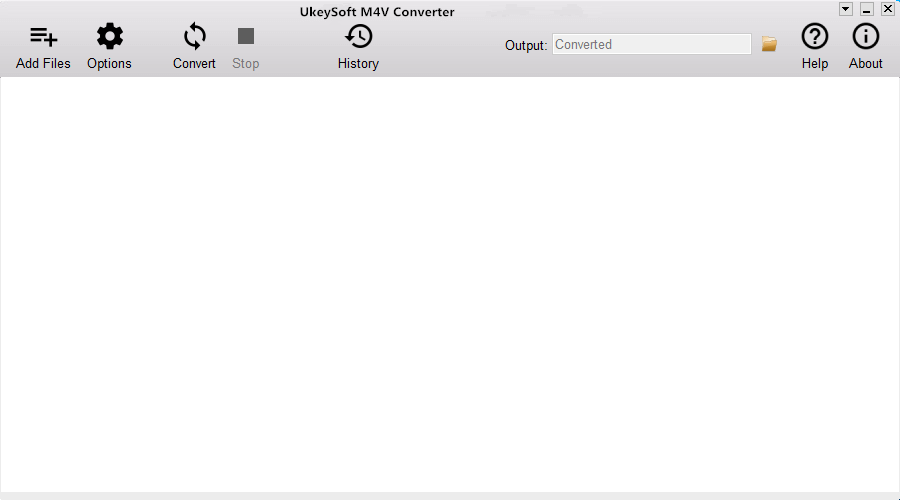
The program will load all videos from your iTunes Library, including music Video, movies and TV shows. Click “Add Files” button to select the videos you want to remove DRM from, and click “Add“. (You can add more than one video at once.)
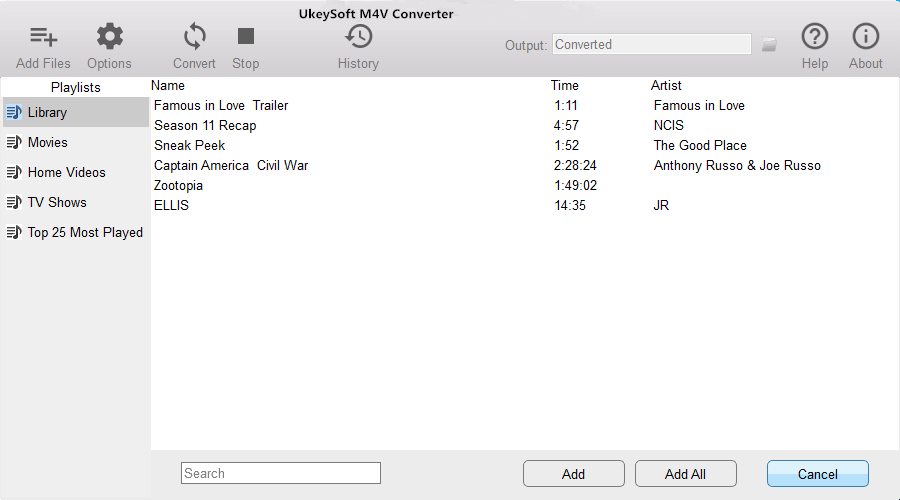
Step 2. Choose Output Path, Audio Tracks & Subtitles
When the iTunes videos are loaded successfully, you can select the output folder, audio tracks and subtitles before removing the DRM protection form iTunes videos.
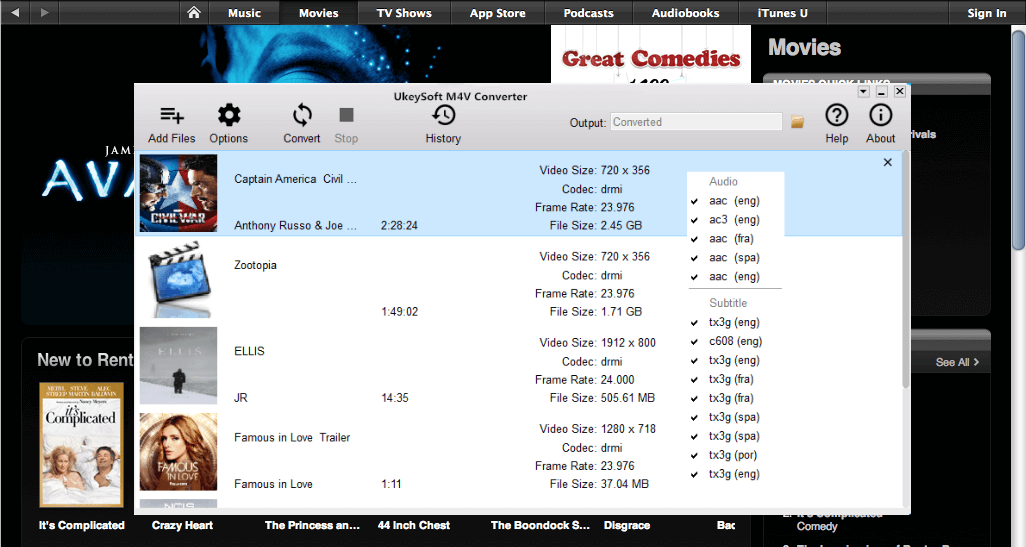
Note: The program will keep all audio tracks and subtitles from the original M4V movies to output MP4 movies, including Dolby AC3 5.1, AD, CC. Click the gear icon to uncheck the ones you don’t need.
Step 3. Remove DRM from iTunes Videos
Click “Convert” button to convert iTunes M4V videos to MP4 without quality loss by removing DRM from it.
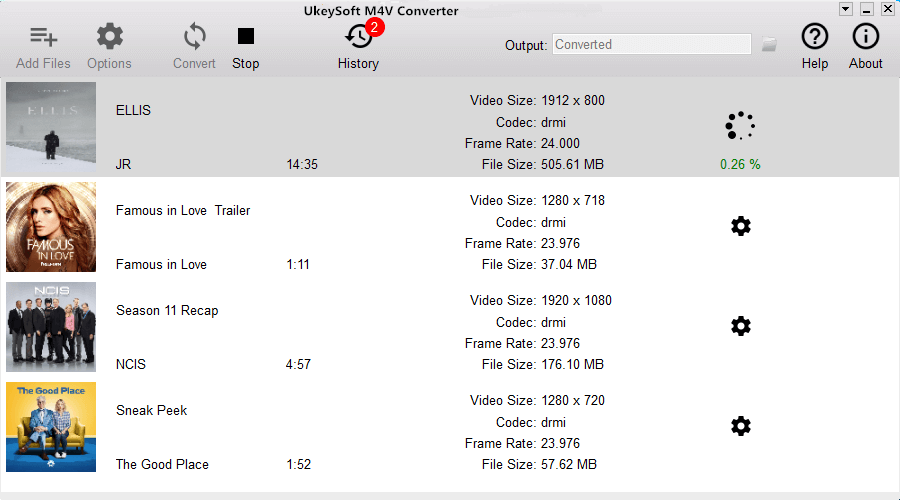
Step 4.Transfer Converted iTunes Videos to USB Drive
After conversion, go to the customized output folder to find the converted MP4 iTunes videos and you are free to move all the converted videos to USB flash drive.
How to Remove DRM from iTunes M4V Videos
How to Convert iTunes Videos from M4V to MP4 on Mac
How to Convert DRM Protected iTunes M4V Videos to MP4
How to Convert Apple Music to MP3
How to Transfer Apple Music to USB Drive
Prompt: you need to log in before you can comment.
No account yet. Please click here to register.
No comment yet. Say something...