By Selena KomezUpdated on November 09, 2018
[Summary]:How to stream Apple Music on Samsung Galaxy S9/S8/S7/S6/Note 8/Note 5 or other Android phones? This article provides you the most effective way to remove Apple Music DRM and convert M4P to DRM-free MP3,then transfer Apple Music songs to Samsung Galaxy for offline playback without DRM limitation.
“Hi. I payed and download some Apple music songs on iTunes last week. However, my iPhone is broken and I switched to a new Galaxy S8 phone. Are there any solutions to transfer the purchased Apple music to my Samsung S8 to listen? I want to enjoy iTunes musics on my new Galaxy S8 for offline playback without time limitation..”
You may like:
* Transfer Music from iTunes to Samsung Galaxy S9/S9+
* How to Burn Samsung MP4 Video to DVD Disc
As the advance of mobile devices are getting faster and faster, more and more mobile phone are released with the new features and functions. So it’s no doubt that lots of people change their device from iOS to Android, and vice versa. If you have just moved from an iPhone to an Android phone, you might want to transfer the iTunes songs or Apple Music tracks to your new device. Will it be a shiny new Samsung Galaxy S9, Galaxy S8, Galaxy S7, Galaxy S6, or LG G6, Huawei P10/Mate 10, Google Pixel, Notorola,etc.? There are many articles calming that it is easy to transfer iTunes songs to Android. Actually, transfer Apple music from M4P format to MP3 and play on Android device is not as easy as you think except using the Apply Music Converter.
Sasung phone failed to play M4P files,in order to streaming Apple Music on Samsung Galaxy,what you need to do is removing DRM from Apple Music songs and transfer them to Samsung Galaxy.
With the helps of Apple Music Converter, you can easily convert Apple music from M4P to MP3 and play on Samsung Galaxy without time limitation. This software is a good tool which enables to scan a collection of iTunes M4P songs then convert M4P to MP3. After converting Apple music to the compatible MP3 format, you can enjoy the songs on your Android device freely.
Focus on the more Features of Apple Music Converter:
-Remove DRM from Apple Music tracks.
-Convert Apple Music from M4P to MP3 so you can play Apple Music tracks on any device.
-Convert iTunes M4B audiobooks to MP3 for playback on Android.
-Fully compatible with Windows and Mac.
Step 1. Run Apple Music Converter on PC or Mac
To begin with, please run program on the computer. The start screen will show all the list of iTunes library locations on the left panel, audio tracks and track information at the center and output conversion settings on the bottom panel.
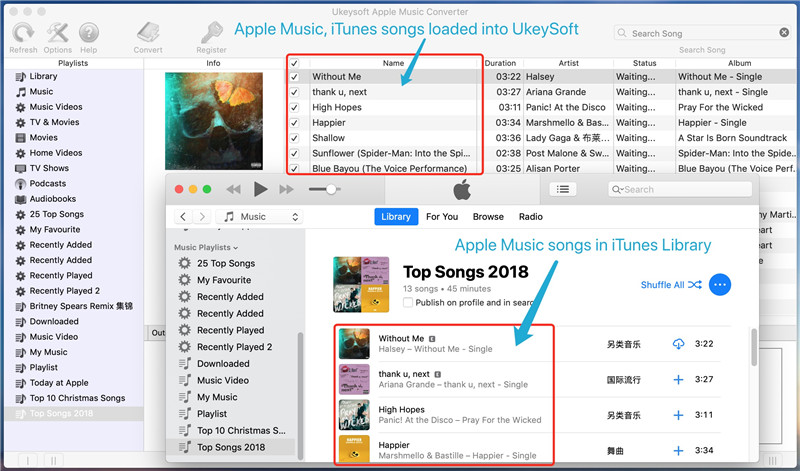
Step 2. Select Apple Music to Convert
Click the playlist in the left column of program, you can easily select the Apple music that you need to convert. The program supports batch conversion so you can choose a few Playlists, or select a few songs.
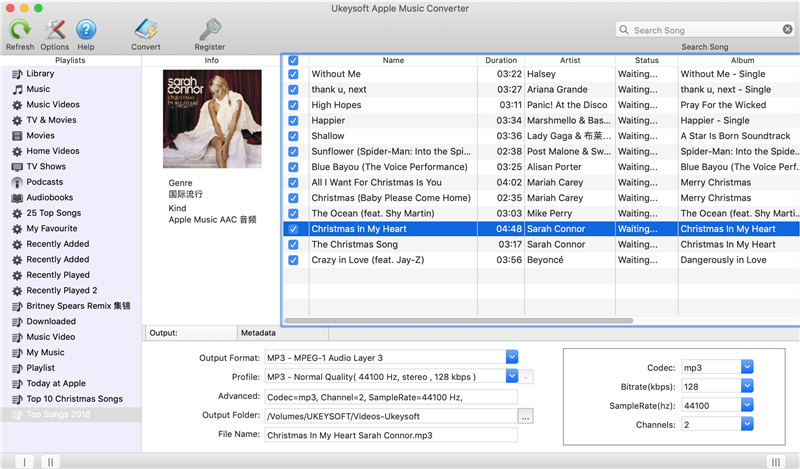
Note: You can search it if you cannot find the music you want to convert. And please make sure that you have downloaded and saved the Apple Music tracks you want on computer.
Step 3. Choose MP3 as Output Format to Convert
At the bottom of the main interface of program, you can select the MP3 as the output format. You can also choose to output to AC3, M4A, M4R, AIFF, FLAC format, etc, according to your needs.
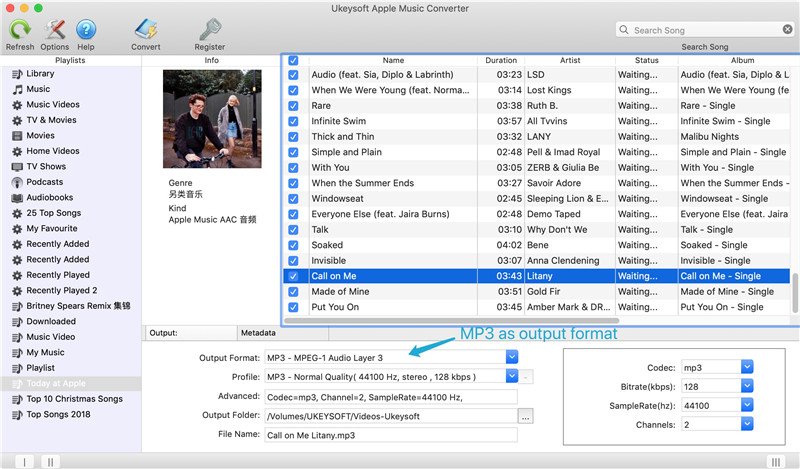
Additionally, you can specify the location for saving the converted music files. Here we suggest you set the bitrate as 256kbps which is the Apple Music bitrate. It’s the original quality of Apple music.
Step 4. Convert Apple Music to MP3 for Samsung Galaxy
In this step, just simply click the “Start Convert” button on the toolbar, the program will pop up the conversion window and begin the convert job right now.
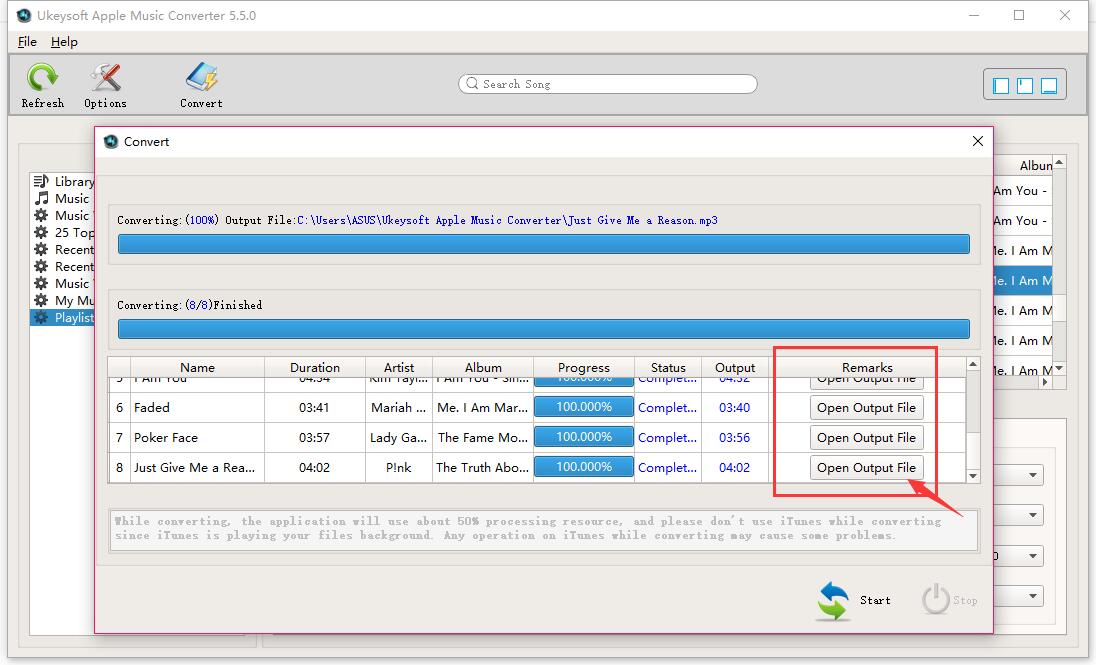
Step 5. Browse the Converted Apple Music in DRM-free .MP3 Format
When it is completed, you are allowed to click the “Open Output File” button to view the converted Apple Music with MP3 format.Now,you can play all the converted Apple musics for lifetime free.Let’s we will teach you how to import Apple songs in MP3 format from the computer to your Samsung Galaxy S8/S8 Plus, S7/S7 Edge, S6/S6 Edge, Note 5/Edge,etc.with 1 click,please keep reading as below step.
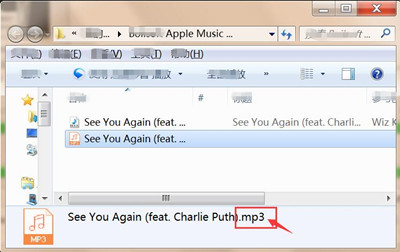
Download the Apple Music Converter for Windows or Mac and begin convert Apple music to MP3 for your Android devices:
Step 6. Transfer Converted Apple Music to Samsung Galaxy
In the last step you could transfer the music from computer to your Samsung phone using a USB, or using Android Transfer,Android Manager.

You may be interested in:
How to Transfer Music from PC to Samsung Galaxy
Related Article:
How to Convert M4P Apple Music to MP3 for Samsung Galaxy
Remove DRM and Convert iTunes M4P Music to MP3 on Android
How to Transfer iTunes Music to Samsung Galaxy
How to Transfer iTunes Music to Android Phone
How to Manage Samsung Galaxy on Computer
Prompt: you need to log in before you can comment.
No account yet. Please click here to register.

No comment yet. Say something...