By Selena KomezUpdated on November 09, 2018
[Summary]: Don’t know how to burn Apple Music songs to CD?What you need to do is converting Apple Music to MP3 at first,and then import the DRM-free Apple Music songs in MP3 format to iTunes Playlist,after that,using iTunes to burn the iTunes playlist to CDs for playing or Car or at Home for free forever,even your Apple Music subscription is expired.
“I have purchased hundreds of songs on Apple Music store in iTunes,I want to listen to my favorite Apple Music songs on my Car CD player,because my Apple Music subscription is expired and I need to burn Apple Music to CD,I know how to burn iTunes music to CD,but there is no burn option in iTunes for burning the streaming Apple Music songs to CD.Any way to burn the Apple Music songs or playlists I streamed then save to offline onto CD or flash drive etc?”
Answer: Anything you download from Apple Music’s streaming catalog is DRM-protected.
The iTunes program allows you burn iTunes music to CD,but there is no burn option in iTunes for burning the streaming Apple Music songs to CD,because the Apple Music is protected with DRM encryption in M4P format,when you have canceled the subscription from Apple Music,all Apple Music you streamed can not be played,Apple company not allow you burn Apple Music and iTunes rented or purchased videos to CDs or DVDs,since iTunes downloaded videos and Apple Music downloaded tracks are DRM protected.Don’t worry,next we will teach you how to burn Apple Music songs to CDs for enjoying.
There are two easiest way to accomplish burning Apple Music to CD effectively.
In this part,we will teach you the most Money-Saving Way to burn Apple Music to CD,Next is the thing you required to burn Apple Music tracks to CDs:
*Computer – Your Mac or Windows computer must have a disc drive that can burn discs.
*Apple Music Subscription – Add music or playlist you want from Apple Music to iTunes.
*An Apple Music to CD Converter – Helps users remove DRM from Apple Music and convert them to MP3, FLAC, AC3, etc.
*iTunes – Used for burning converted Apple Music songs to CDs.
*A blank CD disk
This Apple Music to CD Converter – Apple Music Converter,which can help you remove DRM from Apple Music tracks,and convert Apple Music tracks to plain MP3, WAV, FLAC or AAC with lossless quality. After removing DRM from Apple Music tracks and save them on computer as MP3 or other DRM-free audio format,and then you can burn the converted Apple Music songs to CD now!
Tips:During the converting process,it will keeps the original sound quality of your Apple Music tracks. All ID3 tags will be saved, too.
Apple Music Converter Key Features:
-Remove DRM from Apple Music songs in a legal way;
-Convert iTunes Music and Apple Music DRM-ed M4P songs to DRM-free MP3, WAV, FLAC or AAC formats so as to play Apple Music to presently unsupported devices and music player;
-Converts M4B, AA, AAX audiobooks to plain MP3 for playback on any device;
-Save money to enjoy your favorite Apple music for forever;
-Keep Apple Music forever even after unsubsciption;
-Super fast speed with 100% lossless quality.
Step 1:Launch Apple Music Converter on PC/Mac and Add Songs
Download and launch Apple Music Converter & DRM Removal on PC or Mac.
At this time,it will automatically load your iTunes library,all songs, albums and playlists will also appear on the interface.

Step 2:Select Apple Music Songs or Playlist
Click the playlist in left side and then choose those Apple Music songs you want to remove DRM from and click Add. You can add as many music videos as you like.. You can choose a whole playlist too.
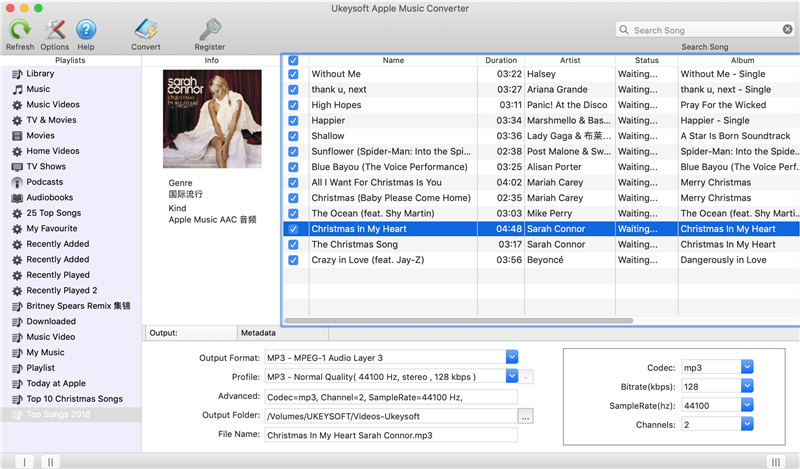
Step 3:Choose Output Format
After adding music, all your added files will list in the main interface. Click the setting button to choose MP3 as output format and setting the output path. Also, you are allowed to choose conversion speed and output quality. Maxinum 20X conversion speed and high bitrates as 320 kbps are available to choose.
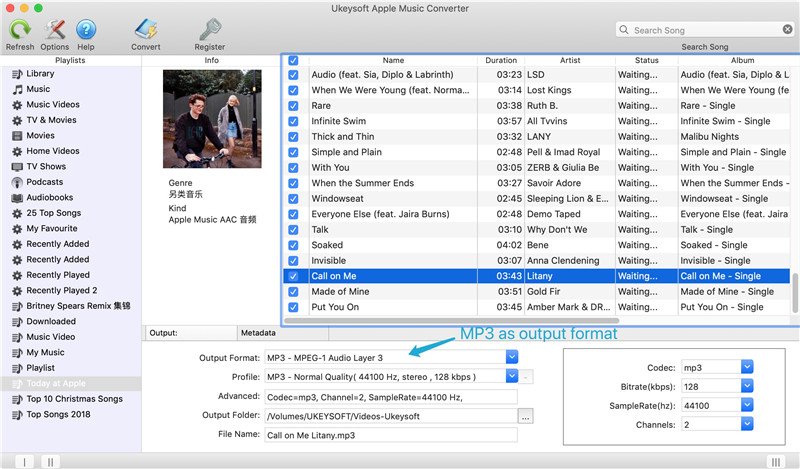
Step 4:Removing DRM and Converting Apple Music to DRM-free MP3
The last step,just click the “CONVERT” button to start conversion. After conversion, you can get the DRM-free Apple Music songs in MP3 format,enjoy them anywhere you want!
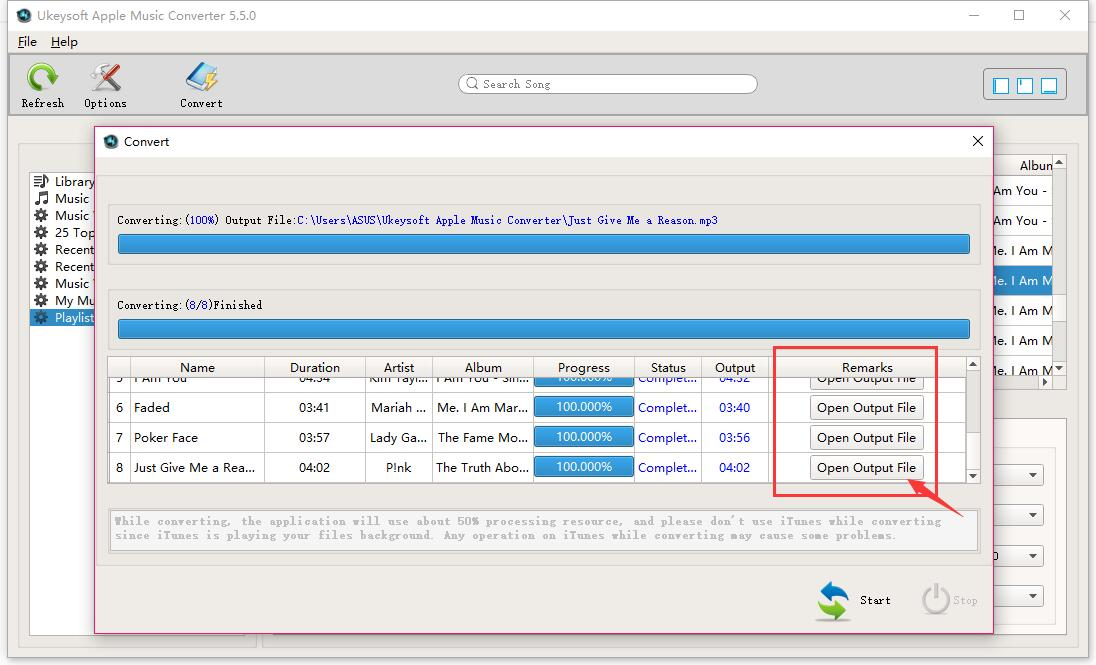
After conversion, click below folder icon to quickly locate your DRM-free MP3 musics.If you want to burn the converted Apple Music songs to CD,please keep reading.
Step 5:Burn Converted Apple Music to CD
1. Open iTunes, choose File > Add File to Library… to import the converted DRM-free Apple Music files to iTunes library.
2. Then create a new playlist (click on File > New > Playlist), name it and drag these converted Apple Music songs to this playlist.
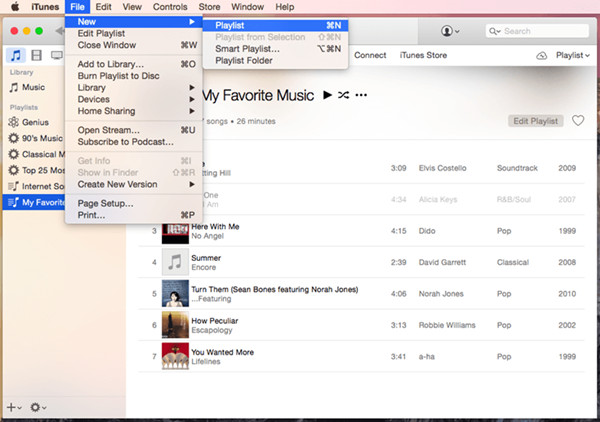
3. Insert a blank CD disc, waiting until the disc is recognized.
4. Check the newly created playlist, right click the option “Burn Playlist to Disc”.
Tips:At this time,a new window will pop-out which allows you to choose the preferred speed, disk format for CD burning
5. Hit “Burn” to start the process of copying all the Apple Music files to CD.
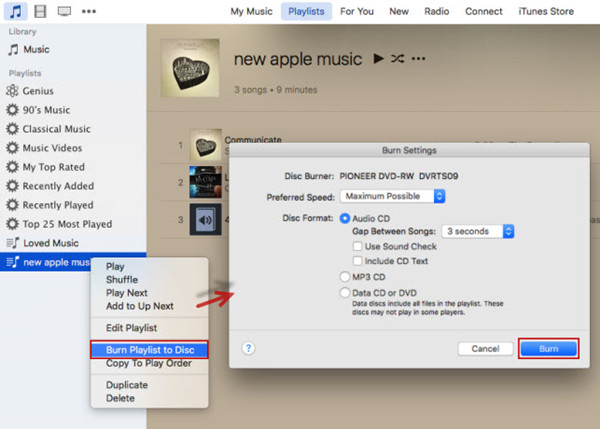
Also,you can buy the songs from iTunes Store,but this method will cost you more money.So we recommend you follow the first way to remove DRM from Apple music and burn them to CD.
As we all know,that Apple allows users to burn a CD from music that they have purchased.Let’s show you how to Buy Your favorite Songs from Apple Music?
1. Find the song or album in question you want to buy in iTunes Store.
2. Tap the “More (•••)” button next to the song or album.
3. Tap “Show in iTunes Store”.
4. Tap “Buy” button to buy the song.
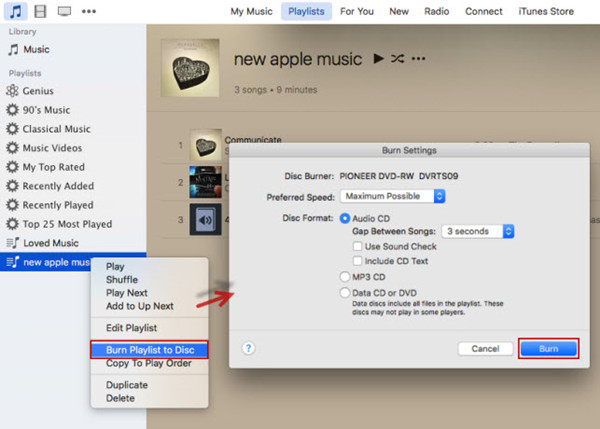
Then,you can follow the above guide to burn the purchased Apple music to CD with iTunes.
Useful Tips: Movies purchased or rented from iTunes Store are also DRM-protected. If you want to remove DRM from your purchased or rented iTunes movies to play them anywhere you want, or burn iTunes Movies to DVD,try this iTunes Video to DVD Converter – iTunes M4V Converter for Mac and iTunes M4V Converter for Windows.
Download Apple Music and Playlist for offline listening
How to Convert iTunes Music to MP3
How to Convert iTunes M4V Movies to MP4 Easily on Mac
How to Sync iTunes Movies to Samsung Galaxy Note 8
How to Watch iTunes Movies on Samsung Galaxy S8
Prompt: you need to log in before you can comment.
No account yet. Please click here to register.

No comment yet. Say something...