By Selena KomezUpdated on May 04, 2018
“I want to listen to Spotify Music on iPhone when the subscription is end but the DRM protected restrict me. Is there any way to play Spotify Music as local music files without paying? How to do this?”
Music streaming service become more and more popular, like Apple Music, Spotify Music. Yes, I am talking about Spotify. On June 15, 2017, Spotify announced and now it have surpassed 140 million monthly active users. With Spotify Music app, you can download 3,333 songs for offline listening on three different devices. That’s 9,999 total tracks across different kinds of music. Along with the increase of user number, some problems are frequently asked on Spotify community. One of these questions is how to listen to Spotify Music without subscription.
Why need to Remove DRM from Spotify Music
If you are a Spotify Music user, you are allow to download and enjoy Spotify Music offline in 3 authorized devices and it’s totally ad-free when listening to the online streaming music. However, if you are a Spotify Music free user, then you are not allowed to download Spotify songs and listen to them offline. What’s more, you are not actually own the Spotify Music because you can’t access the songs when the subscription is end, the only way you can play Spotify Music is renew the music subscription.
As a result, Spotify Music users including Premium and Free users, may search for a way to download Spotify Music song as common music files so that play it on mobile device without paying. But how to make this true? All you should do is to remove DRM protected from Spotify Music, convert it to MP3 music files. What you need for help is a professional music converter tool named Spotify Music Converter.
It can convert all your Spotify Music to different kinds of common format of music file, like MP3. Afterwards, you can enjoy Spotify Music without using or purchasing Premium Membership. Spotify Music Converter is capable of easily removing DRM from Spotify Music with fast speed, convert Spotify songs, albums, playlists to MP3/M4A/WAV/FLAC with its original quality.After the conversion, you can listen to converted Spotify Music offline for free; burn it to CDs, enjoy it on any audio player outside Spotify Music app.
Step 1. Run Spotify Music Converter
Download and install the Spotify Music Converter step-by-step, then launch it an run it on computer.
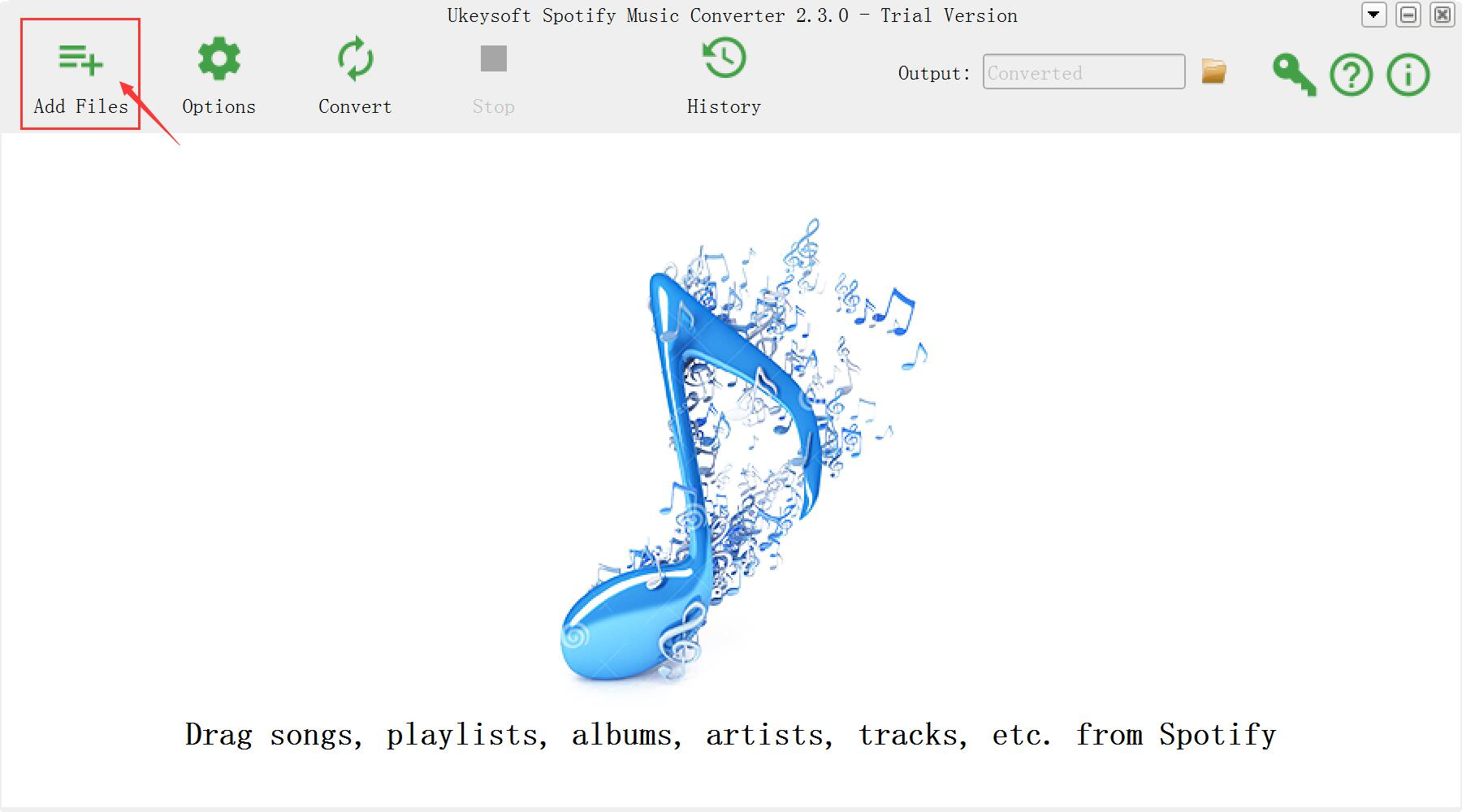
Step 2. Add Spotify Songs
Click “Add Files” to drag songs, playlists, albums, tracks, etc,. from Spotify Music.
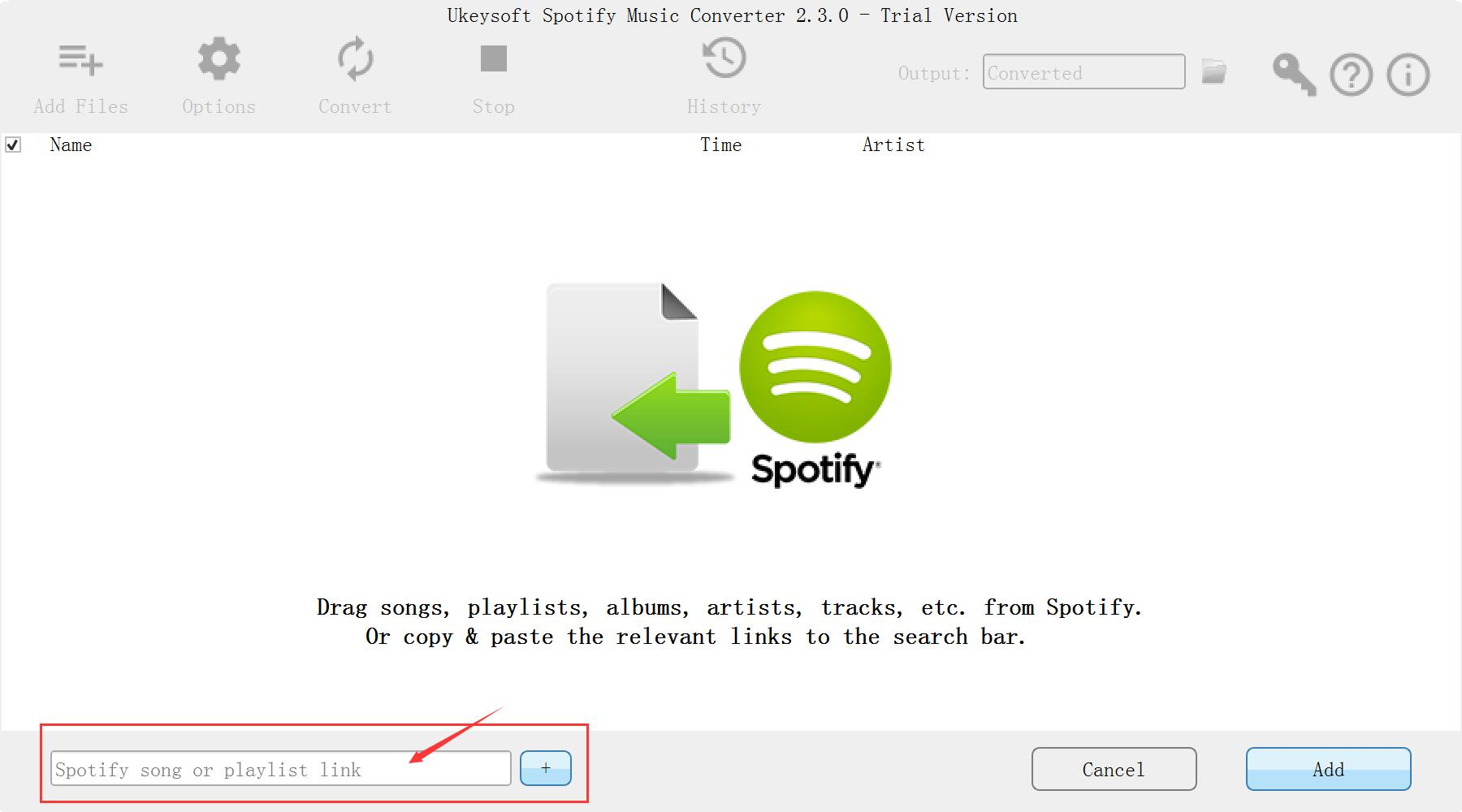
Or you can find the songs you want to convert on Spotify Music, copy the song link, and paste it into the search bar. Click “Add“.
Step 3. Choose MP3 as Output Format
Go to “Option“, choose “MP3” as the output format. Moreover, you are optional to change SampleRate and bitrate before conversion.
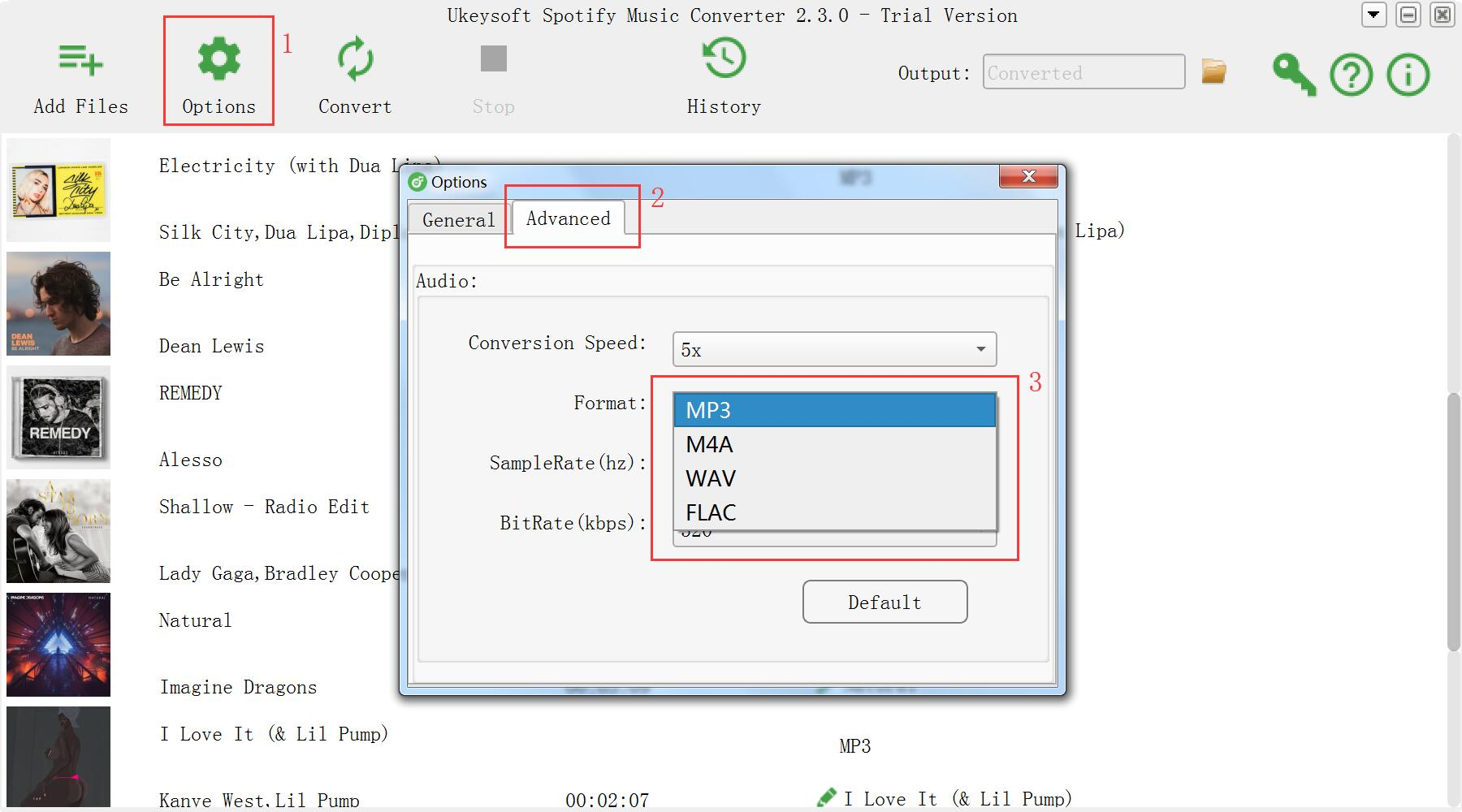
Step 4. Start Conversion of Spotify Songs
At last, click “Convert” and the program will start converting.
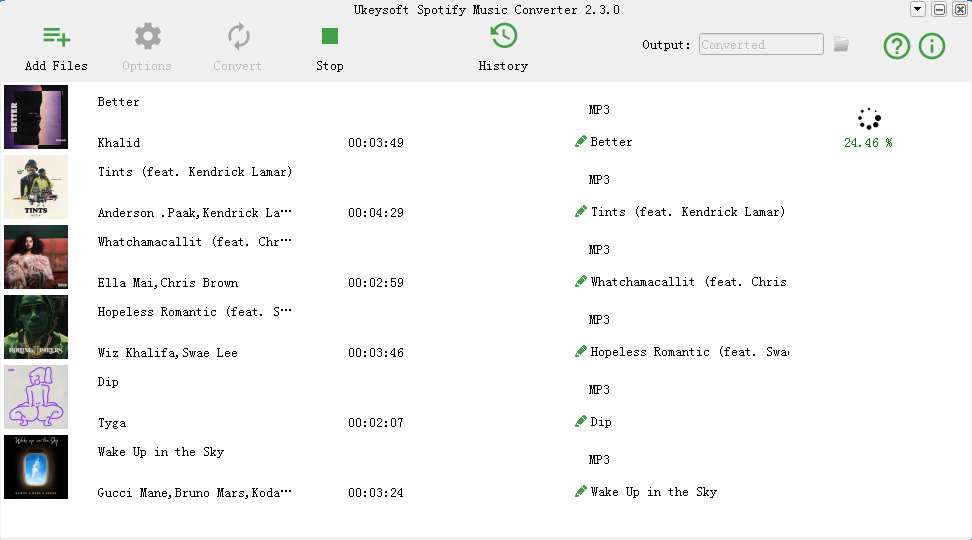
Only some minutes later, you will get the DRM-free Spotify Music with MP3 as the local music files. Now you can listen to the converted Spotify Music without subscription.
How to Sync Spotify Music to iPod Touch/Nano/Shuffle
How to Remove DRM from Apple Music Completely
How to Record Apple Music M4P Streams as MP3
How to Play Apple Music without Subscription
How to Recover Deleted or Lost Data from iPhone/iPad/iPod
Prompt: you need to log in before you can comment.
No account yet. Please click here to register.

No comment yet. Say something...