By Selena KomezUpdated on December 10, 2018
[Summary]: When your Samsung Galaxy S6 Edge Plus was broken screen, black screen, damaged or corrupted, you need a broken Samsung data recovery tool to download firmware for Galaxy S6 edge and fix & recover data from your broken phone, this review also teach you an easy way to recover deleted or lost files from Samsung Galaxy or Note phone.
It is disappointed when your Samsung Galaxy S6/S6 Edge(+) is broken, for example, black screen, cracked screen, water-damaged, can not access the phone system or the touch screen cannot be used. If this unfortunate situation occurs, most users will take it to the phone repair shop for repair, or buying another new Samsung Galaxy S9, S8, iPhone XS Max, iPhone X as a replacement. As well as know, we can buy a new phone, but we can’t buy previously important data back, when you phone is damaged, you must to recover data from broken phone as soon as possible.
Android Toolkit – Broken Android Data Recovery can help you easily to recover data from the Android phone with a broken screen and get access to their contacts, SMS, photos, videos, WhatsApp messages, call logs and other files. If you want to recover data from broken Samsung Galaxy S6 Edge+ smart phone, this broken Samsung data recovery can help you download the recovery package for Galaxy S6 Edge+: SM-G9280, SM-G928F, SM-G928FD, SM-G928G, SM-G928I, after analyzing the phone and download the recovery package, the program will fix Samsung phone to normal and scanning all existing data from it, after that, you can easily access the precious data, such as contacts, text messages, photos, videos and more that have been stored in the Galaxy S6 Edge+ phone memory.
Supported Damaged/Dead Samsung Devices: Galaxy S6 Edge(+)/S6/S5/S4/S3, Galaxy Note 5/Note 4/Note 3/Note 2, Galaxy Note 8.0 Tab and other Samsung Galaxy Tab
You can read on to learn the detailed guides and try to rescue all your files from Samsung Galaxy S6 Edge+ with broken screen or black screen.
Step 1. Run the Program and Connect your Galaxy S6 Edge+ to PC
Launch the Phone Toolkit on your Windows computer, you can see there are 8 main function in Phone Toolkit, which enables you to recover, backup, transfer, erase data, and unlock, repair & root your Android device. If you want to recover lost/deleted data from Android, or extract data from broken Samsung phone, please select “Recover” feature.
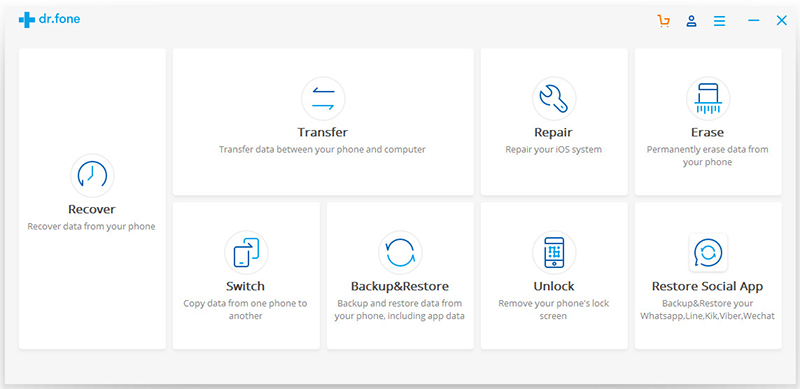
Connect your damaged/dead Samsung Galaxy S6 Edge+ mobile phone to computer using a USB cable. Then choose “Recover Android Data” from the program’s screen.
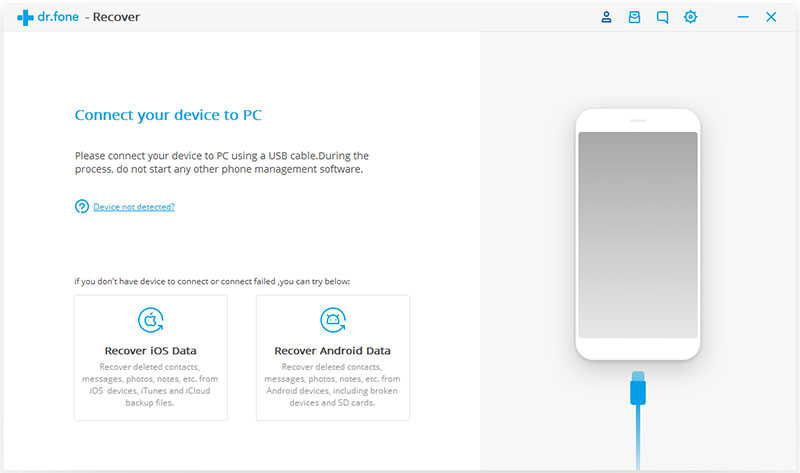
Tips: “Recover Data from Android” function can help you recover deleted contacts, SMS, photos, notes, ect. from Android devices, including broken Samsung devices and SD cards.
Step 2. Select the Data Types
In this step, please select what types of file you want to recover from the broken Samsung phone, the program already selects all the data types. You can also select the data types you want only. Click on “Next” to continue.
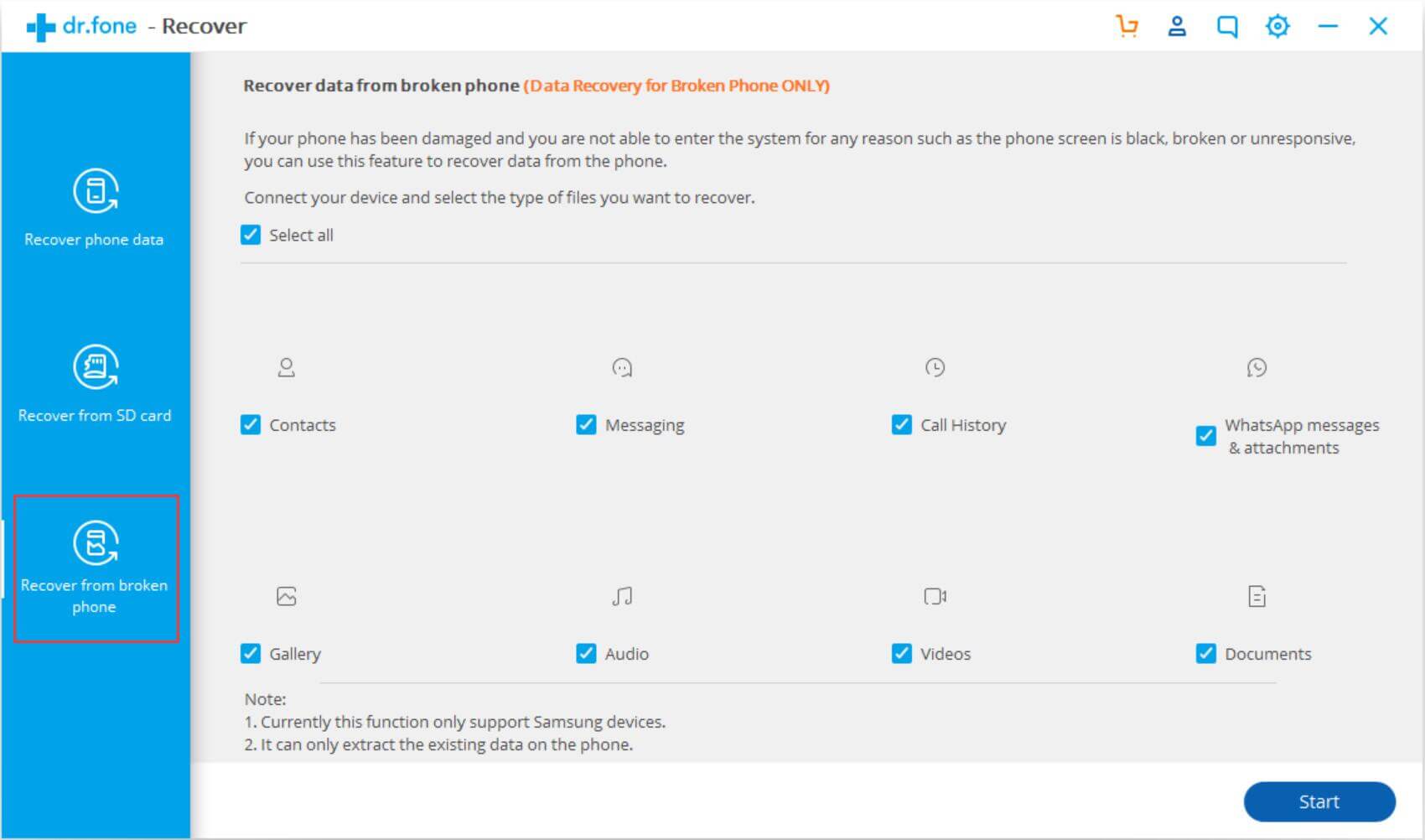
Note: Please note that this broken Android data extract function only helps you extract the existing data on the broken Samsung Android phone yet.
Step 3. Select the Type of Fault in your Phone
There are two types of fault of the Samsung phone, if your phone’s touch screen does not work or cannot access the phone, please click the Left option; if your Galaxy S6 Edge+ is black screen or broken screen, please click the Right option. Then, please go to the next step.
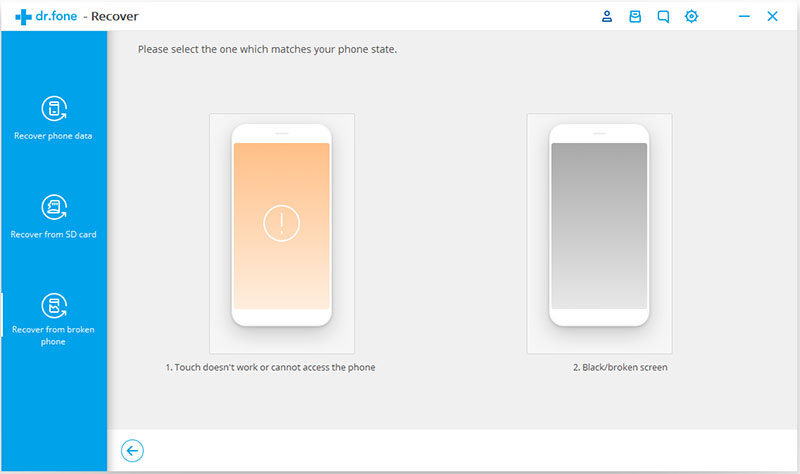
Step 4. Select the Correct Phone Model
This page teach you how to recover data from a broken Galaxy S6 Edge+, please choose the correct device name – Galaxy S6 Edge Plus and the device model – SM-G9280, SM-G928F, SM-G928FD, SM-G928G or SM-G928I, Then click on “Next”.
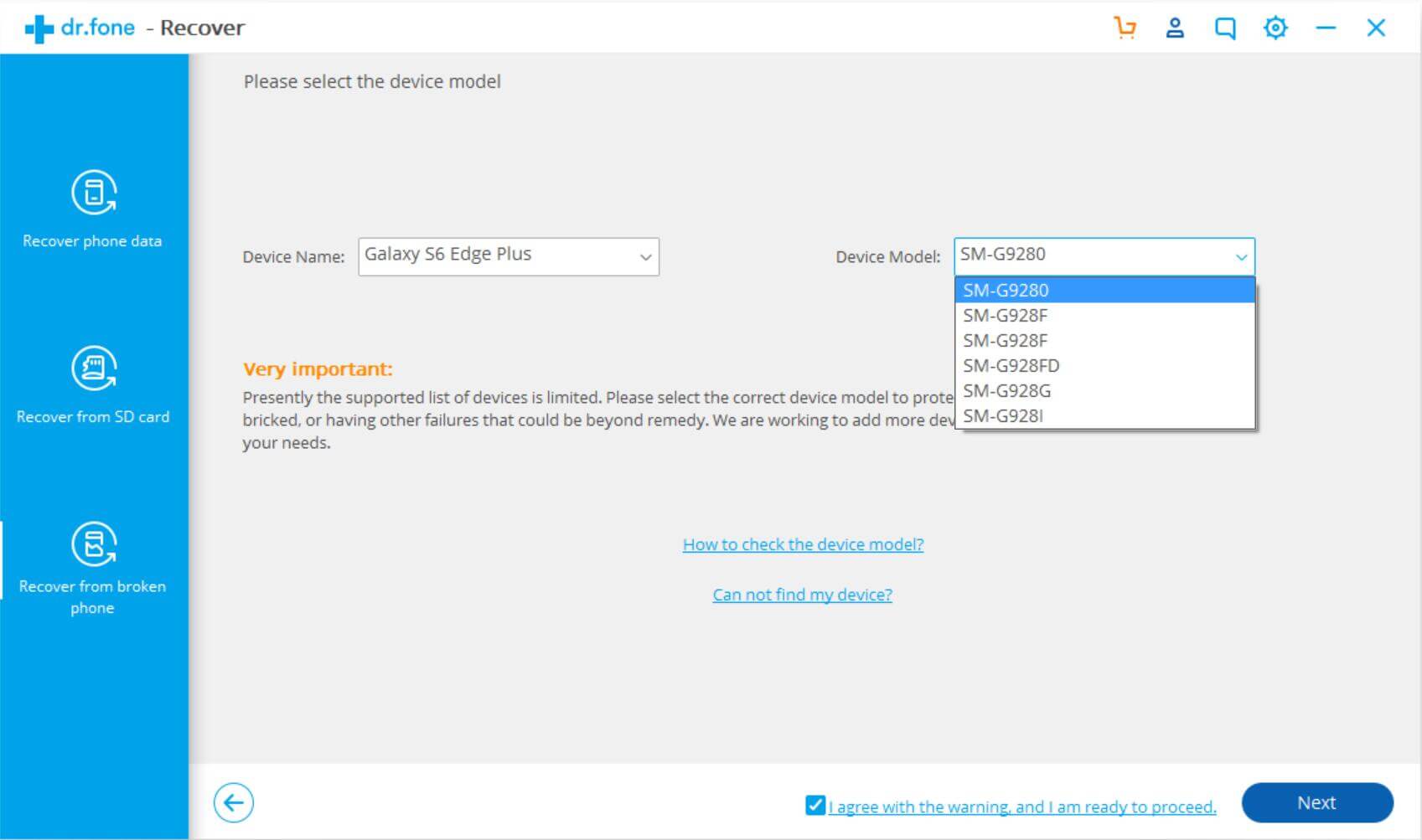
Note: Currently this function only works for some Samsung devices in Galaxy S, Galaxy Note and Galaxy Tab series.
Please make sure you have selected the correct device name and the device model for your phone. The wrong information may lead to bricking your phone or any other errors. If the information is correct, put in “confirm” and click on the “Confirm” button to continue.
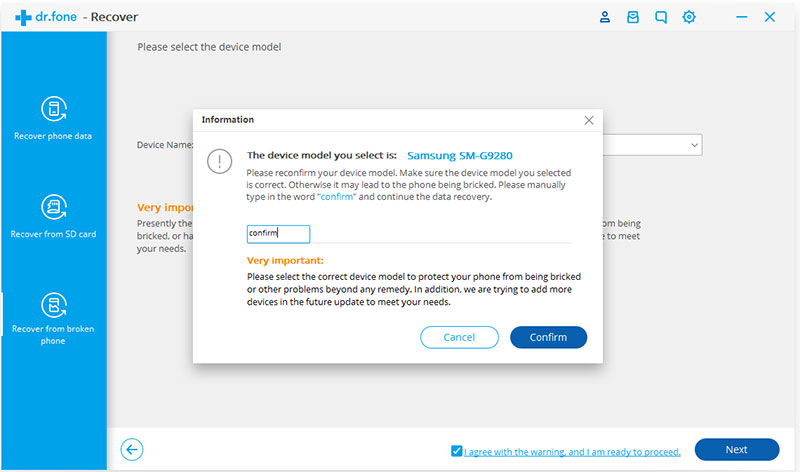
Step 5. Enter Download Mode on the Galaxy S6 Edge+
Now, just follow the instructions on the program to get the Samsung Galaxy phone into the Download Mode.
1)Power off the phone.
2)Press and hold Volume “-“, “Home” and “Power” button on the phone.
3)Press “Volume +” button to enter download mode.
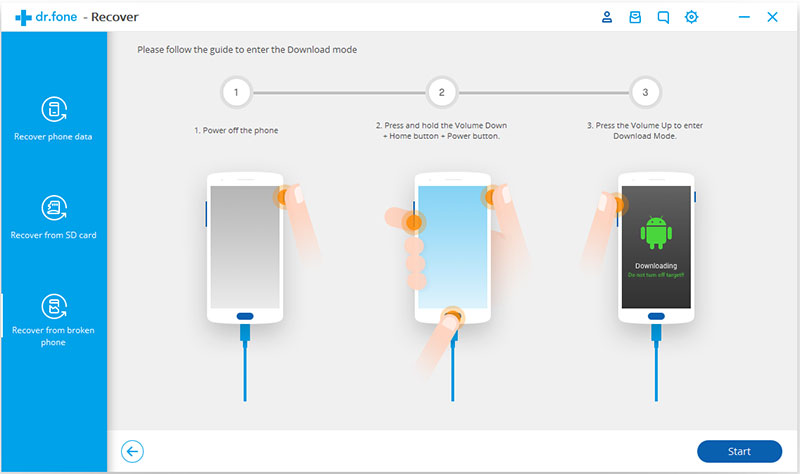
Step 6. Analyze the Phone and Download Recovery Packages
After getting the Samsung phone in download mode, the program will start analyzing your phone and download all the essential recovery packages.
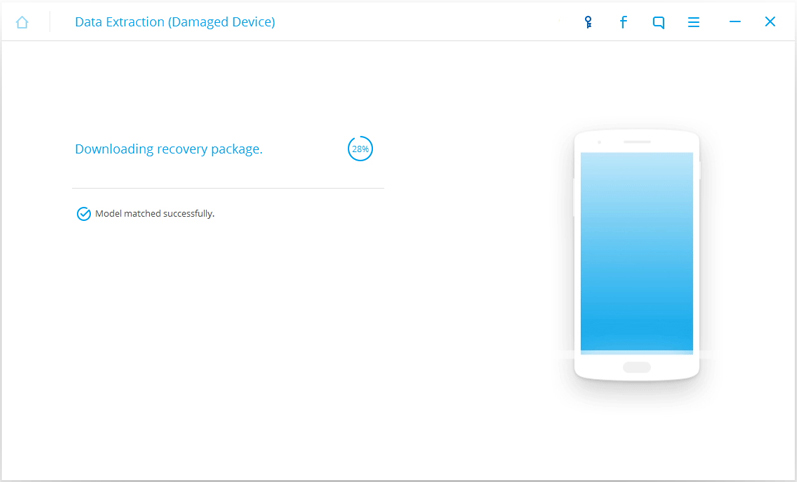
Step 7. Scanning Existing Data on the Broken Phone
After downloading recovery packages and fix the broken phone to normal, the program start to scanning all existing data on the broken Android phone, please be patient during this scanning process.
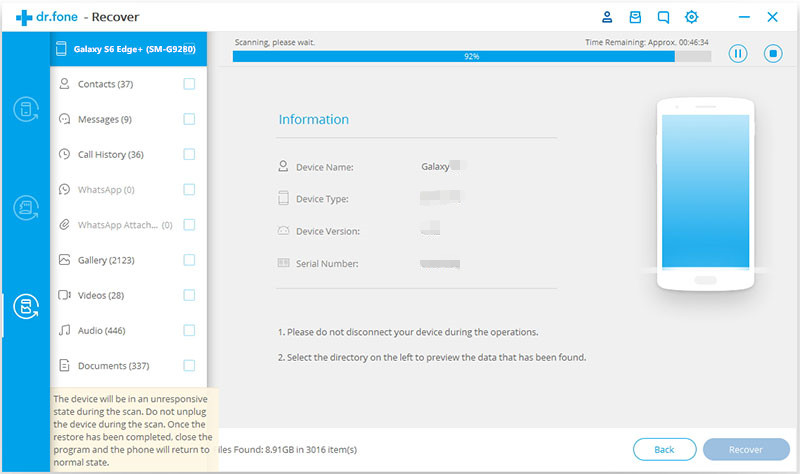
Step 8. Preview and Recover Data from Broken Galaxy S6 Edge+
After the analysis and scanning process complete, the program will display all the file types that can be recovered. Before getting off the data back, you can select the files to preview. Finally, please select the files that you want to retrieve and click on the “Recover” button to save all the precious data on the computer.
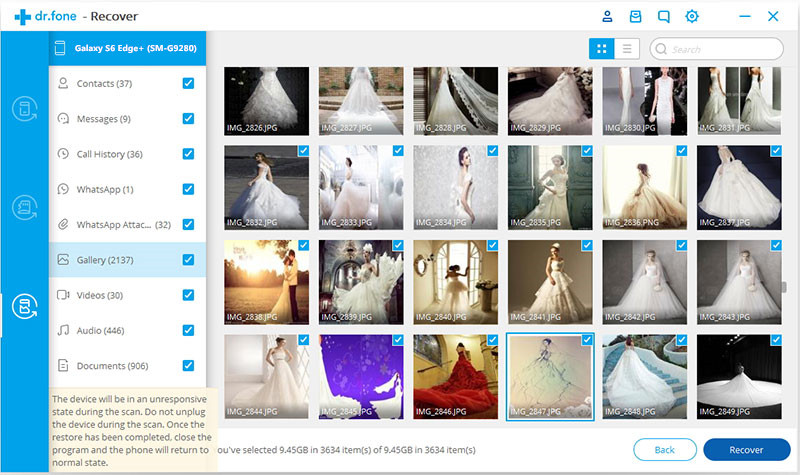
Free download the Android Toolkit – Data Recovery and try to extract files from your broken Android phone.
Tips: Above steps, your broken Samsung Galaxy S6 Edge+ return to normal statues, if you want to recover deleted or lost data from Samsung Galaxy S6 Edge+ or other Android phone, please back to home page and click “recover phone data”, this features will helps you recover deleted/lost data from almost all Android devices if your phone is normal.
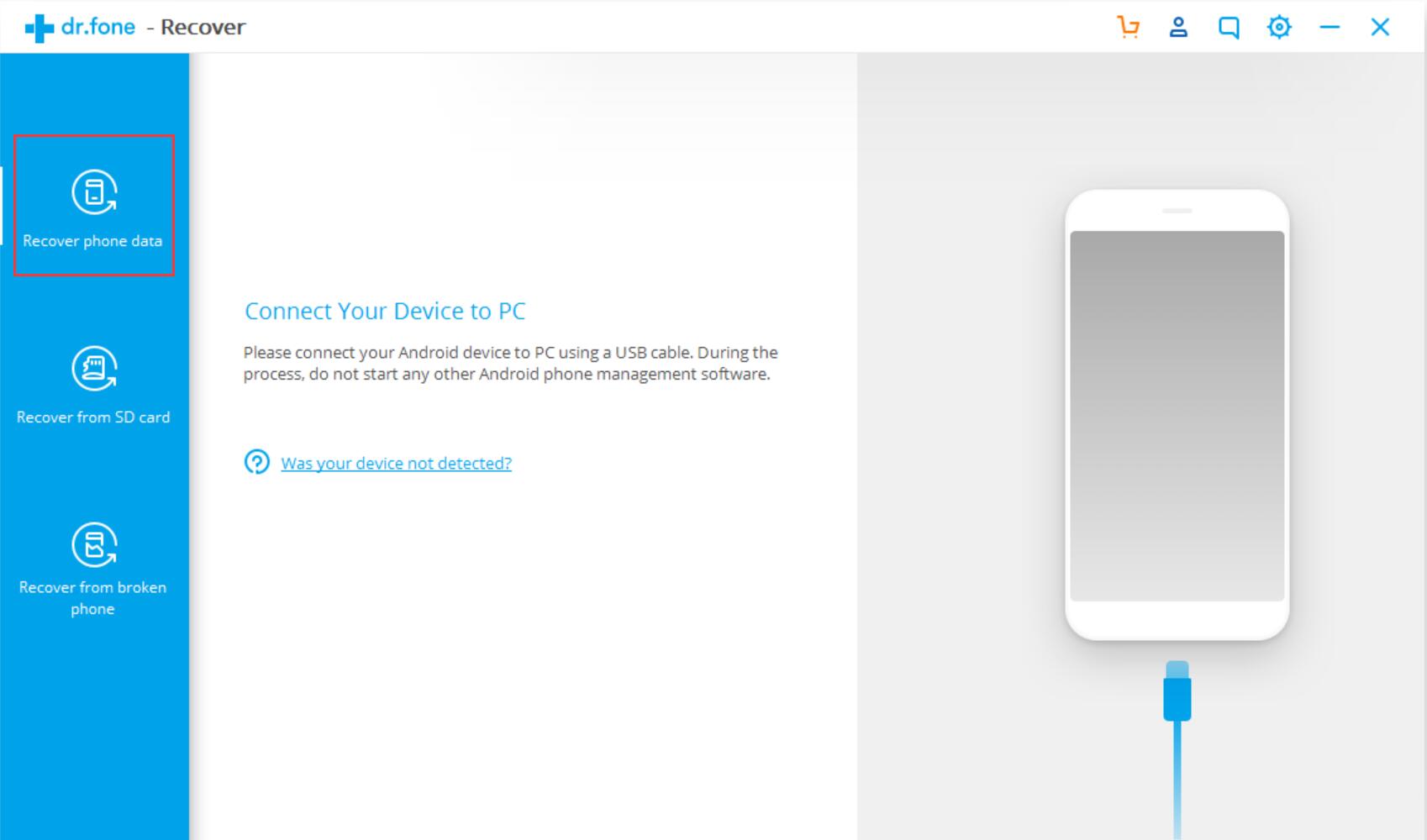
Prompt: you need to log in before you can comment.
No account yet. Please click here to register.
No comment yet. Say something...