By Selena KomezUpdated on December 15, 2017
“I wanna export the viber messages from my iPhone 6S to the computer for backup,how to perform it?I just need some simple ways.Thanks a lot.”-Derek

Viber is social chat app as WeChat and WhatsApp.People like to chat with others via Viber on line.Generally, there are a lots of reasons as to why someone need to have their Viber messages backed up. You may want to keep the important conversations related to personal or work of some kind. You may have exchanged crucial information with someone.You should backup Viber from iPhone on a regular basis to avoid data loss.Especially when you are going to make drastic changes on the phone, like deleting apps,sync iPhone, iOS system update, switch phone or more.
iPhone Data Exporter offer an easy solution for you,which help to export Viber messages from iPhone to computer selectively.Transfer not only Viber messages, but also Viber attachments(photos,videos).In conclude,iPhone Data Exporter empower to export/extract/transfer data from iPhone/iTunes/iCloud to computer with few clicks,such as,contacts,SMS,photos,video,note,calendar,reminder,apps data(Viber,WeChat,Skype,Kik,Line,Skype) and more.Moreover,this powerful program allow to preview data before exporting.
Step 1.Select the File Types to Export
First of all,download iPhone Data Exporter and launch it on computer.From the “Export from iOS Device” tab, click “Start” to proceed.
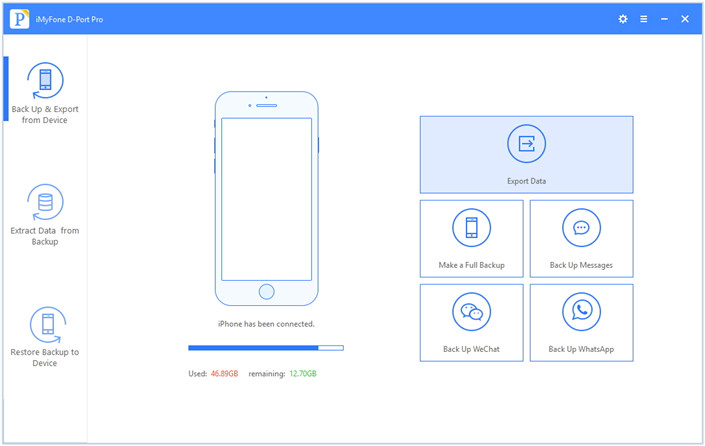
Select the file types you need to export and click on “Next“.The iPhone Data Exporter will ask to connect your iPhone to the computer.
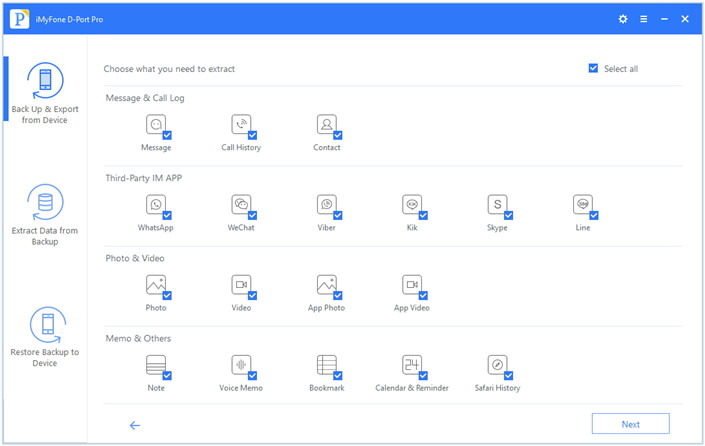
Step 2.Scan iPhone Data Completely
Once your device is connected, click “Scan” button and then the program will scan your device.
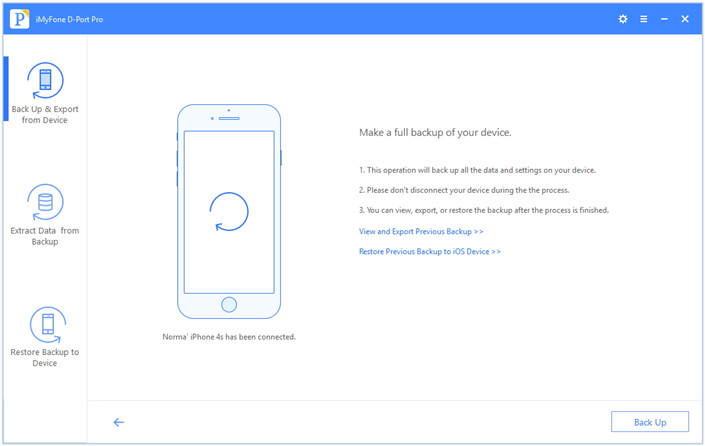
Step 3.Preview and Export Viber Data from iPhone
Once the program finishes scanning the device,it will display all the viber messages and attachments in the preview interface of program.You can preview the content and select what you need.Then click “Export” to extrat the selected data to your computer.
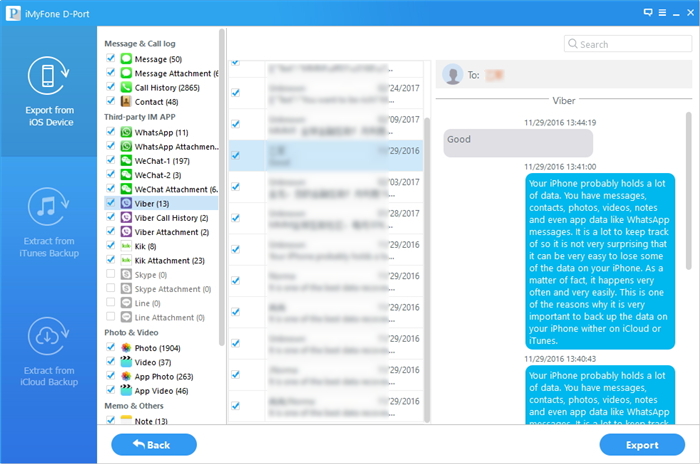
Step 4.Select Destination to Save the Transferred Data
A pop-up window will open asking you to select the destination to save the Viber files. Wait until the program finishes exporting from your iPhone to PC/Mac.
Related Article:
How to Backup and Restore iOS Viber Messages
How to Extract Data from iTunes to Computer
How to Export Files from iPhone 7/6S/6 to Computer
2 Ways to Backup and Restore iPhone Data on PC/Mac
How to Backup and Restore Data from iPhone 7/6S/6/SE
How to Manage iPhone 7 on Computer
Prompt: you need to log in before you can comment.
No account yet. Please click here to register.

No comment yet. Say something...