By Selena KomezUpdated on July 01, 2019
Apple has released the latest OS system – iOS 13, the iOS 13 is available for iPhone XS Max, iPhone XS, iPhone XR, iPhone X, iPhone 8 Plus, iPhone 8, iPhone 7 Plus, iPhone 7, iPhone 6s Plus, iPhone 6s and iPhone SE. Now, you can install the public beta of iOS 13 on iPhone via OTA update, or installing iOS 13 public version via iTunes, the final version of iOS 13 is expected to roll out in September.
Also read: how to install iOS 13 on iPhone
iOS 13 is the “next big release for iOS“, what’s the new features in iOS 13? We’ve downloaded the early public beta to take it for an early spin and find out what’s defferent between iOS 13 and iOS 12, and to see the top new features of iOS 13.
Apple official plans to roll out the IOS 13 system in the fall, and now we can experience the public beta in advance. It is said that IOS 13 not only took the system response speed, but also opened the app twice as fast as before, and added the dark mode. Especially for the iPhone using Liu Haiping, in the dark mode, the ugly bangs can be completely hidden.
For iPhone X, iPhone XS, iPhone XS Max users, the most worthy of upgrading is the dark mode, of course, in the black background, not only can perfectly block the bangs, but also improve the battery life, after all, are equipped with OLED The screen, more importantly, the face recognition speed is also increased by 30% under the system blessing.
Address: https://beta.apple.com/sp/de/betaprogram/
However, this is not recommended for general users to try, it is said that this version is a very poor version of the experience, a lot of BUG.
Simply include high-frequency app crashes (such as own memos), poor performance, some apps in dark mode become completely illegible and actionable (mail, Instagram, etc.) and some weird audio problems (AirPlay, AirPods Siri, etc.). Both well-known developers Marco Arment and Guilherme Rambo have made strong suggestions. If it is not necessary for development purposes, don’t try to install it. The main use is even more impossible.

At present, iOS 13 is displayed on Apple’s official website in China: “New style, new out world.” This time, iOS 13 launched a new look, bringing major updates to many everyday apps and adding new methods. Helping you protect your privacy, and made a number of improvements to the entire system, making the iPhone more enjoyable and enjoyable.

In addition to the dark mode, the portrait function has also undergone a relatively large upgrade, allowing you to adjust the more personalized photo style. Photography is an art of light, and portrait lighting control allows you to adjust to a more artistic effect.
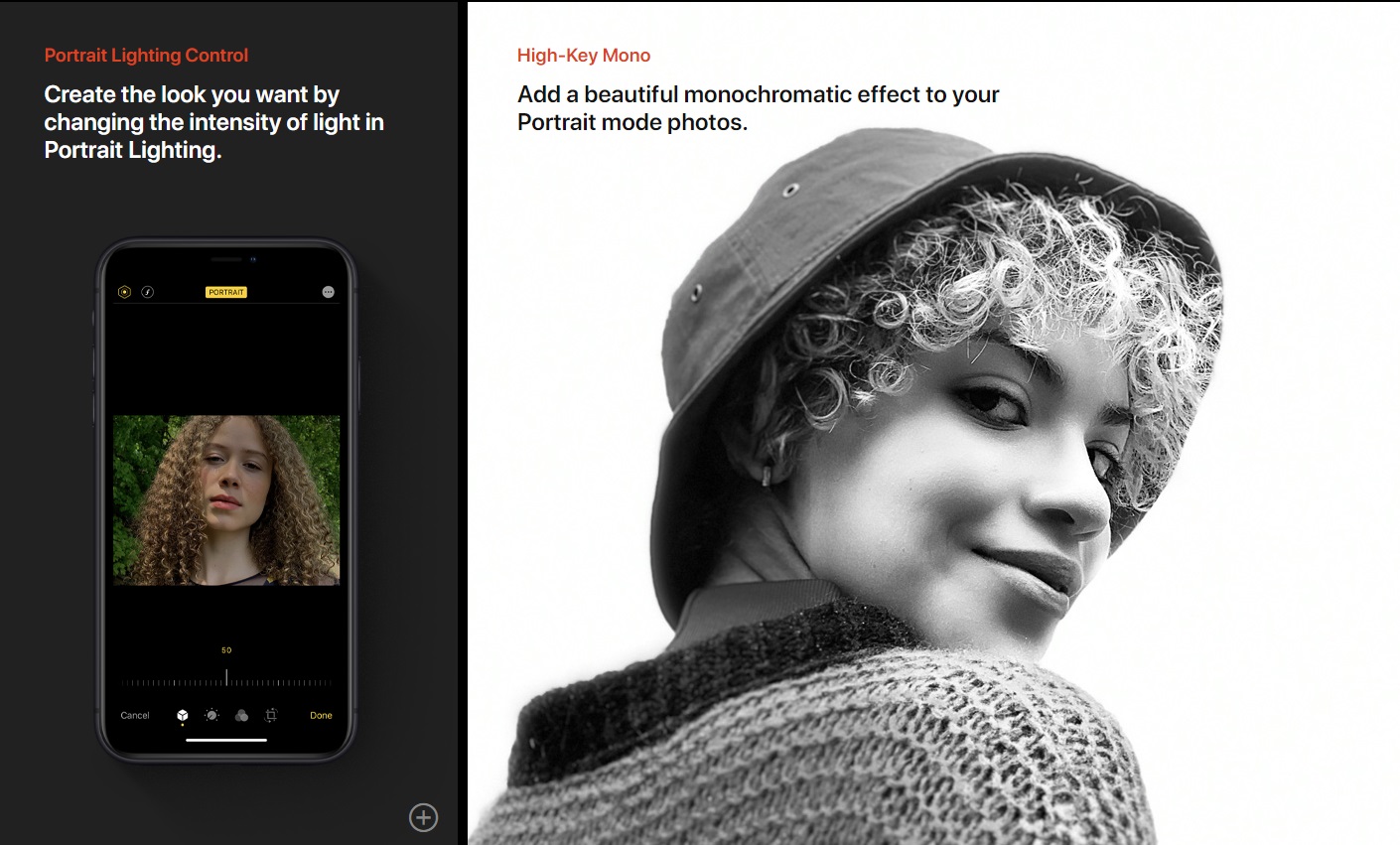
Updated picture browsing, new browsing interface, and select your wonderful moments according to the day, month and year.

Every tool and effect you use on your photos, including rotation, cropping, and auto-enhancement, can be applied to video editing. A variety of new tools that allow you to control the extent of the adjustments and the effects of the filters, and refine the photos.
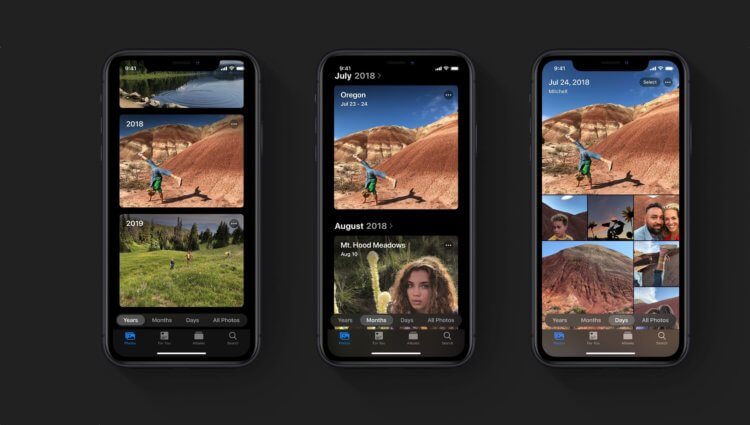
On the map side, IOS 13 will also usher in a major update, and the addition of the live map is very cool. 360-degree view, smooth and seamless tour of the street, immersively explore the city in a three-dimensional perspective.
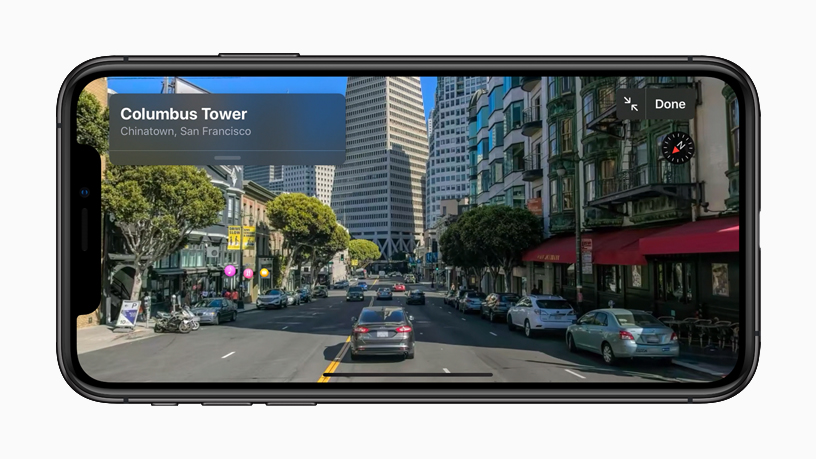
Of course, as a large version of the IOS system iteration, there are many more functions for system optimization or upgrade. They are not listed here. Interested friends can apply for trials according to the URL provided above.
According to Apple’s announced time, the official version of iOS 13 will be officially launched in the fall of this year.
How to Backup iPhone before iOS 13 Update
How to Recover iPhone Lost Data after iOS 13 Update
How to Recover Lost Photos from iPhone after iOS 13/12 Update
How to Recover Lost Contacts from iPhone after iOS 13 Update
How to Recover Lost SMS from iPhone after iOS 13 Update
Prompt: you need to log in before you can comment.
No account yet. Please click here to register.

No comment yet. Say something...