By Selena KomezUpdated on October 30, 2018
“A client called me but I missed. To make matters worse, I removed it mistakenly and now I feel regret. Is there any way to recover deleted call history from Android phone (My phone model is Samsung Galaxy S6)? If there is no backup of the call logs data, is there any third-party tool to get the lost call record back?”
Call history is a special data entry on Android phone and unlike other data types such as photos, videos, call history is hard to backup. When someone who was not in your contact list called you and you just accidentally delete the call record, then you should find solution to restore it. Some tips you should take in mind: Stop saving new data to your smartphone. The deleted call records are still in the internal memory of your phone. But if you save new data to the memory, the deleted call history will disappear eternally. Choose a professional recovery program to help you. A safe, efficient and powerful data recovery tool which is with technical support can help you recover call logs from Android easily and safely.
Causes of Loss in Call History:
You can lose the call history from your Samsung phone due to the following reasons:
-Accidentally deleting the call logs due to mishandling of the phone;
-Android software update can cause loss of call logs among other data in your phone;
-Intentionally erasing the call logs not knowing you can need the number again;
-When you format your phone;
-When your phone get virus attacked.
Data recovery software is always important to every Android user. Any kind of data may be protected from getting lost with the help of the famous Android Data Recovery. You can recover deleted call history from Samsung Galaxy S6 easily. It is effective in getting back all the call logs, pictures, videos, SMS, contacts and many other types of files. It supports recover Android data due to any data loss causes, like accidental deletion, Android OS updated, virus attacked, Android root, etc,. But not limited to Samsung(Galaxy S6/S7/S8/S9), it is compatible with HTC, Google, LG, Sony, Motorola, OnePlus, Huawei and more Android models. What’s more, it allows you to preview data before recovery.
Step 1. Run Program and Connect Samsung Phone
To get started, run the Android Data Recovery on the computer, click “Android Data Recovery”. Please connect your Samsung Galaxy S6 to the computer via a USB cable.

Here “Broken Android Data Extraction” & “Android Data Backup & Restore” are available.
Step 2. Allow Program Connect Samsung Phone
Before do the recovery, you should enable USB debugging on the phone. Please click “OK” on the phone to allow the program detect your device on the computer.

Step 3. Select Call Log File to be Recovered
When it detect your device on the computer, you will see this interface. At this time, you can check each type of files for program scanning, or you can click “Select All” to scan all your Samsung data. For call logs recovery, you should click “Call Logs”. Then click “Next” to continue.

Step 4. Allow Scanning and Analyzing Samsung Data
When the program detects your Galaxy S6, the phone will pop up the dialog box. On the device, click “Allow” to enable the program to scan your device for deleted data.

Step 5. Scan Samsung Galaxy S6 for Deleted Call Logs
The program will begin to scan data on your Samsung Galaxy S6. The scan process will take you some minutes, please be patient.

Step 6. Recover Deleted Call Logs from Samsung Galaxy S6
When the scan is completed, you can preview all the data you find from the phone, including call logs, photos, contacts, text messages, etc,. Lastly, click the data you want under “Call Logs” then click “Recover” to restore the selected data on the computer with one-click.
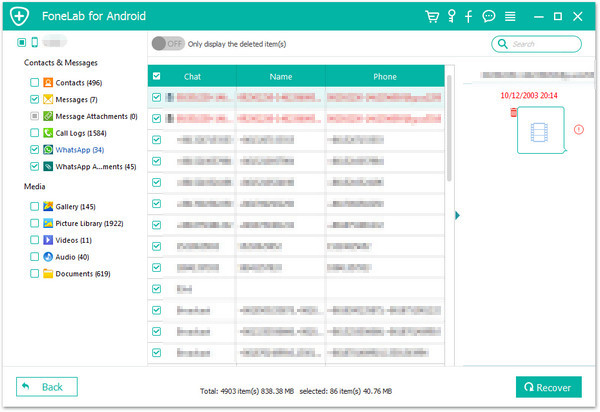
How to Recover Lost Data from Samsung Galaxy S6
Recover Lost Data from Samsung Galaxy S6 after Rooting
How to Backup/Recover Data from Broken Samsung Galaxy S6
How to Safely Backup & Restore Samsung Galaxy S6
How to Manage Samsung Galaxy on the Computer
How to Stream Apple Music to Samsung Galaxy

Android Data Recovery
Recover Your Lost Data from Android
Now, Even Device Broken
Compatible with Android 8.0 Oreo/7.0, etc.
Prompt: you need to log in before you can comment.
No account yet. Please click here to register.
No comment yet. Say something...