By Selena KomezUpdated on May 23, 2018
Summary: Hard drive partition got deleted or lost? How to get back the deleted or lost partition? Data Recovery software will do you a favor to recover data even partitions being deleted or lost on the Windows or Mac computer. No technical skills are required to perform partition data recovery.
A hard disk is divided into one or more logical divisions for better resource management and to keep data distributed at different locations as per user requirement. These logical divisions are known as partitions and give the illusion of certain independent hard disks working in harmony. However, there are problems met with computer partitions, which we will discuss in details below. When something go wrong on the hard disk partition of a computer, it will result in data loss in the partition. Here we list three common causes of losing data in the partition:
A.Deleted Partition: Partitions seldom get deleted itself unless something is seriously wrong with the hard disk. Mostly the partitions get deleted accidentally.
B.Formatted Partition: Like deletion, formatted partitions are mostly the doings of the owners themselves. But they do sometimes get formatted owing to some severe software error.
C.Partitions Damaged by Viruses: The virus attack can be a real mess if that data was important and you didn’t make a backup.
What will you do if you get lost a whole partition, rather than a single folder or a document? Is there a solution to do a partition recovery to help you get back the whole data from the partition that is lost? Yes it is. Lost partitions are not easy to be overwritten, it could be restored with a partition data recovery tool.
Data Recovery help you restore deleted or lost partition data easily and safely without harming your data, including photos, videos, audio, music, emails, documents and more. Data Recovery can help you restore the hidden partition on your computer with the algorithm-based technology and friendly interface, it will make the recovery simple, fast, and 100% secure. What’s more, it enables you to restore data from USB drive, digital camera, camcorder, memory card, iPod/MP3/MP4 Player, SD card, CF/XD/MMC card and other storage device. Supports to recover data for sudden deletion, formatting, hard drive corruption, virus attack, system crash under different data loss situations.
Step 1. Run Program and Select a Data Recovery Mode
In the first step, please run Data Recovery on the computer, select the “Lost Partition Recovery” recovery mode, it provides a solution to recover data from deleted/lost partition. It can be used to restore data from a hidden/deleted/resized/inaccessible partition.
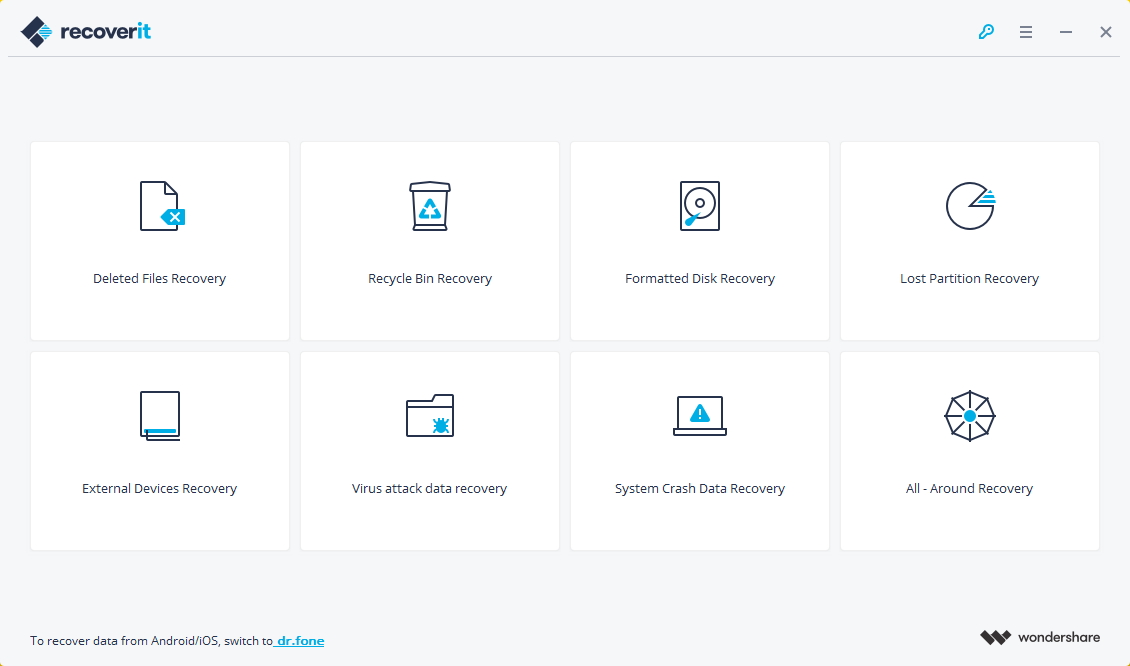
Step 2. Select a Partition to Scan
Please select a partition where your data deleted or lost and click “Start” button to start the scanning process.
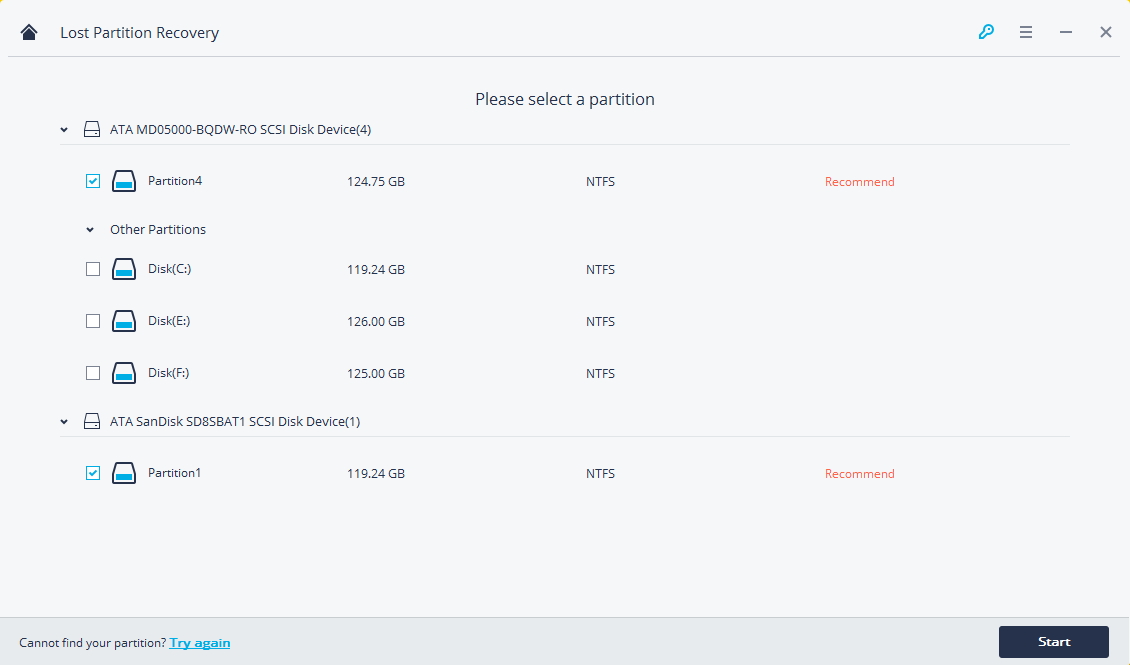
Step 3. Scan the Selected Partition
In this step, the program will start the scanning process automatically once you click on the “Start” button. It will take a while to show all the files that were deleted or lost from the partition.
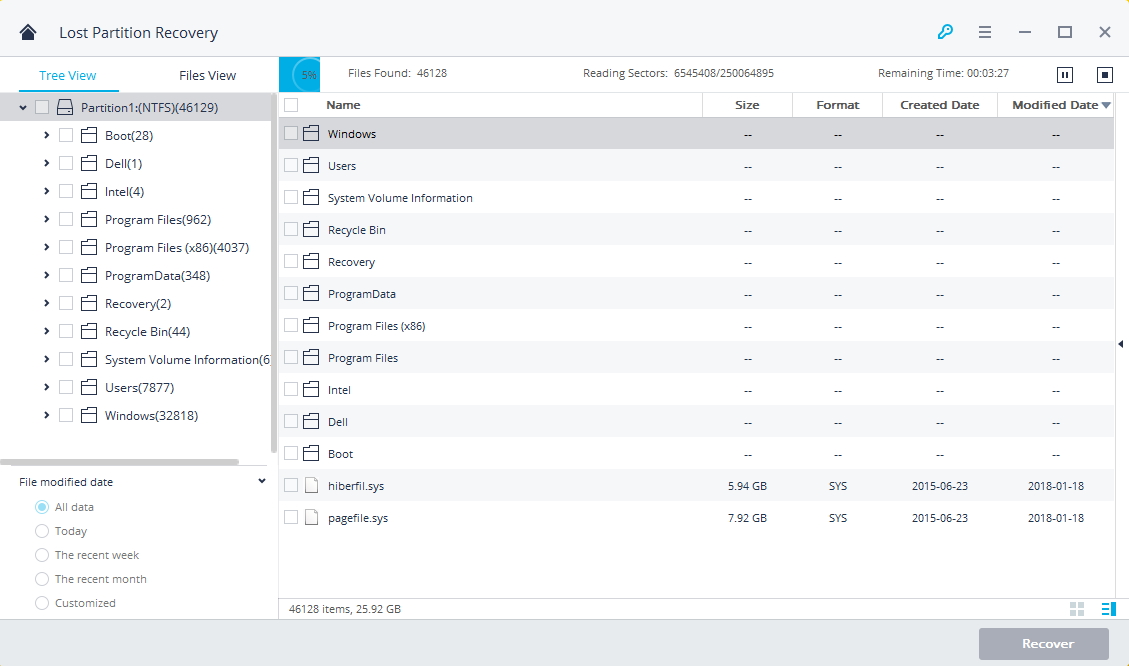
After finishing the quick scan, the result is allowed to preview by selecting the specific recoverable files. If you can’t find the desired files, you can try “All-Around Recovery” option on the left-bottom. It will search more files from partition deeply as it will take a longer time to complete. Here we will suggest you try the “Lost Partition Recovery” mode first, if it won’t work, then try the other.
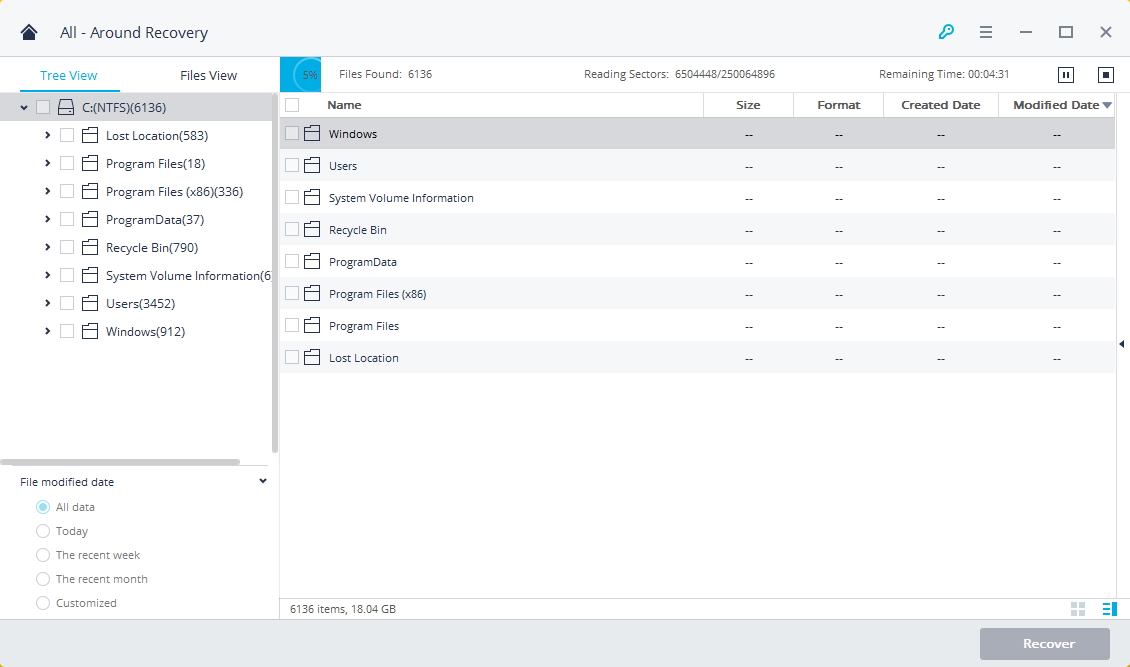
Step 4. Preview and Recover Data from Partition
In the last step, you could preview the specific recoverable files after the scanning process is completed. Select the targeted files from the file type categories on the left panel and preview them. Then click “Recover” button to restore data from partition.
Note: Please don’t save any recovered data into the lost partition where you lost data from.
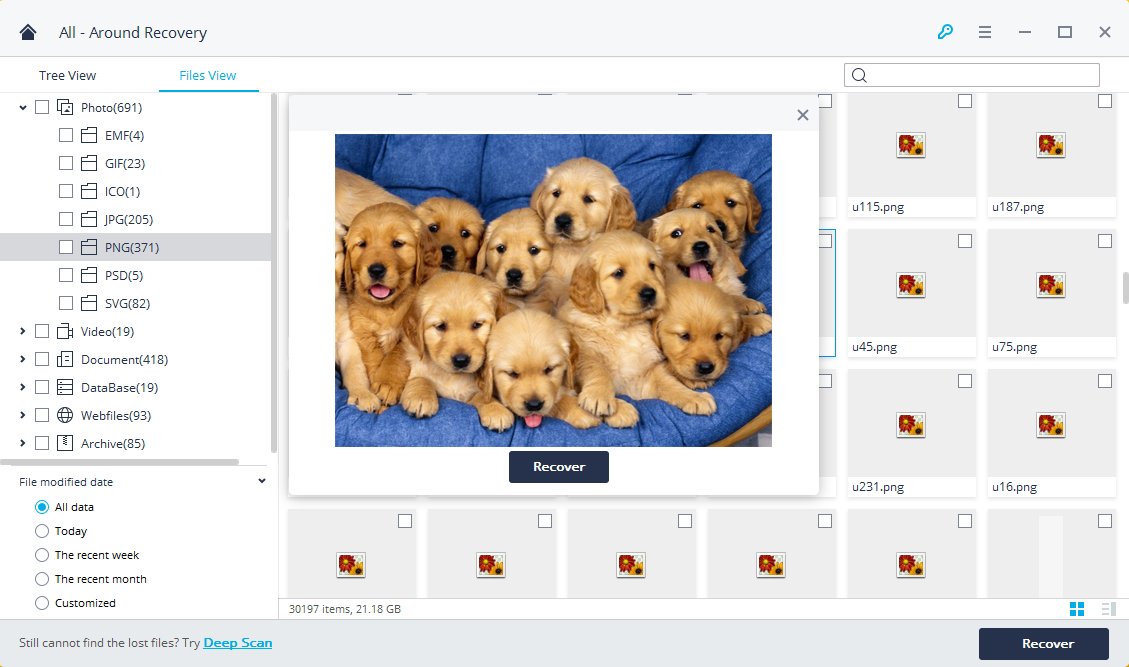
How to Recover Deleted Files from Computer
How to Recover Deleted Data from Digital Hard Drive
How to Recover Deleted Files from Emptied Trash
How to Recover Deleted Data from USB Drive
How to Recover Lost Files from Virus Infected Device
Prompt: you need to log in before you can comment.
No account yet. Please click here to register.

No comment yet. Say something...