By Selena KomezUpdated on February 20, 2019
[Summary]: Want to recover iPhone WhatsApp messages and attachments? Go through this post to get a workable way to retrieve deleted or lost WhatsApp chat history from iPhone 6/6s/7/8/X/XS/XS Max on Mac without hassle.
“Can I still recover deleted WhatsApp messages from iPhone X/8/7/6s when I deleted them by mistake?”
So far, Whatsapp has become one of the leading messaging apps along with Facebook’s Messenger, Line and Kakaotalk. WhatsApp lets you exchange messages without having to pay for SMS. Every day, users around the world can chat and share videos, audio, photos, etc. through this Whatsapp messaging app. There is no doubt that it contains information of great value. However, in some cases, this information is not sufficiently secure. If you are an iPhone user, your data and your WhatsApp chat history may be deleted from iPhone due to issues such as accidental deletion, jailbreaking or upgrading the iPhone.
If you are also looking for a way to recover deleted WhatsApp chat history on iPhone, here we introduce you an iPhone Data Recovery for Mac users. If you are using a Windows PC, you can refer to this guide to retrieve deleted WhatsApp messages on iPhone XS/X/8/7/6S.
U.Fone iPhone Data Recovery offers 3 recovery modes to retrieve deleted iPhone WhatsApp messages on Mac. You can recover deleted or lost WhatsApp chat history directly by scanning the memory of the device connected to the Mac computer. You can also restore WhatsApp messages via an iTunes backup or iCloud backup of your iPhone because the software will analyze the contents of the backup and let you extract contacts and conversations from WhatsApp (in XLS, TXT or XML), including multimedia file attachments (photos and videos) and save to your Mac.
More features:
Get deleted photos, videos, contacts, messages, call logs, notes, WhatsApp data and more files come back to you.
Three recovery methods available: Recover from iOS Device, Recover from iTunes Backup, Recover from iCloud Backup.
Recover data lost due to accidental deletion, device lost, virus attack, jailbreak failure, system crash, iOS upgrade/downgrade error, wrong password lock, water damage, or other factors.
Preview all recoverable data before the recovery.
Get back deleted or lost files in easy steps.
Perfectly support iOS 12 & nearly all models of iDevices, including iPhone XS/XS Max/x/8/7/6s/SE/6/5s/5, etc.
Suitable for Windows PC and Mac computer.
Step 1. Launch U.Fone iPhone Data Recovery
Download and install the U.Fone iPhone Data Recovery
software on your Mac. The software will launch automatically once it completes. And you have three sections, select the “iPhone Data Recovery” to start.
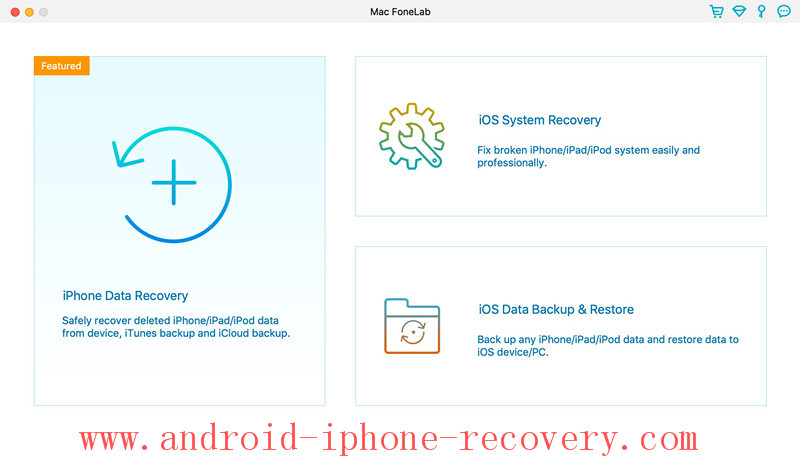
Step 2. Connect iPhone to Your Mac Computer
Just follow the on-screen instructions to connect your Apple device to your Mac. The program will then automatically detect your device.
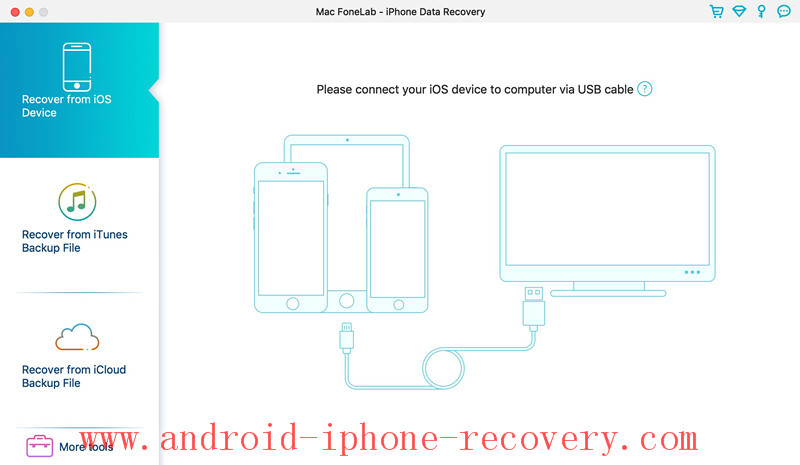
If this is your first time connecting to your Mac, you will need to click “Trust” on your iPhone to activate the connection between the device and the computer.
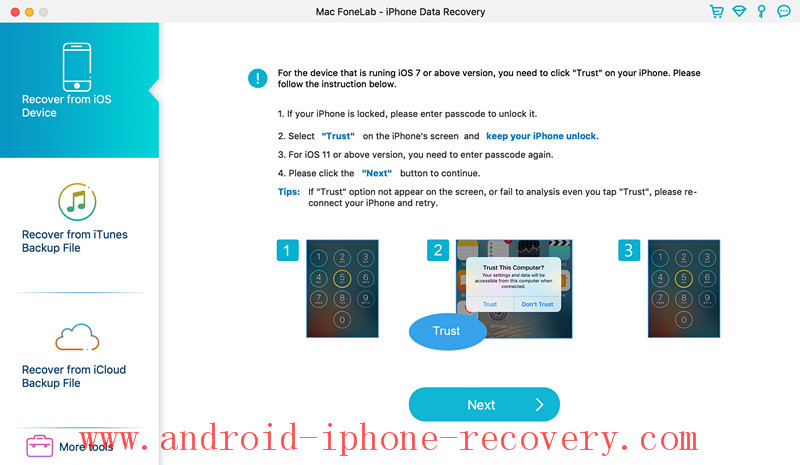
Step 3. Choose File Type to Scan
This program supports recovery of various data types. In this case, you will have the options to select “WhatsApp” and “WhatsApp Attachments” in the pop up window, and then click “Start Scan”. The application will then scan the WhatsApp data on your iPhone.
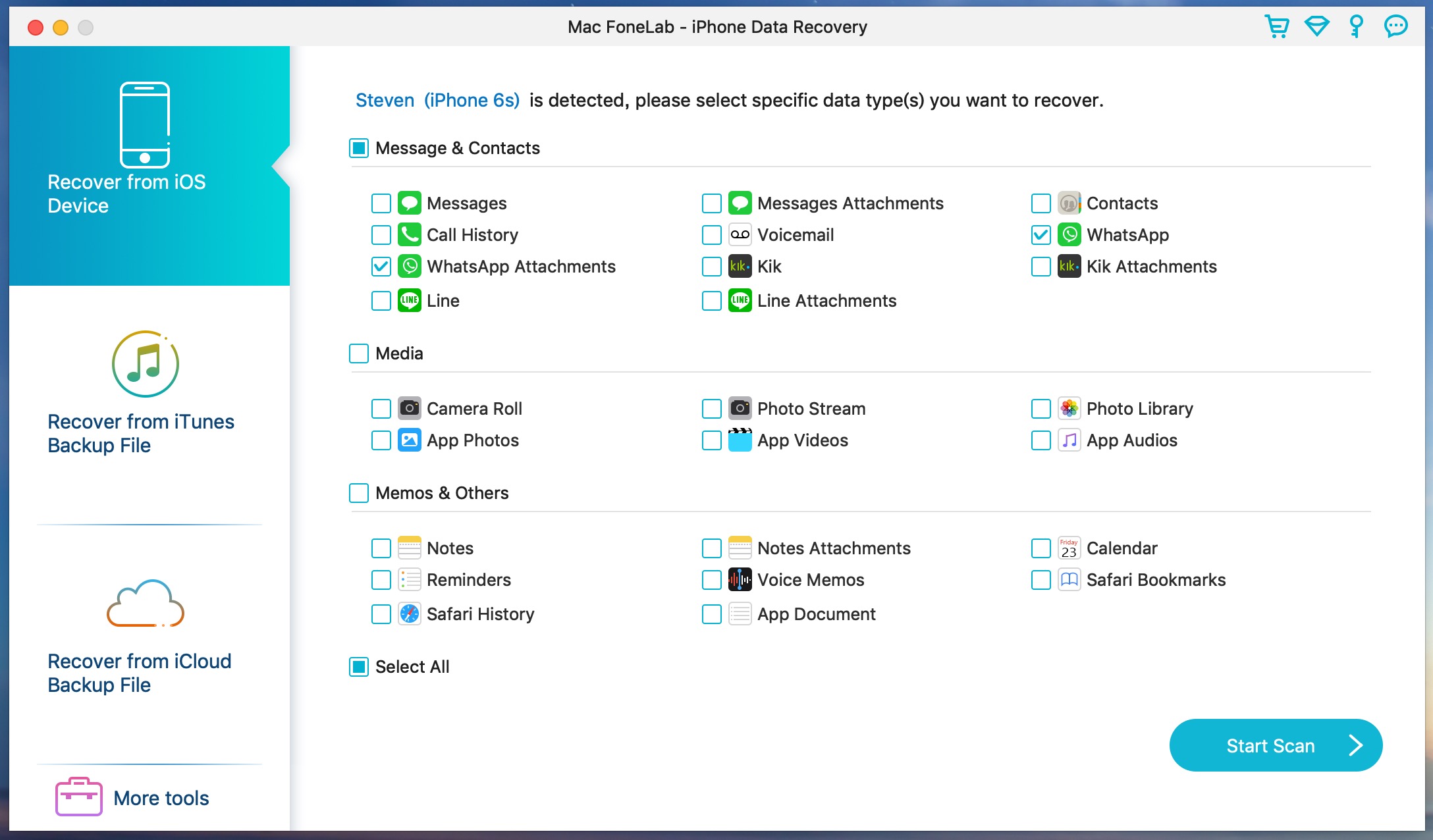
Step 4. Scan iPhone for Deleting WhatsApp Chat History
The scan will initiate thereafter. From the window you can keep track of the progress of the scan and understand what the program is scanning.
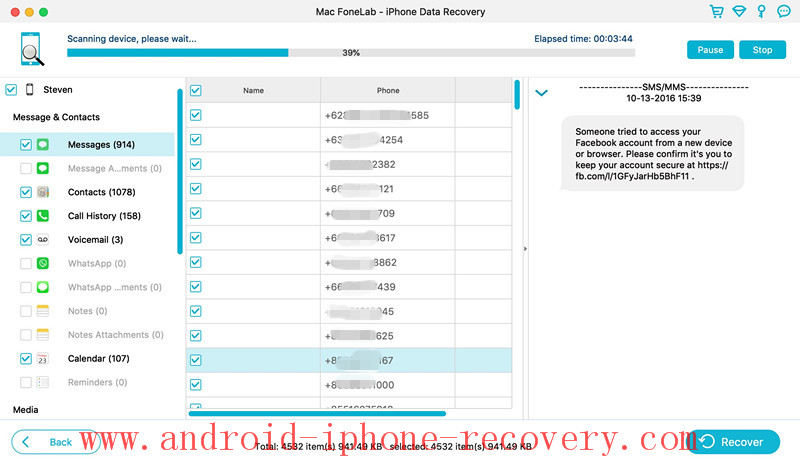
Step 5. Preview & Recover Deleted WhatsApp Messages from iPhone to Mac
When the program finished scanning the device, a list of all the files will then be displayed. For this process, click the item “WhatsApp” to be able to retrieve your deleted Whatsapp files.The program will then display your current and deleted Whatsapp messages. Turn on the option “Only display the deleted items” to display the only deleted messages.

Check WhatsApp and WhatsApp Attachments to preview detail. Then mark those items you want, and click “Recover” to save them onto your Mac.
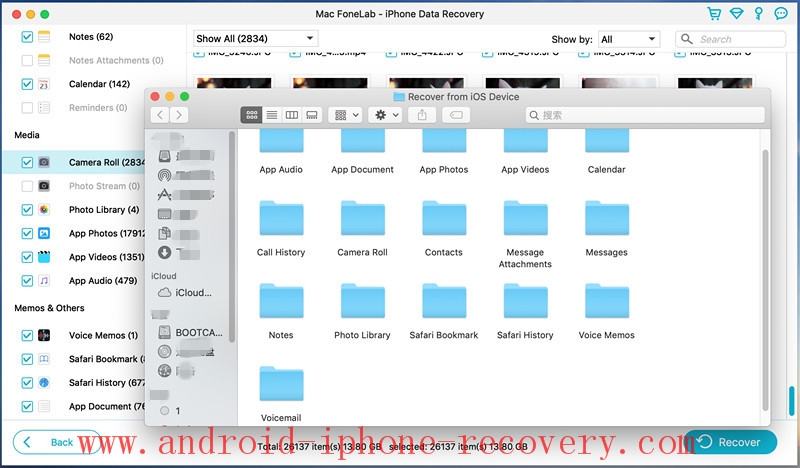
Prompt: you need to log in before you can comment.
No account yet. Please click here to register.

No comment yet. Say something...