By Selena KomezUpdated on May 24, 2017
“I have been using WeChat for years, it is convenient to chat and share media files with friends. It is terrible that I deleted some photos and videos accidentally last night. Any ways can help to restore the deleted WeChat data? They are really important for me. Thanks.”
WeChat is one of the most popular apps that people like to communicate with others. WeChat make people who are not together but contacts each other frequently. You can not only send messages but also videos and photos. It’s so important to backup the WeChat data from your device. However, the accident always happen when you are not ready. It’s frustrated that deleted WeChat data from iPhone carelessly. Now, I am going to introduce a very effective and simple way to restore deleted WeChat photos from iPhone directly. Please continue to read.
Here the iPhone Data Recovery comes for you, it’s a pretty good data recovery for restoring data from iPhone with three recovery modes: directly recover from device, recover from iTunes backup, recover from iCloud backup. iPhone Data Recovery enables to restore deleted WeChat photos and videos from iPhone 7/6S/6, as well as the WeChat messages and attachments. Besides, this powerful data recovery supports to recover several deleted files on iPhone under any data loss circumstances, including contacts, SMS, photos, videos, audio, notes, calendars, call logs, apps data and so on.
Step 1.Run Software and Select Recovery Mode
Begin by installing the software on your computer. Launch it and from the main window, select “Recover from iOS Device”. Connect iPhone to the computer using USB cables then the software will detect the device, click “Start” to begin the data recovery process.

Step 2.Select WeChat File to Scan
Choose “WeChat” from the list of data types. Click “Next” to continue.

Then the software will begin to scan data on your iPhone, including the deleted data and the existent one.

Step 3.Preview and Restore Deleted WeChat Photos/Videos from iPhone
Once the scanning process is complete, select the WeChat photos or videos you want to recover under “WeChat” & “WeChat Attachments” file and then click “Recover” to restore the selected WeChat data on your computer.
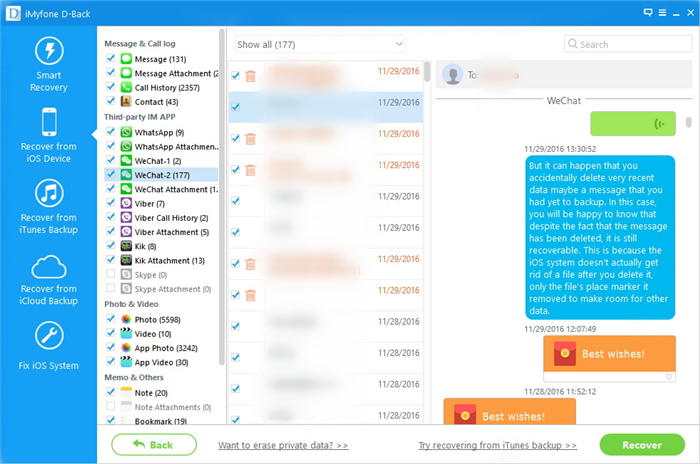
Select a location on your computer to save the recovered data and you’re done.
Related Article:
How to Recover Deleted WeChat History from iPhone 7/6S/6
How to Recover Deleted App Files from iPhone 7/6S/6
How to Recover Deleted Photos/Videos from iPhone 7/6S/6
How to Recover Deleted iPhone Data after iOS 10.3 Update
Prompt: you need to log in before you can comment.
No account yet. Please click here to register.

No comment yet. Say something...