kaydeden Selena KomezKasım tarihinde güncellenmiştir 21, 2017
“I had used my Motorola phone for 3 years,recently I am planning to buy a new iPhone 7 for replace and resell my Android.Now I am wondering how to erase all data on Android before selling.Anybody give me some advice?” – Amy Wu
It’s a common misconception that doing a ‘Factory Reset’ is the ultimate way of securely deleting data from a mobile device.However as a file is not actually erased when it’s deleted on device and it can be restored by some professional data recovery. So when you need to delete all Android data for example clean all personal data on device before selling it,you must eager to find the best solution to solve the data erasing issue.For those who are considering disposing off their Android device,here are two ways of securely erasing data from Android before selling.
Part 1:Factory Reset to Erase All Data on Android before Selling
To delete all of your personal information from your Android device, from the Home screen, touch Apps > Settings > Backup and reset > Factory data reset.
Read the information provided, and then touch Cihazı sıfırla. If you have a security lock set up on the device, you will be prompted to enter the lock information before proceeding. Touch Hepsini sil to delete all information and downloaded applications.
The factory reset process may cost you a few minutes while your Android data and settings are all removed.However,as we said in the passages previous,do the factory reset on Android is just simply delete data and settings on device instead of completely erasing data on it.To permanently wipe data from your Android device,you should get help of Android Data Eraser.Please keep on reading.
Part 2:Permanently Erase Android Data before Selling with Android Data Eraser
Android Veri Silgisi için özel olarak tasarlanmıştır erasing data from Android without restoring,dahil olmak üzere contacts,messages,call logs,system setting, photos, videos, apps data,etc,.This program can be applied to almost all Android brands, such as Samsung,Motorola, ZTE, Huawei, Sony,HTC, LG, and so on.


1. Adım: Android'i Bilgisayara Bağlayın
After the installation,run the program first and then connect your Android device to the computer.You should enable the USB debugging on your Android device.When your device is detected, you will see the below interface. Select “Erase All Data” and move on.
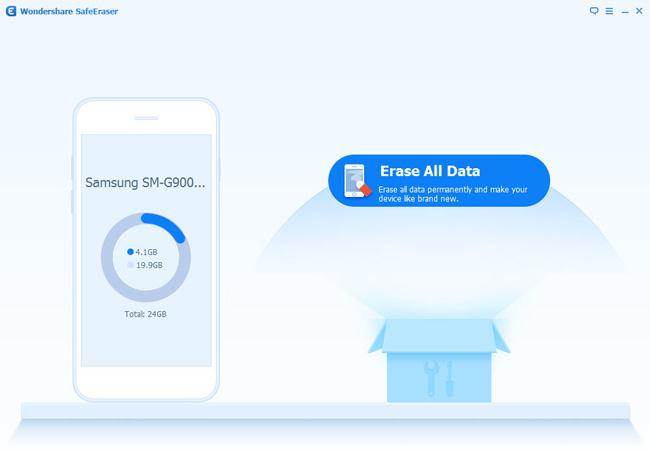
Step 2.Confirm to Erase Android Data without Restoring
You should type “delete” on the next interface to allow the program to wipe all data on your Android device.Click on “Erase Now” if you’re ready.
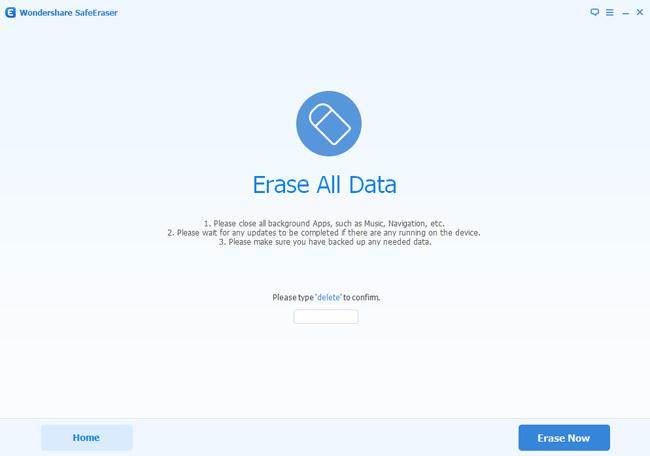
Step 3.Do a Factory Data Reset on your Android
İşlem tamamlandıktan sonra, tüm sistem verilerini ve ayarlarını tamamen temizlemek için Android cihazınızı fabrika ayarlarına sıfırlama ipuçlarını izleyin.
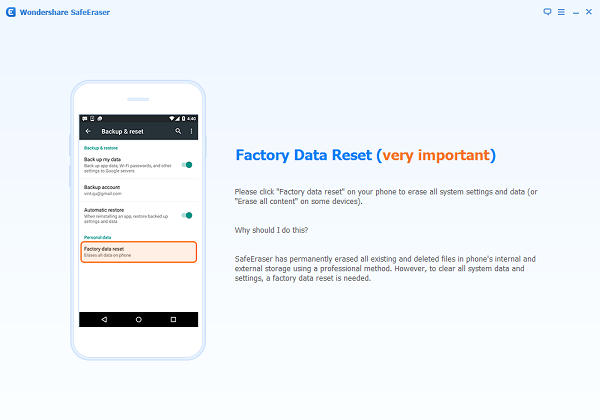
Done.It only takes 3 steps then your problem solved!Now you can sell your Android phone safely anytime.


İlgili Madde:
How to Permanently Erase Text Messages on Android Phone
Satıştan Önce Samsung Verileri Kalıcı Olarak Nasıl Silinir?
Kişileri Android SIM Karttan Tamamen Kaldırma
Geri Yüklemeden Android Cihazdan Fotoğraflar Nasıl Silinir
Yorumlar
istemi: gerek oturum aç yorum yapmadan önce.
Henüz hesap yok. Lütfen buraya tıklayınız kayıt olmak.

Yükleniyor ...



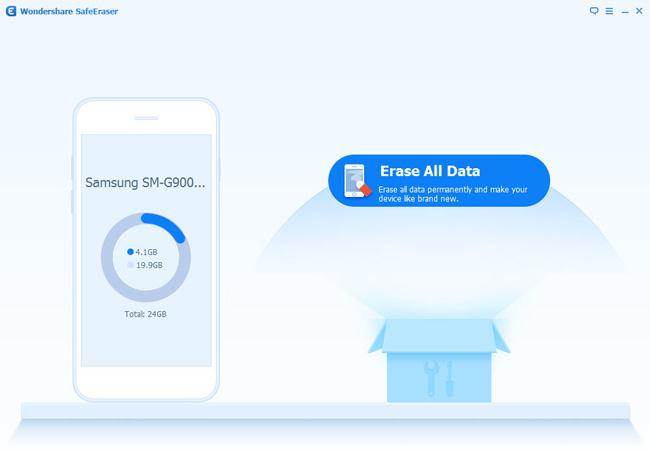
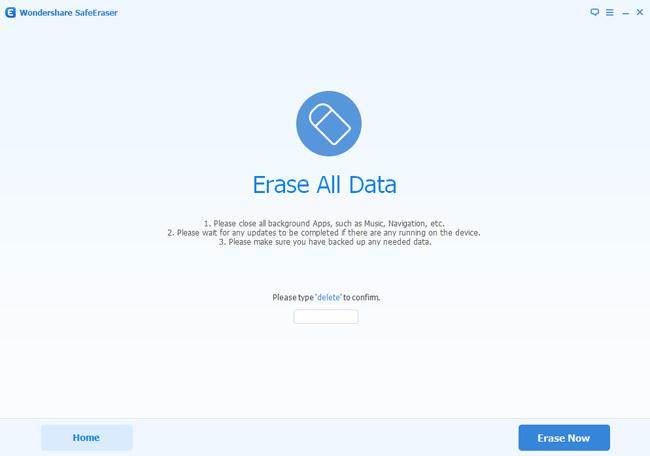
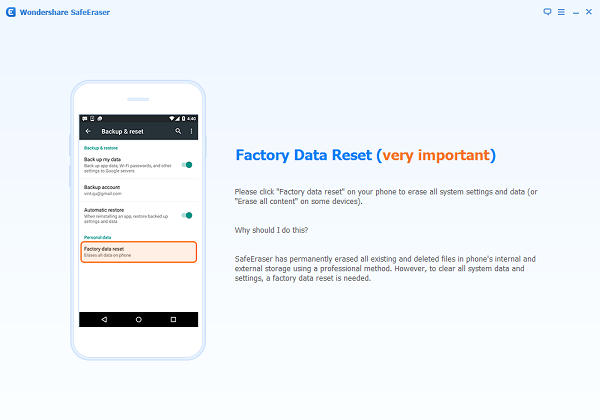








Henüz yorum yapılmamış. Bir şey söyle...