kaydeden Selena KomezEylül tarihinde güncellendi 14, 2017
"I bought a new iPhone 8 for my wife as the anniversary gift.She was so glad to get it but now she is wondering how to transfer the SMS from her old Android phone to the new iPhone".
Apple’s upcoming iPhone 8 is without question the company’s most anticipated product in years. Said to feature an edge-to-edge OLED display, the hype surrounding Apple’s next-gen iPhone seems to get more intense with each passing month. And with good reason: the iPhone 8 will introduce a radical new form factor, a welcome change in light of the fact that the current iPhone design has more or less remained unchanged since Apple rolled out the iPhone 6 in 2014.
Part 1:Transfer Android SMS to iPhone 8/iPhone X via Phone Transfer
Among all the data transfer programs, Telefon Transferi is regarded one of the best.This software is used for transferring files among Android and iOS devices, and it enables users to transfer various kinds of files without the sync of iTunes.With the help of Phone Transfer,you are allow to transfer SMS between Android and iPhone 8/iPhone X directly.Except SMS,more other types of data are supported to be switched between mobile devices,including contacts,photos,videos,call logs,music,calendar,apps.Phone Transfer works well for most of Android phones,such as,Samsung (Galaxy S7/S6/S5/S4,Note 5/4/3/2,A9/A7),HTC,Lenovo,Motorola,Sony,Huawei (Mate 9,P9/P10),Xiaomi,LG and more.


Adım 1.Programı Çalıştırın ve Cihazları Bilgisayara Bağlayın
Download,install and run the Phone Transfer on your computer.Connect both Android and iPhone 8/iPhone X to the computer via USB cables.

Step 2.Select SMS File to Transfer between Android and iPhone 8/iPhone X
Now you are allow to select the file to transfer between Android and iPhone 8/iPhone X,here SMS,contacts,photos,videos,call logs,music,calendar,apps are included.For SMS transfer,you should click “kısa mesajlar".
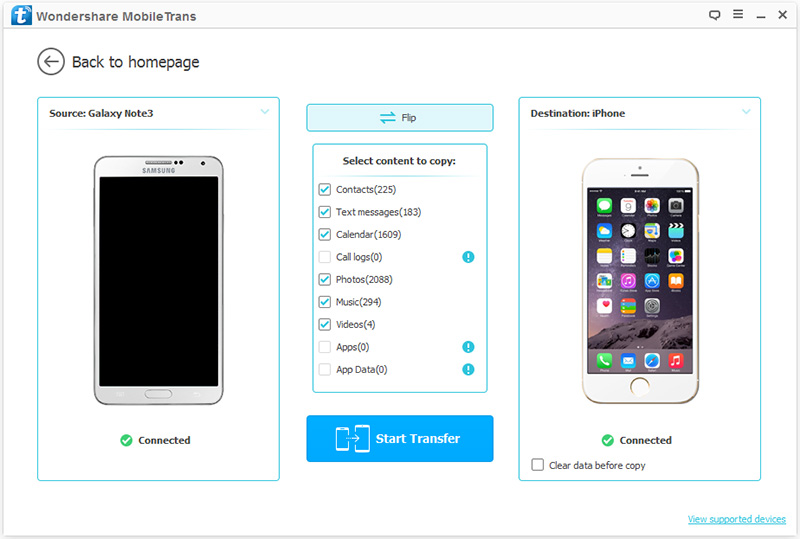
Note:Click “Fiske” to exchange the phone place if the two phones are in the wrong position.(Ensure Android listed as Source and iPhone as Destination.)
Step 3.Transfer Android SMS to iPhone 8/iPhone X
Üzerine dokunun "Aktarımı Başlat” to begin transferring messages from Android to iPhone.
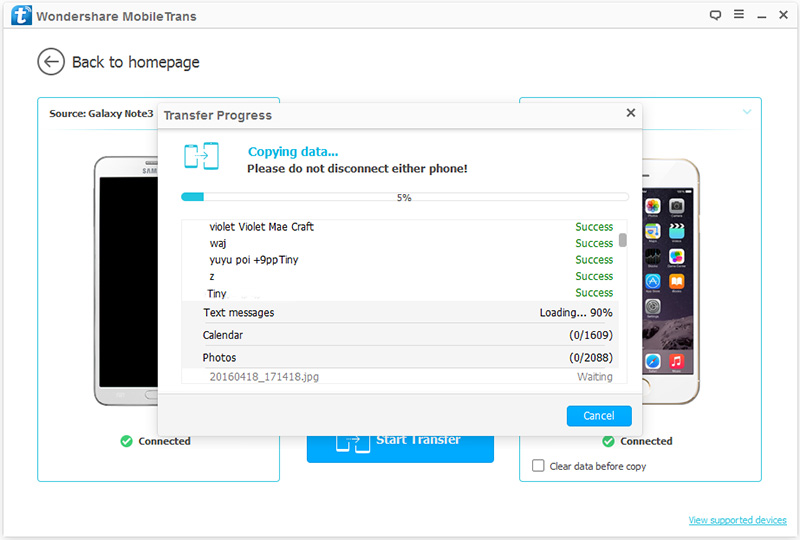


Part 2:Copy SMS from Android to iPhone with Move to iOS
Step 1.Download and install the app on the Android phone after you make sure the Android and iPhone 8/iPhone X be connected to the stable Wi-Fi and be plugged to the power.Then just start it.
Step 2.Run the app and when you choose to transfer the messages,the iPhone 8/iPhone X will create a private Wi-Fi network.Then iPhone will find the Android device running the Move to iOS and when you enter the security code, the files will be exported to the iPhone.
Step 3.Find the SMS you just transferred on the iPhone 8/iPhone X.This is the whole process.
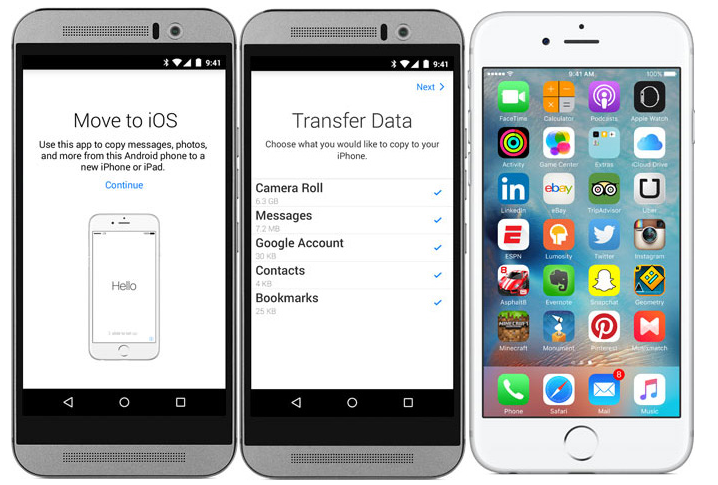
İlgili Madde:
Android Verileri iPhone 8/iPhone X'e Nasıl Aktarılır
Samsung Verileri iPhone 8/iPhone X'e Nasıl Aktarılır
iPhone Verilerini iPhone 8/iPhone X'e Aktarma
iPhone 8'den Silinen Veriler Nasıl Kurtarılır
Silinen Kişileri iPhone 8'den Geri Yükleme
iPhone 8'den Silinen SMS Nasıl Kurtarılır
iPhone 8'den Silinen Fotoğraflar Nasıl Kurtarılır
Yorumlar
istemi: gerek oturum aç yorum yapmadan önce.
Henüz hesap yok. Lütfen buraya tıklayınız kayıt olmak.

Yükleniyor ...




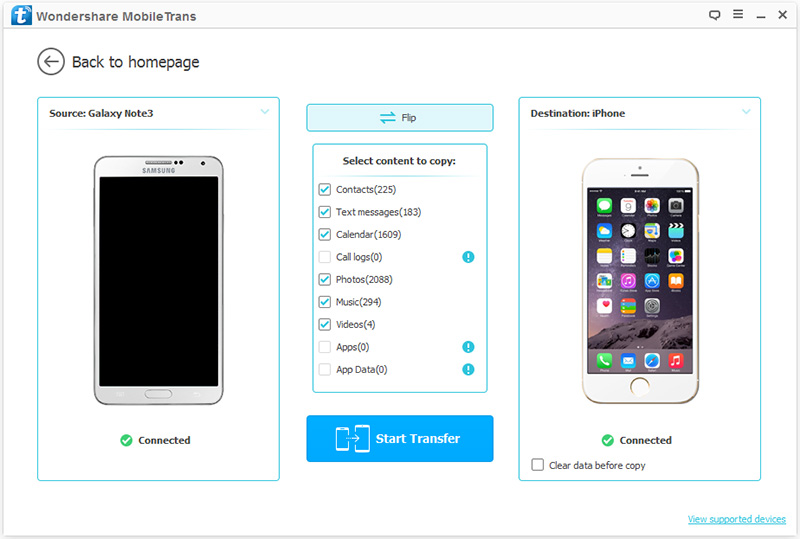
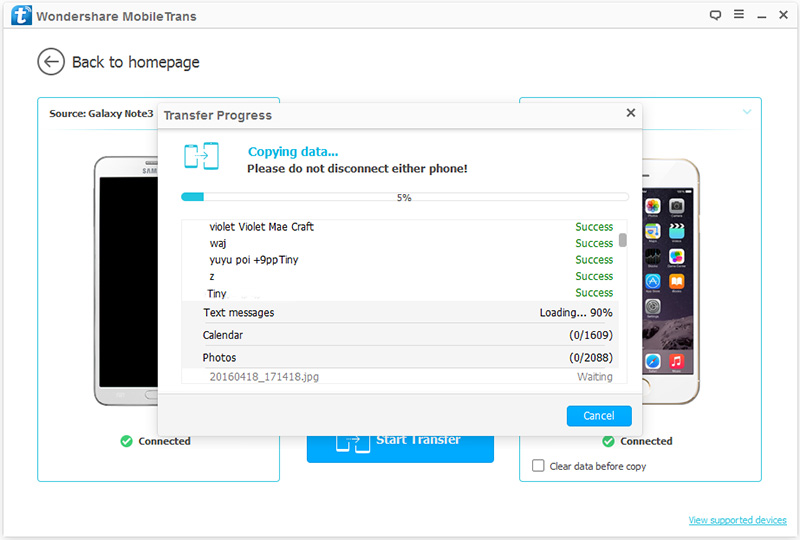
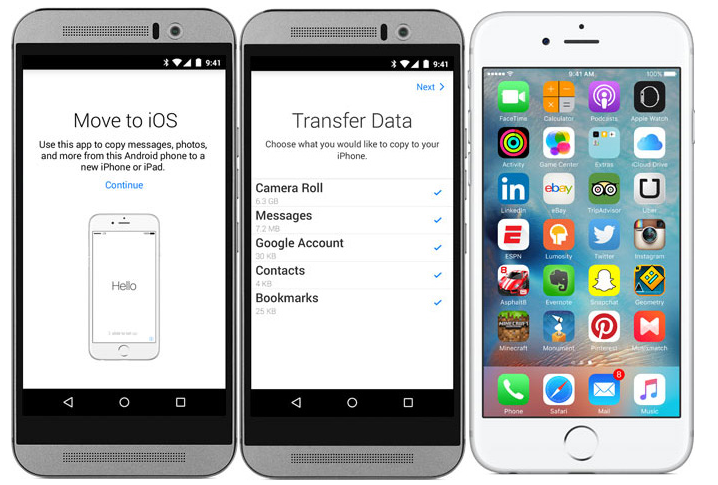








Henüz yorum yapılmamış. Bir şey söyle...