By Selena KomezUpdated on March 08, 2018
Summary: Did you get a new iPhone 8 or iPhone X and now you want to move your personal data from an older phone to the new iPhone? It’s easy to migrate everything from an old phone to a brand new iPhone with you. This tutorial will show how to get all data over from an old phone to the new iPhone in the fastest manner possible.
Apple’s newest flagship smartphones – the iPhone 8 and iPhone X become the hot models for mobile users. Before switching from an old device to the new one, you may be wonder how to transfer the data between them. The most common way to sync from an old iPhone to a new one is by the way of iCloud or iTunes, however, iCloud has limited free space if you don’t pay for more, and iTunes is very hard to use and the process is inconvenient. Moreover, how to deal with switching data between Android and the new iPhone since the two device based on different OS? Are there any other ways to transfer content from previous phone to new iPhone 8/X? Here we provide you the best tool help to sync data from old phone to the new iPhone device with only one click.
Phone Manager is what I want to recommend for you, it is an excellent data manager tool for mobile device, help to transfer & manage data for Android device or iOS device. The transferable types of data including music, videos, playlists, contacts, SMS, photos. With the help of Phone Manager, you can easily transfer data between old phone and the new iPhone 8/X with one click. Phone Manager not only allow to do the phone to phone transfer, but also rebuild iTunes library, transfer iTunes media to device, backup photos to PC. It is such a efficient and safe solution that make the transfer smoothly without iCloud/iTunes syncing.
Step 1. Download and Run Phone Manager on Computer
To begin with, please download and run Phone Manager on computer.
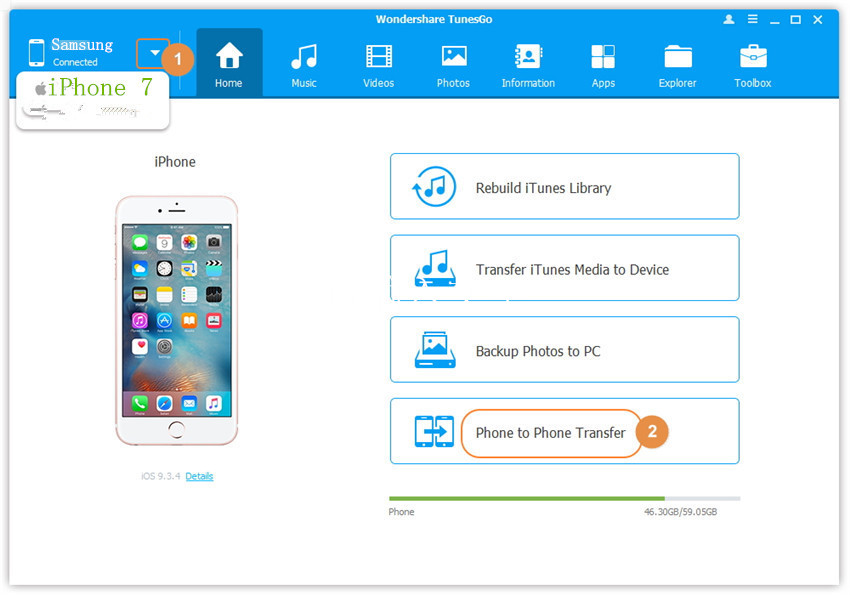
Step 2. Connect Old Phone and iPhone 8/X to Computer
Connect both source and target iPhone to PC/Mac via USB cable. Unlock your devices and tap “Trust” on iPhone screen to authorize the connection. When you see the interface below, choose “Phone to Phone Transfer” option.
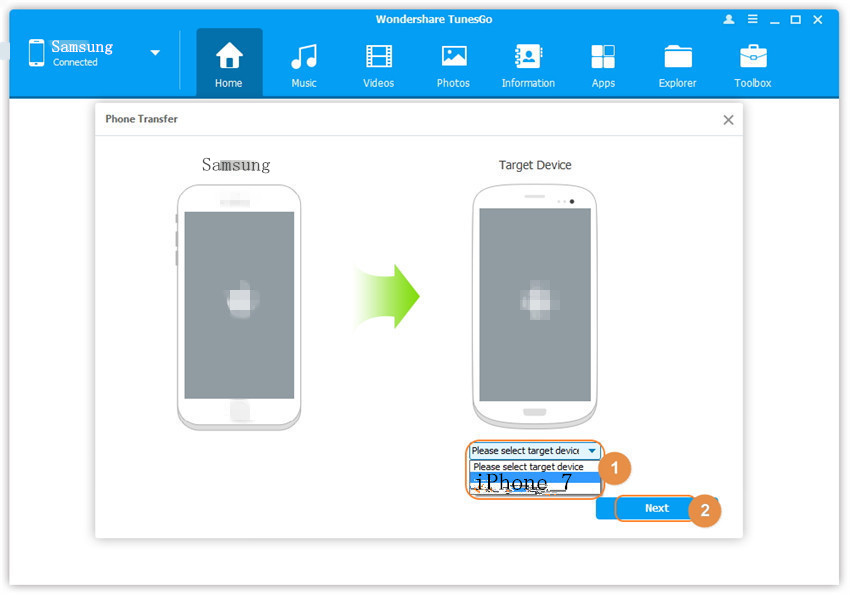
When both source and target phones are recognized and connected, hit the “Next” button to move on.
Step 3. Select Data Types to Transfer
Phone Manager enables you transfer music, videos, playlists, contacts, SMS and photos between two phones. The number of each content will be also listed. By default, all data types are selected, you can also do the selectively file transfer.
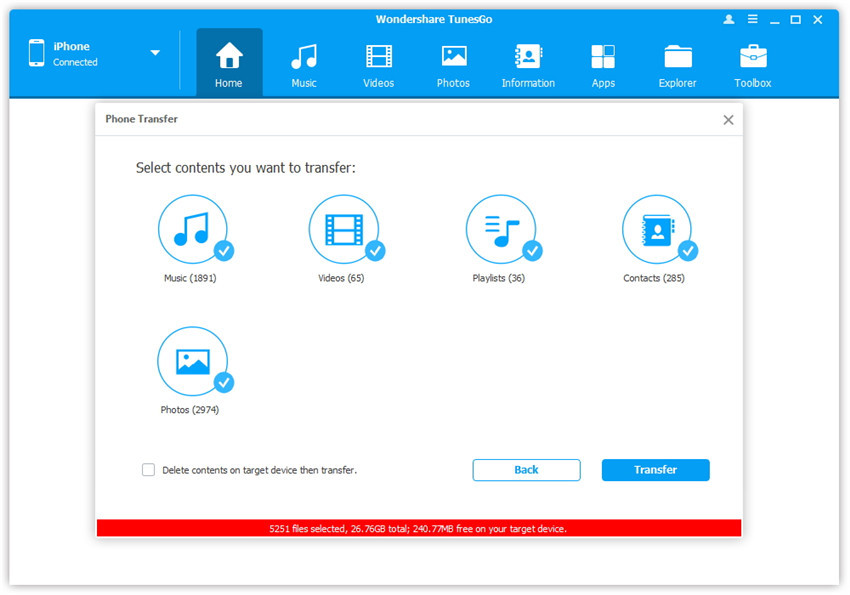
Hit the “Transfer” button to start syncing data from your old phone to the new iPhone 8/X. The transfer process will complete in minutes. Now you can check the data on your iPhone 8/X.
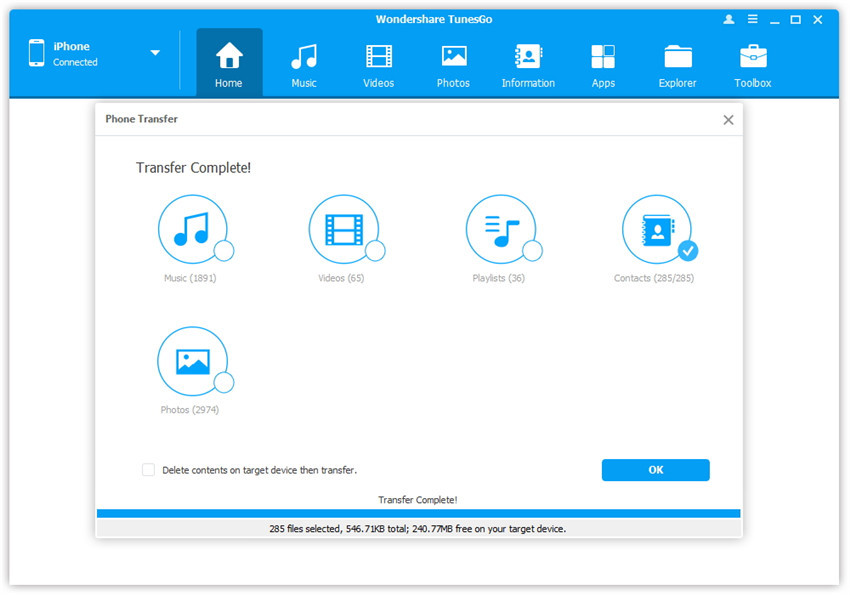
Related Articles:
How to Transfer Samsung Data to iPhone 8/iPhone X
How to Transfer iPhone Files to iPhone 8/iPhone X
How to Transfer Data to a New iPhone X
How to Transfer Music from Computer to iPhone X/iPhone 8
How to Import Data to iPhone X from Samsung Android
Prompt: you need to log in before you can comment.
No account yet. Please click here to register.

No comment yet. Say something...