By Selena KomezUpdated on December 05, 2018
[Summary]: Looking for an Android lock screen removal(Android Unlock tool) to bypass LG lock screen without reset? This tutorial is about how to use Android Toolkit – Unlock Android to unlock LG phone’s PIN, password, pattern, fingerprint without data loss.
“I forgot the lock screen password of my LG V20 phone, now I am desire to remove the lock screen on my Android device, any good recommendations?”
If you forgot the pattern, PIN, or password that locks your Android device, you might think you’re out of luck and are eager to bypass the lock screen without lock screen. LG phone is one of the popular Android device around the world. There might come a situation when you have secured your LG phone with a screen lock and if unfortunately, you forget the password of the lock screen and couldn’t unlock your phone without password you should be hopeful of this article. Here, we will provide you with 2 simple step by step guides to bypass the lock screen of LG phone without password and it wouldn’t lead to any data loss.
If your device is running Android 4.4 or lower, try using the “Forgot Pattern” feature. After 5 failed unlock attempts, you’ll see a message that says “Try again in 30 seconds” While this message is showing, tap the button at the bottom of the screen that says “Forgot Pattern”.
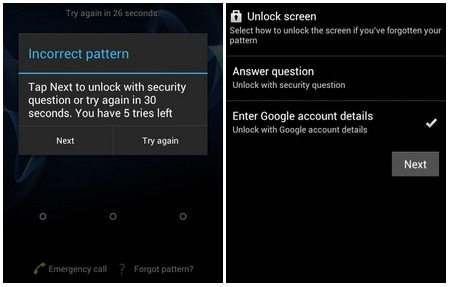
From here, choose “Enter Google account details” (depending on your device, you may go directly to this option), then enter your primary Gmail account and password. Google will either send you an email with your unlock pattern, or you can change it freely.
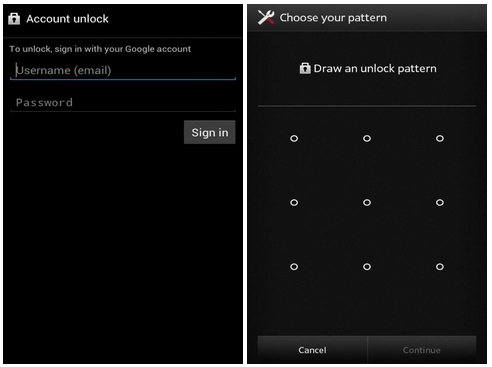
Android Lock Screen Removal is introduced to remove lock screen on your phone simply and efficiently, with this powerful removal, you are allowed to bypass LG lock screen without data loss. Android Lock Screen Removal supports to removal lock screen on Android with 4 screen lock types – pattern, PIN, password & fingerprints. 1000+ phones supported, such as, LG V20, G2/G3/G4/G5; Samsung Galaxy S/Note/Tab series, etc,.
Step 1.Run Software and Select Mode
Launch Android Lock Screen Removal on your computer. Go to “More Tools” on the left column and select “Unlock – Remove your phone’s lock screen” option.
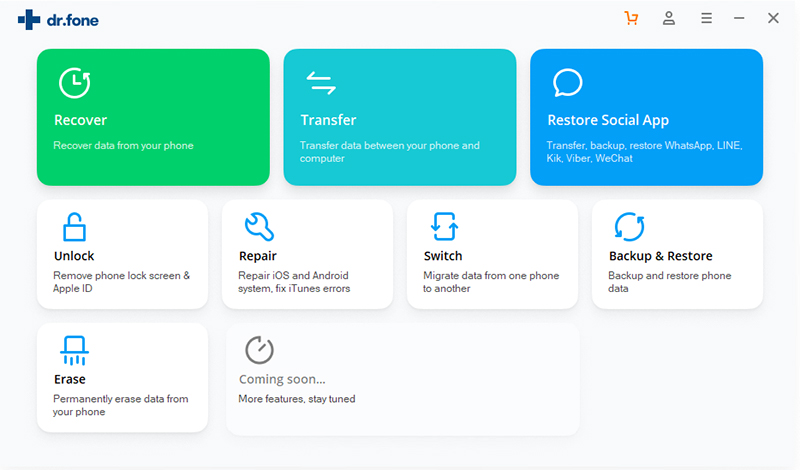
You can remove any kinds of password, simply connect your device and click “Start”.
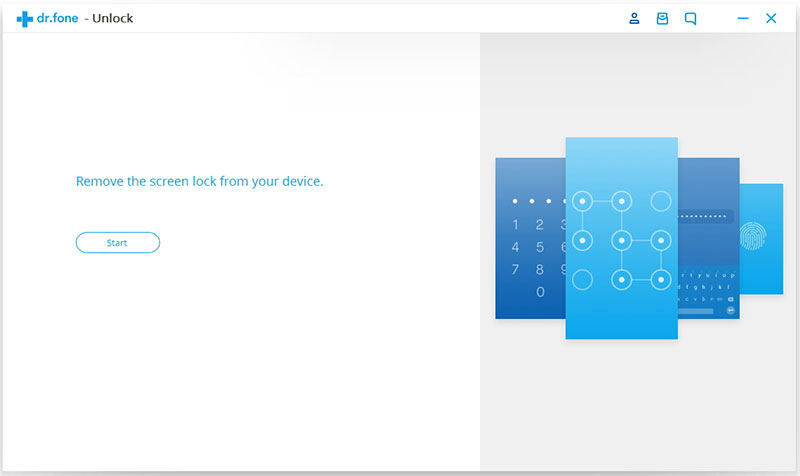
Step 2.Enter LG Phone into Download Mode
Get into download mode on your LG phone. To start download mode follow the instructions below:
a)Switch off your phone completely.
b)Press volume down + power button at the same time and hold.
c)Press the volume up button when you see the android logo to enter the download mode.
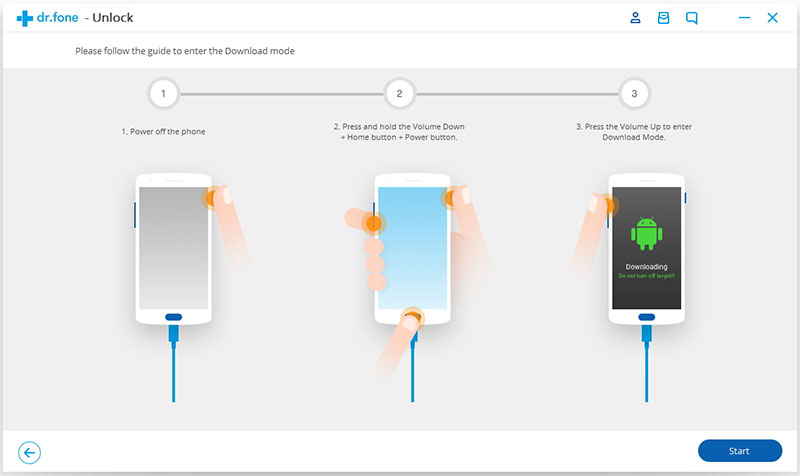
Step 3.Download Recovery Package for LG Phone
As soon as your phone is on download mode, it will start downloading the recovery package for it. Wait for it to complete the download.
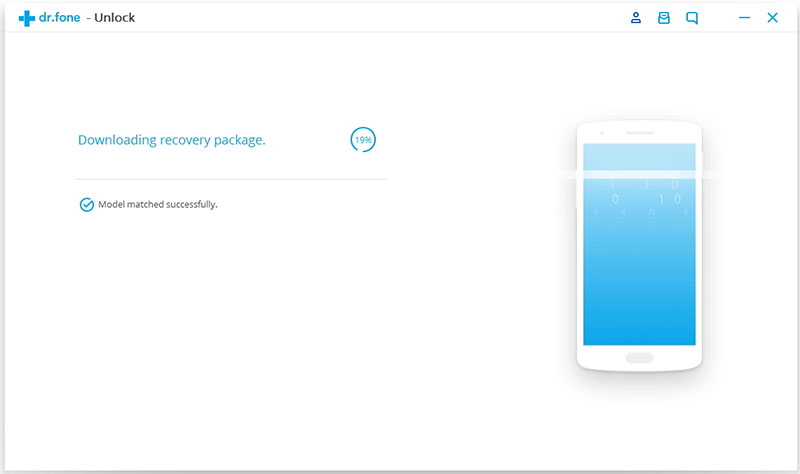
Step 4.Removal Lock Screen on LG without Data Loss
After the recovery package is successfully downloaded, the Android lock screen removal begins. The process is completely safe and will not hurt your data. You can access your device without password once the screen removal is finished.
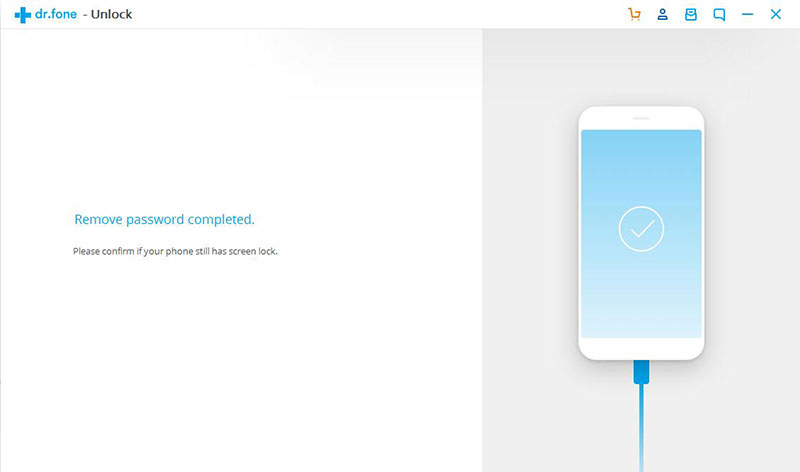
How to Unlock Android Lock Screen
Forget Android SIM Card Lock PIN and How to Remove it
How to Unlock Samsung without Password
How to Recover Deleted Data from LG Phone
How to Recover Data from Water Damaged LG Phone
How to Backup and Restore LG Phone
Prompt: you need to log in before you can comment.
No account yet. Please click here to register.
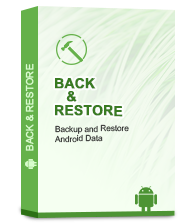
Selectively back up Android data to PC/Mac safely and restore data from backup files to any Android device easily. Also supports recover data and fix frozen Samsung.

Android Toolkit provides a complete solution for all Android devices like data recovery, root, backup restore, eraser, locked screen removal, etc.
No comment yet. Say something...