By Selena KomezUpdated on October 30, 2018
Summary: Some Samsung users have been complaining their device keep restarting and it can’t stop always. This post will provide you the best way to solve this problem.
Samsung device keep restarting is actually a quite common problem. Most of Samsung users had the same problem. Not only was it frustrating that the phone didn’t work, but also data loss on the abnormal device. When it occurs to your device, you are not able to see anything on the screen even the device is powered on. Usually on Samsung phone that packs a removable battery, you can take out the battery and put it back in to solve the problem. But this method does not work for all of Samsung models.
Although we cannot categorically say which problem is the cause of your particular problem, we can narrow it down to general situations. Firstly, here we collect the following causes why your Samsung keeps restarting:
A. Incompatible third party application
Some third party apps crash because they are not compatible with the Android OS system of a Samsung phone.
B. Cached data stored
The new firmware is still using data stored in your cache partition from the Samsung system and is causing consistencies.
C. Hardware problem
Something could be wrong with a particular component of the device.
To repair Samsung phone keep restarting issue, we have a quick-fix solution for you. Broken Android Data Extraction can fix various Android system issues including black screen issue, frozen tablet, bricked Android device and bring the device back to normal. With using this program, you can fix Samsung phone keeps restarting issue without losing data. This advanced tool is arguably the best system repair technology on the market and is so easy to use, it protecting your data with high security. What’s more, Broken Android Data Extraction allow to extract several types of data from abnormal Android device, including contacts, text messages, gallery, videos, call logs, WhatsApp data and more. Compatible with most of Samsung devices, like Galaxy S9/S8/S7/S6/S5, Note 9/8/5/4/3.
Step 1. Run Program on the Computer
Download and install Broken Android Data Extraction on the computer with the downloaded link. Then the program will automatically open when it is successfully installed. Choose the “Broken Android Data Extraction” section on the interface.
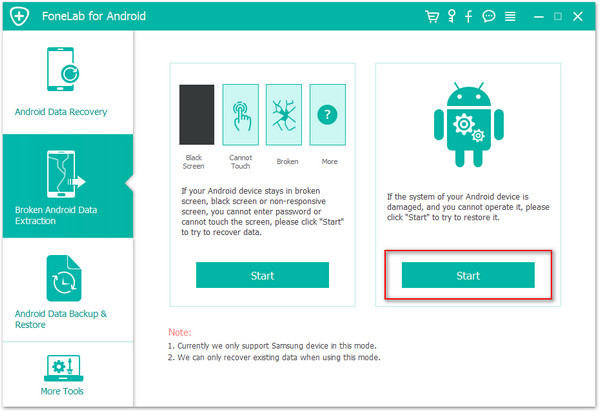
Plug your Samsung device into the computer using a USB cable. If your Android device stays in broken screen, black screen or can’t touch, or more, click the left “Start” button. Otherwise, if the system of your Android device is damaged, and you can’t operate it, click the right “Start” button. In this case, you should click the right “Start” button.
Step 2. Connect Device and Select Repair Mode
Connect your Samsung device and select the abnormal state of your Samsung. Here “Stuck in the Startup screen”, “Stuck in the Download mode”, “Stuck in the FoneGo interface”, “Black screen” and “Others” are available. In this case, you should select “Others” option.

Step 3. Select Device Model
Select the device’s name and model from the list. Make sure that you choose the correct information of your Samsung phone. Then click “Confirm” to move on.

Step 4. Enter Samsung into the Download Mode
Follow the on-screen guide to enter Samsung into the Download Mode.
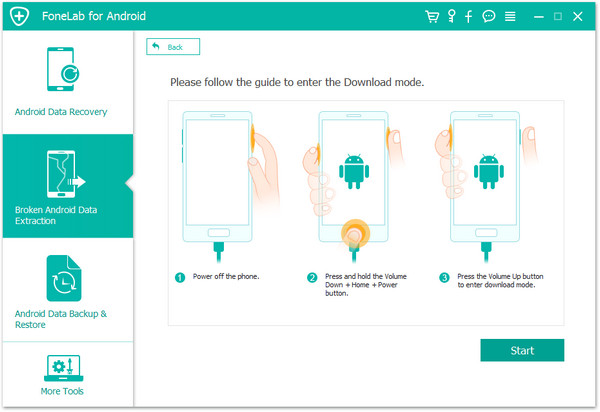
Step 5. Fix Samsung Keeps Restarting Issue
The program will start to download the matching recovery package to repair your broken Android system. Once it is done, you are able to access and recover your data.
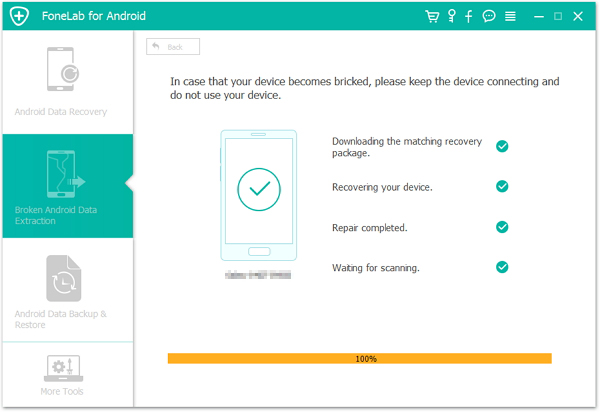
Now your phone has been restore to the normal state.
Related Articles:
How to Fix Samsung Galaxy Stuck in Download Mode Problem
How to Fix Bricked Samsung Phone
How to Fix Samsung Galaxy Blank Screen of Death
How to Fix Frozen Samsung to Normal
How to Extract Data from Frozen Samsung
Prompt: you need to log in before you can comment.
No account yet. Please click here to register.

No comment yet. Say something...