By Selena KomezUpdated on January 17, 2017
“I lost my contacts on my iPhone 6S by the mistaken operation.I backup the data with iCloud a week ago.How do I restore the deleted contacts from icloud to my iphone?Can anyone advise please?”-Alice
“Owing to I have lost all my contacts after update my iPhone 5S to iOS 10, I want to know can I get my contacts from the iTunes backup.If it is possible,please send me a detailed guide to operate.”– An User from Cnet Forums
Contacts may disappear under many different circumstances,such as,mistaken deletion,iOS upgrade,iOS jailbreak,restore device to factory resetting,device lost or damage,etc,.It is relatively easy to restore lost contacts with iTunes/iCloud backup.However,if you have no backup of iPhone contacts,it is also have chance to restore lost contacts from iPhone directly.
In this guide we recommend you an iOS data recovery tool named iOS Data Recovery, which allows you to restore lost contacts from iTunes/iCloud backup completely, and offer you a perfect solution on restoring lost contacts from iPhone directly.Not only contacts,but also other types of iPhone data are supported to be restored by iOS Data Recovery,including photos,messages,videos,note,calendars&reminder,call logs,apps data & attachments,and so on.iOS Data Recovery works well for almost all models of iOS devices,like iPhone 7(Plus),iPhone 6S(Plus),iPhone 6(Plus),iPhone 5S/5C/5,iPad Air 2,iPad Pro,iPad Mini 4/3.Let’s get it started!
The iOS Data Recovery offers the “Smart Recovery” function for you to recover data quickly and easily.If you don’t know the circumstances of losing data on device,we suggest you click the “Smart Recovery” option to choose How You Lost Your Data,which will improve the rate of data recovery.
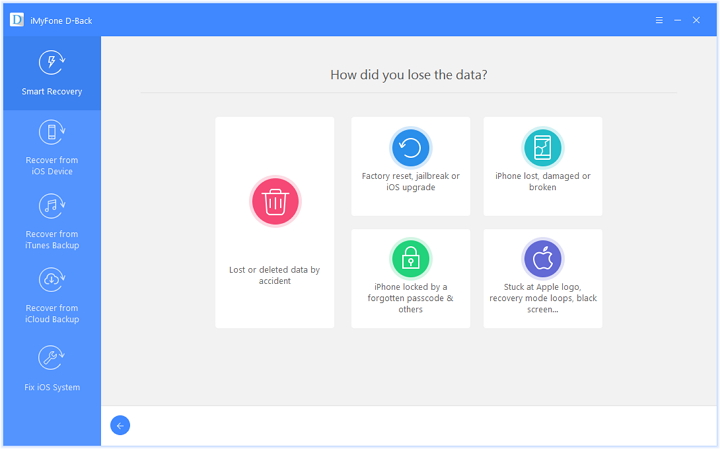
Step 1.Select iTunes Backup File to Scan
When launching the program, you’ll be lead to the “Recover from iOS Device” mode (the default mode).Switch to the “Recover from iTunes Backup” mode to extract previously data from iTunes backup file.
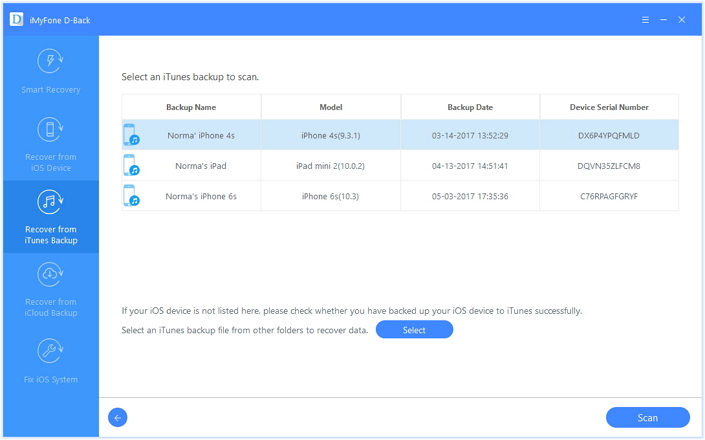
All your iTunes backup files of iOS devices which has ever synced with iTunes on your computer will be automatically found and listed here.Select the one of your wanna and click “Start Scan” button to begin iTunes backup extracting.
Step 2.Selectively Preview and Restore iPhone Contacts from iTunes Backup
When the scan finishes,all your backup files by iTunes can be found and displayed in categories.You are allow to preview them one by one and complete data recovery.
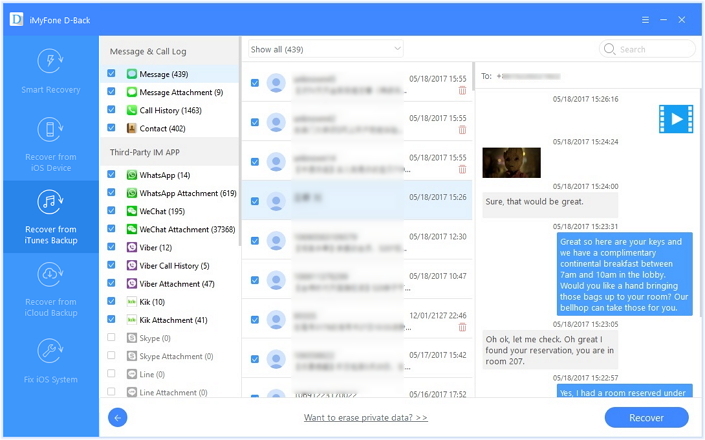
Please choose “Contacts” item and click “Recover” button to restore the selected contacts to your computer.
Step 1.Sign in your iCloud Account to Login
Install the iOS Data Recovery program on computer and select “Recover from iCloud Backup” mode.Enter your ID and Password to get the iCloud backup.
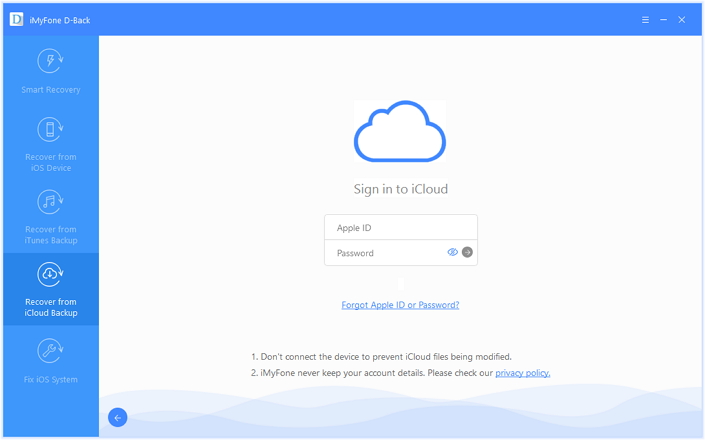
Step 2.Select Files to Restore from iCloud Backup File
The program help you to selectively recover data from iCloud backups,including contacts,photos,videos,notes,SMS,and more,please select the file types you need.
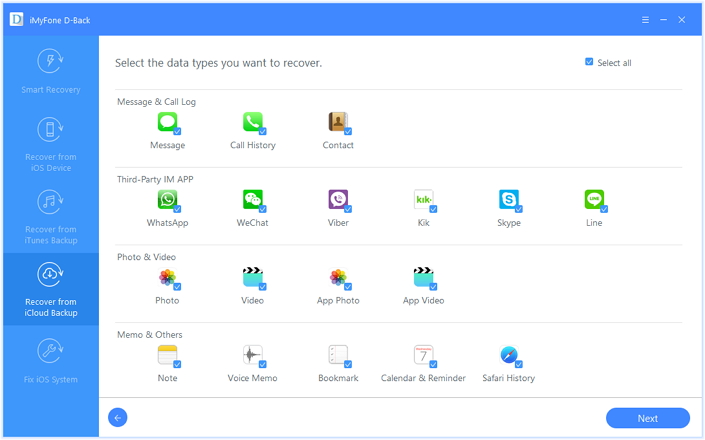
Step 3.Download iCloud Backup File
Click “Download” button to download your desire backup file from iCloud,and move on to the next step.
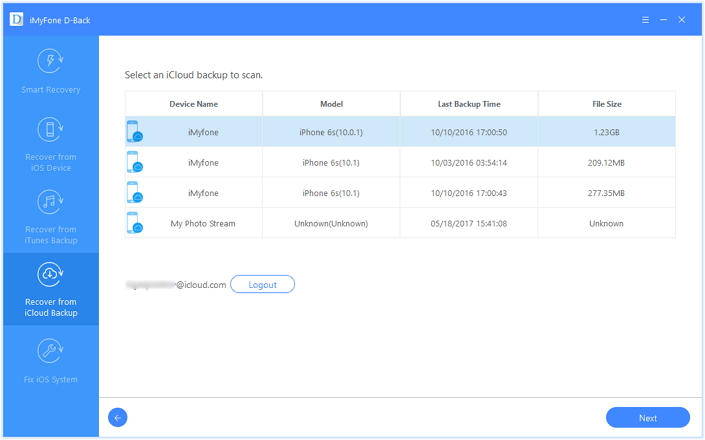
Step 4.Preview and Restore Lost iPhone Contacts from iCloud Backup
When the download process is completed,the program will scan and analyze the downloaded data,then it will search the results and list to you.Please select the data you need and preview them before recovery,and then click “Recover” button.
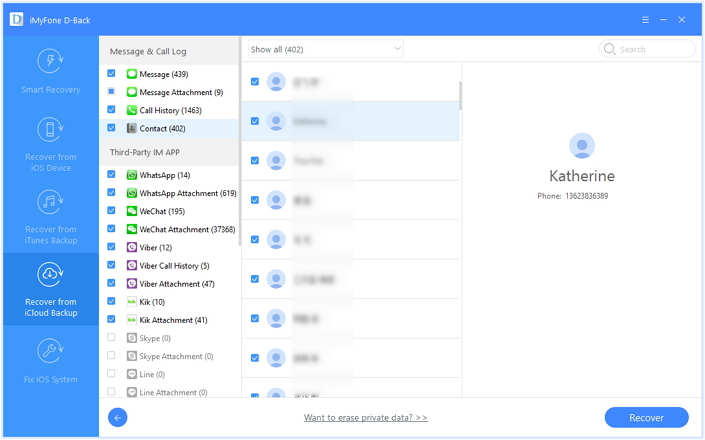
Related Article:
How to Recover Deleted Contacts from iPhone
How to Recover Deleted Data from iPhone
How to Recover Lost Contacts on iPhone
How to Recover Lost Contacts on iPhone after iOS 10 Update
Prompt: you need to log in before you can comment.
No account yet. Please click here to register.

No comment yet. Say something...