By Selena KomezUpdated on May 21, 2018
Summary: In this post, we will show you how to recover files from a virus infected hard drive, memory card or USB drive.
“Help. My computer is virus infected by an un-known virus. Now some photos and videos saved on my computer were disappeared. Could anyone give me some advice to recover lost files from the virus infected computer?”
Virus attacks are becoming mush more common in these days, especially in computer, hard drive, memory card and USB drive. There are so many kinds of viruses it will be attacked on the Internet or different storage media, it can also appear in executable forms, scripts, active content, and other special forms that we do not even know the existence of danger. One of the most common is a Trojan horse, or simply – a Trojan. Getting virus attacked will result in unexpected data loss on a hard drive, a memory card or a USB drive. For people who have no idea on how to recover virus infected files, it can be a real disaster. In order to help people who need to get way to restore files from a virus attacked device, Data Recovery is here for you.
Data Recovery increase the recovery rate to recover lost data due to virus attack. It could help to recover lost files from virus infected device infected include photos, video, audio, Email, word document, and more types of files from computer (both desktop and laptop) hard drive, external USB drive, pen drive, memory card, flash drive, and SD card, etc,. Additionally, Data Recovery features with several modes to recover lost data for mistake deletion, formatted partition, hard drive problem, RAW hard drive, crashed computer or other causes; including Deleted Files Recovery, External Device Recovery, Recycle Bin Recovery, Formatted Disk Recovery, Lost Partition Recovery, Virus Attack Data Recovery, System Crash Data Recovery, and All-Around Recovery.
Step 1.Run Program and Select Recovery Mode
Once you have download and run the program on your computer, you can see there are many different options displayed on the interface. For recovering lost files caused by virus attack or infection, you should select the “Virus Attack Recovery” mode to go on.
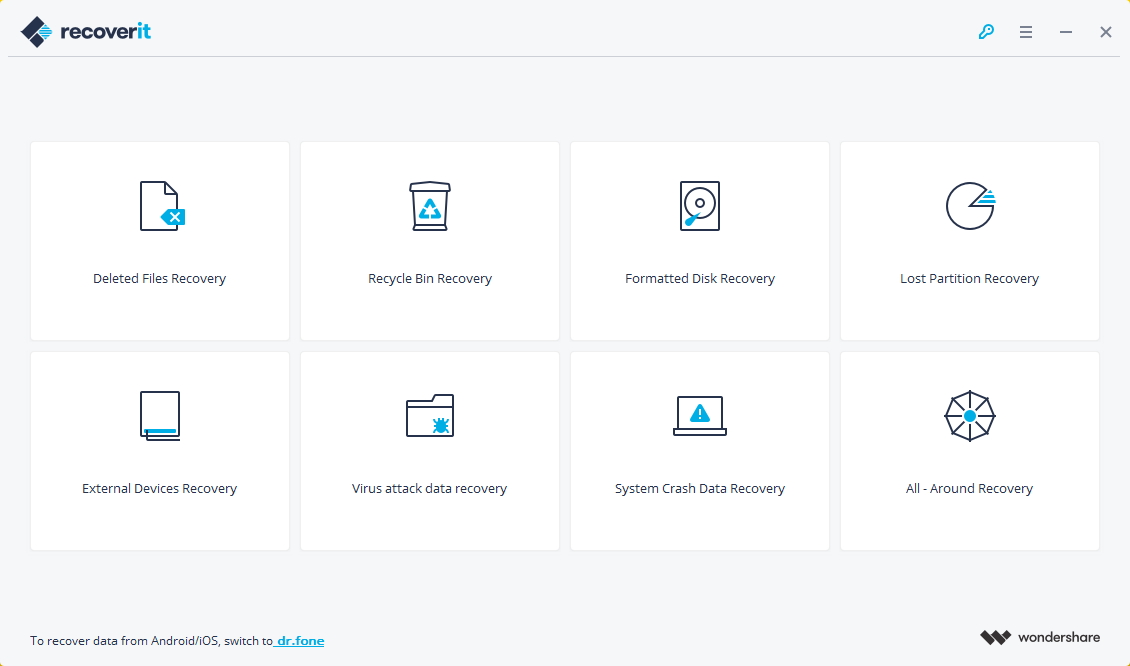
Then click the “Next” button on the next interface.
Step 2.Select a Location to Scan
Select a location from computer hard disk or external storage devices where you lost your data. Then you should let the program scan and search the lost files by clicking the “Start” button.
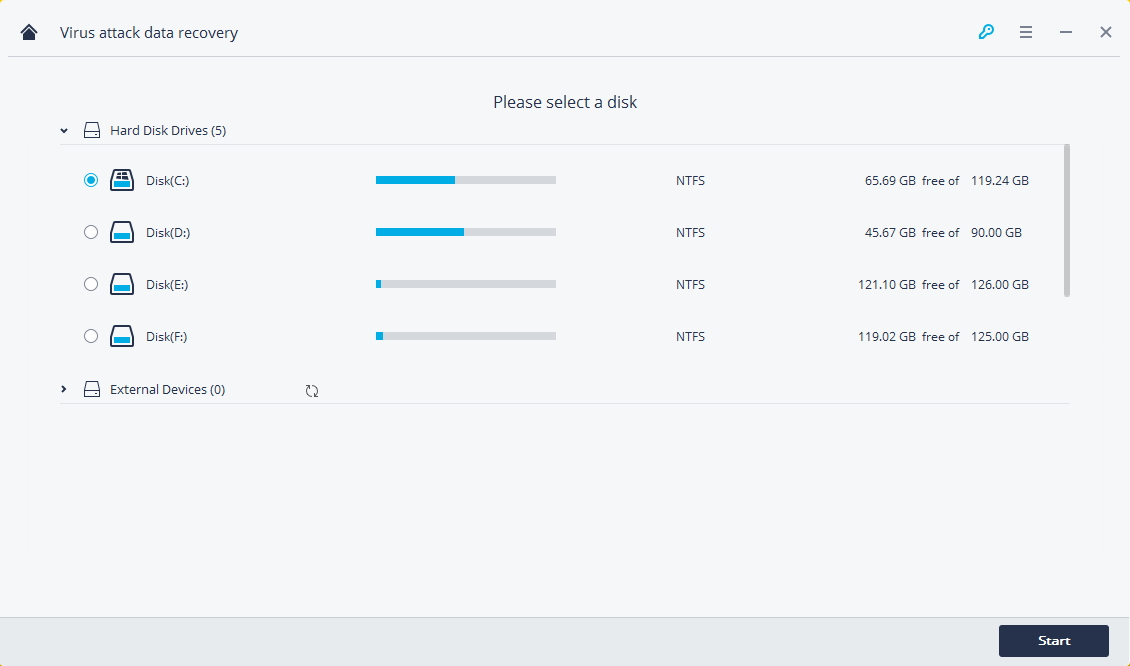
Step 3.Scan Computer or Device
All recoverable files will be list by file folders or file type categories and the program will start a scanning process automatically. Please wait patiently to wait the process complete.
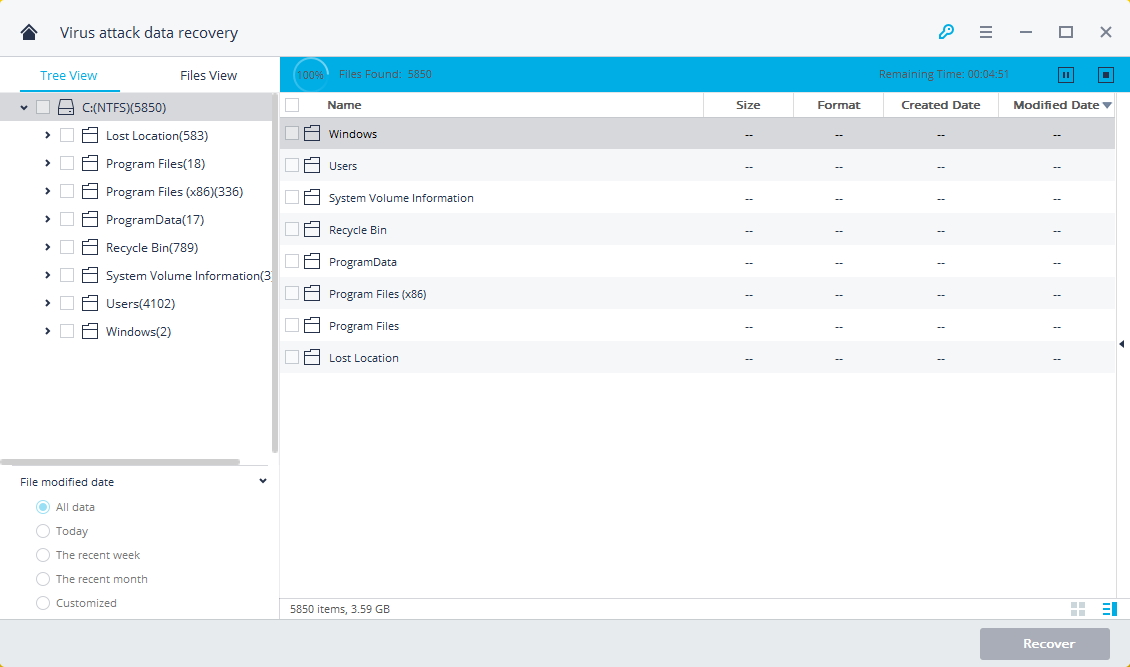
You can preview the specific files and click “Recover” button to get your data back since the scanning process completed. If you can’t find your lost files, you can click the “All-Around Recovery” mode for the deeper scanning.
Note: The “All-Around Recovery” option on the left-bottom can search more files deeply from the hard drive or devices. It will take more time to complete the process.
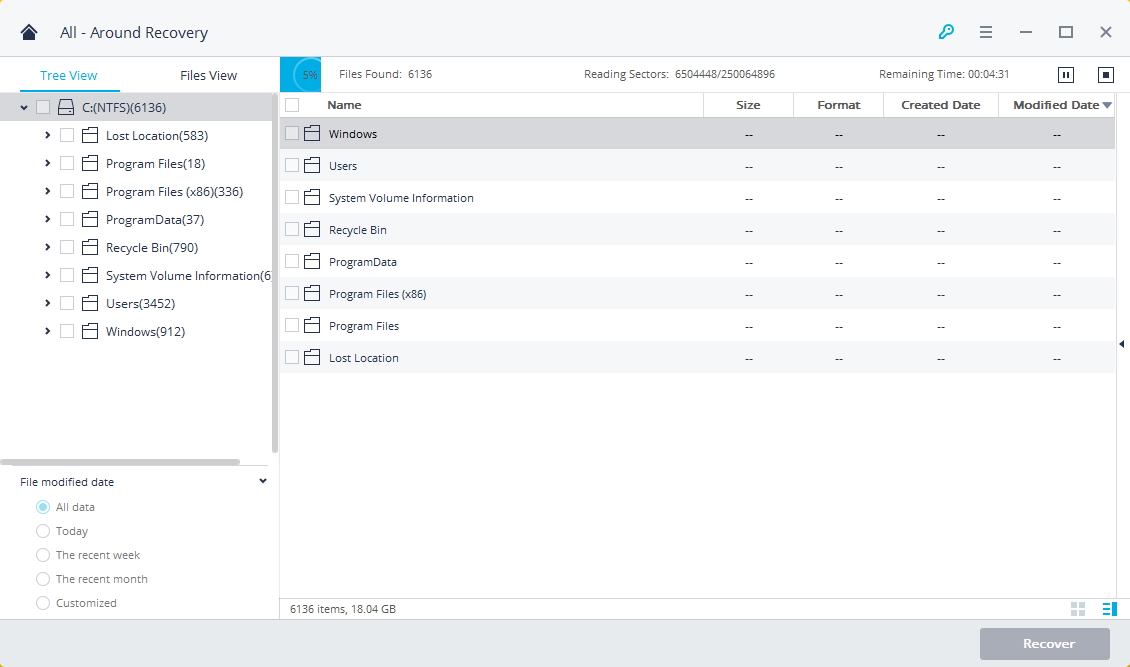
Step 4. Preview and Recover Files
When the scanning process is completed, all recoverable files like graphics, videos, documents, archive, and more will be listed under file type categories.You can simply preview the recovered files or click the targeted data, then click on the “Recover” button to get it back.
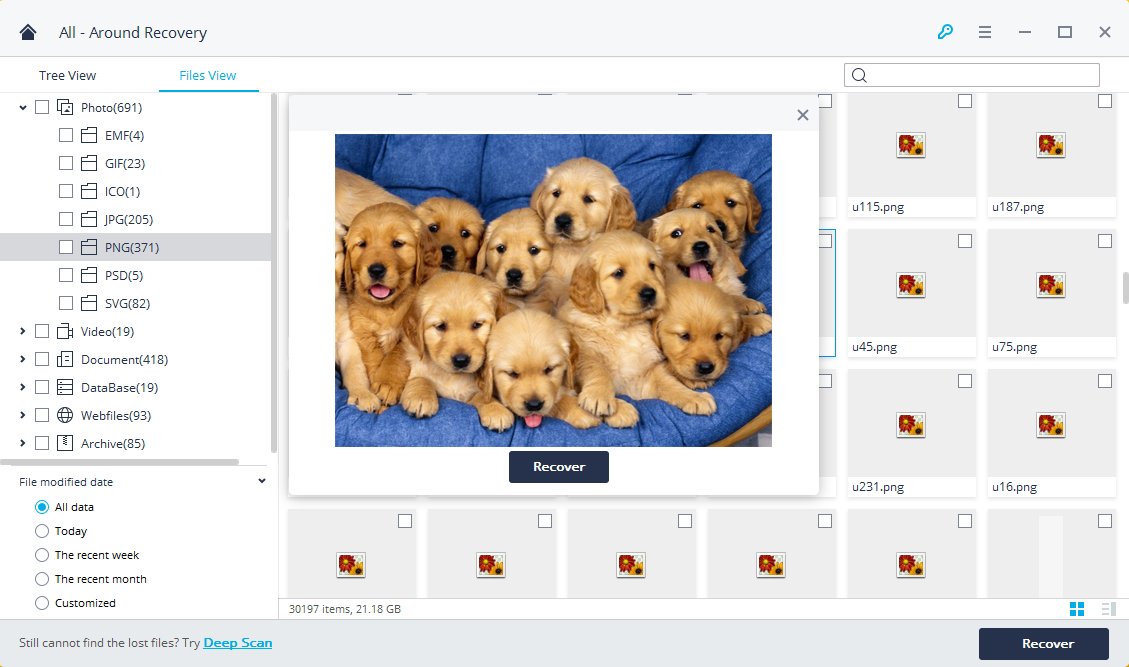
Done. Now you have all the lost files back though your computer or device is virus attacked.
How to Recover Deleted Files from Computer
How to Recover Deleted Photos from Computer
How to Recover Deleted Files from Emptied Trash
How to Recover Deleted Data from USB Drive
How to Recover Deleted Photos from Samsung Galaxy
How to Recover Deleted Photos from iPhone
4 Ways to Transfer Photos from Computer to Mobile Phone
Prompt: you need to log in before you can comment.
No account yet. Please click here to register.

No comment yet. Say something...