By Selena KomezUpdated on May 17, 2018
“I searched some converters tool on the Internet,fortunately I found this 3D Converter when I want to freely convert 2D movies to 3D MP4 formats and then play the 3D movies on my iPad Pro through 3D glasses. Very nice.”-Claudia Miller
“How to convert 2D movies to 3D and watch 3D movies on iPhone X with VR headsets?” – Lucy
As we know,most of us like to prepare some movies on mobile device so that enjoy it on the trip way.With the development of 3D technology,it is time to shift our focus on the 3D videos.Are you confuse about playing 3D videos with your iPad?Are you confuse about converting 2D videos to 3D for your iPad?From now on,you could enjoy 3D videos on iPad with the help of the 2D to 3D Converter.What is 2D to 3D Converter?Let me give you a detailed introduction.
2D to 3D Converter provide a perfect solution to convert 2D videos to 3D for iPad with all popular formats,such as AVI,MPEG,WMV,MP4,AVCHD Video,MPEG2 HD Video,etc.This program can help you solve this problem by converting Anaglyph (Red/Cyan), Side by Side, Side by Side (Half-Width),Top and Bottom or Top and Bottom (Half-Height) with outstanding output video quality.This superior 2D to 3D Converter support to all iOS device and most Android devices,including iPad Pro,iPad Air,iPad Mini,iPad 4/3/2,iPhone X, iPhone 8, iPhone 7,iPhone 6S(Plus),iPhone 6(Plus),iPhone 5S/5C/5;Samsung (Galaxy S9/S8/S7/S6/S5),HTC,Sony,Motorola,Google,and so on.
Step 1.Select the Conversion Option of Program
First of all please install and run the 2D to 3D Converter on your computer, click “2D to 3D” function to open settings interface of 2D to 3D Converter.
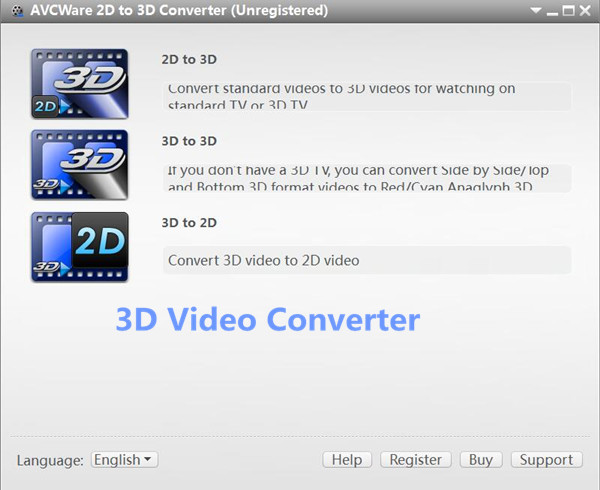
Step 2.Select the 2D Video to Convert
Now you should choose and add a 2D video of the 2D to 3D Converter.
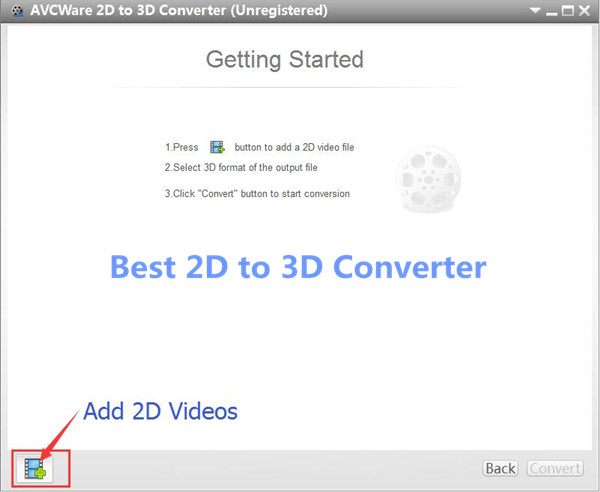
Import a 2D video to convert in the video file list.
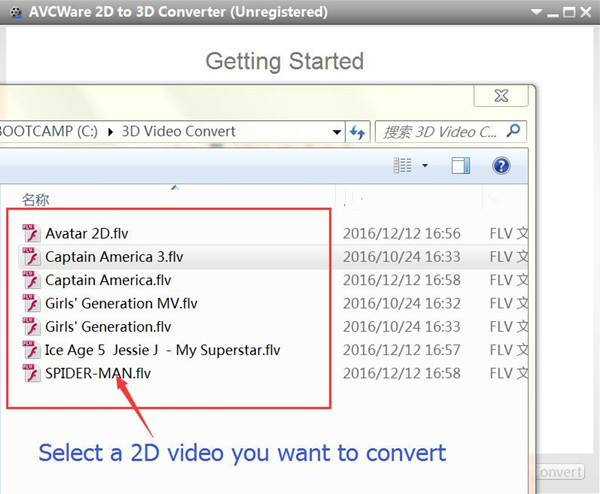
Step 3.Setting 3D Format to Convert for iPad
The 2D to 3D Converter program support to different 3D video outputting format,such as “Anaglyph (Red/Cyan)”, “Side by Side”, “Side by Side (Half-Width)”, “Top and Bottom” and “Top and Bottom (Half-Height)”,you can select an output mode under the preview area.
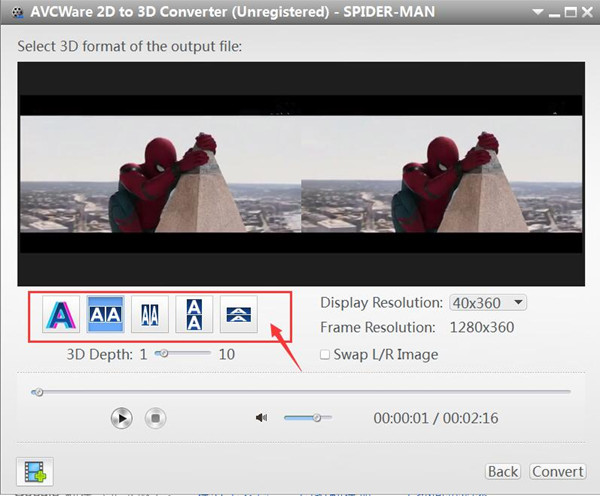
Setting the 3D Depth of the video for converting.
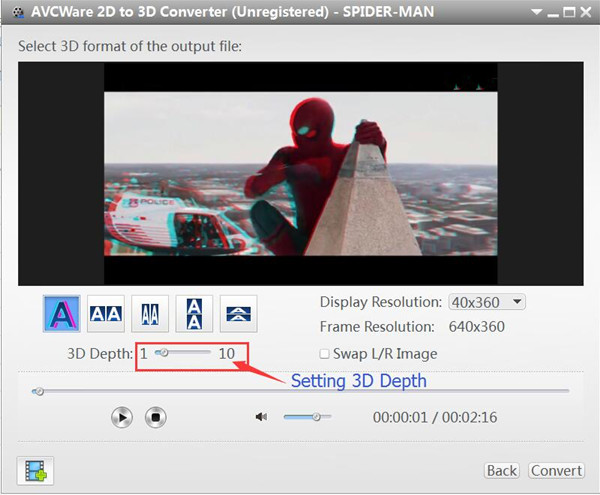
Notes:
1:Drag the “3D Depth” control slider to set the depth of video.
2:Check the “Swap L/R Image” option, you could switch left and right eye’s image.
3:If you want to return to the main window,click “Finish”.
Click “Convert” button and go to the next step when finish setting the preferred 3D format for video,the program will pop up a new output setting windows.
Step 4.Setting Output Format for iPad
In the output settings interface,you will see the program support to convert 2D video to 3D for several different mobile devices,such as iPad, iPhone,Apple TV, Android phones, Android Pad, TV/Mac/PC with 3D player and more other devices.To convert 2D to 3D for iPad device,please click “iPad & Apple device” then the iPad model for example “iPad 4” under the “Profile” options,then select the profile optimized for iPad devices.You are also allow to set the output “video size” and “video quality” in this windows,then click “OK” button to start to create and convert 3D video for your iPad.
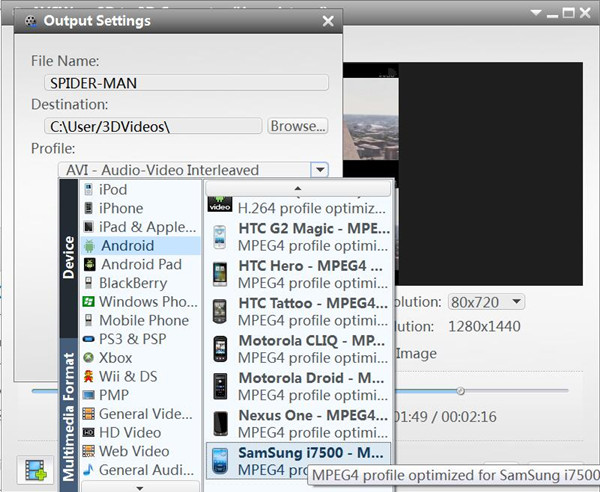
Step 5.Convert 3D Video for iPad
The whole process to create and convert 3D video for iPad just will take you a few minutes.Then you can freely play 3D Videos on your iPad and enjoy it anywhere anytime.
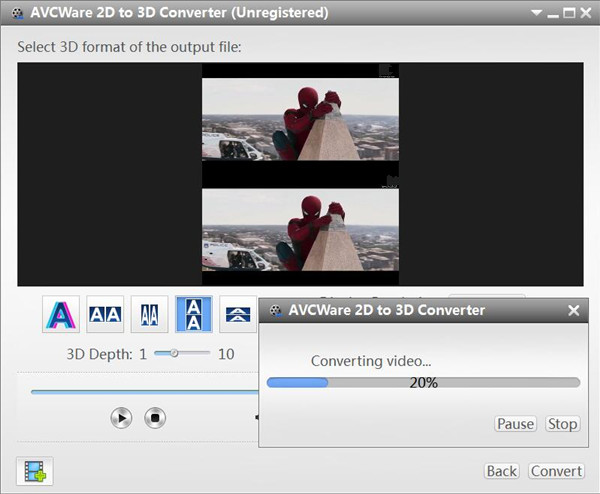
Here is the video guide shows you how to convert 2D videos to 3D and playing on iPad/iPhone:
How to Play 3D Video on iPhone
How to Convert 2D Movies to 3D
How to Convert 2D Movies to 3D on Mac
How to Rip and Convert DVD Movies for iPhone/iPad
How to Convert 2D Videos to 3D for Android
Prompt: you need to log in before you can comment.
No account yet. Please click here to register.
No comment yet. Say something...