By Selena KomezUpdated on February 02, 2018
“How to play M4P music songs without iTunes successfully? I want to play back iTunes music in anywhere even without Internet condition. Is there any way to make it true?”
Apple Music is a hot streaming music service for iOS users, for which all the songs on Apple Music are DRM-protected. The DRM protection prevents you from listening to these audio files on any portable devices that aren’t linked to your iTunes or Apple Music account. Moreover, Once we cancel the subscription of Apple Music, we won’t be able to access to all of the songs. If you want to make M4P files available without iTunes, to remove DRM protection and convert them to other formats is most feasible. After the conversion, you can play back the converted iTunes music files without iTunes even after canceling the subscription.
For the best M4P DRM Removal, I recommend Apple Music Converter. This software is designed to legally remove DRM from M4P Music, Apple Music and Audiobooks, and convert purchased iTunes M4P music to the most frequently used audio formats like MP3, AAC, M4A, MKA, AU, M4R, AC3, and etc. After that, you can play M4P songs on any compatible audio players without iTunes; such as, iOS device, Android device, PSP, MP3 player, computer, etc,. The output songs will be keep with its high audio quality.
Main Features of Apple Music Converter:
-Remove DRM from iTunes M4P music;
-Convert M4P files, Apple Music files to MP3/AA3/FLAC/M4A;
-Convert iTunes music at 16X faster speed with lossless quality.
-Available in Mac and Windows version.
Step 1. Run Apple Music Converter
To get started, you need to download, install and launch Apple Music Converter on computer. Then, iTunes will be opened automatically and it will load all iTunes music files to you.
Step 2. Select iTunes Music Songs to Convert
After running the program on the computer, you will see it will load iTunes playlists in the home page of program. Now, click “Library” or “Music” in the left side and select the DRM-protected M4P files. Note: The program supports batch conversion.
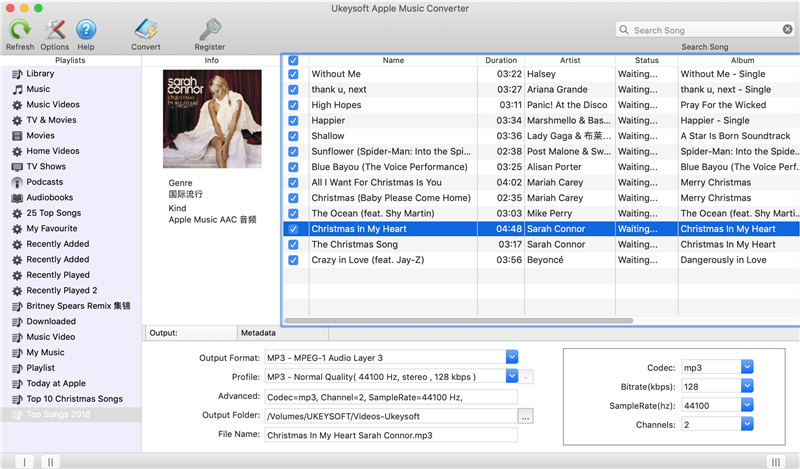
Step 3. Customize Output Format
You can select MP3, M4A, M4R, AC3, FLAC, etc. as the output format. They are all DRM-free. Just select the one you need. Moreover, you can specify the location for saving the converted iTunes music songs.
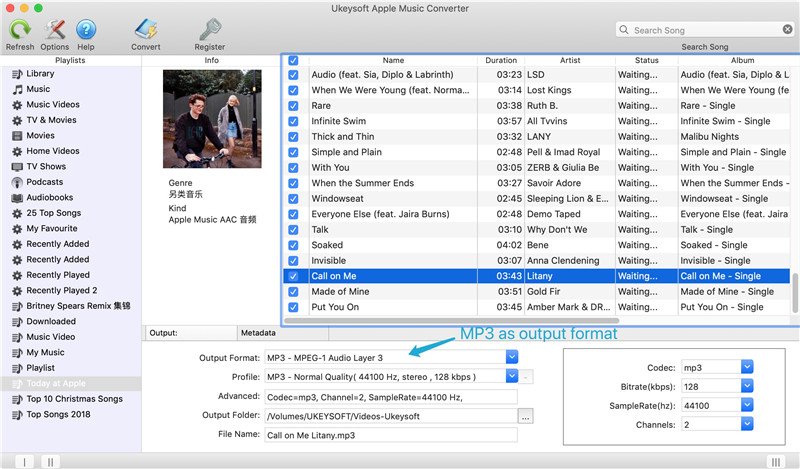
Step 4. Remove DRM from M4P iTunes Music
In the last step, click “Start Convert” button to start stripping DRM from M4P and converting M4P to MP3. When the process is finished, you can copy the converted files to any media player or any device for playback.
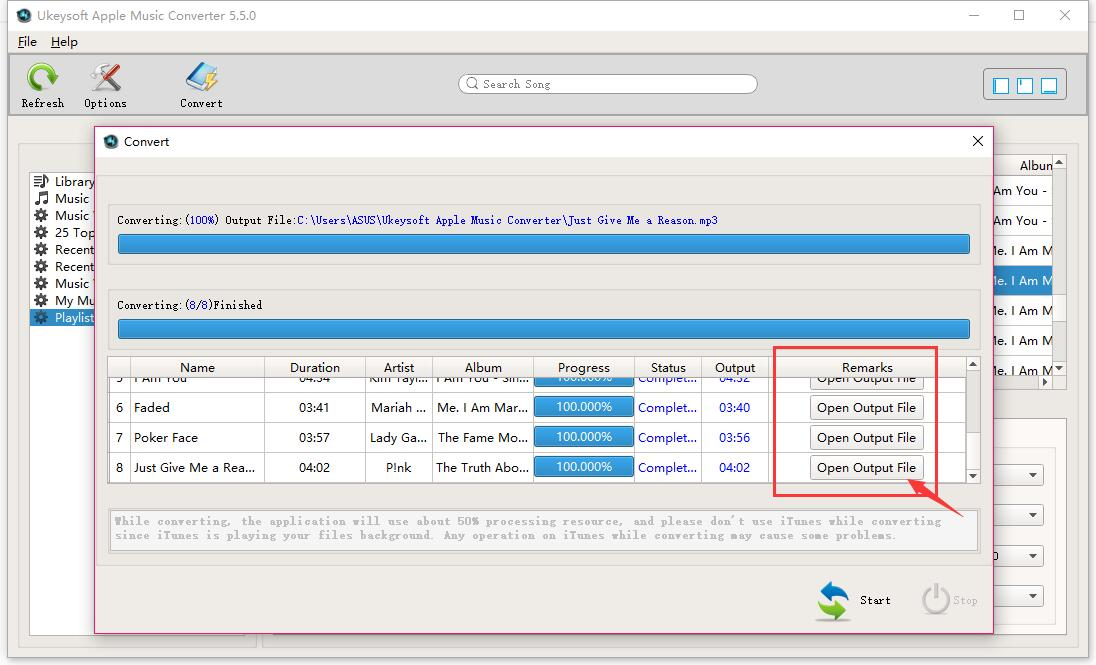
Now you will have all the output DRM-free files saved in the location you specified. All the selected iTunes music have been converted to the free music files without DRM restriction. You can play the music songs without iTunes freely.
Related Articles:
How to Listen to Apple Music without iTunes
How to Listen to Apple Music Offline
How to Record Apple Music M4P Streams as MP3
How to Convert the iTunes Videos to MP3 Files
How to Remove DRM from Apple Music Completely
How to Convert iTunes M4V Videos to MP4
Prompt: you need to log in before you can comment.
No account yet. Please click here to register.
No comment yet. Say something...