By Selena KomezUpdated on October 30, 2018
Summary:Many people using Samsung Galaxy phones will accidentally delete important contacts on the phone. This article will teach you how to restore the deleted contacts in detail from Samsung Galaxy Note 5.
Nowadays, the loss of data on mobile phones has become a common problem. At many times, when we will find that the phone contact lost, we will be confused. It make us very nervous. Many people are very dependent on mobile phones, if we can not contact anyone, we will feel insecure. There is no doubt that this will bring inconvenience to our lives.
Is there a way to recover accidentally deleted contacts from Samsung Galaxy Note 5? Luckily, these deleted contacts can actually be restored. Because they just disappear in the application, but still in the phone’s memory, it’s just unreadable data until it’s covered with new data. We only need a third-party restore software – Samsung Data Recovery, which can help to easily recover deleted contacts.
Samsung Data Recovery is a useful tool to restore deleted data or files on Samsung smartphones and tablets, and it is perfectly combined with many other devices, such as Samsung Galaxy Note 3/4/5, S5/S6/S7/S8/S9 and so on. With the help of this program, you can easily recover deleted data or files from Android, restore deleted contacts from Samsung Galaxy Note 5; no matter lost data due to the factory reset, accidental deletion, broken screen, OS update, root, locked screen, bricked Android, or OS crash. It can restore deleted contacts, photos, videos, messages, WhatsApp messages, document files and application data. In a few words, it is a safe and efficient recovery software. Now, let’s follow the guidance of the article step by step to learn how to perform the Samsung data recovery.
Step 1. Run the Program and Connect Samsung
Open the Android toolkit program on your computer, then find the “Android Data Recovery” mode in the program home page and click. Please connect your Samsung Galaxy Note 5 to the computer through USB cable.


Step 2. Allow Connect to Samsung
When your phone is connected to a computer, the phone will automatically search your computer, then click “OK” on the phone and continue to let the computer detect the Samsung Galaxy Note 5 equipment.

Step 3. Select Contact to Recover
After completing the device test, you will see the following interface, Click”Contacts”, you can choose different types of files for program scanning. You can choose to restore data from one or more files. Also, you can click “Select All” to scan all your Samsung Galaxy Note 5 data.

Step 4. Allow Scanning and Analysis of Contacts on Samsung
When you have finished selecting, your device will display a window and click “Allow” to scan your device to delete data. During this time, please make sure your phone is fully charged, and maintain the connection between your phone and your computer.

Step 5.Scanning Samsung for Delete Contacts
Here, the program will start scanning the contacts on your Samsung Galaxy Note 5. Just wait a few minutes.

Step 6. Restore the Deleted Contacts of the Samsung Galaxy Note 5
When the scan is finished, you can preview all contacts found on your phone, then search for the contacts you want and click the “Recover” button. This will restore the deleted contacts stored in Samsung Galaxy Note 5 on the computer.
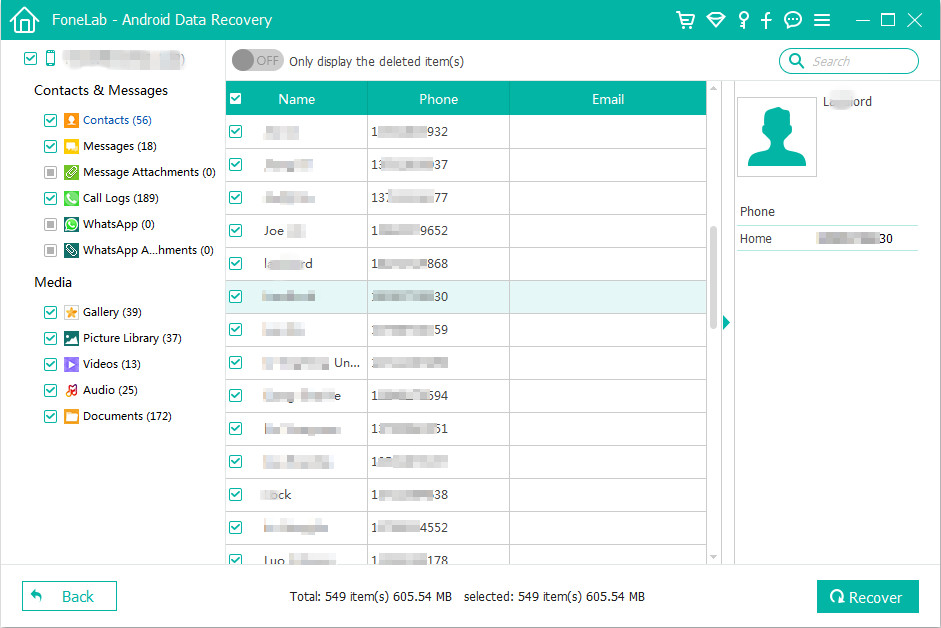
How to Recover Lost Photos from Samsung Galaxy Note 5
How to Recover Lost Data from Samsung Galaxy
How to Recover Data from Broken Samsung Galaxy
How to Backup & Restore Samsung Galaxy Note 5
How to Manage Samsung Galaxy on the Computer
How to Stream Apple Music to Samsung Galaxy

Android Data Recovery
Recover Your Lost Data from Android
Now, Even Device Broken
Compatible with Android 8.0 Oreo/7.0, etc.
Prompt: you need to log in before you can comment.
No account yet. Please click here to register.
No comment yet. Say something...