By Selena KomezUpdated on June 05, 2018
“Some important WeChat conversation were lost suddenly after performing iOS 12 update on my iPhone 7. I heard that there are some tools are available for us to recover all iOS data. Which one is the best? Any recommendations?”
As one of the most powerful and most functional messaging applications, WeChat is one of the popular chat app among users. Losing WeChat is a trouble thing. If you have made backup using iTunes, iCloud or for Windows/Mac before, you could restore WeChat history from iTunes backup, iCloud backup or backup made by computer. But sometimes, you will lost some important WeChat messages that were not included in a backup and can’t be recovered by yourself, for example iOS 12 update. How to deal with recovering WeChat data without backup? In this article, we are going to show you how to recover deleted WeChat messages from iPhone after iOS 12 update even without backup.
iOS Data Recovery gives you the chance to restore deleted WeChat data from iPhone after iOS 12 update, including WeChat messages, photos, videos, audio messages, expression patterns and attachments. Besides to WeChat data, iOS Data Recovery allows to recover more than 19 kinds of iOS data, like contacts, messages, photos, videos, call logs, apps data, etc,. It provides you with three recovery modes: directly recover from iOS device, recover from iTunes backup, recover from iCloud backup. Supports to restore iOS data under any data loss circumstances. Compatible with all iOS models and iOS system.
Step 1.Run Program and Select Recovery Mode
Please Download and launch iOS Data Recovery on the computer. Next click on “Recover from iOS Device” recovery mode then begin the process by tapping “Start“. Connect your iPhone to the computer. iOS Data Recovery will detect your iPhone soon.

Step 2.Select WeChat File to Scan by Program
You should select the file type to scan by program. For WeChat history recovery, just click “WeChat“, then click “Next“.

Then the program begins scanning your device automatically.

Step 3.Preview and Recover Deleted WeChat History from iPhone
Once the scan is completes, results will be shown in an interface, preview and select the specific data that you wish to recover from the WeChat history. Select what you need and hit “Recover” to save it on the computer.
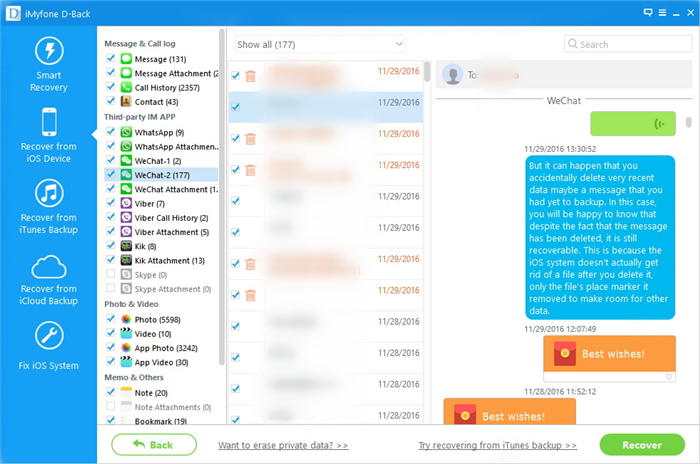
How to Recover Deleted App Files from iPhone after iOS 12 Update
How to Backup and Restore Data from iPhone before iOS 12 Update
Recover Lost Data from iPhone/iPad after iOS 12 Update
How to Restore Photos from iPhone after iOS 12 Update
Best iPhone Manager: How to Transfer & Manage Files for iPhone

iOS Data Recovery
Recover Your iPhone iPad Lost Data
Now, Even without Backups
Compatible with iOS 11 & iPhone X/8 (Plus)
Prompt: you need to log in before you can comment.
No account yet. Please click here to register.

No comment yet. Say something...