By Selena KomezUpdated on May 17, 2018
“Hi, does anyone provides me with any suggestions to recover deleted pictures (JPEG format) on my computer? I accidentally deleted a folder about something important but only just realized. Any help would be welcome.”
Photo is one of the important kinds of files on computer, people save lots of meaningful photos on the computer, especially for designers. However, you may be accident deleted some photos and clean up the trash box, then you realized that the deleted photos are means a lot to you and want to get it back. On the other hand, when your computer run slowly and you may be deleted some files including photos to free up space on it, then you feel regret and want to restore the deleted photos data. No matter you lost photos on computer under any circumstances, you need a reliable way to undelete these photos.
Why the deleted photos is possible to restored on computer? In a matter of fact, what is really true is that your deleted photos are still on your the hard drive of computer.It just become invisible and you can’t access them directly. You can easily recover deleted photos from computer with the help of a famous data recovery tool, when the deleted data haven’t been overwritten by new data. Finally, we find a photo recovery software to recover deleted photos on computer with easy step. Let’s talk about the terrific files recovery tool called Data Recovery.
Data Recovery play an important role in managing the deleted files on computer, since it is compatible with recovering deleted photos on computer, the photos formats including JPEG, EMF, GIF, etc,. It could be used to recover lost files for mistake deletion, formatted partition, hard drive problem, RAW hard drive, crashed computer or other causes. Besides to photos, it support to recover almost all deleted/lost files like photos, documents,emails, audio, videos and more from computer. Not only computer hard drive, but also deleted files on memory stick, pen drive, iPod/MP3/MP4 Player, digital hard drive, CF/XD/MMC Card, memory card, SD card, USB drive, digital camera and more storage devices can be restore safely.
Step 1. Run Program and Select a Recovery Mode
Firstly, run Data Recovery program on the computer, and select a recovery mode. The “Deleted File Recovery” option can help you recover files that are deleted accidentally, automatically due to a power failure, or by pressing Shift + Del.
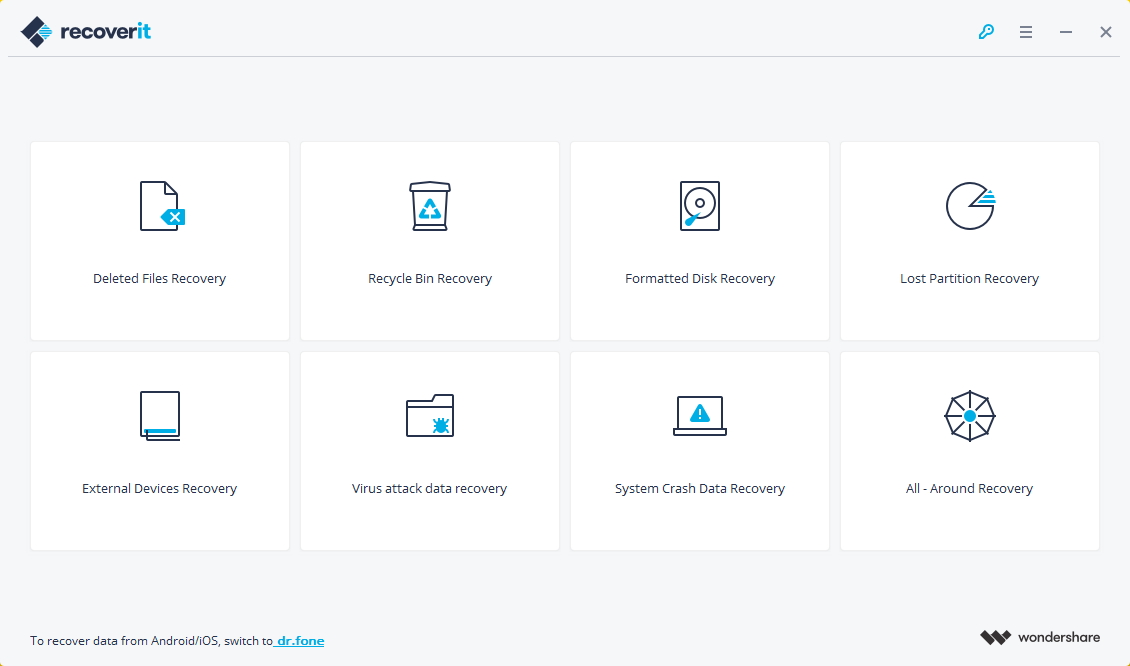
Note: You can choose “All-Around Recovery”, it is a deeply scan and recovery mode for deleted data on device, it supports to recover deleted data caused by any scenarios.And this mode will cost you more times. Normally, we suggest you try the first mode, if it is not work for you, you can try the other.
Step 2. Select a Location to Scan Data
Please select a hard disk drive(Disk C, D, E, F, G) where you lost your photos and click “Start” button to start scanning.
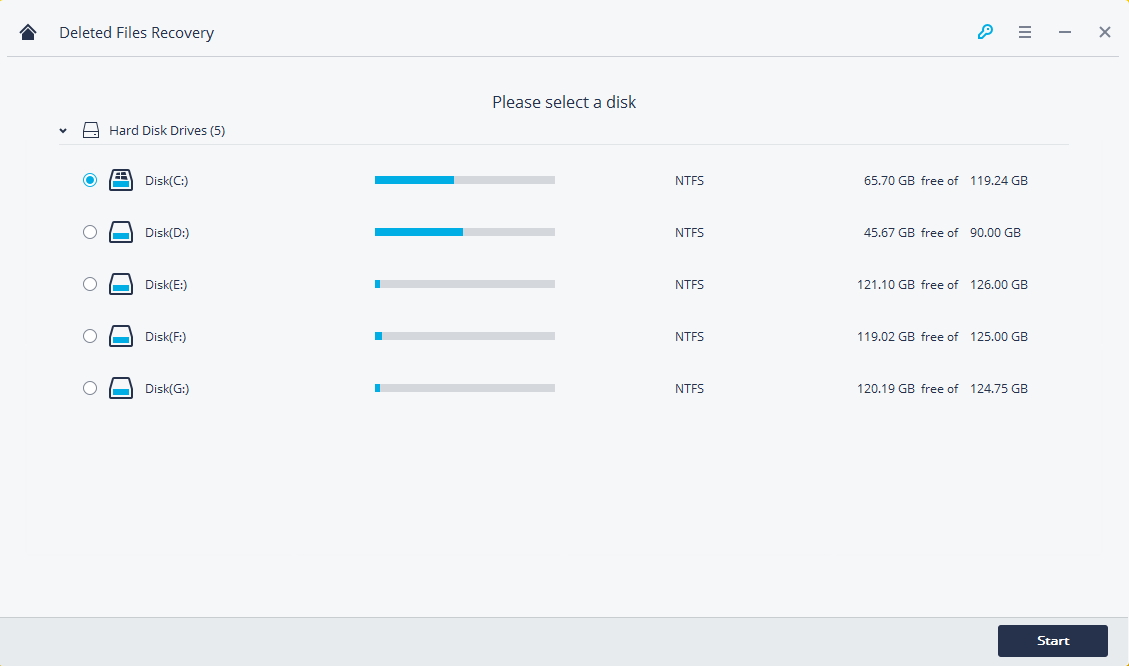
Step 3. Scan the Hard Disk of your Computer
Now the program will start a quick scan. Once it is completed, you will be able to preview some files. If you cannot find your lost files you can try “All- Around Recovery” on the left-bottom from the screen.
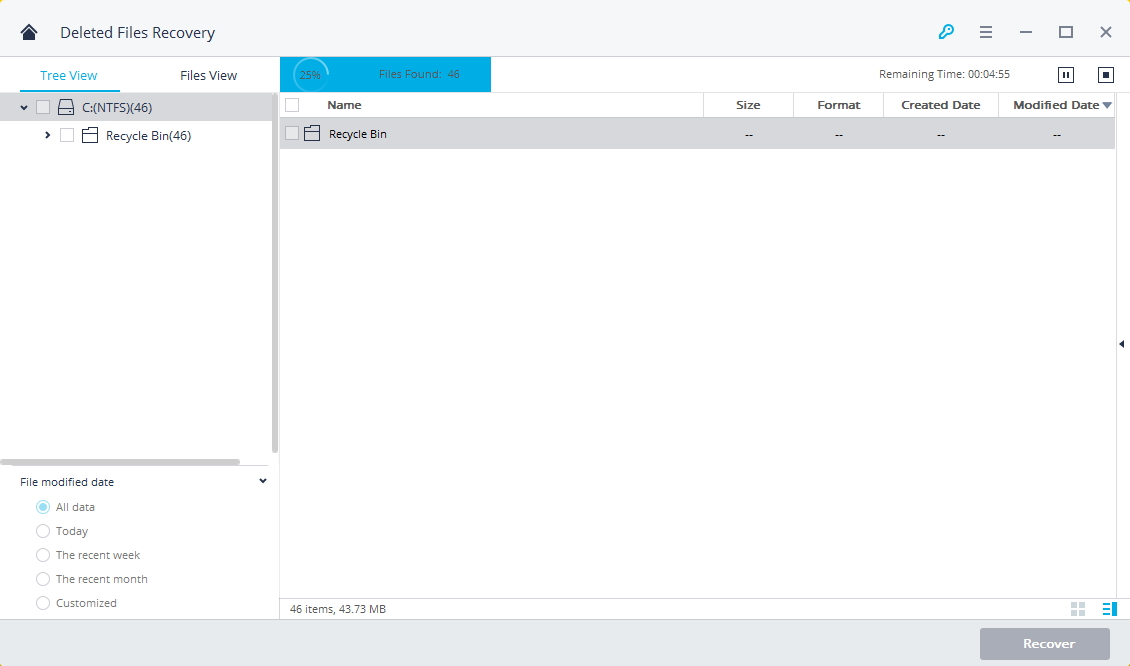
Deeply Scan with All-Around Recovery Mode:
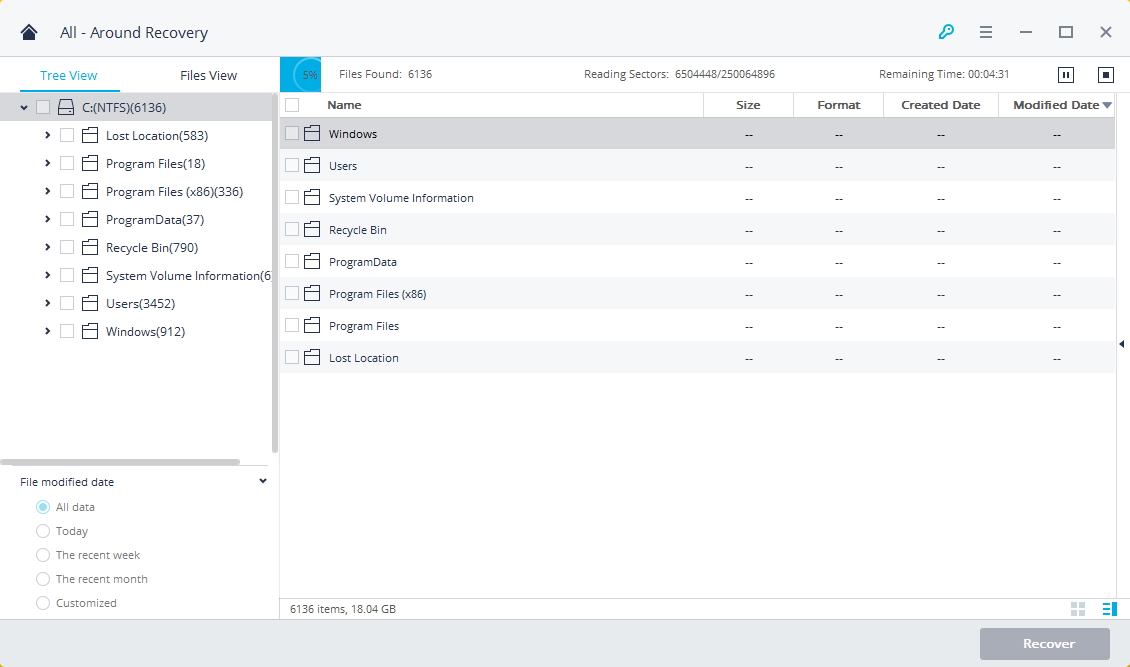
Step 4. Preview and Recover Deleted Photos
Lastly, you are allow to preview the recoverable files before the recovery. You can select the targeted photos and restore your photos data by clicking “Recover” under “Photos” file.
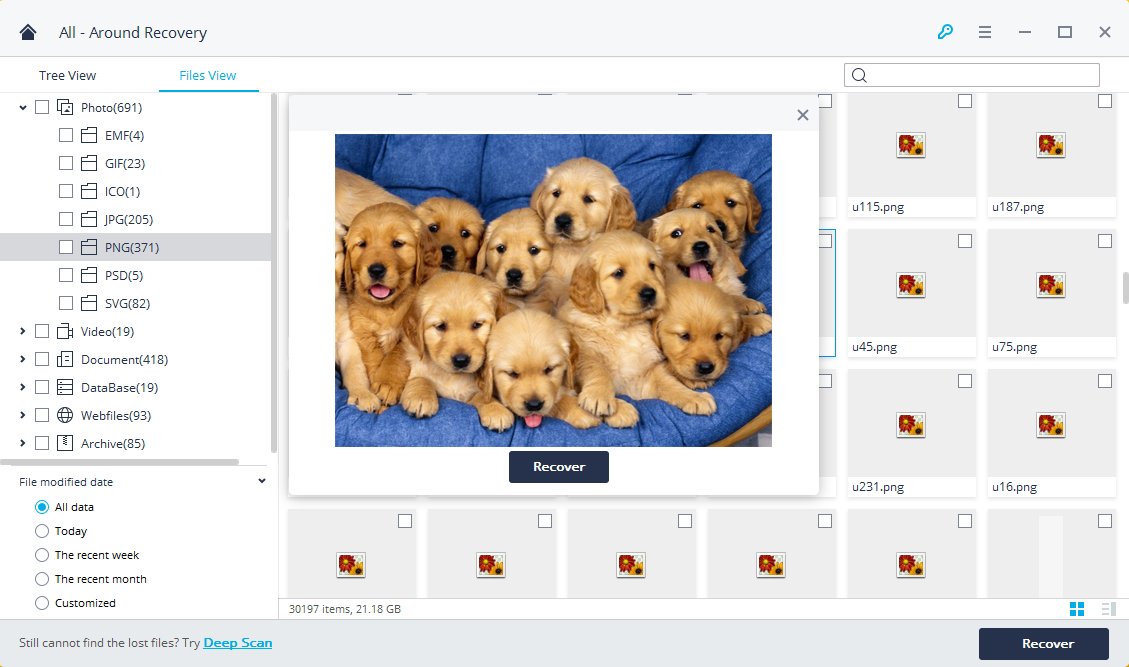
Tips: Please don’t save the files into the hard disk where you deleted or lost the data.
How to Recover Deleted Files from Computer
How to Recover Deleted Photos from Samsung Galaxy
How to Recover Deleted Photos on Android Phone
How to Recover Deleted Photos from iPhone
How to Recover Deleted Photos from iPad
4 Ways to Transfer Photos from Computer to Mobile Phone
Prompt: you need to log in before you can comment.
No account yet. Please click here to register.

No comment yet. Say something...