By Selena KomezUpdated on October 25, 2017
“I am searching the way to restore the deleted WhatsApp messages from my Samsung phone with broken screen. Is there any way to recover the deleted data on my damaged Samsung phone?”
When your phone is damaged, for example, device get a broken screen or device stuck at black screen, the most urgent thing is sending it to the repair store or buying a new device to replace for most of people. However, here is another problem more importantly, how to recover deleted data from damaged Samsung? Actually, restore deleted data from damaged Samsung is not as difficult as you think. In this post I will provide you a solution to recover deleted WhatsApp data and more from Samsung with broken/black screen, hope it will do a help for you.
Broken Android Data Extraction is the best program to recover deleted WhatsApp data from Samsung with broken/black screen. It is design for fixing Android system to normal and restore data from damaged Samsung easily, all damaged situations are supported, including device with broken screen, device with black screen, device get water damaged, device get bricked, device stuck in Download Mode. Aside from WhatsApp data, other file types including contacts, messages, photos, videos, call history, apps data are recoverable as well. Broken Android Data Extraction works well for all Samsung models, such as, Galaxy S7/S6/S5, Note 5/4/3.
Step 1. Run Program and Connect Broken Samsung
To get started, run Broken Android Data Extraction on the computer. Select the “Broken Android Data Extraction” mode in the home page of program. Connect the Samsung phone with broken/black screen to the computer via USB cable, and click the “Start” button in the left of the interface to go on.

Step 2.Select the WhatsApp Files to Scan by Program
Click the “WhatsApp” & “WhatsApp Attachments” files. Then the program will begin to scan data on the broken Samsung device, it will take you some time to wait. After that, you can preview all recoverable data found the scan result one by one.
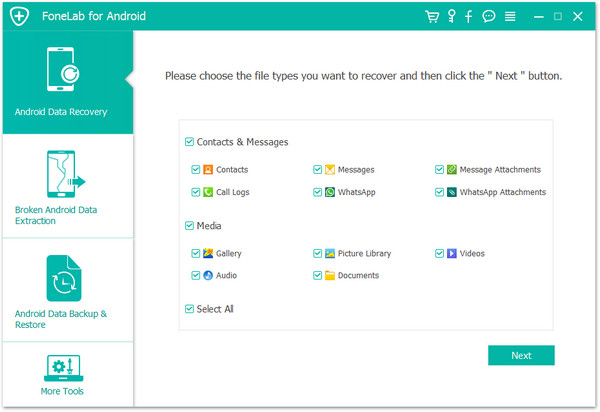
Notes: The recoverable data including the deleted or existing in the result. You can distinguish them by different color. If you want to recover all files at once,please click “Select All” option.
Step 3. Select the Fault Type of broken Samsung
Now the program will guide you to another screen, you will see the following screen. There are different broken situations of phone choices. Select the one that depend on your phone.

Step 4. Select the Model of your Broken Samsung
Select the brand and model of your phone according to the option. If you are not sure what model of your Samsung device,please click the “How to confirm the device model” option.

Step 5. Enter Download Mode of Broken Samsung
It’s time to enter Samsung into the Download Mode.
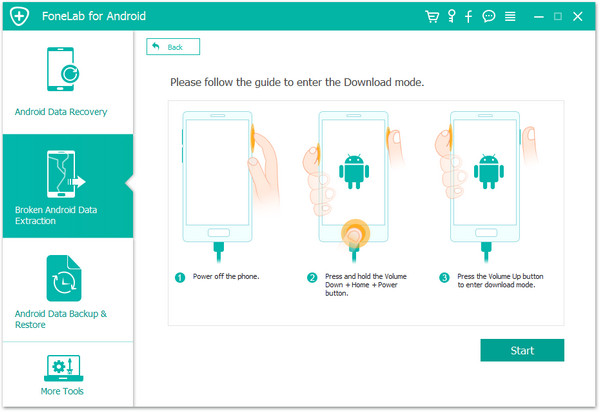
Note: During process of getting Samsung into the “Download mode”, please keep connecting your broken device to the computer via USB cable.
Step 6.Analyze Data on Broken Samsung Device
Once entering the “Download Mode” of Samsung, the program will start to download “recovery package” for it,it will take you a little time,please be wait patiently.
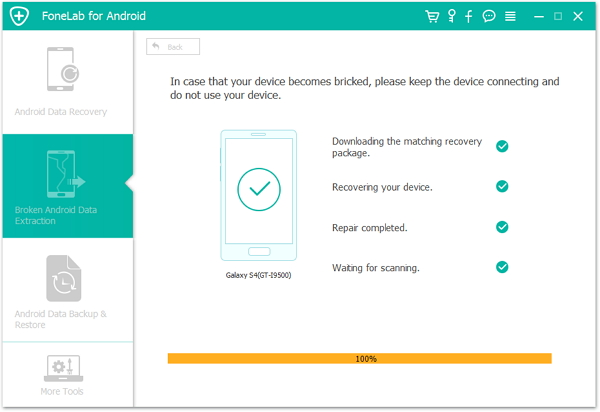
When the downloading is completed, the selected data item stored in the device will scanned out. After the recovery package has been successfully downloaded, the program will begin to scan the data stored in Samsung phone.
Step 7. Preview and Recover WhatsApp Data from Samsung
Now all the files are available to restore will be list, you can select the WhatsApp data and then clicking “Recover” under “WhatsApp” & “WhatsApp Attachments” files to save the restored data on the computer, including the WhatsApp messages, photos, videos and attachments.
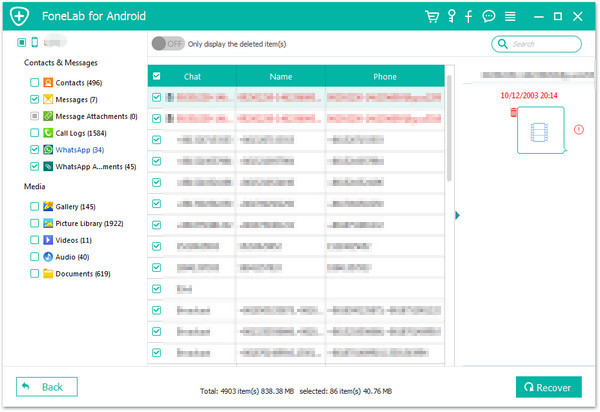
Related Articles:
How to Recover WhatsApp Messages from Broken Samsung Galaxy Note
How to Recover WhatsApp Data from Broken Samsung Android
How to Recover Data from Samsung with Broken Screen
How to Recover Data from Samsung with Black Screen
How to Recover Data from Broken Samsung Galaxy Phone
How to Recover Photos from Broken Samsung Phone
Prompt: you need to log in before you can comment.
No account yet. Please click here to register.
No comment yet. Say something...