By Selena KomezUpdated on October 17, 2017
“My iPhone was crashed sometimes after I updated it to iOS 11, so I took it to a Apple store for repairing. The staff restored my iPhone to factory reset and I haven’t did a backup for it, and I lost all data on my device. My photos, contacts, text messages, and more are gone. What can I do to recover the photos from my wiped iPhone? The photos are meaningful for me. Thanks.”
Whether you get the iPhone/iPad restored to factory reset for fixing the crashed issue, for speeding up your slow device or other reasons, you must know that once you restore it to factory reset, all the data (contacts, text messages, apps, settings, and more) will be wiped from your device. If you are an Apple user, you may be ever in trouble by a variety of questions about restoring iPhone to factory settings. “How to recover lost photos after factory reset iPhone?”, “How to recover data from my restored iPhone?”, ”How to restore data from iPad after restoring to factory reset?” In this post, we will help you to fix the kinds of problems. Keep reading to know about how to restore iPhone/iPad photos after factory reset with two different ways.
Step 1.Open iTunes on the computer and then connect you iPhone to the computer with a USB cable. Allow your iPhone trust this computer. If you have set up password for your iPhone, there may be a message which prompt you to enter it. Just input them.
Step 2.Select your iPhone when iTunes recognizes it. Click “Restore Backup” in iTunes. Then choose the backup file you want to restore. Date and size of each backup are listed there for your judgment.

Step 3.Click “Restore” and the restoring processing will start. Please keep your iPhone connected with iTunes to guarantee its sync with your computer. Disconnect them when the sync finishes.
This way is the official introduced restoring methods to recover iPhone data after restoring to factory settings. However you are not allowed to choose what you want to restore with this way. Restoring your iPhone from iTunes backup just recovers all your backup files to your iPhone. If you want to restore iPhone selectively, you should try the second way here we are showing you below.
To recover lost photos after factory reset iPhone/iPad selectively, here we strongly suggest you use this iOS Data Recovery. It is a wonderful data recovery program to restore iPhone data for several of iOS data, including photos, videos, messages, contacts, call logs, notes, WhatsApp messages, apps and more. Not only restore device to factory reset, other data loss circumstances are also supported by program, such as, deleted by mistake, iOS update, iOS jailbreak, and more. Compatible iPhone models insist of iPhone X, iPhone 8, iPhone 7, iPhone 6S/6 , iPhone 5S/5C/5.
How to Recover Photos from iPhone Directly after Factory Reset
Step 1.Run Program and Select Recovery Mode
To get started, please run the iOS Data Recovery on the computer. Connect your iPhone to the computer. In the main page of program, select “Recover from iOS Device” mode. Proceed by clicking the “Start” button.

Step 2.Select File to Scan by iOS Data Recovery
In this step, select the files you need to restore from iPhone directly, such as, contacts, message, photo. For Photos recovery, you should click “Photo“. Then clicking “Next” button to go on.

Step 3.Scan Data from iPhone
Now the program will begin to scan the lost photos for iPhone.

Step 4.Preview and Restore Lost Photos from iPhone after Factory Reset
The recoverable files will be shown in the interface of program when the scanning is end. You can mark the data by selecting “Show only deleted files” option. Press the “Recover” button to restore selected photos from iPhone directly after factory reset under the “Photo” file.
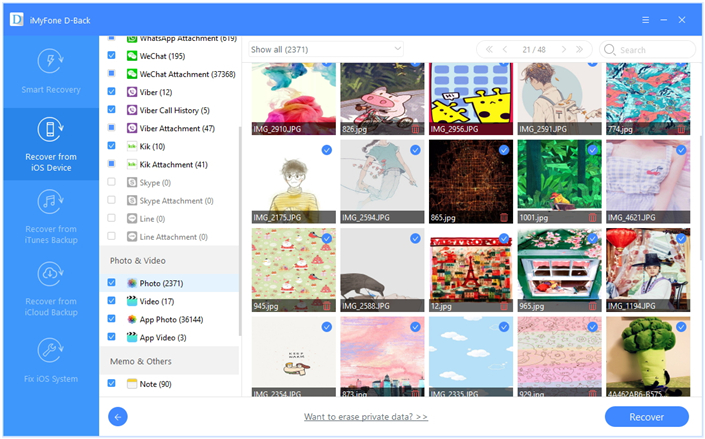
Related Articles:
How to Recover Lost iPhone X/8/7 Data after Factory Reset
How to Recover Lost Data from iPhone after Factory Reset
How to Recover Lost Data from iPhone X/8/7
How to Recover Lost iPhone Data after iOS 11 Update
How to Transfer Videos/Music/Photos to iPhone X/8/7
How to Manage Files for iPhone X/8/7 on the Computer
Prompt: you need to log in before you can comment.
No account yet. Please click here to register.

No comment yet. Say something...