By Selena KomezUpdated on July 25, 2017
“Hello.I’m Lily.My iPhone was get into the Recovery Mode when I was updated iOS 10 on it,then I opened the iTunes and try to get my iPhone out of the Recovery Mode,but it was failed.What’s wrong?Can someone tell me the true?And please tell me the way to restore iPhone in Recovery Mode without iTunes.Thanks advance.”-Lily Ann
It’s pretty common that iPhone get into Recovery Mode and stuck in the loop.It is a state of iBoot when iPhone users are applying updates,restoring data or performing other operations on device.What’s worse,the phone can not return to normal state unless something is done to solve this problem.When your iPhone stuck in Recovery Mode it can be quite frustrating.It is equally as confused when you don’t know how to get iPhone out of Recovery Mode.There are actually several ways you can get your iPhone out of Recovery Mode.Now we are providing you two solutions available to restore iPhone in Recovery Mode with/without iTunes separately.
Follow these simple steps to restore your iPhone in Recovery Mode with iTunes.
Note:Restore iPhone in Recovery Mode with iTunes will lead to data loss on your device,all your personal file will be erased after this operation.Remind you doing backup for your iPhone to protect data.
Extra tips:How to Restore Deleted Data from iPhone after getting out of Recovery Mode with iTunes
Step 1.First,ensure that iTunes is updated on your computer.Please connect the USB cable to your computer but don’t connect it your iPhone just yet.Instead,power off your iPhone.
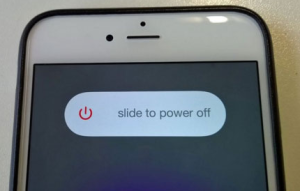
Step 2.keep holding the home button and connect the USB cable to the iPhone.The Apple Logo will appear and then quickly change to the “Connect to iTunes” logo.
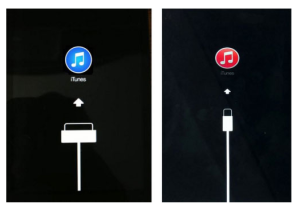
Step 3.Release the home button now and your iPhone should be into Recovery Mode.iTunes will display a message confirming this.You can then click on “Restore” to restore a previously saved iTunes backup file.
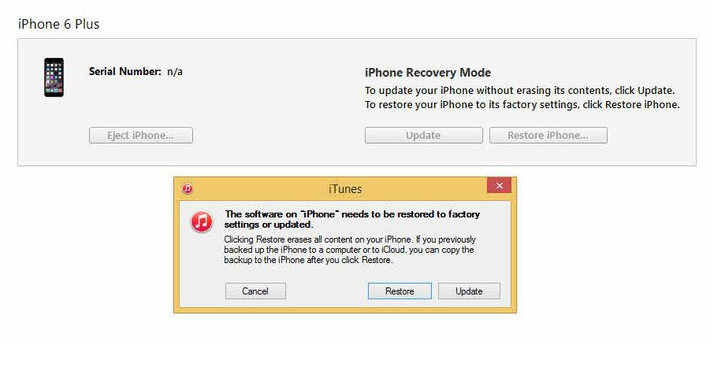
One of the most effective program to get iPhone out of Recovery Mode without data loss is iOS System Recovery.With this iOS System Recovery program, you are allow to easily restore iPhone to normal state without iTunes in minutes.Mostly importantly, it won’t lost data during the whole repairing process.
Focus on the Features of iOS System Recovery:
-Fix with various iOS system issues like Recovery Mode,white Apple logo,black screen, looping on start screen,etc,.
-Only fix your device out of abnormal mode, no data loss at all.
-Work for all models of iPhone, iPad and iPod touch including iPhone 7,iPhone SE.
-Fully compatible with Windows or Mac, iOS 10 or lower.
Step 1.Run iOS System Recovery on Computer and Select Recovery Mode
Launch iOS System Recovery on your computer.In the primary interface window,click “More Tools”,choose “iOS System Recovery” and then connect your iPhone to your computer using USB cable.Your iPhone will be detected soon.Click on “Start” to begin.
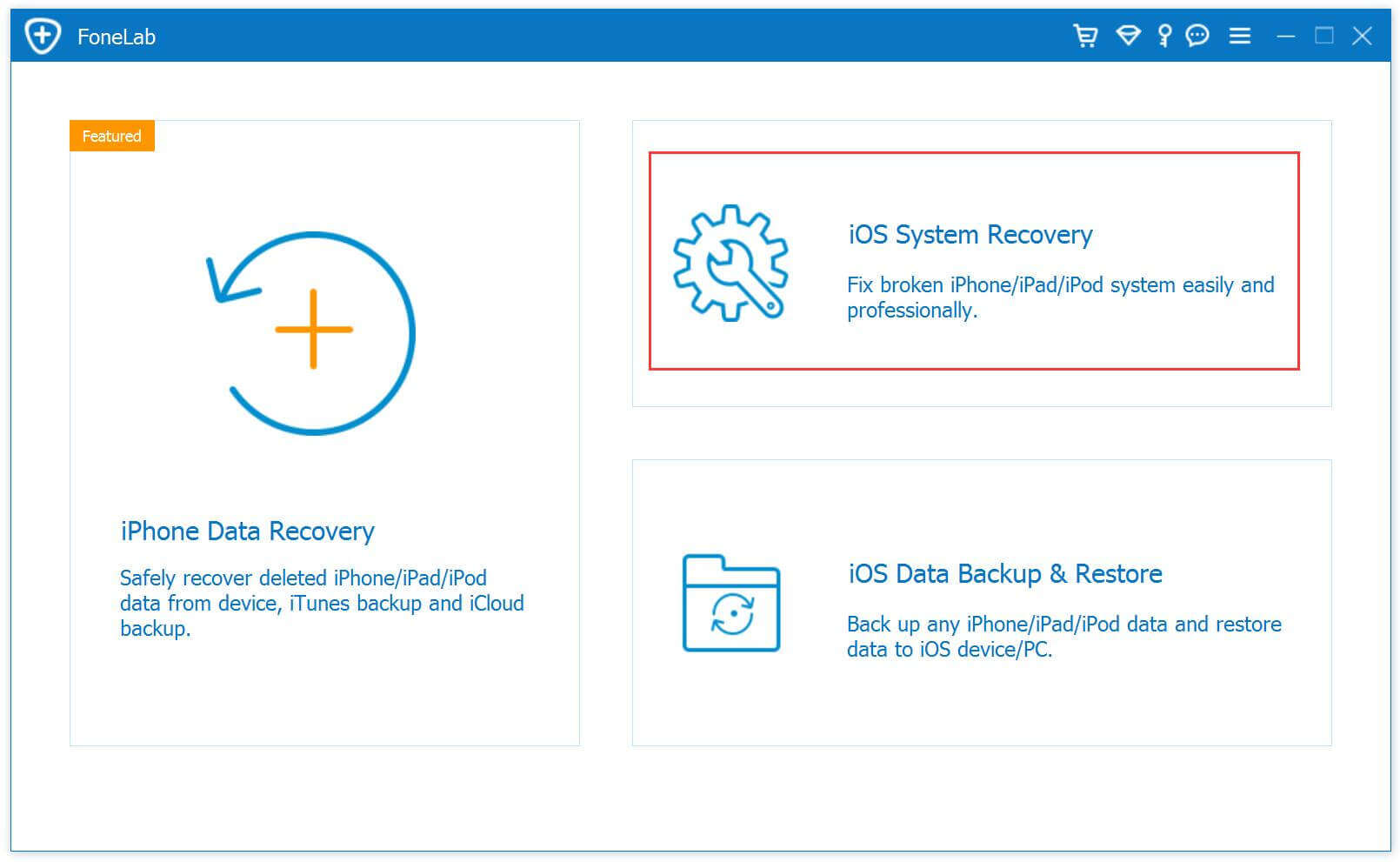
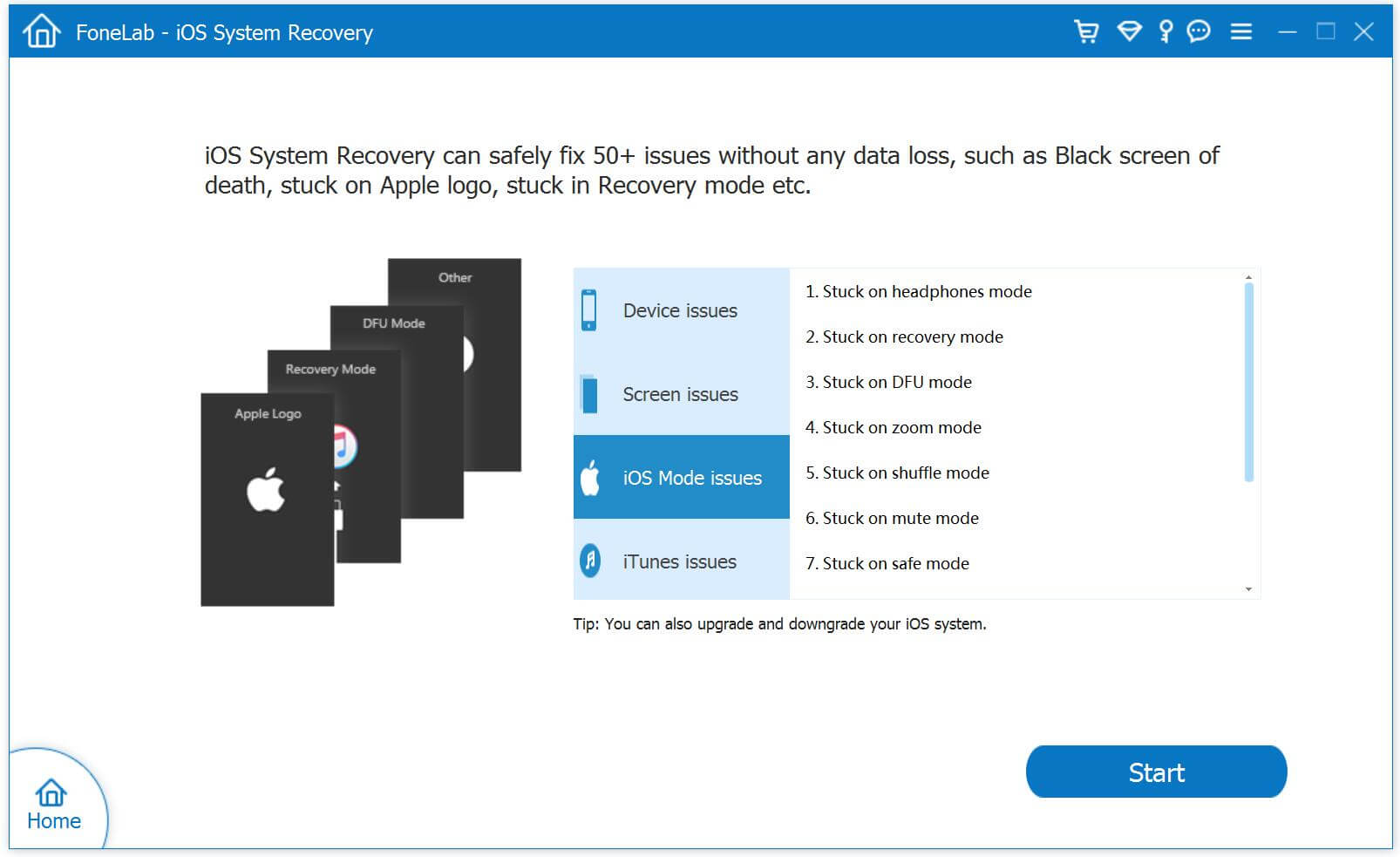
Step 2.Download the Firmware for iPhone
In order to fix iPhone stuck in Recovery Mode,you will need to download the latest firmware for restoring.The program will offer the latest iOS version for you to download.Just click on “Download” and the program will download it automatically.
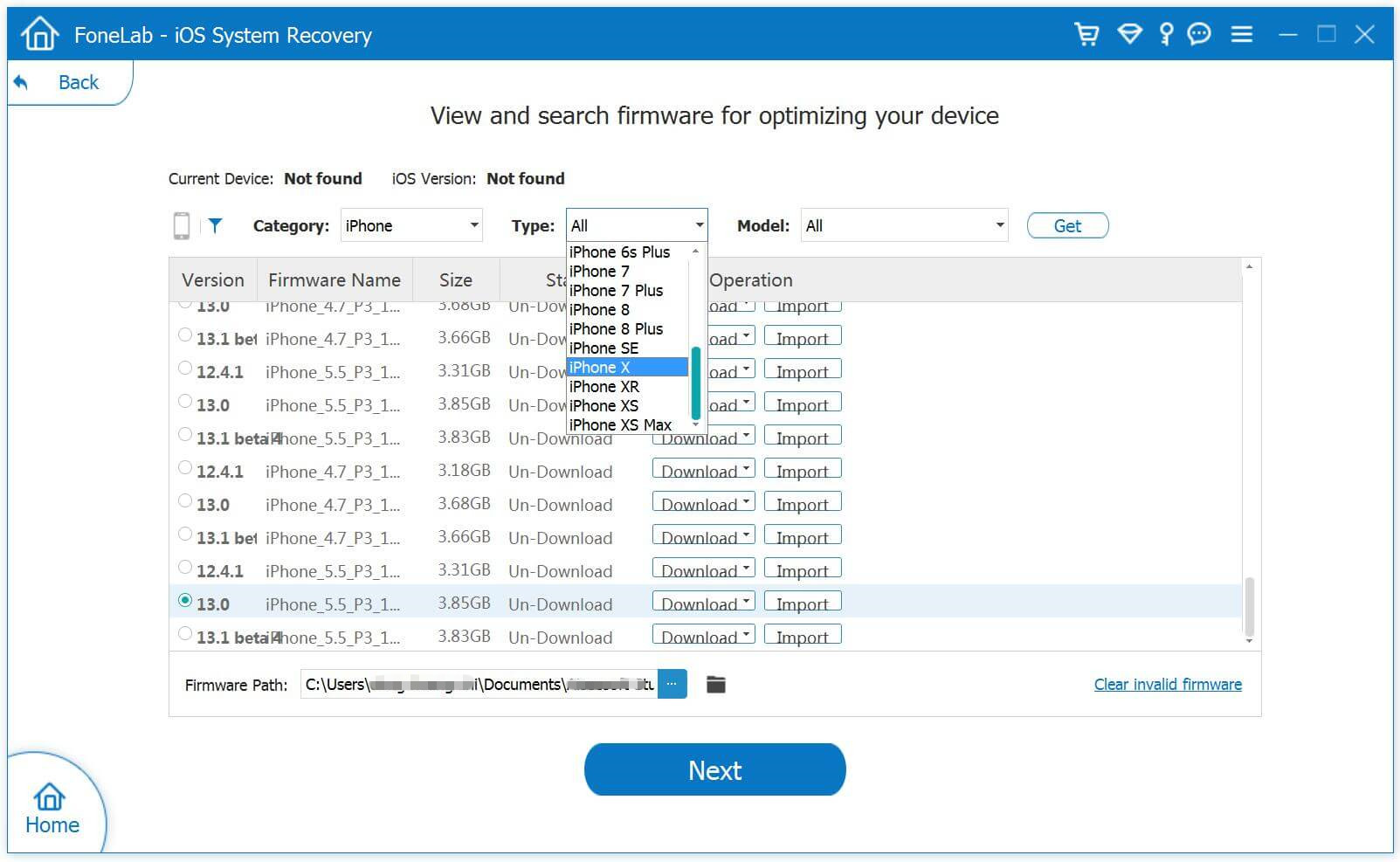

Step 3.Get iPhone Out of Recovery Mode without iTunes
Once the download is complete,iOS System Recovery will start to repair the iOS system of your iPhone and easily get it out of Recovery Mode without iTunes.
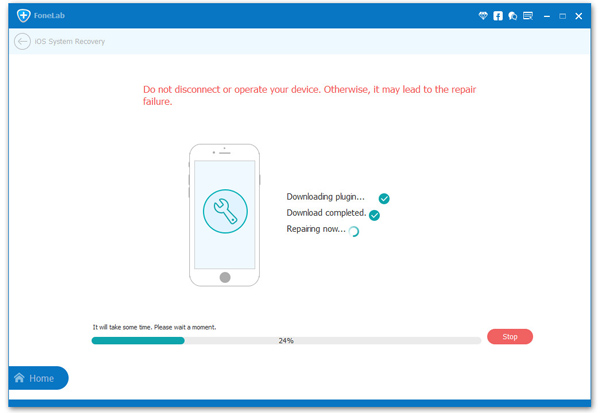
Then your iPhone will restart in normal mode after iOS System Recovery has completed the process.The whole process will take you less than 10 minutes.
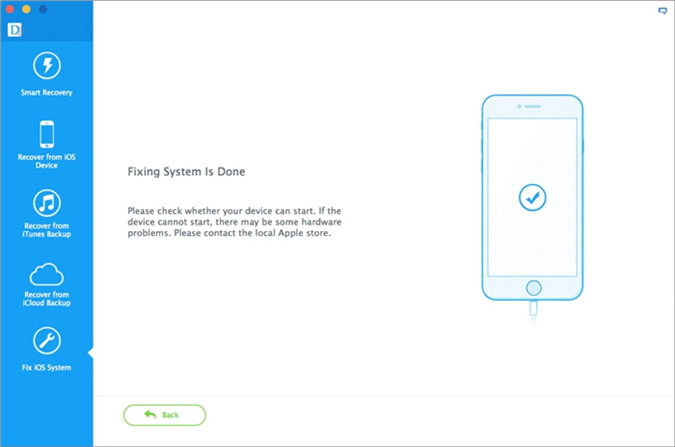
Pros/Cons:Your iPhone will be updated to the latest iOS version.If your iPhone is jail-broken,it will be updated to before it was jail-broken and the device will be re-locked if it was unlocked before the restoring via iOS System Recovery.
Related Article:
How to Enter & Exit iPhone Recovery Mode
How to Restore iPhone System to Normal without Firmware Update to iOS 10
How to Get iPhone 7/SE/6S/6/5S/5 out of Recovery Mode
How to Fix Bricked iPhone after iOS 10,iOS 9 Update
How to Fix iOS 10 System Update Failed
How to Downgrade iPhone or iPad from iOS 10 to iOS 9.3.5
Prompt: you need to log in before you can comment.
No account yet. Please click here to register.

No comment yet. Say something...