By Selena KomezUpdated on October 09, 2018
[Summary]: Having a damaged Samsung phone with broken screen and worry about losing all the precious data? This page describes how you can recover data from a Samsung Galaxy mobile phone with broken screen easily.
Have you ever encountered: unexpectedly dropping a Samsung Galaxy mobile phone from a height, unquestionable, your Samsung phone screen suffered serious breakage. Poorly, you can’t access any data from Samsung phone with an unresponsive broken screen, such as contacts, SMS, photos and videos and other files. In this case, broken Samsung data recovery program is increasingly being needed by the users.
Also Read:
* How to Unlock Samsung Phone with a Broken Screen
* How can I Get Pictures Off My Broken Samsung Phone
U.Fone Toolkit – Broken Android Data Extraction is recommended for you. Its outstanding performance allows you to access broken screen Samsung phone and recover data from it. With it, you enable to retrieve lost contacts, SMS, photos, videos, call logs, calendars, music from Samsung phone with cracked screen, broken screen, black screen or blue screen of death. Check more features of this Broken Android Data Extraction:
Extract and recover files when your phone is damaged, system crashed, unresponsive, locked, black screen stuck, virus attacked, etc.
Recover photos, videos, contacts, text messages, call logs, and more.
Safely recover deleted data from Samsung phone and tablet after accidentally deletion, factory restore, etc.
Selectively and flexibly backup and restore Samsung data.
Support Samsung Galaxy Note 2/Note 3/Note 4/Note 5, S2/S3/S4/S5/S6, Samsung Tab Pro 10.1,etc.
Step 1. Open the Software after Installation
Firstly, download the U.Fone Toolkit – Broken Android Data Extraction with your computer. Then launch it after installation and connect your broken screen Samsung phone to PC via its USB cable. Choose “Broken Android Data Extraction”.
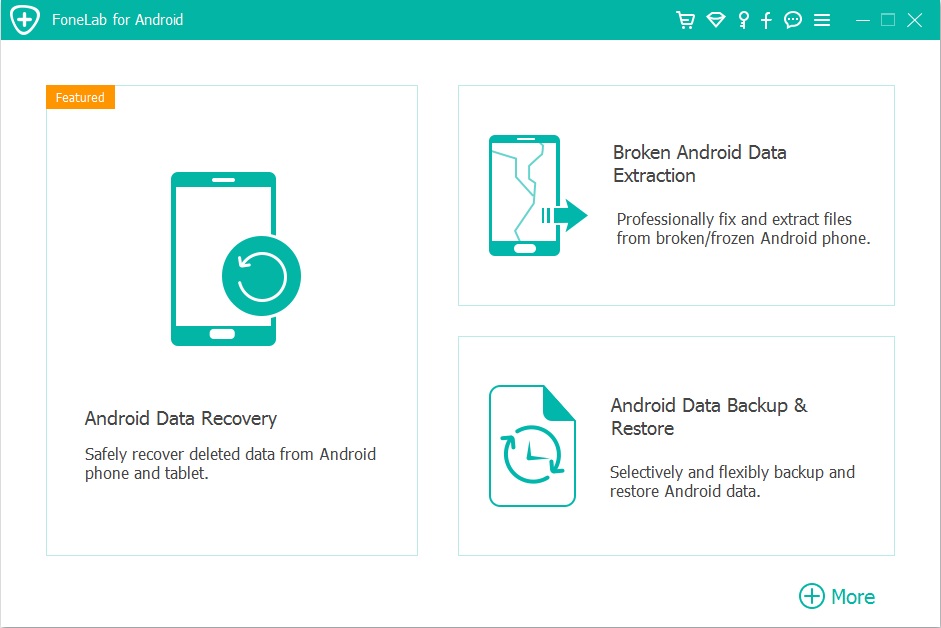
Then click left “Start” to move on.

Step 2. Select A Fault Type of Your Samsung Phone
In the windows below, there are several types of broken Samsung phones for your choice depends on your situation.

Step 3. Select Phone Information
Now, select a device name and device model from the drop-down list and click “Confirm”. Currently this function only works for some of Samsung devices in Galaxy S, Galaxy Note and Galaxy Tab series and so on.

Step 4. Enter Download Mode with Broken Screen Samsung
Here you need to enter download mode on broken screen Samsung phone so that program could access and analyze your device. Follow the instructions displayed on the software interface to put your device into download mode.
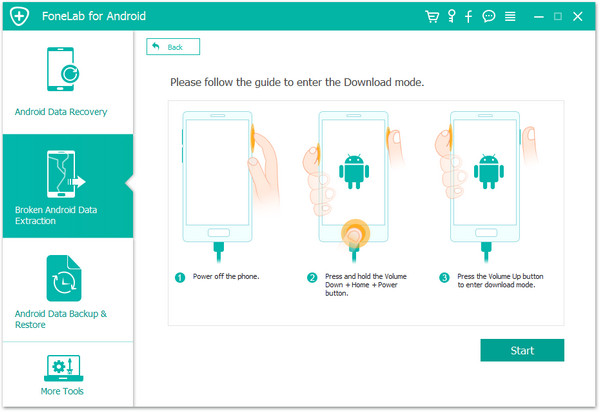
When it is done, the program will download recovery package and fix your broken Samsung phone. U.Fone Toolkit – Broken Android Data Extraction will deeply scan and analyze your device for all existing data, including messages, contacts, photos, videos, whatsapp history and more.
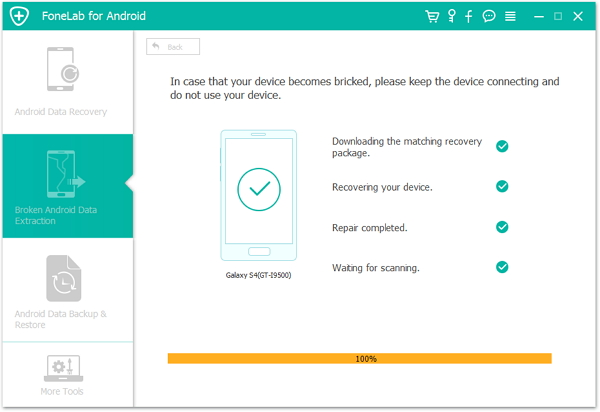
Step 5. Recover Data from Samsung Phone with Broken Screen
After a while, the interface will provide a segregated display of all recoverable data files. Simply select the files that you wish to retrieve and click on the “Recover” button to extract data to your computer.
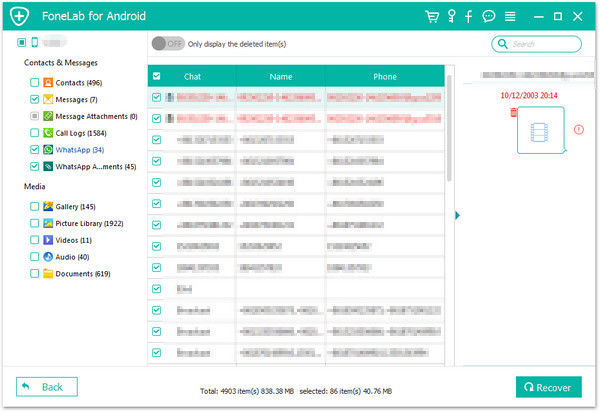
How to Recover Lost Data from Broken Samsung Galaxy Note 4
How to Recover Samsung Data when Touch Screen Can’t Be Used
Recover Picture/Data from Samsung Tablet with Broken Screen
How to Restore Contacts/Data on Broken Screen Samsung
How to Fix and Recover Data from Samsung Galaxy Black Screen
Prompt: you need to log in before you can comment.
No account yet. Please click here to register.
No comment yet. Say something...